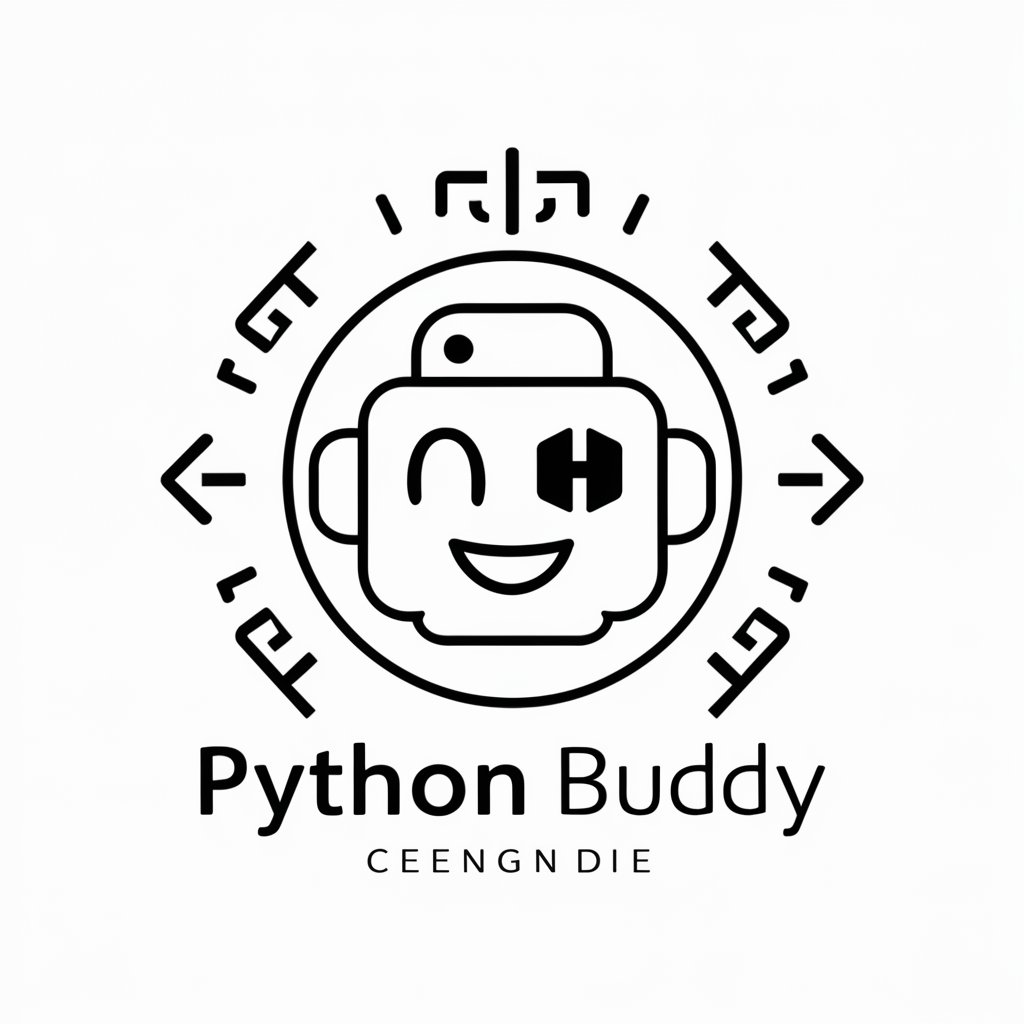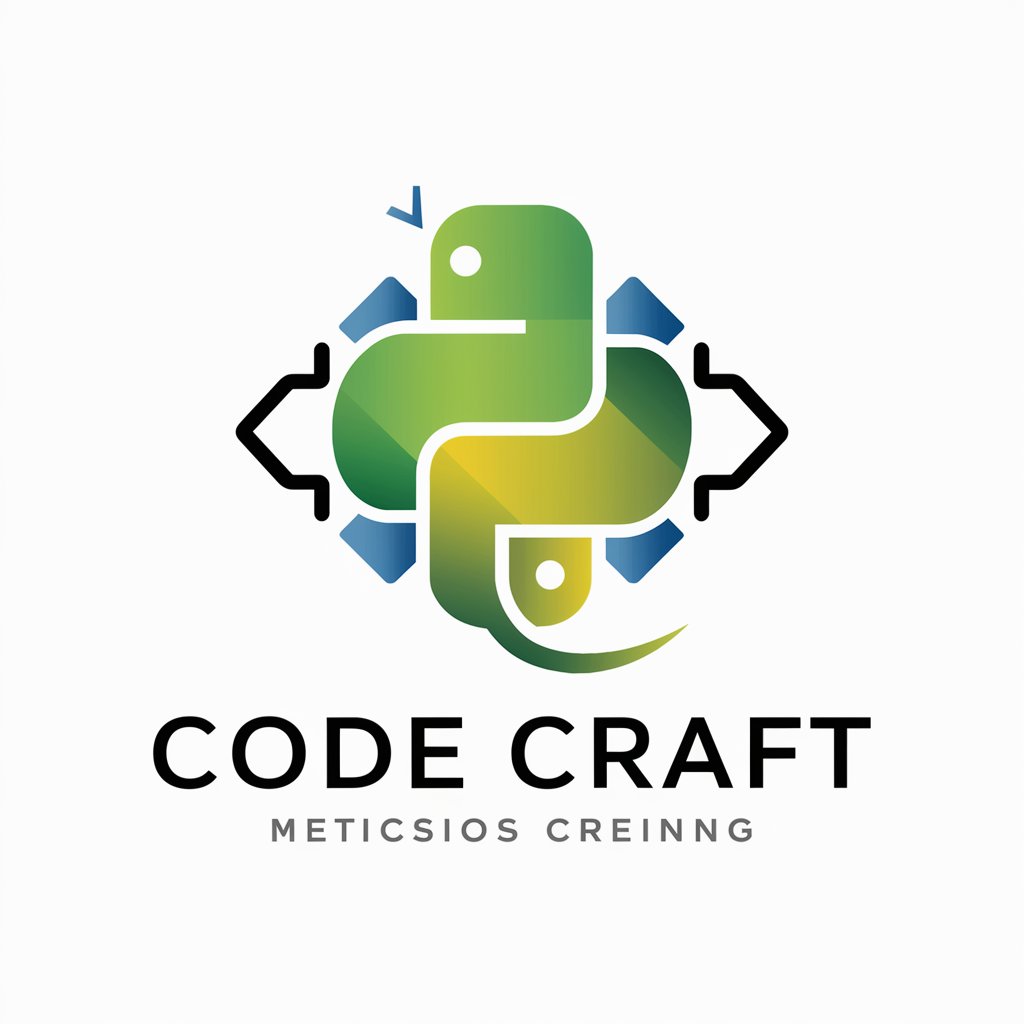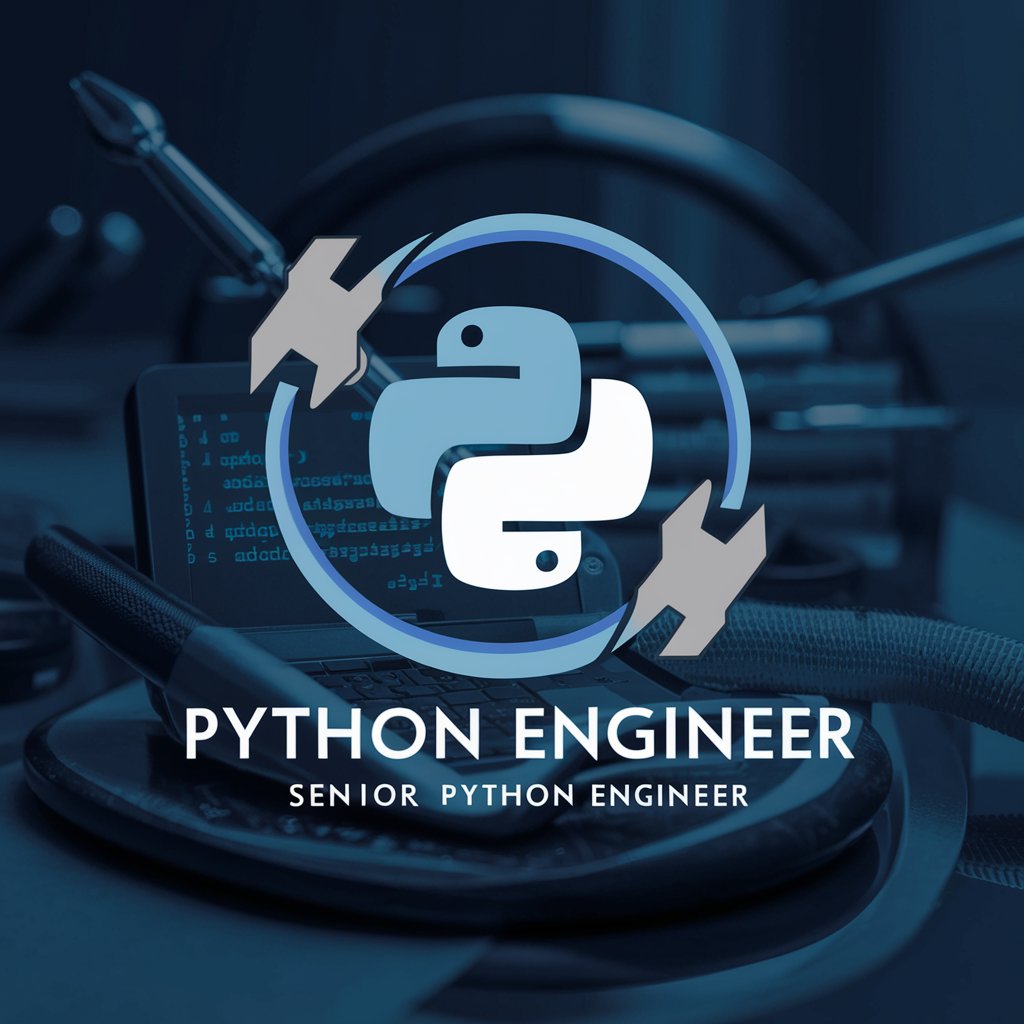PEP 8 - Python standards - Python PEP 8 Formatter

Welcome! Let's format your Python code to PEP 8 standards.
Automating Python Style Compliance
Reformat the following Python code according to PEP 8 standards:
Adjust this Python function to comply with PEP 8 guidelines:
Ensure the following code snippet follows PEP 8 style:
Modify this code to adhere to PEP 8 naming conventions and structure:
Get Embed Code
Introduction to PEP 8 - Python Standards
PEP 8, known as the Python Enhancement Proposal 8, is the style guide for Python code, outlining the conventions for formatting Python code. Its primary aim is to improve the readability and consistency of code across the vast Python community. Key aspects include naming conventions (variables, functions, classes), indentation (use of spaces over tabs), line length (preferably 79 characters), and the use of whitespace in expressions and statements. For example, a code block adhering to PEP 8 might ensure function names are lowercase with words separated by underscores, as in 'calculate_interest', and that there's a single space around assignment operators. Powered by ChatGPT-4o。

Main Functions of PEP 8 - Python Standards
Code Formatting
Example
Transforming `def myfunction(var1,var2):` to `def my_function(var_1, var_2):`
Scenario
A developer writes a function with tightly packed arguments and inconsistent naming. Applying PEP 8 standards, spaces are added after commas for clarity, and the function name, along with its arguments, are formatted using snake_case for improved readability.
Indentation and Line Length
Example
Adjusting lines that exceed 79 characters to follow the line wrapping and indentation guidelines.
Scenario
In a complex list comprehension or function call that spans several characters beyond the recommended line length, the code is refactored to adhere to PEP 8 by breaking it into multiple lines with appropriate indentation, enhancing maintainability and readability.
Use of Whitespace
Example
Correcting `sum=x+y` to `sum = x + y`
Scenario
A developer writes an expression that lacks clear separation between operators and operands. Applying PEP 8, spaces are added around the assignment operator and the plus sign, making the code easier to read and understand at a glance.
Ideal Users of PEP 8 - Python Standards Services
Software Developers
Professionals who write Python code for applications, scripts, or services. They benefit from PEP 8 by producing more readable, maintainable code, which is essential for collaboration in team environments or open-source projects.
Educators and Students
Instructors teaching Python programming and their students can use PEP 8 standards as a foundational guide for writing clean code. This practice instills good coding habits from the beginning, emphasizing the importance of code readability and maintainability.
Code Reviewers and Auditors
Individuals responsible for reviewing Python code for quality assurance, performance, or security. They rely on PEP 8 standards as a benchmark for code style and consistency, facilitating more efficient review processes and ensuring that code adheres to accepted best practices.

How to Use PEP 8 - Python Standards
Start with a Trial
Begin by accessing yeschat.ai for a complimentary trial, which requires no sign-in or ChatGPT Plus subscription.
Review PEP 8 Guide
Familiarize yourself with the PEP 8 guidelines. Understanding these rules is crucial for effectively using the tool to format Python code.
Prepare Your Code
Gather the Python code you want to format. Ensure it's complete and syntactically correct to get the most accurate PEP 8 compliance.
Use the Tool
Input your Python code into the tool. It will automatically reformat the code according to PEP 8 standards, highlighting any changes.
Review and Learn
Examine the reformatted code and any comments explaining the changes. Use this feedback to improve your understanding of PEP 8 standards.
Try other advanced and practical GPTs
Professor Notes
Empowering Your Notes with AI Intelligence
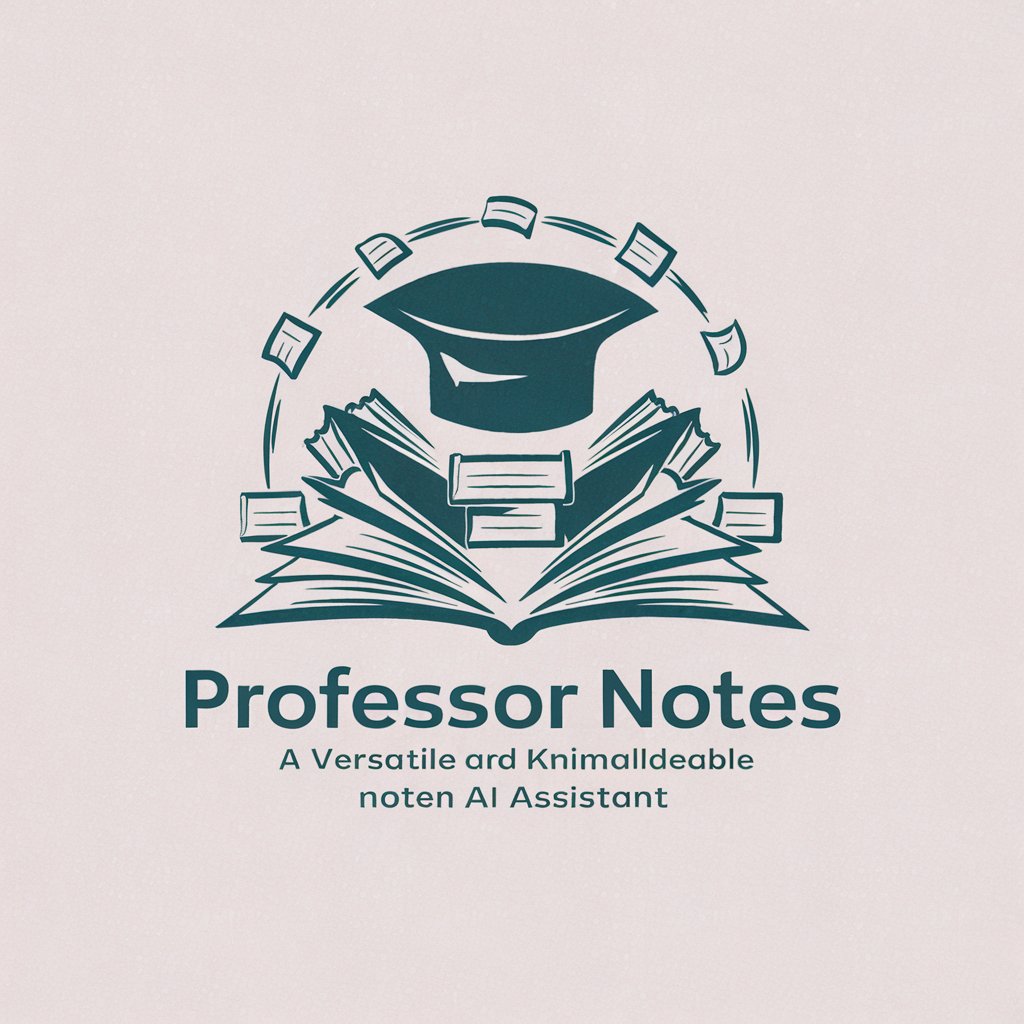
SDN Bet Formatter
Automate Your Bet Formatting

Guía Fusion 360
Design, simulate, and collaborate in the cloud.

LE BTS NDRC
Empowering negotiation and customer relations with AI

Fantasy Story Weaver
Craft Your Fantasy, Shape Your Story
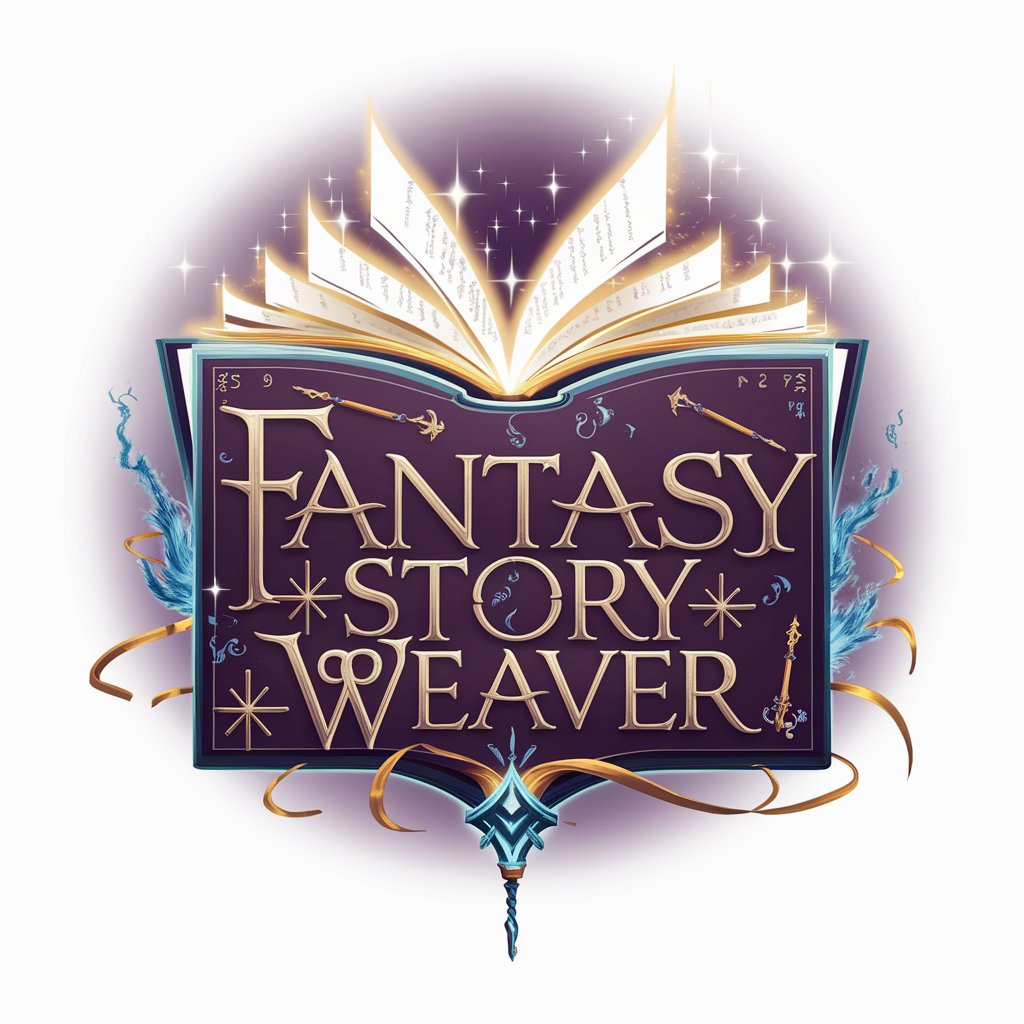
Your Castellano Spanish Friend
Your AI-powered Castellano Spanish companion.

Dyslexic GPT
Empowering readability with AI

Hypero Analasis
Unravel complexity with AI-powered analysis.
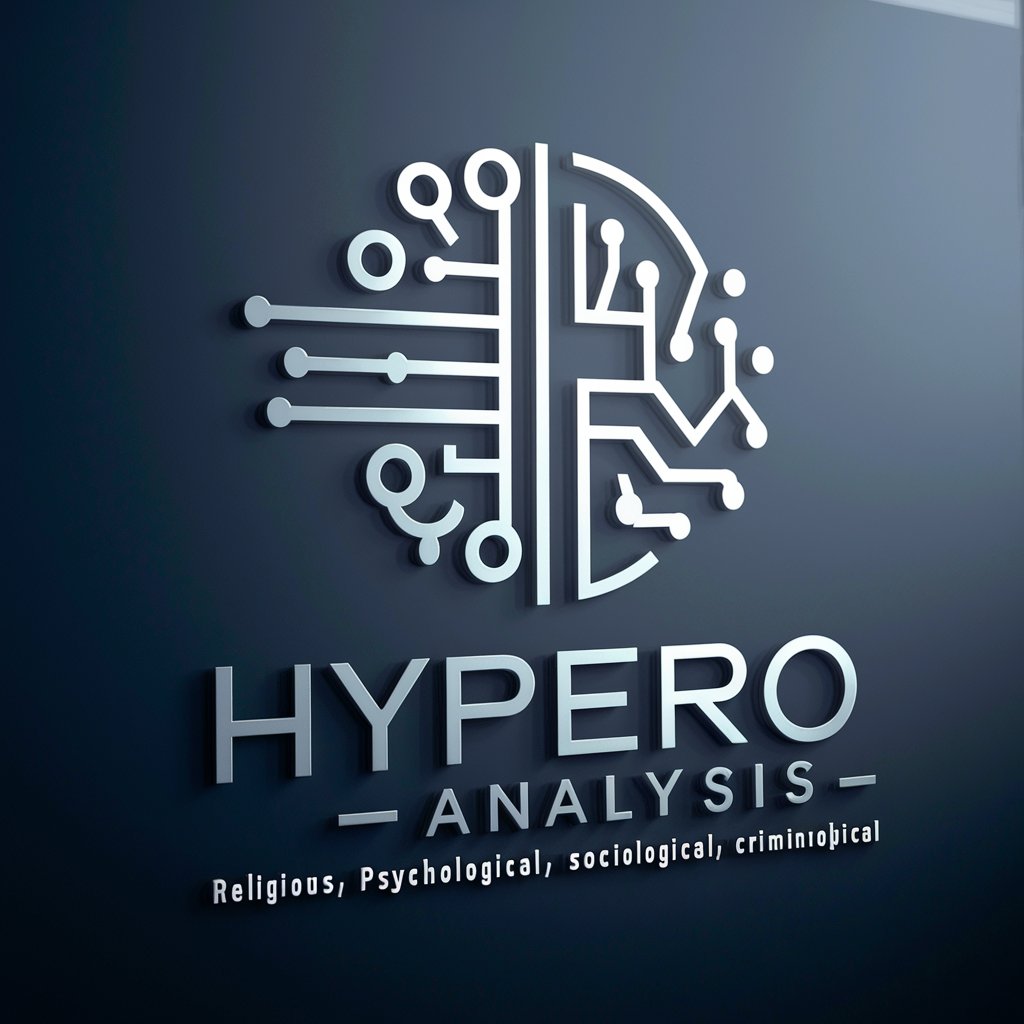
Matrix Master
Simplify Matrices, Amplify Learning

Java Interviewer
Empowering Java Development with AI

Web Architect
Power Your Web Development with AI

John Mayer Wisdom Bot
Musical Insights, AI-Powered
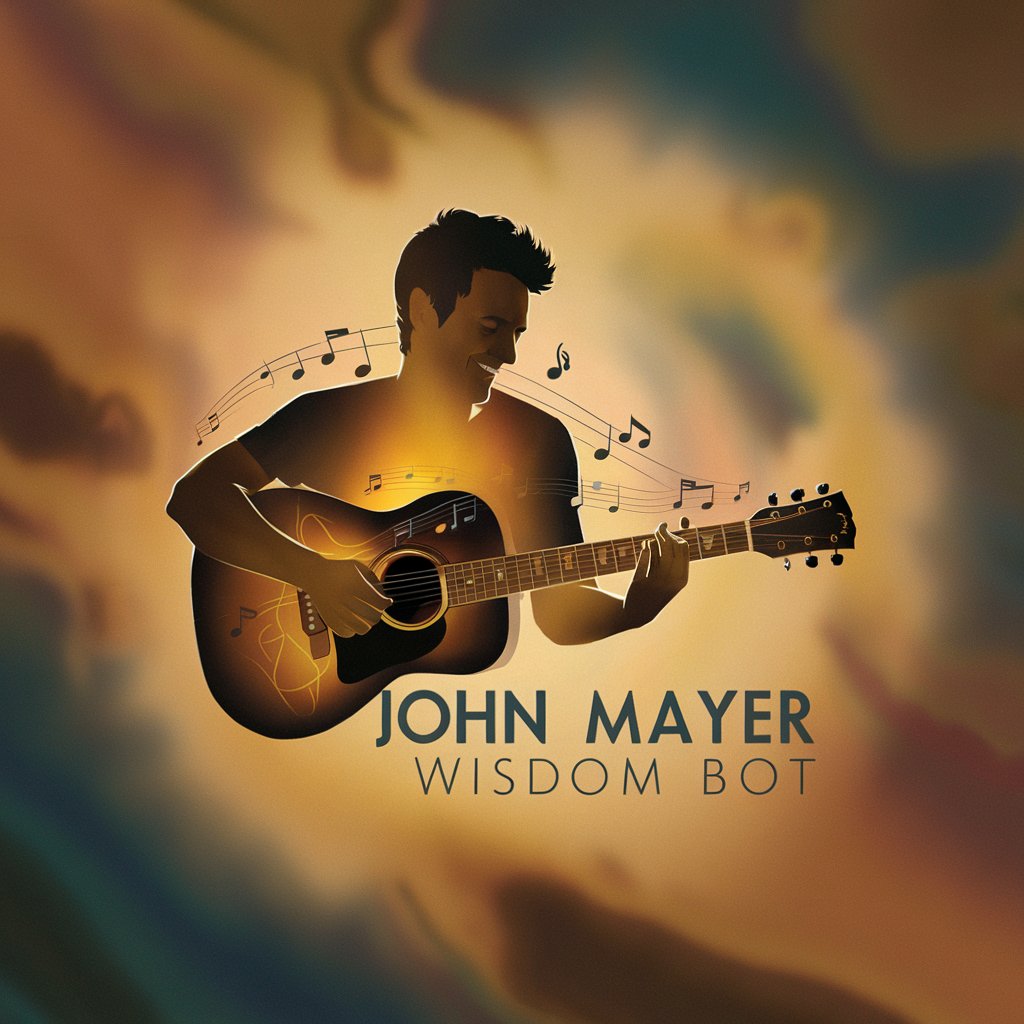
PEP 8 - Python Standards Q&A
What exactly does the PEP 8 - Python standards tool do?
This tool reformats provided Python code to adhere strictly to PEP 8 standards, focusing on code structure, naming conventions, and indentation.
Can this tool help me learn PEP 8 standards?
Yes, by providing direct feedback and comments on your code's compliance with PEP 8, it can serve as an educational tool to better understand these standards.
Is prior knowledge of PEP 8 required to use this tool?
While not strictly necessary, some familiarity with PEP 8 can enhance your understanding of the tool's feedback and improve your coding practices.
How should I prepare my code before using this tool?
Ensure your code is syntactically correct and complete. The tool focuses on formatting and standards compliance, not debugging.
Can the tool handle large projects with multiple files?
The tool is designed for individual files or snippets. For large projects, consider processing files individually or in small groups.