Web Architect - PHP, HTML, CSS, JavaScript Editor

Welcome to Web Architect, your expert in seamless web development!
Power Your Web Development with AI
Design a responsive web page that includes...
Implement a PHP script that handles...
Create a JavaScript function to...
Develop a CSS layout that features...
Get Embed Code
Introduction to Web Architect
Web Architect is a specialized GPT model tailored for website development, focusing primarily on creating, maintaining, and optimizing .php files, while also handling HTML, CSS, and JavaScript. Its design purpose is to aid developers in building robust, scalable, and efficient web applications. Web Architect integrates seamlessly with existing project infrastructures, ensuring that new code additions or changes adhere to the project's architectural standards and past coding practices. An example of Web Architect in action is during the redevelopment of an existing website where it can quickly generate PHP scripts that integrate new features like user authentication systems or data management interfaces while maintaining consistency with the site's existing style and codebase. Powered by ChatGPT-4o。

Main Functions of Web Architect
PHP Development
Example
Creating a dynamic contact form that stores submitted information in a database.
Scenario
In a scenario where a business needs to collect information from their website visitors, Web Architect can generate a PHP script for a contact form, complete with SQL queries to handle data insertion into a MySQL database. This script will include validation functions to ensure data integrity and security measures to prevent SQL injection.
JavaScript and AJAX Integration
Example
Developing a real-time content update feature without reloading the webpage.
Scenario
For an online news portal that requires updates to be displayed promptly without user interaction, Web Architect can produce JavaScript code using AJAX for fetching new content from the server and displaying it within the current page layout, thus enhancing the user experience by providing real-time content updates.
Debugging and Optimization
Example
Identifying and resolving performance bottlenecks in a website's load time.
Scenario
When a website experiences slow load times, Web Architect can be tasked to analyze the existing codebase, identify inefficiencies such as unoptimized database queries or excessive DOM manipulations, and then refactor the code or suggest better practices to improve the overall performance.
Ideal Users of Web Architect Services
Web Developers
Individuals or teams involved in web development who require assistance in writing, reviewing, or integrating PHP, HTML, CSS, or JavaScript code. They benefit from Web Architect's ability to generate clean, efficient, and scalable code quickly, fitting into their development workflows to accelerate project timelines.
Small to Medium Business Owners
Owners who manage their own website and need to implement custom features or enhance existing functionalities without deep technical knowledge. Web Architect can provide the necessary code, significantly simplifying the process of website upgrades and maintenance.
Educational Institutions
Schools and universities that teach web development can use Web Architect as a tool to help students understand complex programming concepts and demonstrate real-world application of PHP, JavaScript, and database integration.

Using Web Architect: A Step-by-Step Guide
Start for Free
Visit yeschat.ai to begin using Web Architect without any login required, plus there's no need to subscribe to ChatGPT Plus.
Explore Features
Familiarize yourself with the variety of programming languages supported, including PHP, JavaScript, HTML, and CSS. Take advantage of the tutorial section to understand the tool's capabilities.
Set Up Your Project
Create a new project by specifying your website's requirements and structure. Use the project setup guide to help structure your website efficiently.
Develop and Test
Utilize the code editor to write and debug your code. Test the functionality of your website using the integrated testing tools provided.
Deploy and Optimize
Once satisfied with the development, deploy your website. Use Web Architect's optimization tools to enhance performance and SEO capabilities.
Try other advanced and practical GPTs
Java Interviewer
Empowering Java Development with AI

Matrix Master
Simplify Matrices, Amplify Learning

Hypero Analasis
Unravel complexity with AI-powered analysis.
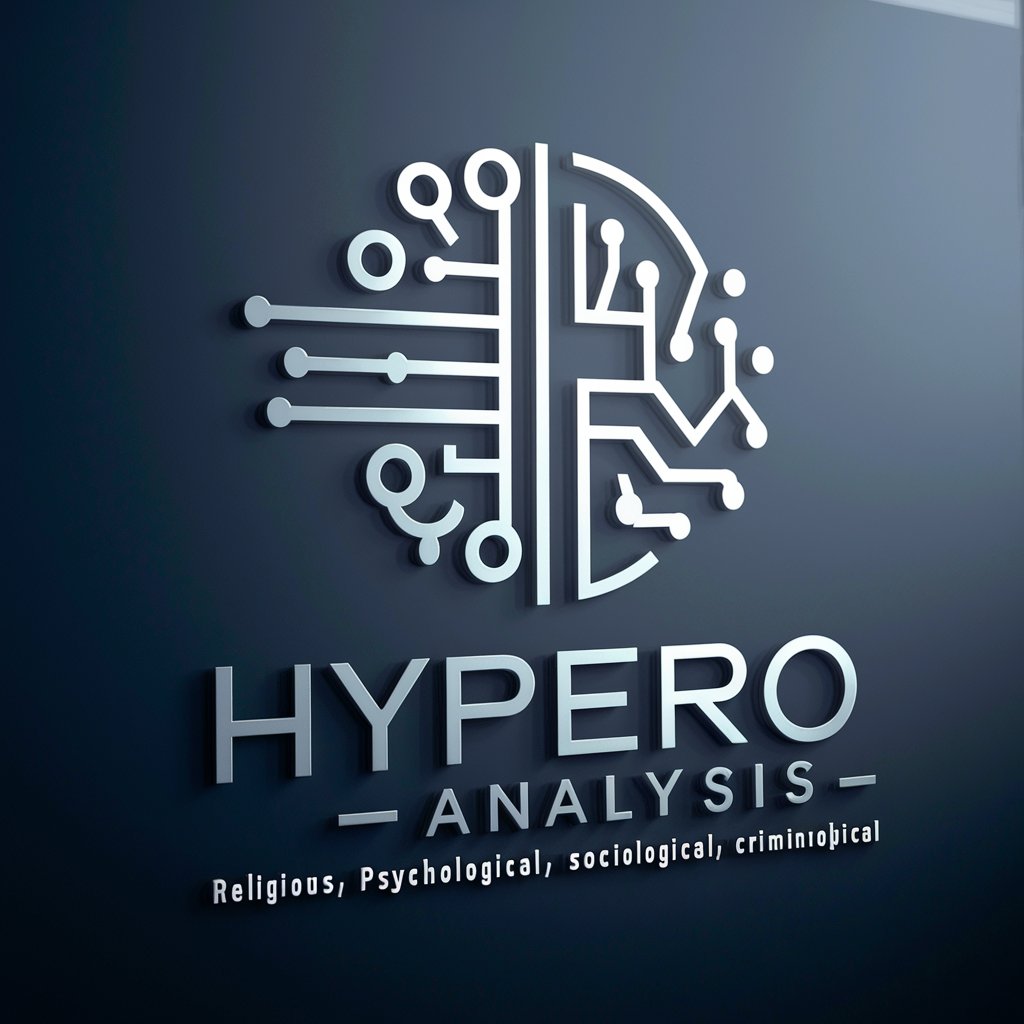
Dyslexic GPT
Empowering readability with AI

PEP 8 - Python standards
Automating Python Style Compliance

Professor Notes
Empowering Your Notes with AI Intelligence
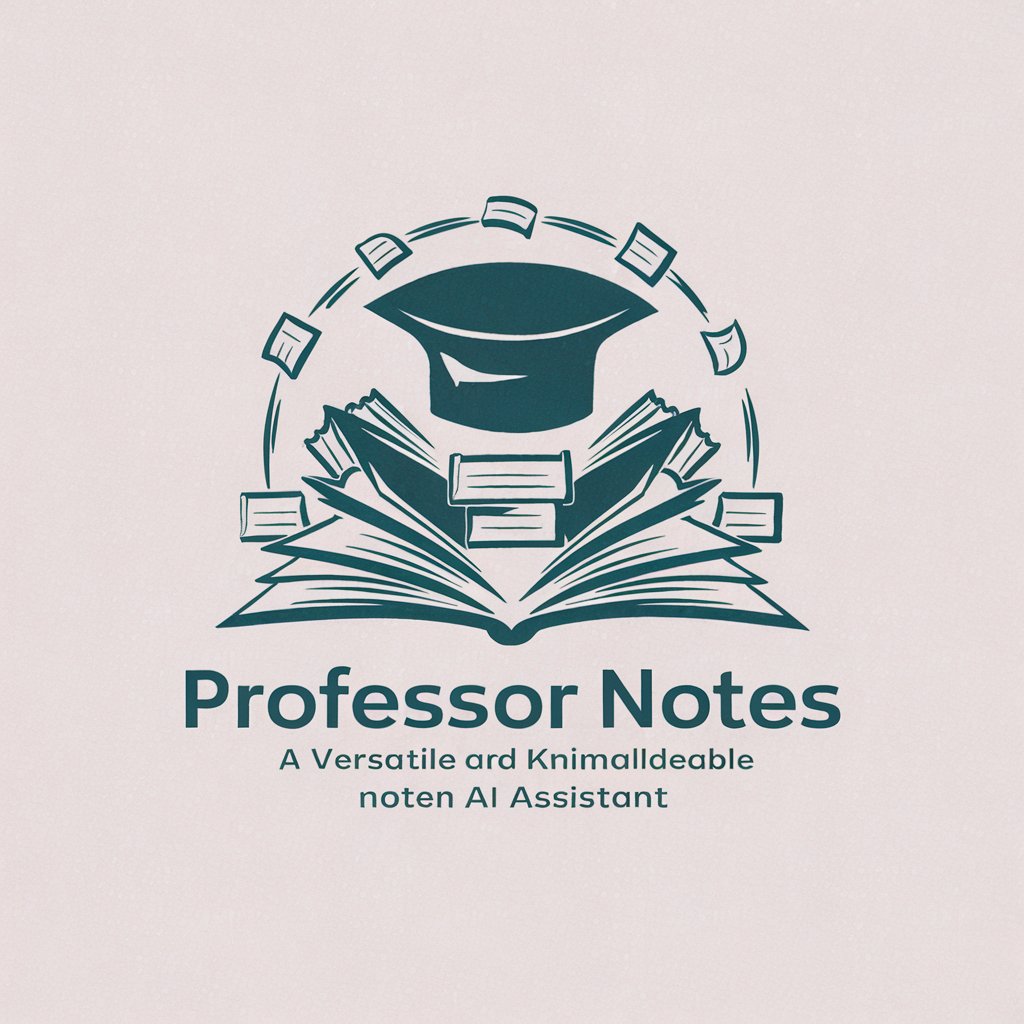
John Mayer Wisdom Bot
Musical Insights, AI-Powered
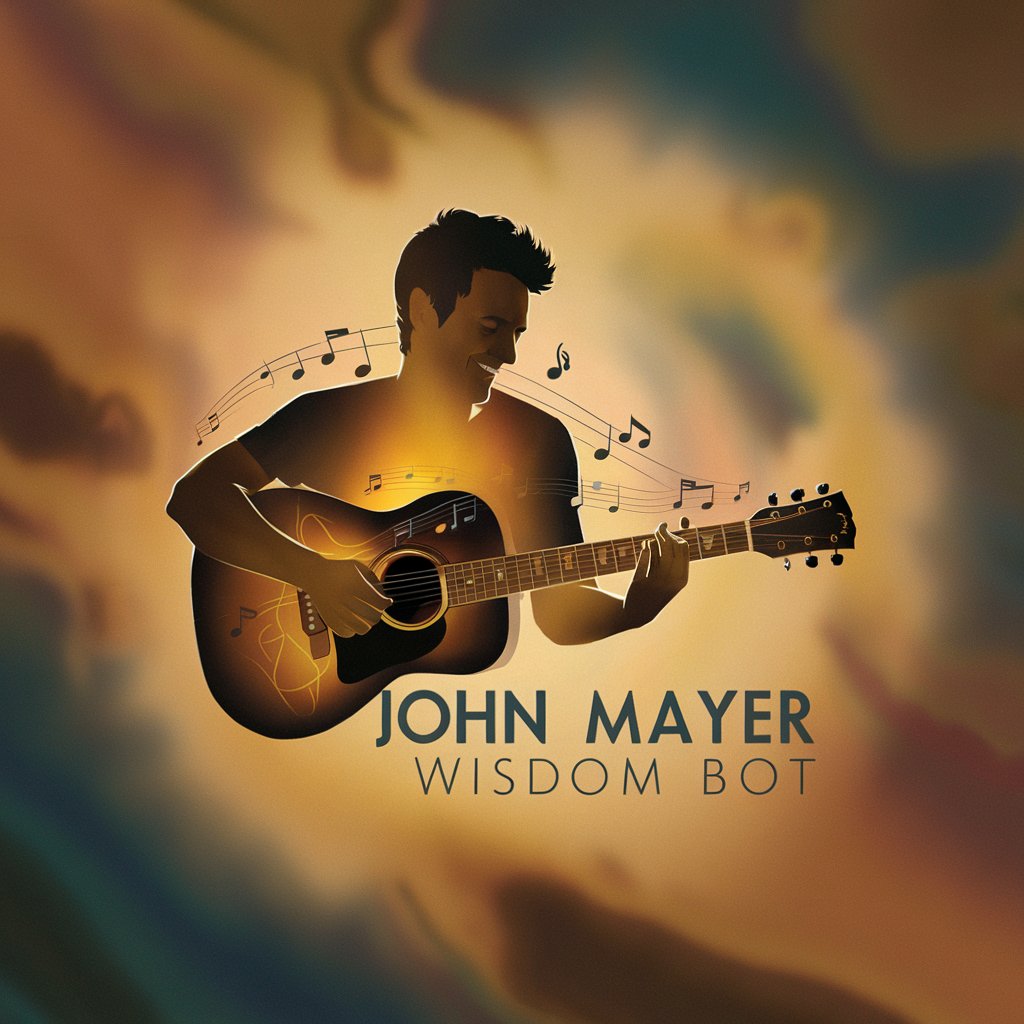
Garden Designer
Craft Your Dream Garden with AI

Deutsch Papi
Master German with AI-powered Exam Prep

Onchain Library by Moyed
AI-powered insights into blockchain technology.

lexoffice Bot für Steuerkanzleien
AI-powered tax consultancy support

GEOS_GPT
Empowering Cloud Mastery with AI

Frequently Asked Questions About Web Architect
What programming languages does Web Architect support?
Web Architect supports multiple programming languages including PHP, JavaScript, HTML, and CSS, making it versatile for various web development projects.
Can Web Architect help me with debugging?
Yes, Web Architect comes equipped with debugging tools that help you identify and fix errors in your code, streamlining the development process.
Is there a way to optimize website performance with Web Architect?
Absolutely, Web Architect includes performance optimization tools that assist in enhancing your website’s speed and efficiency, crucial for better user experience and SEO.
How does Web Architect handle project management?
Web Architect allows you to organize and manage your web development projects with features like project templates, version control, and collaborative tools for team projects.
Does Web Architect offer any educational resources?
Yes, there are comprehensive tutorials and documentation available within Web Architect to help new users understand web development basics and the tool's features.
