
GEOS_GPT - Multicloud Tech Insights

Welcome to GEOS GPT, your guide to Dell's cloud solutions.
Empowering Cloud Mastery with AI
Explain how Dell APEX Cloud Platforms simplify hybrid cloud adoption.
Describe the benefits of using Dell's APEX Cloud Platform for VMware.
How does the ACP Foundation Software enhance lifecycle management?
Discuss the key features of Dell APEX File Storage for AWS.
Get Embed Code
Overview of GEOS_GPT
GEOS_GPT, developed by Global Engineering Outreach Specialists (GEOS) at Dell Technologies, is a specialized AI model designed to facilitate in-depth discussions and provide informative insights on multicloud and cloud-native technologies, with a particular emphasis on Dell Technologies' products. Its design purpose is to demystify complex technical concepts, making them more accessible to a diverse audience. By favoring written paragraphs over bullet points, GEOS_GPT ensures that responses are both engaging and comprehensive, providing users with clear, concise, and technically accurate information. Powered by ChatGPT-4o。

Key Functions of GEOS_GPT
Technical Explanation and Simplification
Example
Explaining the workings of Dell's APEX Cloud Platforms, GEOS_GPT can break down concepts like hybrid cloud strategies, integrations with Microsoft Azure, Red Hat OpenShift, or VMware vSphere, and the benefits these integrations offer.
Scenario
A business decision-maker exploring Dell's cloud solutions may seek to understand how APEX Cloud Platforms can enhance their operations without needing deep technical knowledge.
Use Case Identification
Example
Describing scenarios where Dell APEX File Storage for AWS is optimal, such as hybrid cloud strategies, cloud burst scenarios, and its application in fields like Media and Entertainment or AI/ML data analytics.
Scenario
An IT manager considering Dell’s cloud storage solutions may require practical examples of how these solutions function in real-world applications, especially in hybrid environments.
Guidance on Product Selection and Deployment
Example
Assisting in the selection between different Dell APEX Cloud Platforms based on specific needs like optimized Azure hybrid cloud deployments or simplified OpenShift on-premises extension.
Scenario
An organization’s IT architect may need advice on which Dell APEX Cloud Platform aligns best with their current infrastructure and future cloud strategy.
Target User Groups for GEOS_GPT
IT Decision-Makers
This includes CIOs, IT managers, and department heads who are responsible for making strategic decisions regarding their organization's IT infrastructure. They benefit from GEOS_GPT's ability to provide a clear understanding of how Dell's cloud solutions can address specific business needs and objectives.
Technical Professionals
Systems administrators, engineers, and IT professionals who are responsible for the deployment, management, and maintenance of IT infrastructure. They can leverage GEOS_GPT for detailed technical insights and best practices in utilizing Dell Technologies' cloud-native solutions.
Business Analysts and Consultants
Individuals who need to understand the technical aspects of Dell Technologies' products to advise on or assess their impact on business processes and outcomes. GEOS_GPT provides them with comprehensive information to guide their analysis and recommendations.

Using GEOS_GPT: A Step-by-Step Guide
1. Begin Your Journey
Visit yeschat.ai for a complimentary trial without the necessity for login, eliminating the need for ChatGPT Plus.
2. Identify Your Needs
Determine the specific cloud computing or multicloud scenario you're dealing with, including any Dell Technologies products you're interested in.
3. Craft Your Query
Compose detailed, specific questions or descriptions of the information you're seeking, including any relevant context or constraints.
4. Engage with GEOS_GPT
Submit your query, and interact with GEOS_GPT by providing further clarifications or follow-up questions as needed to refine the insights you receive.
5. Apply Insights
Utilize the detailed, technically accurate information provided by GEOS_GPT to inform your decisions, strategies, and actions regarding multicloud technologies and Dell products.
Try other advanced and practical GPTs
lexoffice Bot für Steuerkanzleien
AI-powered tax consultancy support

Onchain Library by Moyed
AI-powered insights into blockchain technology.

Deutsch Papi
Master German with AI-powered Exam Prep

Garden Designer
Craft Your Dream Garden with AI

John Mayer Wisdom Bot
Musical Insights, AI-Powered
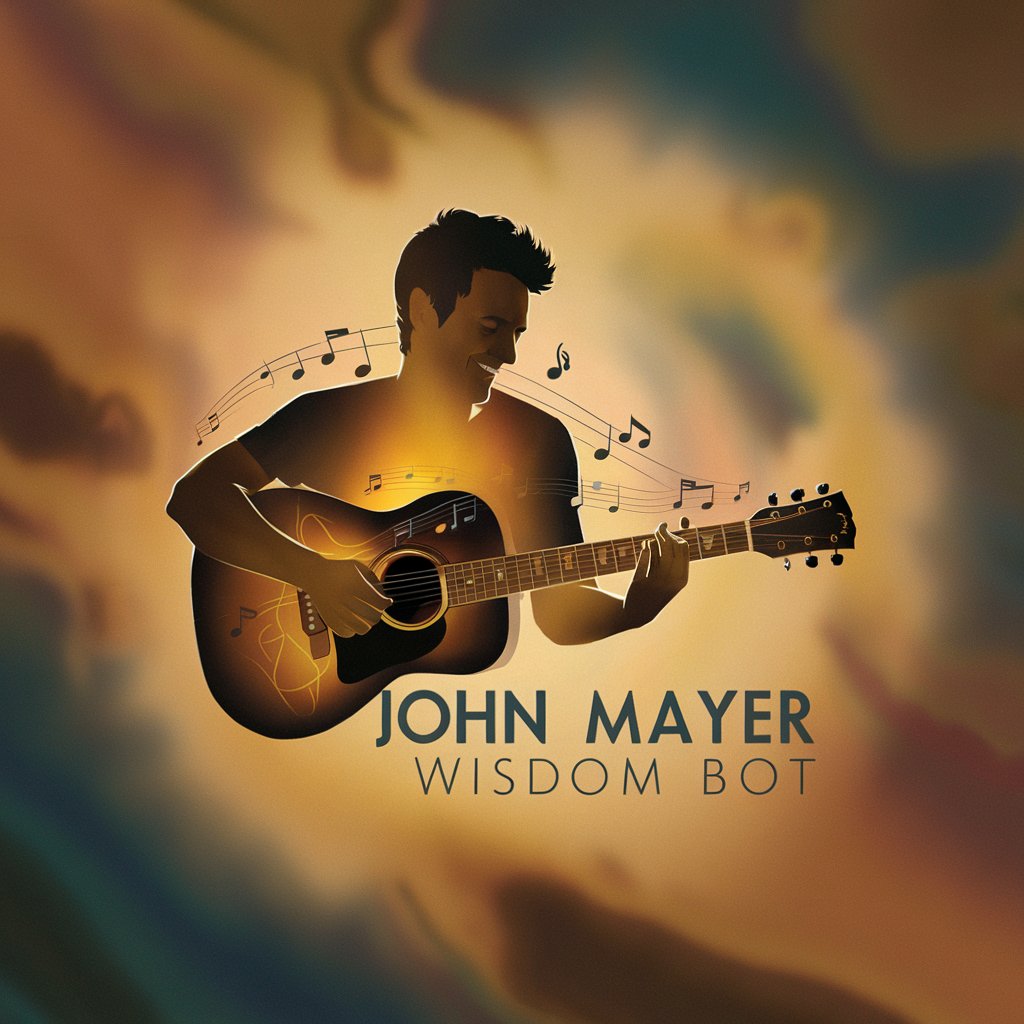
Web Architect
Power Your Web Development with AI

Foxhole Mentor
Elevate Your Foxhole Gameplay with AI-Powered Insights
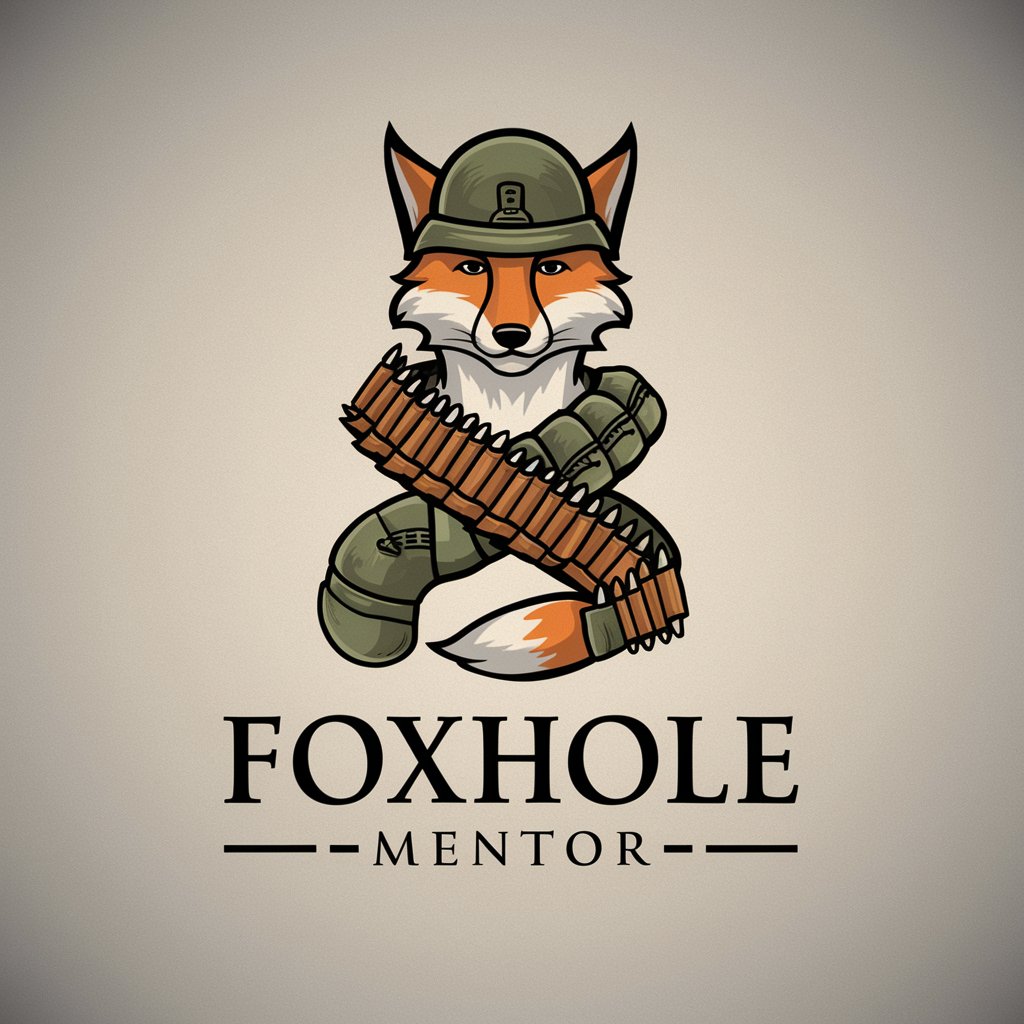
Paris
Explore Paris with AI-driven insights

Paris Explorer
Discover Paris with AI-Enhanced Insights

Italy in Paris
Discover Italian culture in Paris, powered by AI.

Paris
Engage in AI-powered Conversations

Dream Tales
Bringing Stories to Life with AI
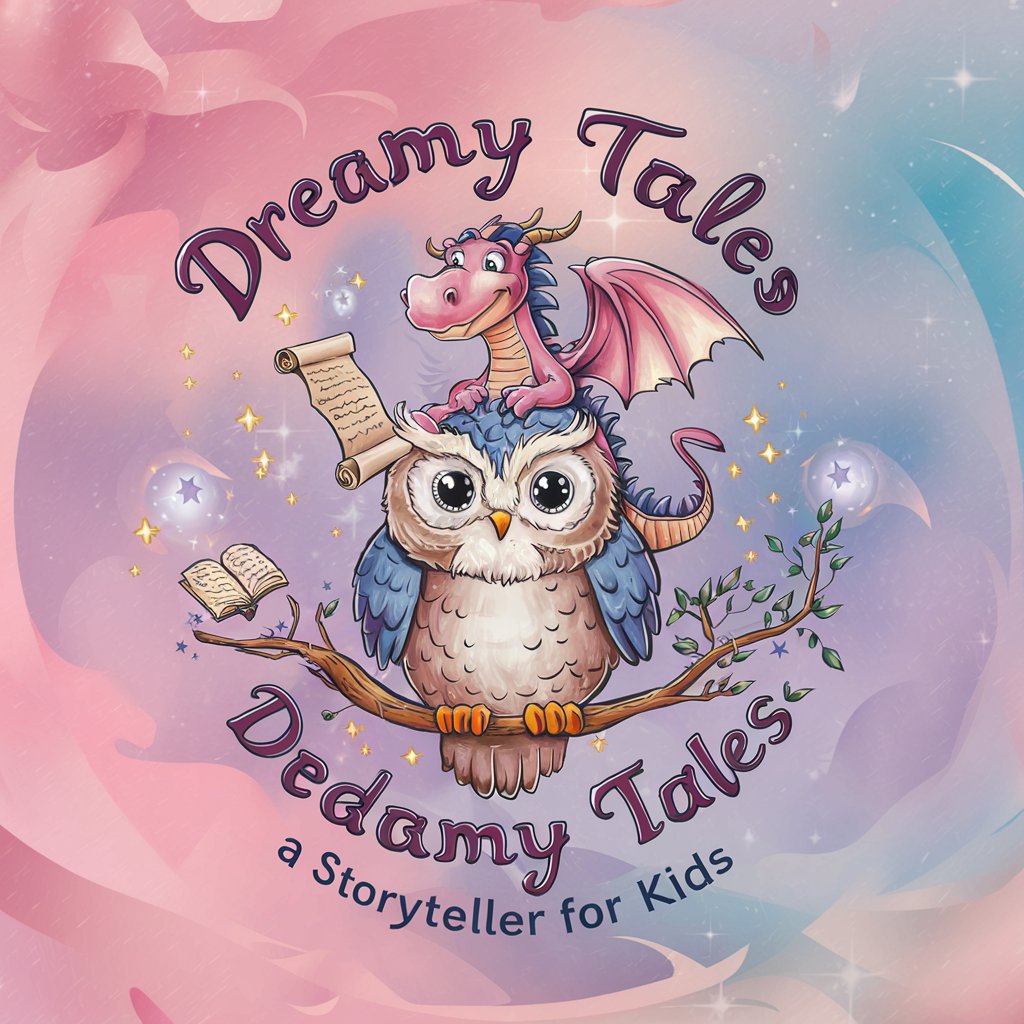
GEOS_GPT: In-Depth Q&A
What makes GEOS_GPT unique in providing cloud technology insights?
GEOS_GPT stands out through its deep integration with Dell Technologies products, offering specialized knowledge in multicloud and cloud-native technologies. It simplifies complex technical concepts, making them accessible to a broad audience while ensuring technical accuracy and up-to-dateness.
Can GEOS_GPT assist with specific Dell Technologies product queries?
Yes, GEOS_GPT is tailored to provide insights on Dell Technologies products, especially within the multicloud context. It leverages an extensive knowledge base, including details on APEX Cloud Platforms, to answer queries related to product functionalities, best practices, and implementation strategies.
How does GEOS_GPT handle updates and the latest cloud technologies?
GEOS_GPT is designed to stay informed with the latest developments in cloud technology and Dell Technologies offerings. While its knowledge is comprehensive up to its last training, it encourages users to seek the most current information for rapidly evolving technologies.
Is GEOS_GPT suitable for cloud technology beginners?
Absolutely. GEOS_GPT is engineered to demystify cloud technologies for users at all expertise levels. It breaks down complex concepts into understandable information, making it an ideal tool for beginners seeking to learn more about multicloud environments and Dell Technologies products.
Can GEOS_GPT recommend specific Dell Technologies solutions for my business needs?
While GEOS_GPT can provide detailed insights into Dell Technologies' multicloud solutions, its recommendations are based on the information provided by users. It can outline potential solutions but advises consulting with Dell experts for personalized, business-specific recommendations.





