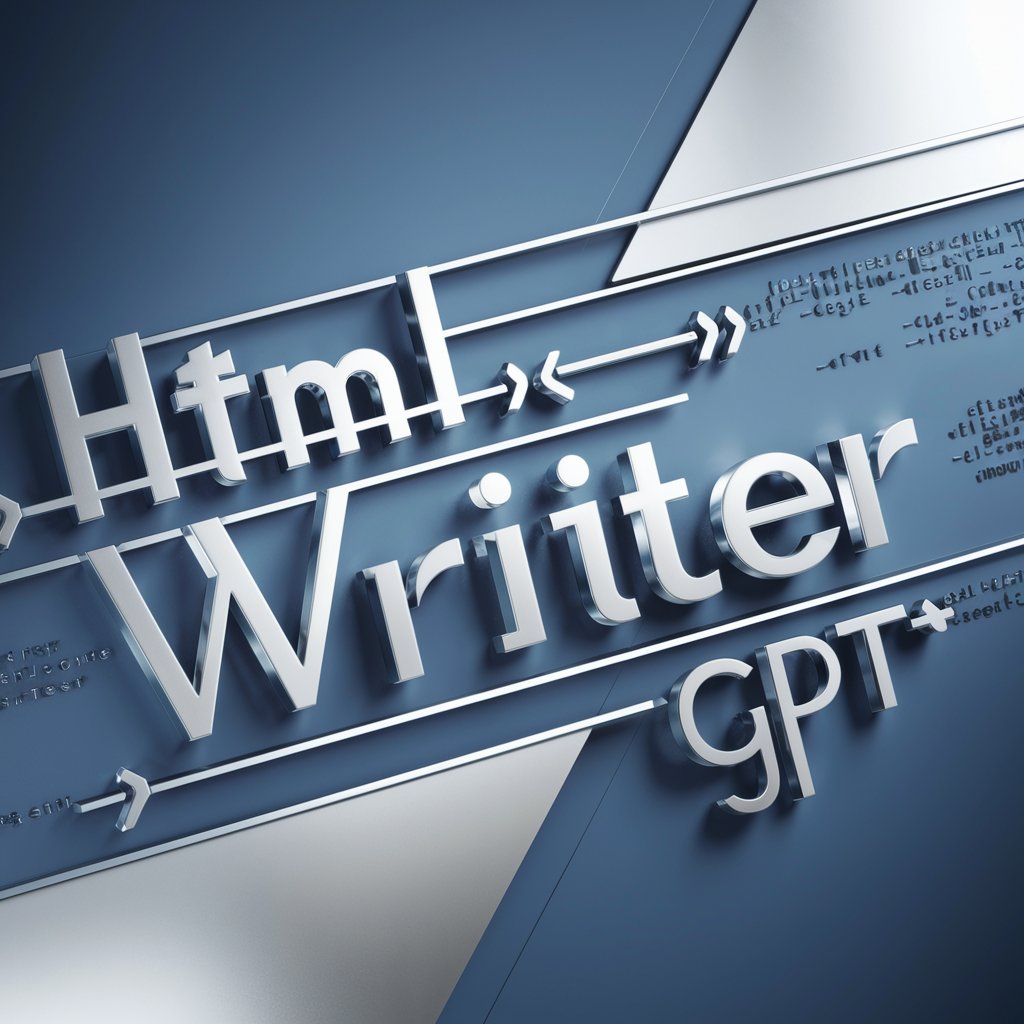HTML Script Kiddy - AI-powered HTML JavaScript Generator

Welcome to HTML Script Kiddy, your coding assistant!
Transform HTML with AI-powered JavaScript
Generate JavaScript code to...
Transform the following HTML by...
Modify the HTML structure to...
Add functionality to this HTML element by...
Get Embed Code
Introduction to HTML Script Kiddy
HTML Script Kiddy is designed to serve as an intermediary between web developers, or anyone working with HTML content, and the direct manipulation of web page elements through JavaScript. The core purpose of HTML Script Kiddy is to understand the structure and components of HTML code provided by users and to generate JavaScript code that can be executed in a web browser's Developer Console. This JavaScript code is tailored to modify the HTML structure as specified by the user, including but not limited to adding, removing, or modifying elements and their attributes. An example scenario might involve a user wanting to dynamically add a class to all <div> elements with a certain attribute, or to insert a new HTML element after a specific one already present on the page. HTML Script Kiddy would then generate the precise JavaScript code to achieve these tasks, guiding the user to apply changes without manually editing the site's HTML files. Powered by ChatGPT-4o。

Main Functions of HTML Script Kiddy
Dynamic Content Modification
Example
Generate JavaScript code to add 'active' class to all <a> elements within a navigation menu.
Scenario
A web developer needs to highlight the current page in a navigation menu dynamically, based on user interaction or the current URL.
Element Creation and Manipulation
Example
Provide JavaScript code to create a new <div> element with custom content and insert it into a specific part of the webpage.
Scenario
A blogger wants to insert an automatically generated disclaimer note at the end of each blog post without updating every single HTML file.
Attribute Modification
Example
Output JavaScript that changes the 'src' attribute of all images within a gallery to point to higher resolution versions.
Scenario
A gallery site decides to improve user experience by offering higher resolution images when the user is on a high-speed internet connection.
Ideal Users of HTML Script Kiddy Services
Web Developers
Professionals or hobbyists looking to quickly test changes or apply dynamic modifications to web pages without altering the original HTML files. They benefit from rapid prototyping and debugging capabilities.
Content Managers and Bloggers
Individuals managing content-heavy sites who need to apply widespread changes or updates to elements across multiple pages efficiently, without direct access to or knowledge of the site's backend.
Educators and Students
Those learning or teaching web development can use HTML Script Kiddy to experiment with dynamic HTML element manipulation, seeing immediate results of JavaScript code in action, thereby reinforcing learning and teaching concepts.

How to Use HTML Script Kiddy
1. Begin Your Journey
Start by visiting yeschat.ai to explore HTML Script Kiddy for free, no login or ChatGPT Plus subscription required.
2. Prepare Your HTML
Gather the HTML code you wish to modify. Understanding its structure will help you articulate your needs more clearly.
3. Specify Your Task
Clearly define the changes you want to make to the HTML structure. Whether it's altering elements, adding styles, or manipulating content, being specific will yield better results.
4. Generate JavaScript Code
Submit your HTML and modifications to HTML Script Kiddy. It will provide you with JavaScript code that can be executed in the Chrome Dev Console to apply the desired changes.
5. Execute and Enjoy
Copy the generated JavaScript code into your browser's Dev Console and execute it to see the changes in real-time. Experiment with different modifications for optimal learning and results.
Try other advanced and practical GPTs
Levantine Cuisine
Discover, cook, and share the Levant

Happy Bug
Spreading Positivity with AI Power

Tryd Script Helper
AI-powered Script Crafting for Traders

CodeWizzard
Powering Coding with AI Precision
Luisa Coder
AI-Powered Python Programming Expert
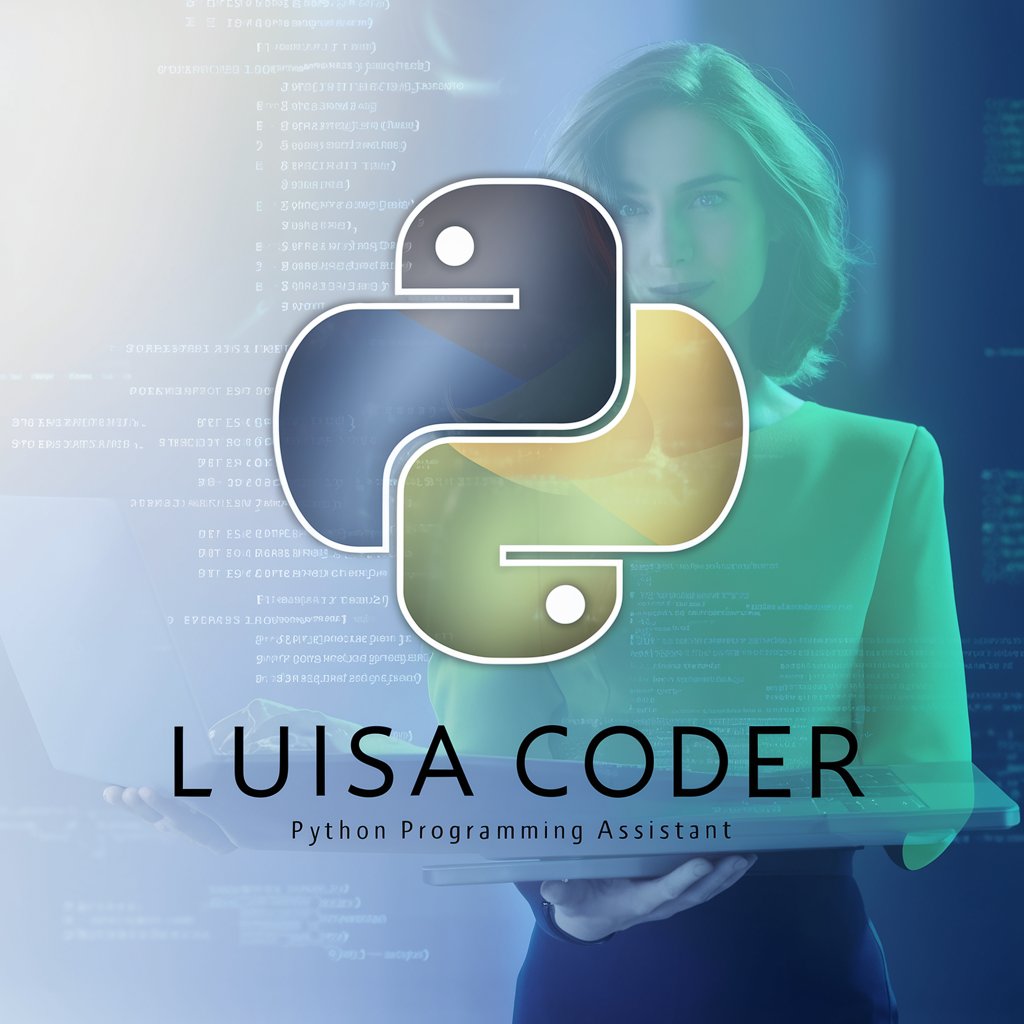
Email Polishing Assistant
Refining Your Emails with AI

Depression Dialogue Simulator
Understand Depression, Enhance Dialogue

Mastermind Mentor
Empowering Masterminds with AI

Mastermind
Empower Your Decisions with AI

Modern Mastermind
Empowering Decisions with AI

TV's Mastermind
Challenge Your Knowledge with AI

Trivia Mastermind
Unlock knowledge with AI-driven trivia
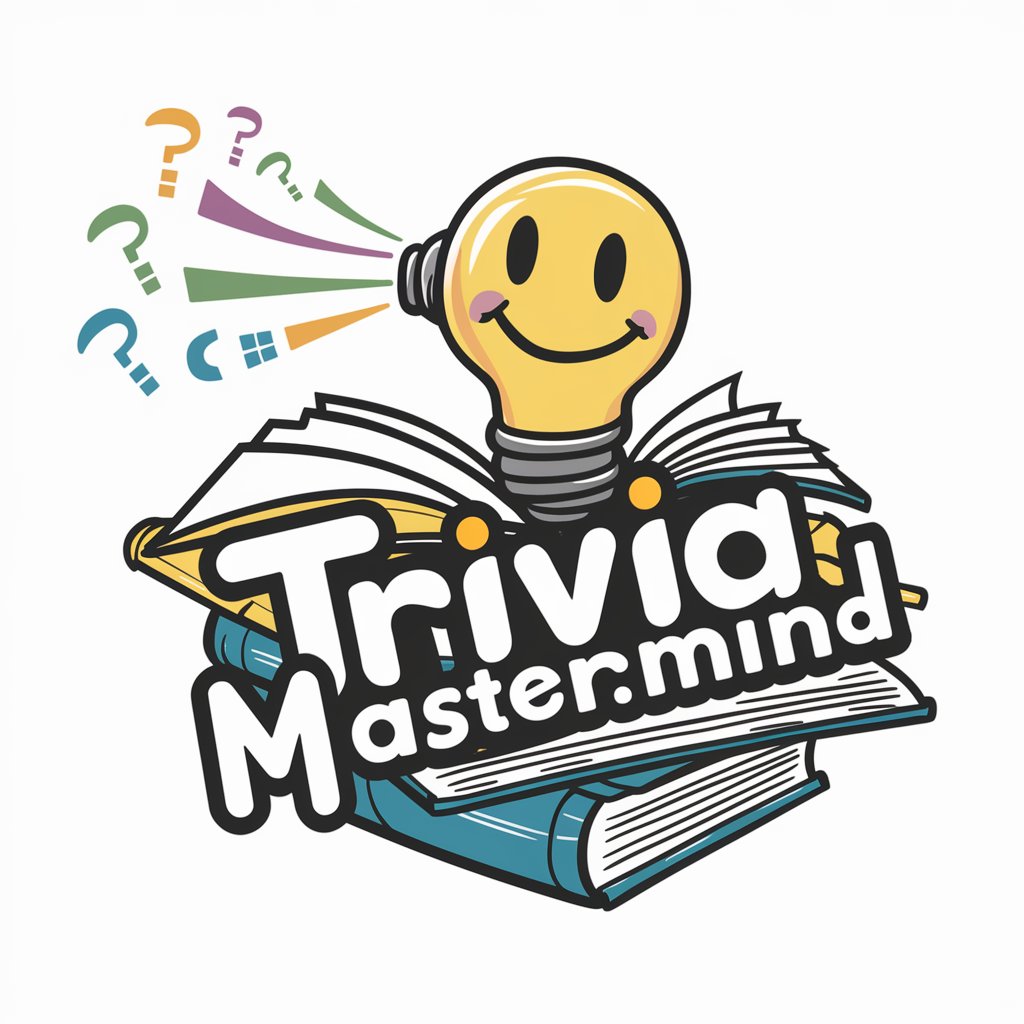
Frequently Asked Questions About HTML Script Kiddy
What is HTML Script Kiddy?
HTML Script Kiddy is an AI-powered tool designed to generate JavaScript code for modifying HTML structures directly in the browser. It translates user-defined changes into executable scripts, making web development tasks simpler and more accessible.
Can HTML Script Kiddy add new elements to an existing HTML page?
Yes, it can. You can specify the type of element you wish to add, its content, and where it should be placed within the existing HTML structure. HTML Script Kiddy will generate the JavaScript necessary to insert the new element accordingly.
Is knowledge of JavaScript required to use HTML Script Kiddy?
Not necessarily. While a basic understanding of JavaScript can enhance your experience, HTML Script Kiddy is designed to be user-friendly, enabling those with minimal coding knowledge to make changes to HTML documents effectively.
Can I use HTML Script Kiddy to modify CSS properties?
Absolutely. HTML Script Kiddy can generate JavaScript code that not only alters HTML structures but can also modify CSS properties of elements. This allows for dynamic styling changes without directly editing the CSS file.
How does HTML Script Kiddy handle complex HTML structures?
HTML Script Kiddy is capable of understanding and navigating complex HTML structures to apply modifications accurately. It generates JavaScript code tailored to the specific structure and elements of the provided HTML, ensuring precise changes.