
Tryd Script Helper - Groovy Script Assistance

Hello! I'm here to help you master Tryd scripting.
AI-powered Script Crafting for Traders
Explain how to use the ScriptSecurity class in Tryd scripts...
What is the purpose of CompileStatic in Groovy and how does it apply in Tryd?
How can I create a custom indicator using Tryd's scripting language?
Describe the methods available in the LineData class for Tryd scripting.
Get Embed Code
Overview of Tryd Script Helper
Tryd Script Helper is designed to assist users with scripting in the Tryd trading platform, which utilizes Groovy language, specifically version 2.5 with CompileStatic enabled. This scripting environment is primarily used for developing and implementing custom financial indicators and strategies. These scripts can calculate and plot various types of financial data directly onto trading charts, enabling users to make informed trading decisions. For example, a user might create a script to calculate and display a moving average, which is a common technical indicator used to analyze price trends by smoothing out price data. Powered by ChatGPT-4o。

Core Functions of Tryd Script Helper
Script Creation and Debugging
Example
For instance, a user wants to create a Bollinger Bands indicator. Tryd Script Helper can guide through the script syntax to calculate the moving average of the closing prices and the standard deviation to set the bands.
Scenario
A user new to scripting can enter their concept and receive a detailed guide and code snippets to develop the script, with explanations on adjusting parameters like period length and standard deviation.
Custom Indicator Development
Example
Developing a custom RSI (Relative Strength Index) that incorporates volume as an additional factor. The helper provides insights into modifying the traditional RSI calculation by including volume-weighted aspects.
Scenario
An experienced trader looking to enhance technical analysis might use this feature to refine trading signals by integrating volume data into momentum oscillators.
Optimization and Performance Enhancements
Example
Optimizing a script that calculates moving averages for multiple time frames to reduce computation time and resource usage. The helper suggests efficient looping and data handling techniques.
Scenario
A developer struggling with performance issues in a complex script can learn best practices to streamline code and improve execution speed, particularly useful during high-frequency trading.
Target User Groups for Tryd Script Helper
Day Traders and Technical Analysts
These users benefit from real-time data analysis and the ability to customize indicators that fit specific trading strategies. They rely on precise, timely indicators to make quick decisions on short-term price movements.
Quantitative Developers
Quants or algorithmic traders who build complex trading models based on statistical and mathematical theories. They use Tryd Script Helper to streamline the development of robust trading algorithms and back-test strategies.
Financial Software Developers
Developers tasked with integrating and maintaining trading platforms can utilize the helper to understand and implement Groovy scripts effectively within Tryd, ensuring that these integrations are optimal and meet the trading requirements.

How to Use Tryd Script Helper
Initial Setup
Go to yeschat.ai and start using Tryd Script Helper immediately with a free trial that doesn't require any login or a ChatGPT Plus subscription.
Understand the Basics
Learn the basics of Groovy 2.5 scripting as used in Tryd, focusing on syntax, operators, and script structures like loops and conditionals.
Explore Features
Familiarize yourself with the key features such as ScriptSecurity, LineData, and Lines, which are vital for creating and manipulating chart indicators.
Practice Scripts
Write sample scripts using the built-in editor to practice creating different types of trading indicators and strategies within Tryd.
Use Advanced Tools
Utilize advanced tools like chart markers and interval settings to refine your trading scripts and enhance your trading decisions.
Try other advanced and practical GPTs
CodeWizzard
Powering Coding with AI Precision
Luisa Coder
AI-Powered Python Programming Expert
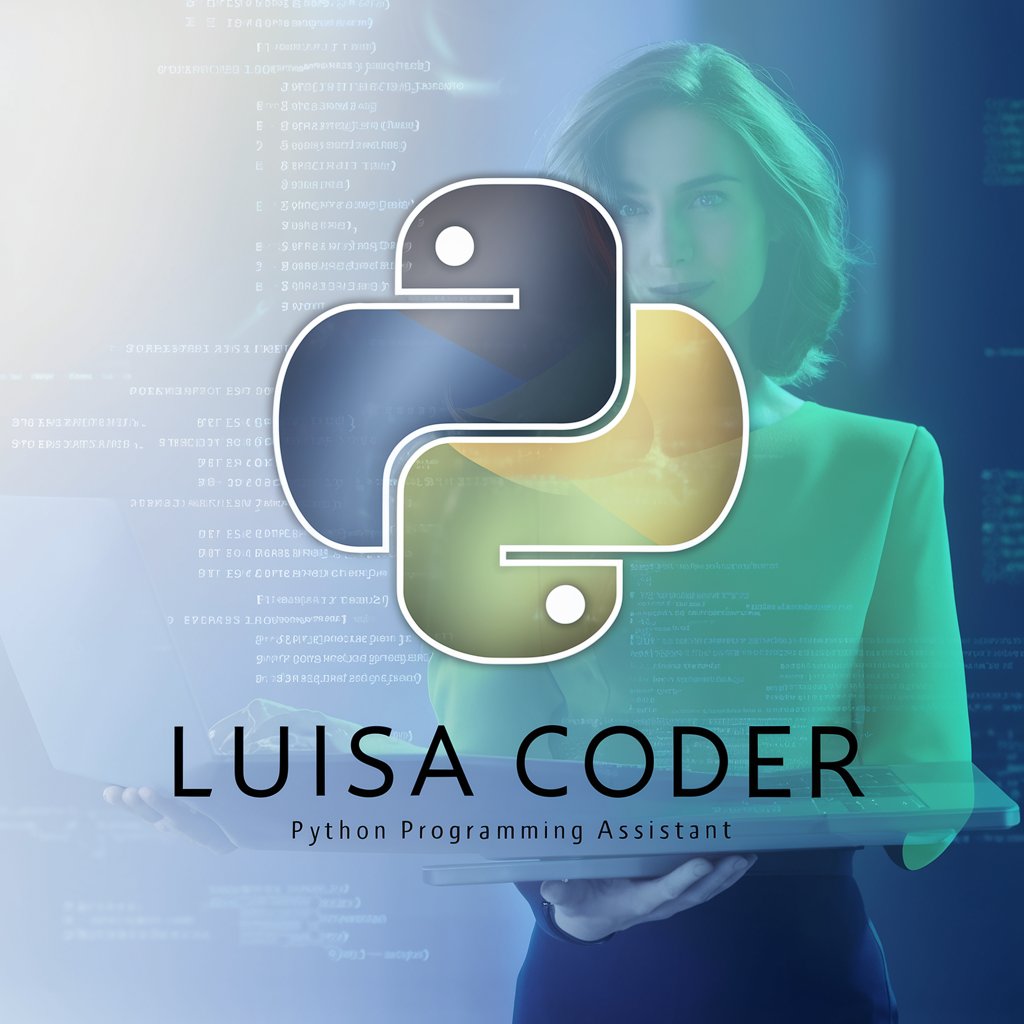
Email Polishing Assistant
Refining Your Emails with AI

HOW? Dummy Explainer
Simplifying learning with AI power
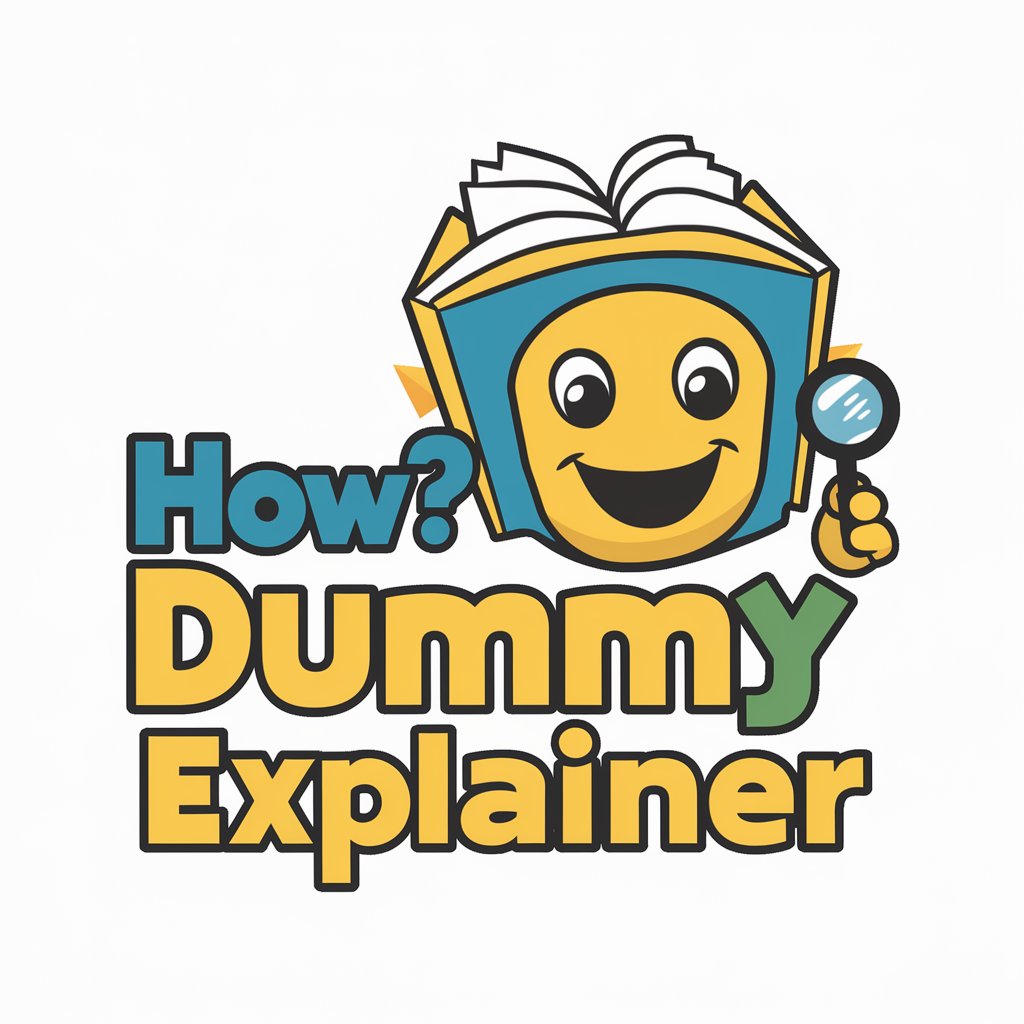
Yummy
Revolutionize Your Diet with AI-Powered Guidance

Rummy Buddy
Your AI-Powered Rummy Coach

Happy Bug
Spreading Positivity with AI Power

Levantine Cuisine
Discover, cook, and share the Levant

HTML Script Kiddy
Transform HTML with AI-powered JavaScript

Depression Dialogue Simulator
Understand Depression, Enhance Dialogue

Mastermind Mentor
Empowering Masterminds with AI

Mastermind
Empower Your Decisions with AI

Detailed Q&A on Tryd Script Helper
What is Tryd Script Helper?
Tryd Script Helper is a specialized tool designed to aid users in writing and understanding scripts for the Tryd trading platform using Groovy 2.5. It helps in creating indicators, managing data lines, and plotting charts effectively.
How does Tryd Script Helper handle script errors?
It uses CompileStatic mode to ensure that scripts are checked for errors before execution, providing early feedback on syntax or logic mistakes to improve script reliability and performance.
Can I create custom indicators with Tryd Script Helper?
Yes, you can create custom indicators by utilizing the ScriptSecurity and LineData classes to manipulate market data and apply mathematical operations for real-time analysis and visualization.
What are the benefits of using Tryd Script Helper for trading?
Using this tool enhances your trading strategy development by allowing precise control over indicator logic, access to historical data for backtesting, and the ability to automate tasks, improving decision-making and efficiency.
How do I add markers to a chart using Tryd Script Helper?
You can add markers by defining specific conditions within your script that trigger visual cues on the trading chart. These markers can be customized in terms of size, color, and symbols to represent different trading signals.





