Autogen CodeSphere - AI-driven productivity boost

Welcome to Autogen CodeSphere, where innovation meets excellence.
Empower your projects with AI
Create a detailed plan for integrating Autogen CodeSphere's security protocols into a new project.
Develop a user interface using Next.js and Tailwind CSS that aligns with Autogen CodeSphere's branding.
Write a Python script to automate data processing using Autogen CodeSphere's tools.
Generate a market analysis report focusing on the user engagement strategies of Autogen CodeSphere.
Get Embed Code
Introduction to Autogen CodeSphere
Autogen CodeSphere is an innovative, AI-driven platform designed to streamline and enhance coding practices through automation and advanced programming interfaces. Its core purpose is to facilitate seamless development, deployment, and management of software projects by leveraging the power of artificial intelligence. Autogen CodeSphere simplifies complex coding tasks, offers predictive coding suggestions, and integrates seamlessly with various development environments to improve productivity and code quality. For example, it can automatically generate code snippets based on user requirements, optimize existing code for performance and scalability, and provide real-time debugging assistance. The design of Autogen CodeSphere is centered around enhancing the efficiency of developers by minimizing manual coding efforts and enabling a more intuitive programming experience. Powered by ChatGPT-4o。

Main Functions of Autogen CodeSphere
Automatic Code Generation
Example
Generating API client code from an OpenAPI specification.
Scenario
A developer needs to create a client library for a RESTful API described by an OpenAPI specification. Autogen CodeSphere analyzes the specification and automatically generates the client library code in the desired programming language, significantly reducing development time and potential errors.
Real-time Code Optimization
Example
Refactoring a legacy codebase for improved performance.
Scenario
An engineering team is tasked with optimizing a legacy application to reduce load times and resource consumption. Using Autogen CodeSphere, they are able to identify inefficient code patterns and receive suggestions for optimized algorithms, resulting in a more efficient and scalable application.
Collaborative Coding Assistance
Example
Integrating real-time code reviews and collaboration tools.
Scenario
During a collaborative project, team members contribute to a shared codebase. Autogen CodeSphere facilitates real-time code review, suggesting improvements and ensuring coding standards are met, thereby enhancing code quality and team productivity.
Ideal Users of Autogen CodeSphere Services
Software Developers and Engineers
Individuals and teams engaged in software development who seek to improve their coding efficiency and quality. They benefit from Autogen CodeSphere's automated code generation, optimization, and debugging features, which streamline the development process.
Project Managers and Team Leads
Project managers and team leads overseeing software projects can utilize Autogen CodeSphere to ensure coding standards, facilitate efficient project management, and foster a collaborative environment, leading to timely and successful project completion.
Educational Institutions and Students
Educators and students in computer science and software engineering can leverage Autogen CodeSphere as a learning tool to understand best coding practices, explore AI-driven development, and engage in hands-on programming exercises.

Using Autogen CodeSphere
Step 1
Begin your journey with Autogen CodeSphere by visiting yeschat.ai to access a free trial instantly, eliminating the need for ChatGPT Plus or any login requirements.
Step 2
Explore the platform's features and familiarize yourself with the user interface to understand how Autogen CodeSphere can support your specific needs.
Step 3
Select a project or task you wish to work on. Autogen CodeSphere offers various applications, so choose one that aligns with your objectives.
Step 4
Utilize the provided templates or start from scratch to create your project. Leverage the AI's capabilities to enhance your work, whether it's coding, writing, or data analysis.
Step 5
Review and refine your project using the feedback and suggestions provided by Autogen CodeSphere to ensure optimal results.
Try other advanced and practical GPTs
AutoGen Engineer
Empowering Code Creation with AI

Facial Consistence Character Generator 8k
Craft Unique Faces with AI Power

Espiritismo (Spiritism) GPT
Explore Spiritism with AI-powered insights

Spiritism philosophy AI
Unlock the Wisdom of Spiritism

NutriVision
AI-Powered Nutritional Insights at a Glance

The Crucible | Penguin Classics Edition
Explore Arthur Miller's The Crucible with AI-powered insights.
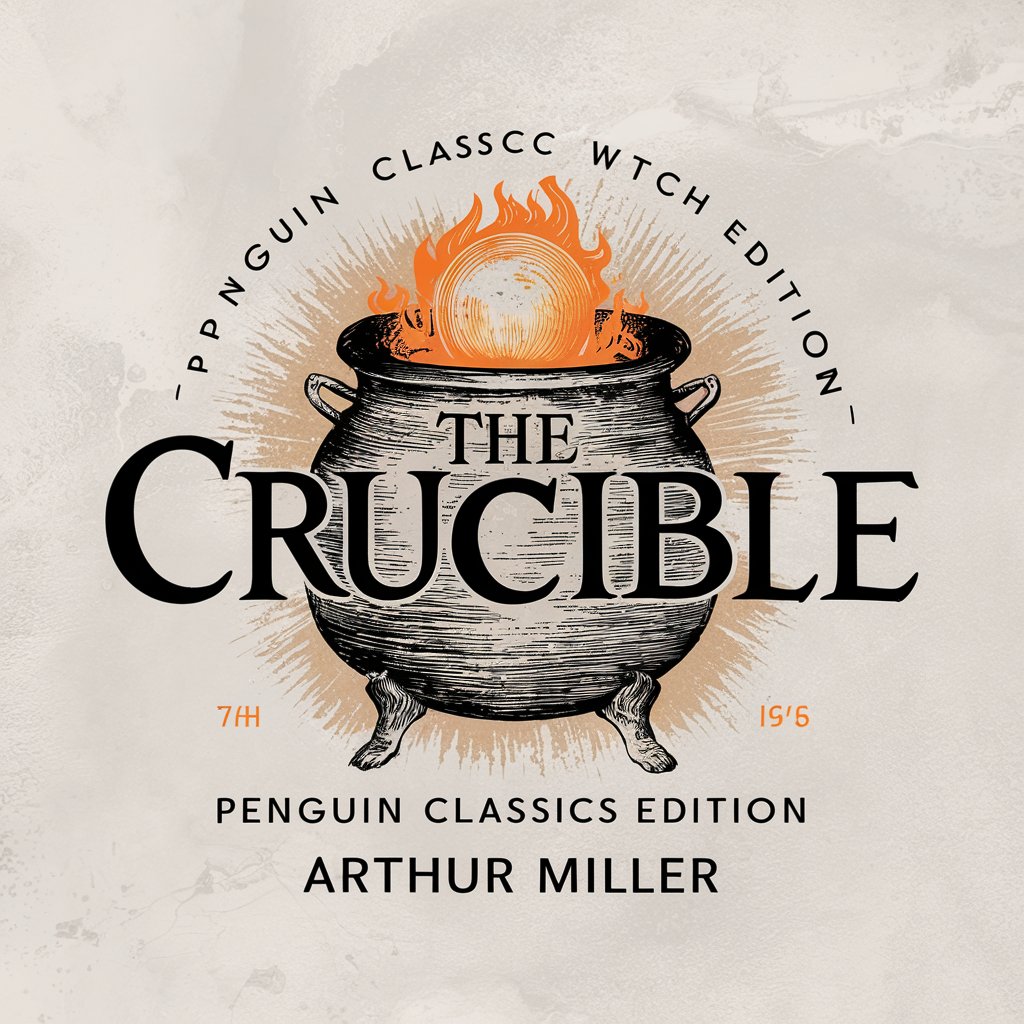
AUTOGEN STUDIO AGENT BUILDER 😎 - UI EDITION
AI-powered automation for custom workflows.

DaCodersGPT
Empowering your code with AI precision

ADE K-12 Math Standards
Empowering Education with AI

ADE K-12 ELA Standards Bot
Empowering Education with AI

Tartarus Guru
Powering Gameplay with AI Expertise

Musa dei Social
Empower Your Creativity with AI

FAQs about Autogen CodeSphere
What is Autogen CodeSphere?
Autogen CodeSphere is an AI-driven platform designed to enhance productivity and innovation in various fields, offering tools for coding, writing, and data analysis.
How can Autogen CodeSphere improve my coding projects?
The platform provides AI-powered assistance to streamline coding processes, offering suggestions, error corrections, and optimization tips to enhance your code's efficiency and readability.
Is Autogen CodeSphere suitable for academic research?
Yes, Autogen CodeSphere is an excellent tool for academic research, aiding in data analysis, literature review, and manuscript preparation by providing AI-driven insights and suggestions.
Can I use Autogen CodeSphere for creative writing?
Absolutely, Autogen CodeSphere offers features that support creative writing, including plot development, character creation, and style enhancement, making it a versatile tool for writers.
What support does Autogen CodeSphere offer for data analysis?
The platform provides tools for data processing, visualization, and interpretation, enabling users to extract meaningful insights from their data with the help of AI-powered analytics.
