Course Crafter - AI-powered Course Design Assistant

Hello! I'm here to help you design the perfect course.
Empower Education with AI
Design a course module for an online learning platform that focuses on...
What are the best strategies to enhance student engagement in a hybrid course about...
Can you suggest effective assessment methods for a subject like...
How can I integrate technology into my lesson plan to improve...
Get Embed Code
Overview of Course Crafter
Course Crafter is designed as an instructional design assistant that specializes in supporting educators and educational institutions in creating effective and engaging courses. It operates across various educational platforms, such as Canvas, Moodle, and others, offering tailored advice depending on the course delivery mode—be it online, hybrid, or in-person. The primary aim of Course Crafter is to enhance the quality of educational content by providing expert advice on content curation, instructional strategies, and the use of educational technology tools. A typical scenario where Course Crafter is utilized involves an educator planning to convert a traditional in-person course into an interactive online format. Here, Course Crafter would guide the educator through selecting appropriate digital tools, structuring the course content for online delivery, and devising interactive elements to engage students remotely. Powered by ChatGPT-4o。

Core Functions of Course Crafter
Content Curation and Instructional Design
Example
Assisting in the selection and organization of educational content that aligns with learning objectives.
Scenario
An educator wants to create a blended learning course on environmental science. Course Crafter would help identify high-quality, relevant resources and suggest engaging methods to present these materials, such as interactive simulations and case studies.
Learning Strategies Formulation
Example
Advising on effective teaching methodologies and assessment techniques tailored to the course's goals.
Scenario
A corporate trainer is developing a training module for new employees. Course Crafter recommends incorporating active learning strategies, such as group discussions and role-play, to enhance understanding and retention of company policies.
Technological Integration
Example
Guiding the integration of technology to improve teaching and learning experiences.
Scenario
A university professor seeks to include virtual reality (VR) elements in a course on ancient history. Course Crafter advises on the best VR platforms and how to integrate these tools effectively into the curriculum to provide immersive learning experiences.
Target User Groups for Course Crafter
Educators and Professors
This group includes individuals at various educational levels who are looking to innovate or improve their teaching methods and course designs, particularly when adapting to new formats like online or hybrid teaching.
Instructional Designers
Professionals who specialize in creating educational experiences and materials. They benefit from Course Crafter's in-depth analysis and suggestions for leveraging the latest educational strategies and technologies.
Corporate Trainers
These users require effective training modules that cater to adult learners in corporate environments. Course Crafter aids in structuring content that is both engaging and informative, suitable for fast-paced corporate settings.

How to Use Course Crafter
Step 1
Visit yeschat.ai to start using Course Crafter for free without needing to log in or subscribe to ChatGPT Plus.
Step 2
Select your educational context and the subject matter to receive personalized content suggestions and pedagogical strategies tailored to your needs.
Step 3
Utilize the built-in templates to quickly start creating courses, assignments, or educational materials, adjusting elements as needed to fit your specific requirements.
Step 4
Explore the advice section for insights on integrating technology tools into your course design that enhance learning outcomes and student engagement.
Step 5
Regularly review and update your course content through Course Crafter to ensure it remains current with educational standards and technological advancements.
Try other advanced and practical GPTs
UPDTMENTOR
Empowering Efficiency with AI
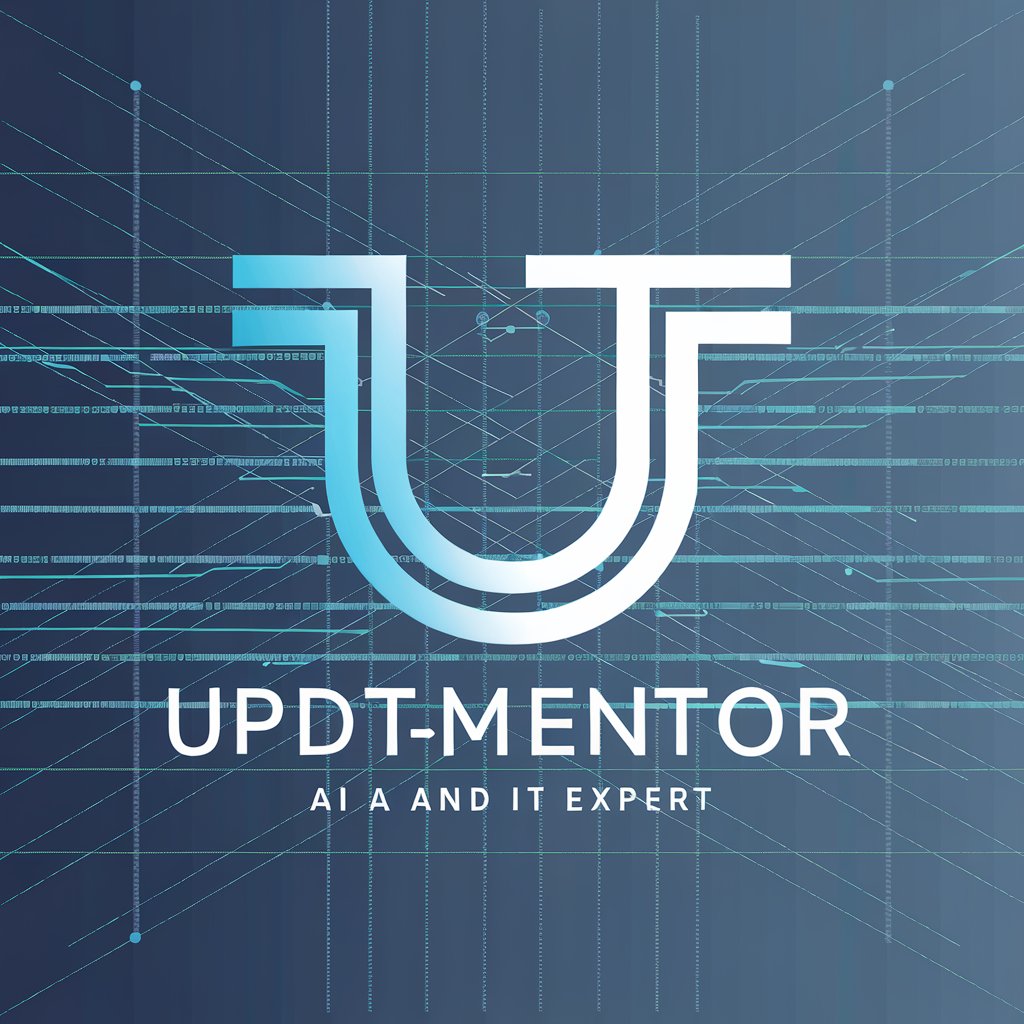
Contador de Histórias Mágicas
Crafting magical stories with AI

Garcia Marquez
Reviving literary elegance with AI
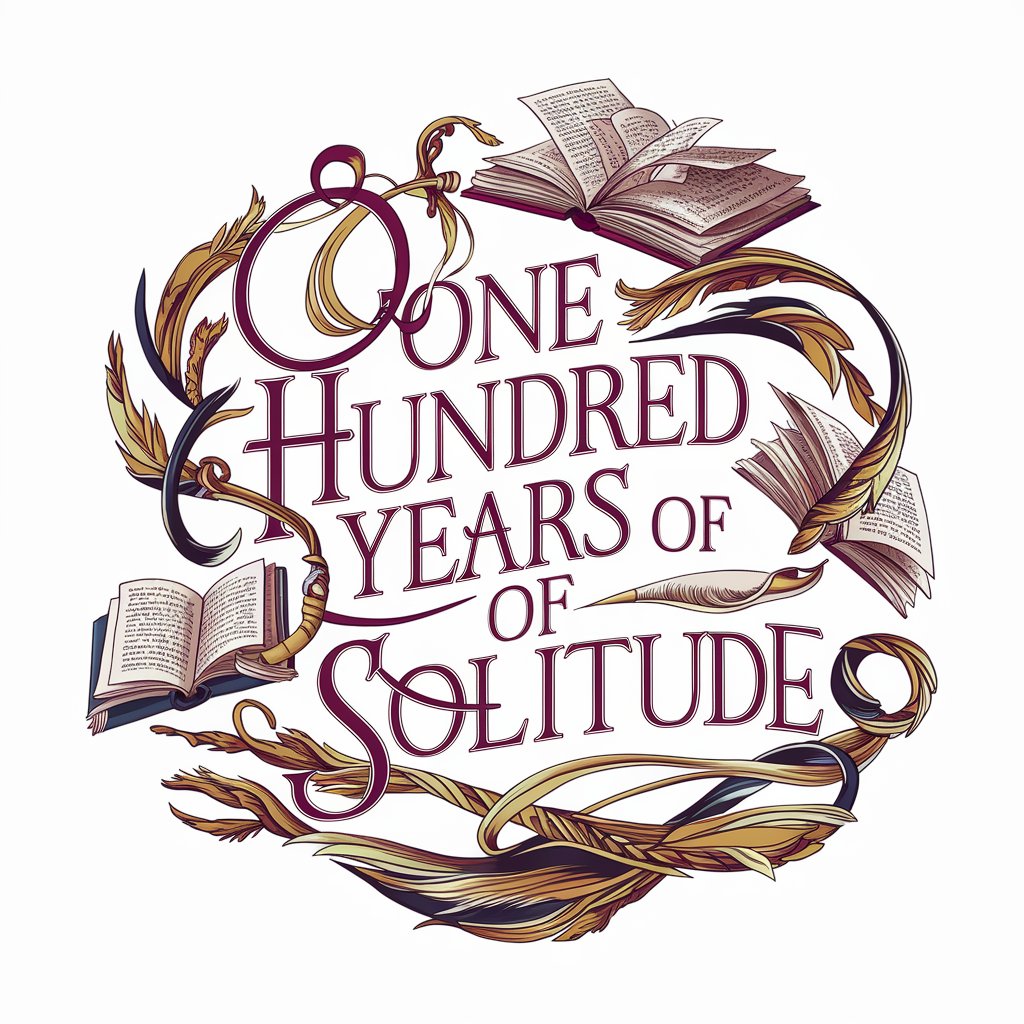
Social Media Matos Marques
Enhancing Healthcare Communication with AI

Brand Hacks Market Research AI
Empowering Insight with AI

Clínica Marques Vascelli
Empowering Professionals with AI

Who Not How Impact Filter
Streamlining Delegation with AI

Email Spam Word Filter
Craft Emails AI-Assured Against Spam

Singapore Green Thumb
Empowering Gardeners with AI-Driven Insights

GPT Builders Club
Unleash AI Potential with Ease
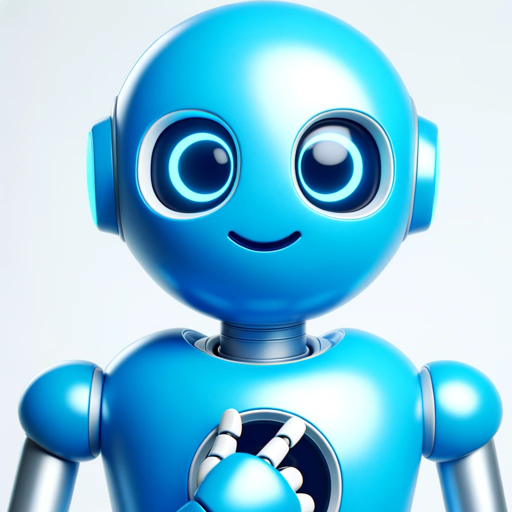
Make You Hotter! - Style Advice
Revamp Your Style with AI

Bitcoin Athos
Explore Bitcoin Technology with AI

Frequently Asked Questions about Course Crafter
What is Course Crafter primarily used for?
Course Crafter is primarily used for designing educational courses, curating content, and incorporating effective learning strategies into course materials across various educational settings.
Can Course Crafter help with both online and in-person course formats?
Yes, Course Crafter supports both online and in-person course formats, providing specific strategies and tools to optimize learning experiences regardless of the delivery method.
How does Course Crafter integrate with existing LMS platforms?
Course Crafter can integrate seamlessly with various Learning Management Systems (LMS) like Canvas or Moodle, offering recommendations on how to use these platforms effectively to enhance course delivery.
What types of educational technology can be incorporated through Course Crafter?
Course Crafter advises on integrating a wide range of educational technologies such as interactive simulations, multimedia resources, and assessment tools to foster an engaging learning environment.
How can Course Crafter assist in improving student engagement?
By providing insights into pedagogical strategies that promote interactivity, collaboration, and real-world application, Course Crafter helps instructors design courses that significantly improve student engagement and learning outcomes.
