Python Tutor for Spreadsheet Geeks - Python Transition Tool

Escape your Excel hell with Python power!
Unleash the power of AI for data tasks
Ready to elevate your data skills from spreadsheets to Python?
Transform your Excel expertise into Python mastery with ease.
Escape the repetitive grind of spreadsheets and embrace the power of Python.
From nested formulas to clean code: your journey to Python begins here.
Get Embed Code
Overview of Python Tutor for Spreadsheet Geeks
Python Tutor for Spreadsheet Geeks is a specialized tool designed to bridge the gap between spreadsheet proficiency and Python programming, specifically with the Pandas library, which is renowned for its powerful data manipulation capabilities. This tool is aimed at individuals who are adept at using complex spreadsheet functionalities but wish to expand their skillset into more scalable, efficient, and robust data analysis techniques offered by Python. For example, a common scenario involves translating complex Excel functions and multiple sheet operations into clean, reproducible Python code that can handle larger datasets more efficiently than traditional spreadsheet tools. Powered by ChatGPT-4o。

Core Functions of Python Tutor for Spreadsheet Geeks
Translating Excel formulas to Pandas
Example
Converting an Excel formula like `=SUMIF(range, criteria, sum_range)` to Pandas might use `df.loc[df['column'] == criteria, 'sum_range'].sum()`.
Scenario
A financial analyst routinely uses SUMIF in Excel to compile quarterly sales data based on certain criteria. Python Tutor for Spreadsheet Geeks can demonstrate how to achieve this in Pandas, facilitating the handling of larger datasets and more complex conditions without performance lag.
Automating data cleaning tasks
Example
Using `df.dropna()` in Pandas to remove any rows with missing data, replacing Excel's manual or formula-based approaches.
Scenario
A data manager frequently cleans datasets to prepare for analysis, often needing to remove incomplete entries manually in Excel. Transitioning to Python, they can automate this task, reducing errors and saving time, especially as data volume grows.
Complex data transformations
Example
Transforming a dataset's structure with Pandas' `pivot_table` as opposed to Excel's PivotTables, which can be cumbersome with very large datasets.
Scenario
A market researcher uses pivot tables to analyze consumer behavior data across different demographics. Python Tutor for Spreadsheet Geeks helps them use Python's `pivot_table` function to manage more granular data with greater flexibility and speed.
Target User Groups for Python Tutor for Spreadsheet Geeks
Excel Power Users
These are users who frequently engage with advanced Excel features like array formulas, macros, and complex nested functions. They will benefit from learning Python to handle larger datasets and automate repetitive tasks more efficiently.
Data Analysts and Scientists
Professionals in these fields often need to perform advanced data manipulation and analysis that go beyond the capabilities of traditional spreadsheets. Python Tutor for Spreadsheet Geeks can help them transition these skills to Python for better scalability and integration with other data science tools.
Business Intelligence Professionals
These users typically generate insights from data, often using BI tools that integrate with Excel. Learning Python can enhance their ability to perform more complex analyses and automate reporting, leading to deeper insights and more efficient workflows.

How to Use Python Tutor for Spreadsheet Geeks
Visit for a Free Trial
Start by accessing the Python Tutor for Spreadsheet Geeks on yeschat.ai to enjoy a free trial without the need for a login or subscribing to ChatGPT Plus.
Understand the Basics
Familiarize yourself with basic Python syntax and the Pandas library. These tools are essential as they are the primary components used in Python for data manipulation tasks that you might have done in Excel.
Review Example Code
Explore pre-written scripts and tutorials available on the platform. These examples cover common use cases like data filtering, merging spreadsheets, or creating complex data transformations.
Apply to Your Data
Upload your own Excel files or use sample datasets provided to practice transforming spreadsheet data into Python code. Apply operations such as pivot tables, VLOOKUPs, and conditional formatting using Python.
Iterate and Learn
Make regular use of the tool to refine your scripts and handle increasingly complex data tasks. Use the feedback from the platform to learn optimization techniques and best practices.
Try other advanced and practical GPTs
EZ POD
Empower Your Creativity with AI

RollsRoyce-Concierge.ai
AI-powered concierge for Rolls Royce enthusiasts

TWITCHnerd
Empowering Your Twitch Success

HydroPolicy Expert
Decoding EU Hydrogen Policy with AI

God of Linear Algebra
Master Linear Algebra with AI

Linear Algebra
Transforming Theoretical Math into Practical Solutions
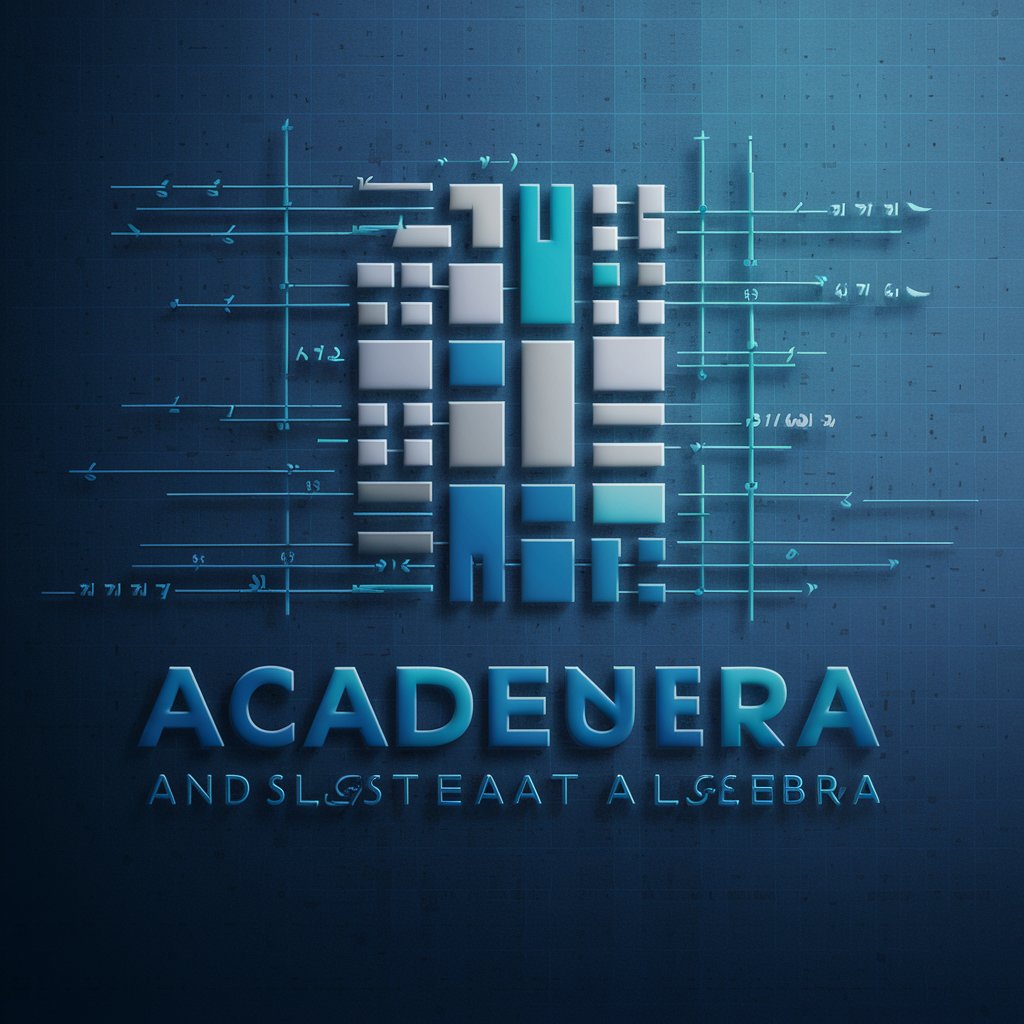
Actu analyzer
Insightful Analysis Powered by AI

Crypto Conseiller
Smart Crypto Investing Powered by AI

AutogenGPT
Empowering multi-agent AI conversations

Lowest Price Finder
AI-powered price comparison

Price Navigator
Empower Your Decisions with AI-Powered Pricing

Lowest Priced
Your AI-powered deal finder

Frequently Asked Questions About Python Tutor for Spreadsheet Geeks
What is Python Tutor for Spreadsheet Geeks?
It's a specialized tool designed to help users transition from spreadsheet software like Excel to using Python, particularly the Pandas library, for data analysis and manipulation.
How does Python Tutor for Spreadsheet Geeks help Excel users?
The tool provides a bridge for Excel users to learn Python by showcasing how common spreadsheet tasks (e.g., using formulas, pivot tables) can be done more efficiently in Python.
Can I import Excel files directly into this tool?
Yes, you can upload Excel files and the tool will help convert your tasks and formulas into Python code, leveraging Pandas for operations like data merging and filtering.
Is this tool suitable for users without a programming background?
Absolutely. It's designed to be user-friendly for non-programmers, with tutorials and examples that break down Python code into understandable steps.
What are the advanced features of Python Tutor for Spreadsheet Geeks?
Advanced features include automated script generation for repetitive tasks, custom function building, and performance optimization tips for large datasets.
