Note Taker - Markdown Conversion Tool
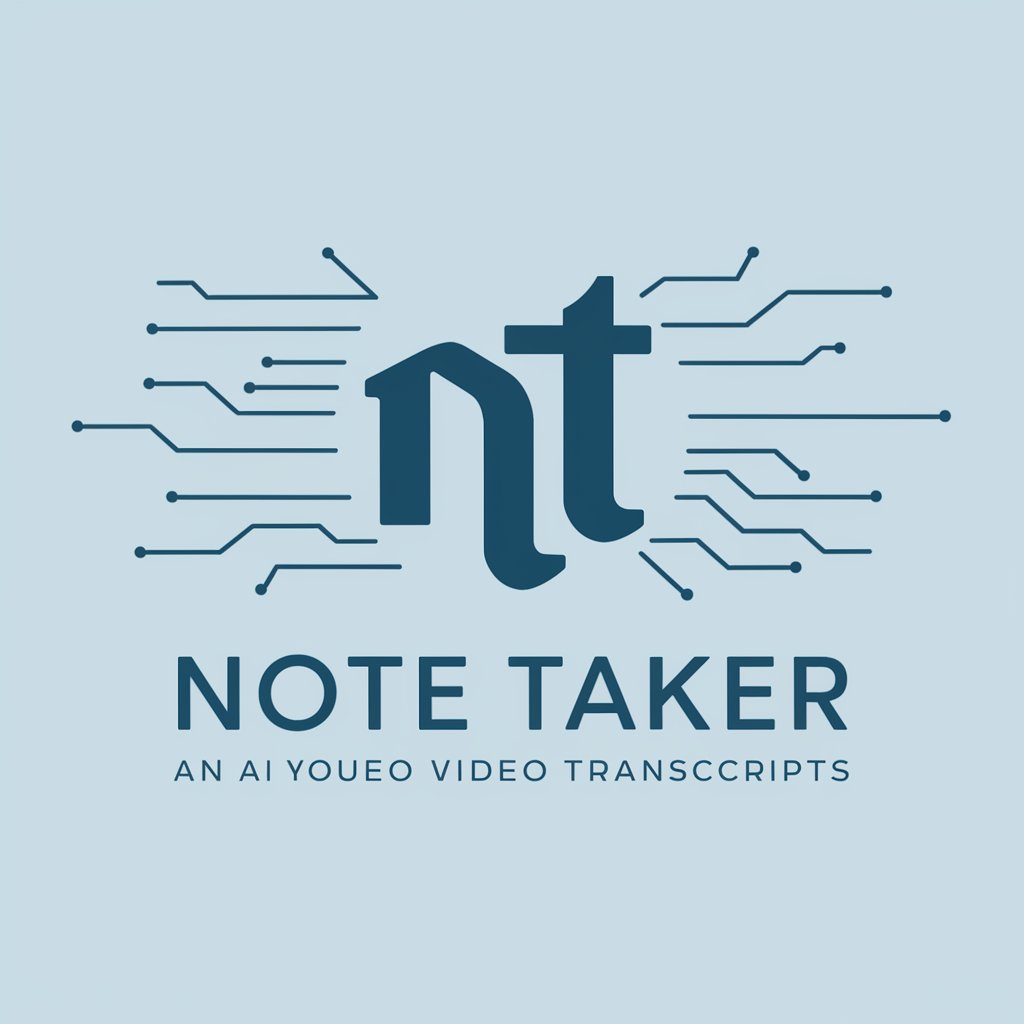
Hello! I'm here to help you transform video transcripts into structured markdown documents.
Transform Text to Markdown Instantly
Convert the YouTube video transcript into a markdown document summarizing the key points...
Create a well-structured summary from the YouTube video transcript, focusing on the main ideas...
Generate a markdown document from the YouTube video transcript, highlighting important information...
Turn the transcript of the YouTube video into a reader-friendly markdown document, including essential details...
Get Embed Code
Overview of Note Taker
Note Taker is a specialized digital assistant designed to help users convert YouTube video transcripts into structured, markdown-formatted documents. Its primary purpose is to streamline the process of summarizing and organizing video content into a clear, concise, and easily navigable format. This includes generating summaries with key points, links to original videos, and suggestions for tools or resources relevant to the video's content. For example, a user watching a tutorial on web development might use Note Taker to transform the video transcript into a step-by-step guide with annotations and additional resources linked for deeper understanding. Powered by ChatGPT-4o。

Core Functions of Note Taker
Markdown Formatting
Example
Automatically converting plain text into markdown format, allowing for headings, bullet points, and links.
Scenario
A student compiling notes from educational videos will use this feature to create well-organized study materials.
Content Summarization
Example
Extracting key points and essential information from verbose video transcripts.
Scenario
A professional attending an online conference might use Note Taker to distill long presentations into concise summaries with main takeaways.
Resource Suggestion
Example
Providing links to tools, libraries, or additional readings relevant to the video content.
Scenario
A developer learning a new programming language from YouTube tutorials can benefit from suggested IDEs, documentation, and community forums directly linked in the notes.
Ideal Users of Note Taker
Students and Learners
This group benefits from transforming video tutorials and lectures into organized notes, aiding in study and revision.
Professionals and Researchers
Individuals who need to gather information from various sources quickly will find the summarization and structuring tools especially useful for their workflows.
Content Creators
Those who produce or curate content can use Note Taker to streamline content management and enhance the delivery of informational content.

How to Use Note Taker
Initiate Free Trial
Visit yeschat.ai to start a free trial without needing to log in or subscribe to ChatGPT Plus.
Explore Interface
Familiarize yourself with the interface to understand where you can input your transcripts and access the conversion tools.
Input Data
Enter or paste the transcript of the YouTube video directly into the designated text field within the Note Taker application.
Convert to Markdown
Use the conversion feature to transform the plain text transcript into a structured markdown document, applying formatting rules for better readability.
Review and Export
Review the formatted markdown document for accuracy and export it for use in your desired platform or storage.
Try other advanced and practical GPTs
Lowest Price Locator
Smart AI-Powered Price Finder

DealSeeker
Uncover the best deals instantly with AI!

Price Finder Pro
Uncover the best deals with AI

Price Checker
Shop smarter with AI-driven price comparisons.

Lets Find That Cheaper
Discover Cheaper, Shop Smarter

Lowest Price Stores for Gadgets
Find gadgets, save smartly!

Note Taker
Streamline your notes with AI precision.
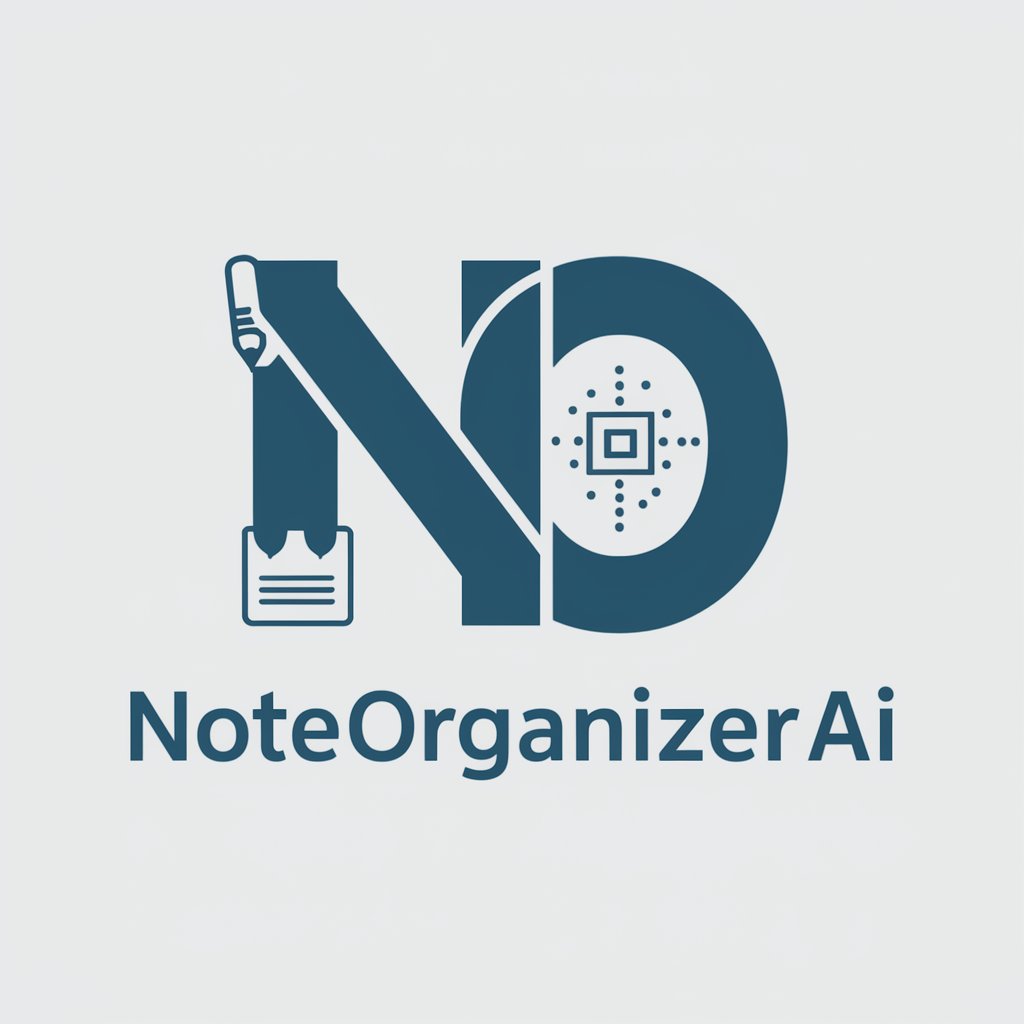
Academic Assistant
Enhancing Academic Communication with AI

K Chat
Engage with the Kardashian flair!

Hoops meaning?
Unlocking Insights with AI

Pops
Your AI-powered Dad for Advice

Hoops Insight
Energize Your Game with AI-Powered Insights
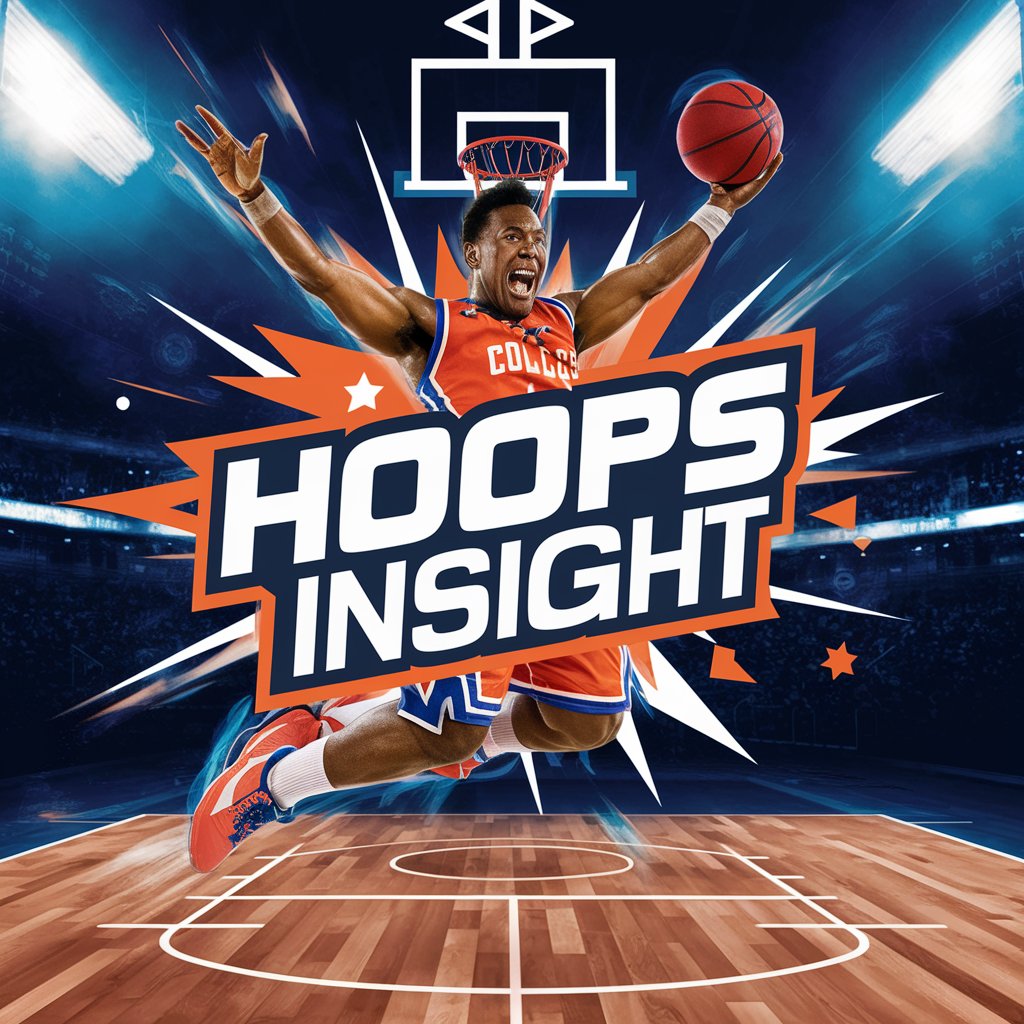
Note Taker Detailed Q&A
What file formats can Note Taker handle?
Note Taker primarily handles plain text inputs, which it converts into markdown format. It does not support direct input of other file types like PDFs or Word documents.
Can Note Taker be used for live sessions?
Currently, Note Taker is designed to process pre-existing transcripts rather than converting live spoken text in real-time.
Is there a word limit for the transcripts processed by Note Taker?
Note Taker does not have a strict word limit; however, extremely long documents may require more processing time and might affect performance optimally.
How does Note Taker handle different languages?
Note Taker is optimized for English text processing. It does not support automatic translation or processing of other languages at this stage.
What are the system requirements for using Note Taker?
Note Taker is a web-based tool that requires a stable internet connection and a modern browser. No specific hardware requirements beyond a standard computer or smart device are needed.
