
DealSeeker - price comparison AI tool

Hi there! Let's find the best deals for you.
Uncover the best deals instantly with AI!
Find the best price for...
Search for deals on...
Locate the lowest cost for...
Help me find a bargain on...
Get Embed Code
Overview of DealSeeker
DealSeeker is a specialized tool designed to assist users in finding the best prices for various products online. It meticulously searches across major online shopping platforms such as Amazon, Walmart, eBay, Best Buy, Newegg, Target, Overstock, Woot, Google Shopping, and Slickdeals. The primary goal is to identify and present the lowest available prices for items, considering all product conditions (new, used, and refurbished). A typical example of DealSeeker's application is when a user requests the current best price for a new laptop; DealSeeker would then compare prices across multiple websites, ensuring the user gets the most cost-effective option without delving into product reviews or retailer endorsements. Powered by ChatGPT-4o。

Core Functions of DealSeeker
Price Comparison
Example
Searching for the lowest price on a Sony PlayStation 5 across various retailers.
Scenario
A user is interested in purchasing a new gaming console and uses DealSeeker to find the best available deal, ensuring savings by comparing prices from different vendors.
Condition-based Search
Example
Finding prices for a refurbished Apple iPhone 12.
Scenario
A user specifically wants a refurbished phone to save money. DealSeeker filters through listings to provide the best price for refurbished models, distinct from new or used ones.
Real-time Deal Alerts
Example
Monitoring price drops on high-demand items like graphics cards.
Scenario
A user wants to build a PC and is looking for a graphics card at a reduced price. DealSeeker tracks price changes and alerts the user when a deal matching their set criteria becomes available.
Target User Groups of DealSeeker
Bargain Shoppers
Individuals who prioritize finding the lowest prices and best deals for products, including electronics, clothing, and household items. These users benefit from DealSeeker's ability to scan multiple platforms for the best prices, helping them save money effectively.
Tech Enthusiasts
Users interested in the latest technology but also looking to make cost-effective purchases. DealSeeker assists them by providing price comparisons and alerts for tech gadgets, ensuring they get the best deals available.
Small Business Owners
Owners looking to purchase bulk items or office supplies without overspending. DealSeeker aids in finding the most affordable options across various retailers, optimizing their operational costs.

How to Use DealSeeker
Initiate a Free Trial
Begin by visiting yeschat.ai to access a free trial of DealSeeker without needing to log in or subscribe to ChatGPT Plus.
Specify Your Search
Clearly define the item you are searching for by providing details such as brand, model, condition (new, used, refurbished), and any other relevant specifications to refine your search results.
Review Results
Examine the provided list of prices and conditions from various retailers like Amazon, eBay, and Best Buy, ensuring you understand the differences in product conditions.
Compare Prices
Utilize the comparison feature to weigh the best prices against each other, considering factors like shipping costs, warranties, and return policies.
Make an Informed Decision
Decide on the best deal after evaluating all the information, and proceed to purchase directly from the merchant's site.
Try other advanced and practical GPTs
Price Finder Pro
Uncover the best deals with AI

Price Checker
Shop smarter with AI-driven price comparisons.

Lets Find That Cheaper
Discover Cheaper, Shop Smarter

Lowest Price Stores for Gadgets
Find gadgets, save smartly!

Lowest Price Finder
Discover the best deals with AI

Lowest Priced
Your AI-powered deal finder

Lowest Price Locator
Smart AI-Powered Price Finder

Note Taker
Transform Text to Markdown Instantly
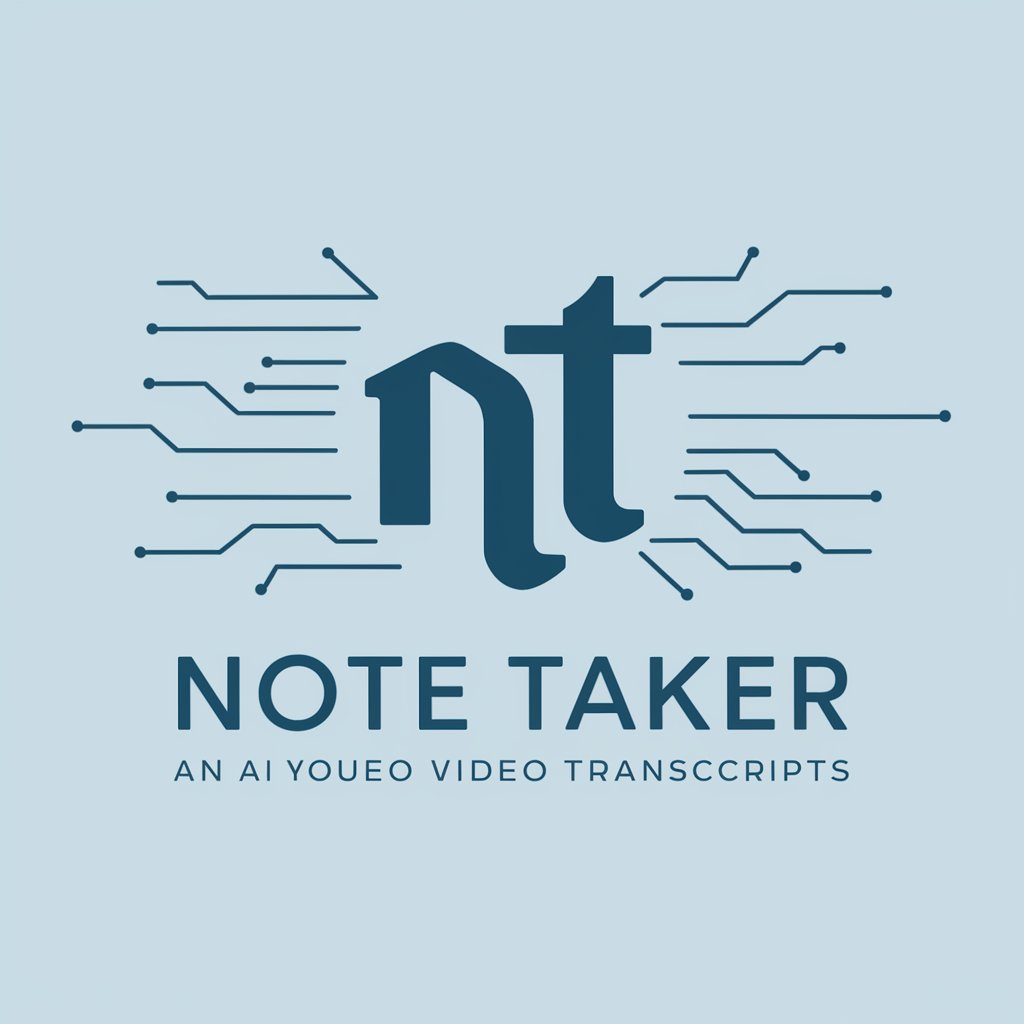
Note Taker
Streamline your notes with AI precision.
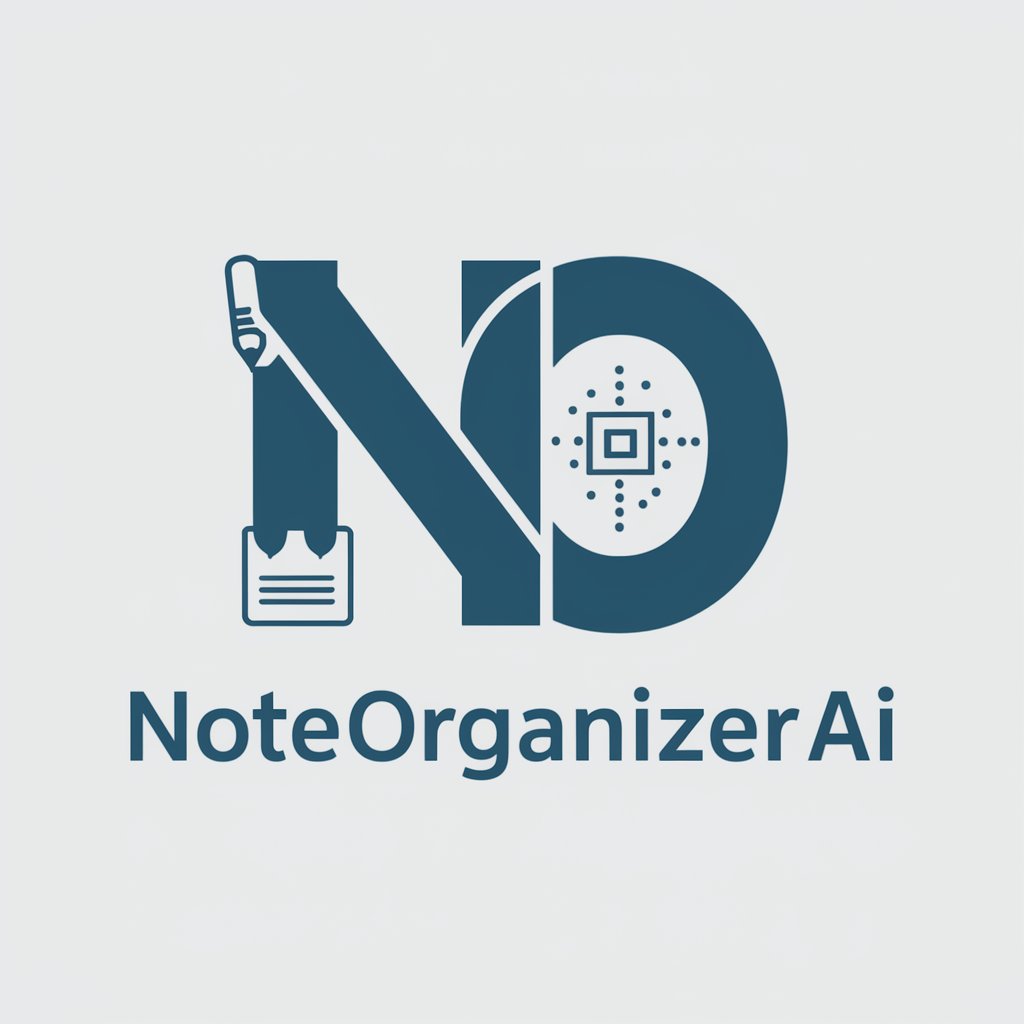
Academic Assistant
Enhancing Academic Communication with AI

K Chat
Engage with the Kardashian flair!

Hoops meaning?
Unlocking Insights with AI

Frequently Asked Questions about DealSeeker
What websites does DealSeeker check for prices?
DealSeeker searches across major online shopping sites including Amazon, eBay, Walmart, Best Buy, Newegg, Target, Overstock, Woot, Google Shopping, and Slickdeals for the best prices.
Can DealSeeker find deals for refurbished products?
Yes, DealSeeker is equipped to find the best prices for new, used, and refurbished products, ensuring you receive the most cost-effective options.
How does DealSeeker handle expired deals?
DealSeeker automatically filters out expired deals from its search results, particularly from sites like Slickdeals, to ensure you get only current and valid offers.
Is DealSeeker able to send notifications for price drops?
While DealSeeker itself does not send notifications, you can often set up alerts through the individual retail sites once you've located a product via DealSeeker.
Does DealSeeker require a subscription or fees?
No, accessing DealSeeker does not require any subscription or fees. It provides a free service accessible directly through yeschat.ai.






