Note Taker - AI-powered Note Organization
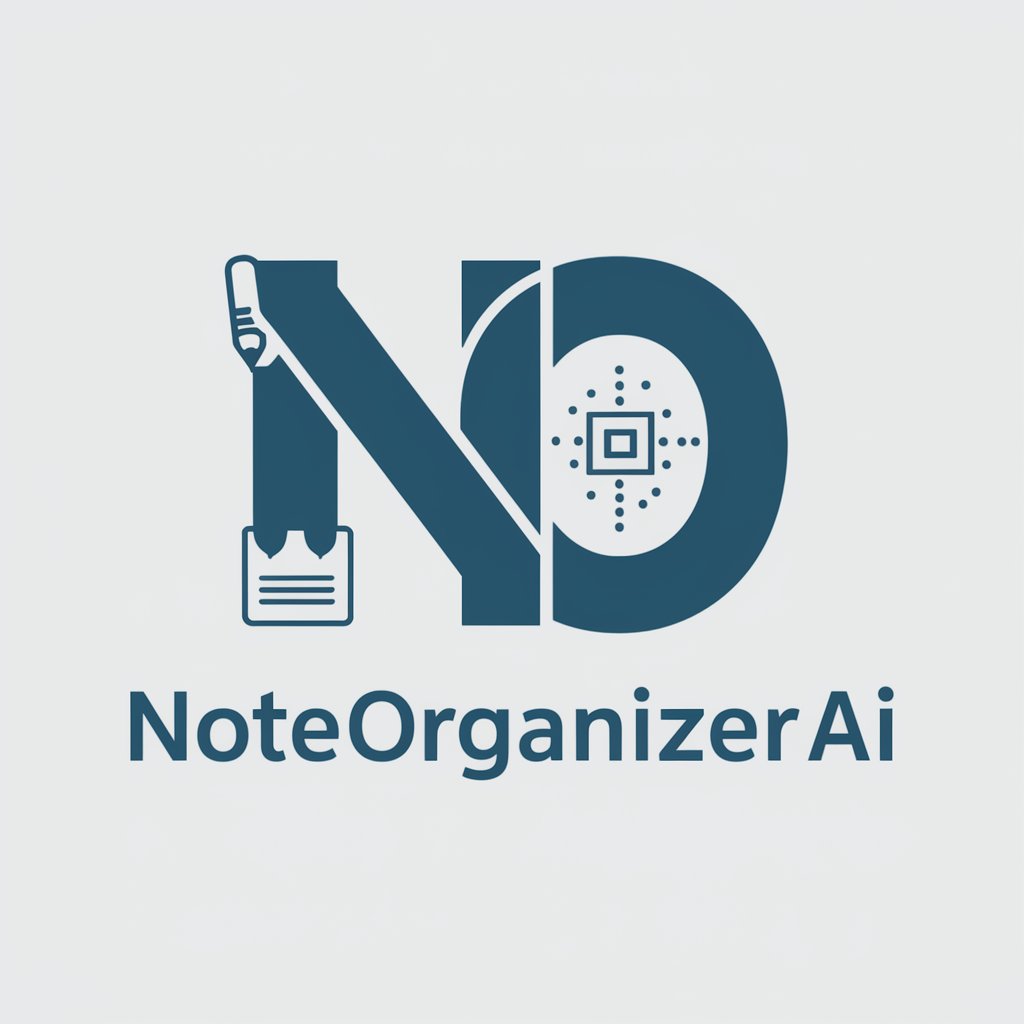
Welcome to NoteOrganizerAI, your partner in streamlined note management.
Streamline your notes with AI precision.
Organize your notes with ease by...
Efficiently structure your thoughts using...
Transform your chaotic notes into...
Enhance your note-taking experience with...
Get Embed Code
Overview of Note Taker
Note Taker is designed primarily to enhance the efficiency and organization of note-taking processes across various contexts. It leverages advanced text processing capabilities and natural language understanding to manage and structure notes effectively. This tool is ideal for users who handle extensive information and need to consolidate these into manageable, organized formats. For example, in academic settings, Note Taker can transform a collection of lecture notes into a structured outline, identifying key topics, subtopics, and relevant details, thus making study sessions more efficient. Powered by ChatGPT-4o。

Core Functions of Note Taker
Text Structuring
Example
Converting raw meeting minutes into a clear, hierarchical structure.
Scenario
After a corporate strategy meeting, an executive uses Note Taker to process the raw text of the meeting's minutes. The tool organizes the text by topics such as 'Financial Planning', 'HR Updates', and 'New Initiatives', then breaks these topics down into subtopics and action items, providing a clear, structured summary that can be easily navigated and referenced.
Information Synthesis
Example
Summarizing research notes into concise summaries.
Scenario
A researcher compiling notes from various journal articles and studies on climate change uses Note Taker to synthesize the information. The tool identifies overlapping data points and key findings across documents, creating a consolidated summary that highlights major trends, methodologies, and conclusions, facilitating quicker assimilation of vast amounts of data.
Keyword and Topic Identification
Example
Highlighting and organizing notes by key topics and important keywords.
Scenario
A student uses Note Taker to review lecture notes taken over a semester. The tool scans through the text, identifies central themes and keywords like 'Economic Theory', 'Market Structures', and 'Supply and Demand'. It then organizes the notes around these themes, aiding in targeted study and review for exams.
Target User Groups for Note Taker
Students
Students, ranging from high school to postgraduate levels, benefit significantly from Note Taker. It helps them manage course material efficiently, enhances their study practices by structuring their notes effectively, and aids in the preparation for exams by focusing on key information and themes.
Professionals
Professionals in fields such as business, law, and healthcare find Note Taker invaluable for managing the vast amounts of information they encounter daily. It assists in summarizing meetings, organizing project notes, and keeping track of critical details without manually sorting through every document.
Researchers
Researchers who need to compile and synthesize large volumes of data benefit from Note Taker's ability to quickly identify key facts and trends, making the daunting task of literature review more manageable and ensuring no critical information is overlooked.

How to Use Note Taker
Start Your Free Trial
Begin by visiting yeschat.ai to access a free trial without the need for a login or a ChatGPT Plus subscription.
Choose Your Note Type
Select the type of notes you need to work on, whether it's academic, business, or personal notes, to better tailor the functionality.
Input Your Notes
Enter your existing notes manually or upload a document to have them analyzed and organized by the AI.
Customize the Output
Use the customization tools to format your notes, highlight important information, and integrate additional data as needed.
Review and Export
After processing, review the organized notes and export them in your preferred format for future reference or sharing.
Try other advanced and practical GPTs
Note Taker
Transform Text to Markdown Instantly
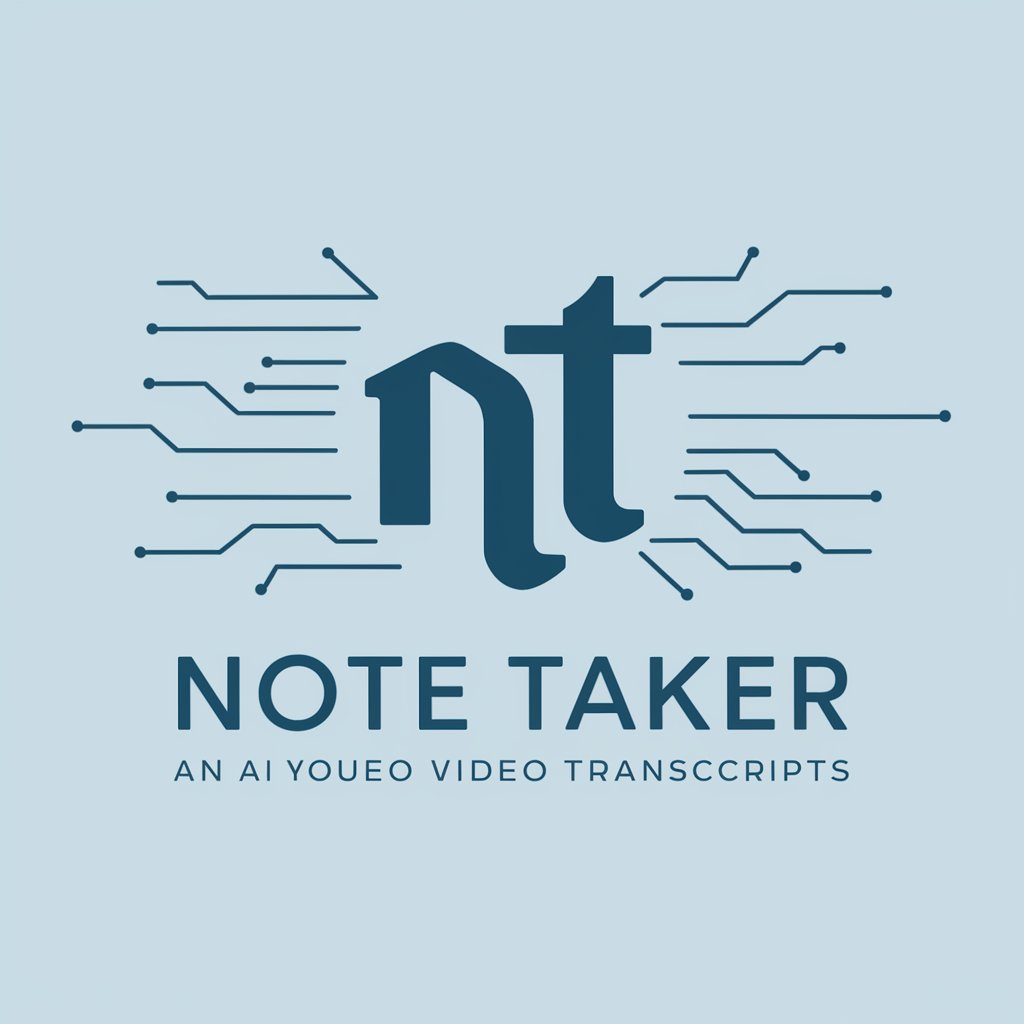
Lowest Price Locator
Smart AI-Powered Price Finder

DealSeeker
Uncover the best deals instantly with AI!

Price Finder Pro
Uncover the best deals with AI

Price Checker
Shop smarter with AI-driven price comparisons.

Lets Find That Cheaper
Discover Cheaper, Shop Smarter

Academic Assistant
Enhancing Academic Communication with AI

K Chat
Engage with the Kardashian flair!

Hoops meaning?
Unlocking Insights with AI

Pops
Your AI-powered Dad for Advice

Hoops Insight
Energize Your Game with AI-Powered Insights
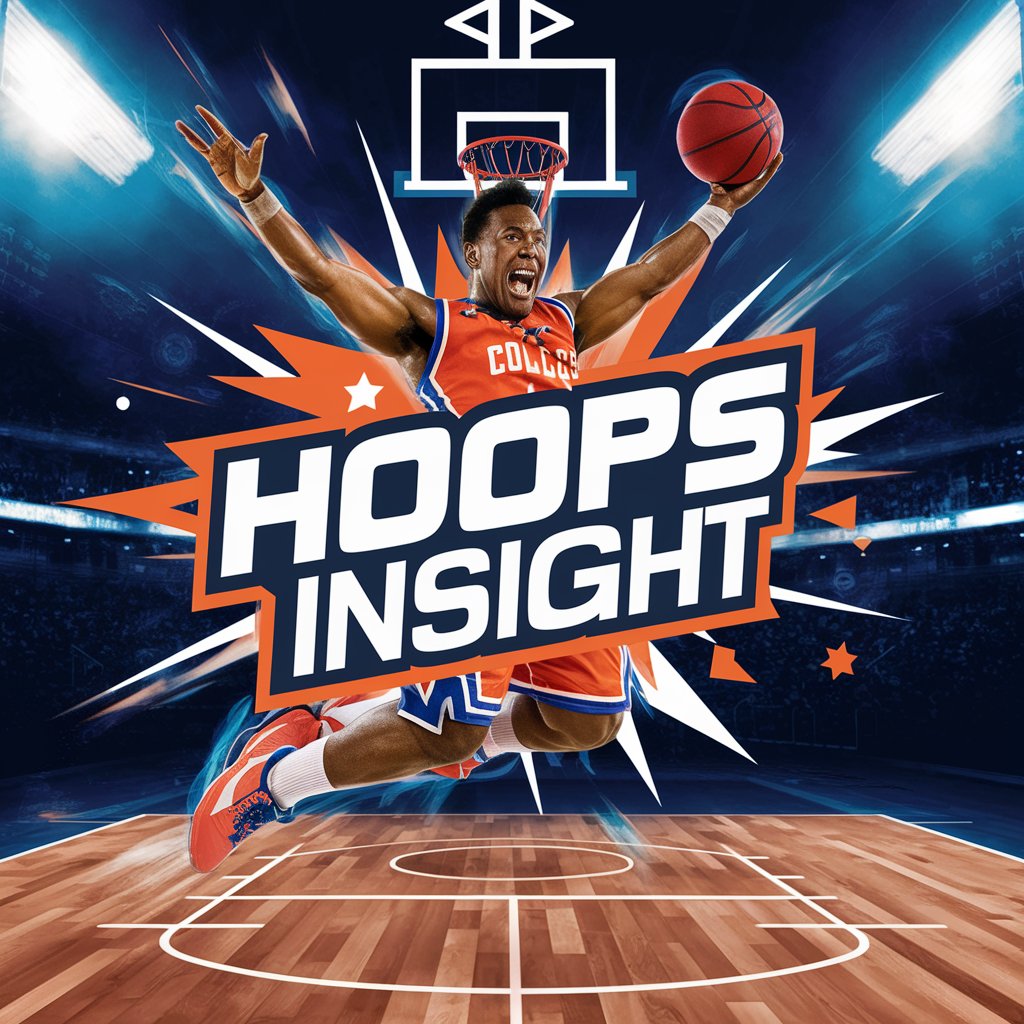
Hoops Analyst
Unleash AI-Powered Basketball Analytics

Frequently Asked Questions about Note Taker
What types of notes can Note Taker handle?
Note Taker is capable of processing a variety of notes, including academic, business, meeting minutes, and personal journal entries, adapting to different structures and content requirements.
How does Note Taker ensure the privacy of my notes?
Note Taker is designed with privacy as a priority, ensuring that all data entered is handled securely and not shared or stored longer than necessary to perform the tasks.
Can Note Taker integrate with other software?
While Note Taker primarily operates as a standalone tool, it can export notes in formats that are easily integrated with common software applications like word processors and digital note-taking platforms.
What are the limitations of Note Taker?
Note Taker may not fully capture the nuances of extremely complex or poorly structured notes and is primarily suited for well-organized input.
Is Note Taker suitable for team use?
Absolutely, Note Taker can be used by teams to consolidate meeting notes, project plans, and other collaborative documents, making it easier to keep everyone on the same page.
