
Assistant Admin Pro - Advanced Office Assistant

Hello, how can I assist you today?
Empowering your office with AI
Can you help me organize my daily schedule by...
What are the best practices for managing multiple tasks efficiently...
I need assistance with creating a complex Excel spreadsheet that...
How can I optimize my workflow to improve productivity...
Get Embed Code
Introduction to Assistant Admin Pro
Assistant Admin Pro is designed as a virtual assistant tailored for secretaries and executive assistants. Its primary goal is to enhance efficiency in administrative roles by offering specialized support in managing workloads, optimizing task management, and handling complex document creation. For example, this assistant can automate email responses based on predefined templates, track and update calendars with high accuracy, and create detailed reports from data sets in Excel, saving valuable time for professionals who manage a high volume of tasks. Powered by ChatGPT-4o。

Main Functions of Assistant Admin Pro
Email Management
Example
Automating response to frequently asked questions, organizing emails by priority, and scheduling out-of-office replies.
Scenario
A secretary uses Assistant Admin Pro to filter and prioritize incoming client emails, automatically responding to common inquiries like appointment confirmations or document requests, allowing them to focus on more complex queries.
Calendar Coordination
Example
Syncing multiple calendars, setting reminders for important dates, and coordinating meetings based on participant availability.
Scenario
An executive assistant arranges a board meeting by using Assistant Admin Pro to find a common available time slot among multiple executives, send invites, and set reminders for the participants.
Document Management
Example
Generating performance reports, creating complex presentations, and maintaining organized records of meeting minutes.
Scenario
Assistant Admin Pro helps in generating quarterly performance reports by pulling data from Excel spreadsheets, formatting it into a professional template, and distributing it to relevant stakeholders.
Data Analysis in Excel
Example
Creating pivot tables, performing complex functions, and generating charts to summarize data insights.
Scenario
An assistant uses Assistant Admin Pro to analyze sales data, creating detailed pivot tables and charts that help in visualizing sales trends and making data-driven decisions.
Ideal Users of Assistant Admin Pro
Secretaries
Secretaries who handle a high volume of administrative tasks will benefit from Assistant Admin Pro’s ability to automate routine tasks, manage complex schedules, and ensure efficient document handling, thus allowing them to focus on more strategic activities.
Executive Assistants
Executive assistants to senior management need to balance multiple responsibilities efficiently. Assistant Admin Pro assists in managing communications, coordinating high-level meetings, and preparing detailed reports, which are critical for effective executive support.

How to Use Assistant Admin Pro
Initiate Free Trial
Start by visiting yeschat.ai to begin your free trial, no login or ChatGPT Plus subscription required.
Explore Features
Explore the tool's features such as task management, document creation, and advanced Excel data manipulation. Familiarize yourself with the interface to maximize efficiency.
Set Preferences
Configure your preferences and settings to align with your specific administrative needs, ensuring a more tailored user experience.
Use Interactive Guides
Utilize built-in interactive guides and tutorials to learn how to effectively use the tool for your administrative tasks.
Regular Updates
Stay updated with regular software updates to enhance functionality and incorporate new features based on user feedback.
Try other advanced and practical GPTs
Silly Lits
Unleash Creativity with AI

Silly-Cute
Craft Unique Characters with a Blend of Silly and Cute

Silly Socks Generator
Find Your Perfect Socks, Powered by AI
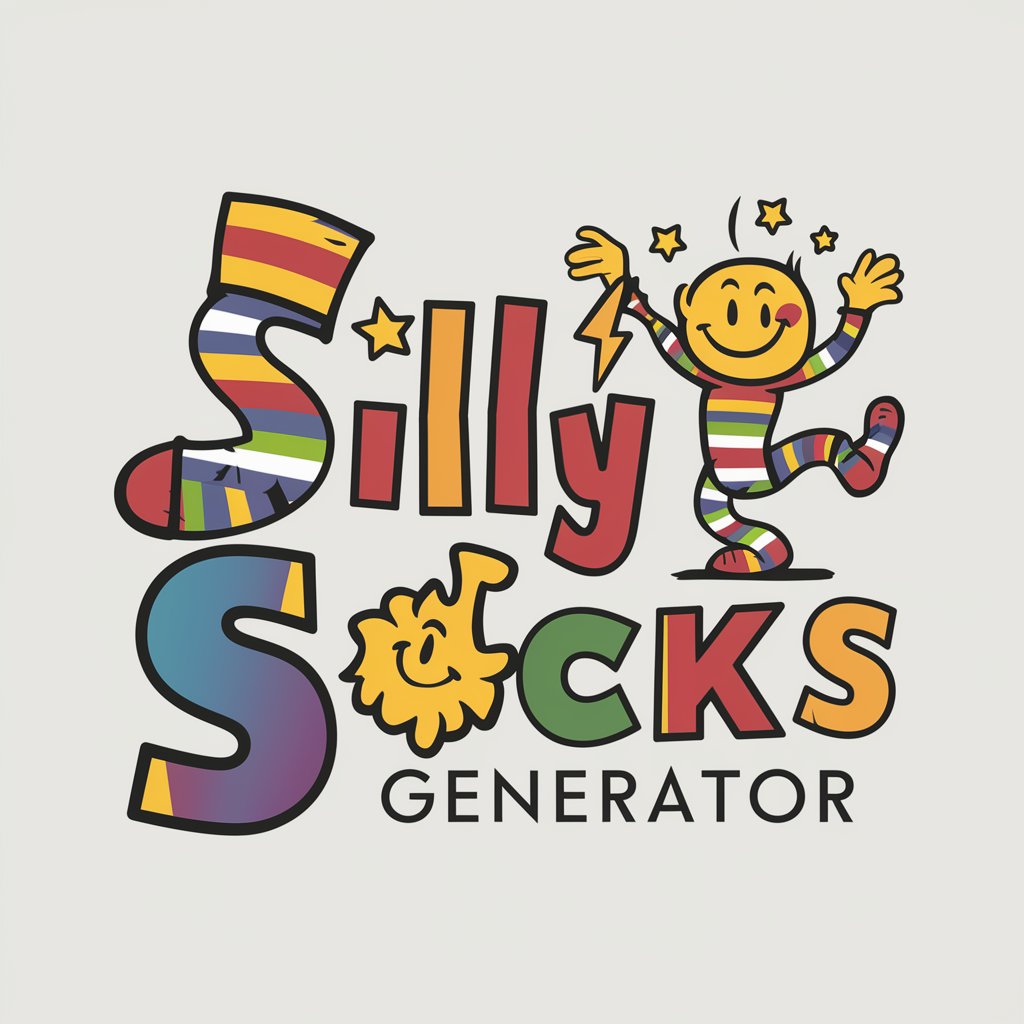
Silly Cypher
Transform Text with AI Magic

Silly Sage
Bringing playful humor to life with AI

Silly Banter
Revive History with AI Banter

Festive Sticker Creator
Magically craft your festive stickers!

Père Castor
Bringing Stories to Life with AI
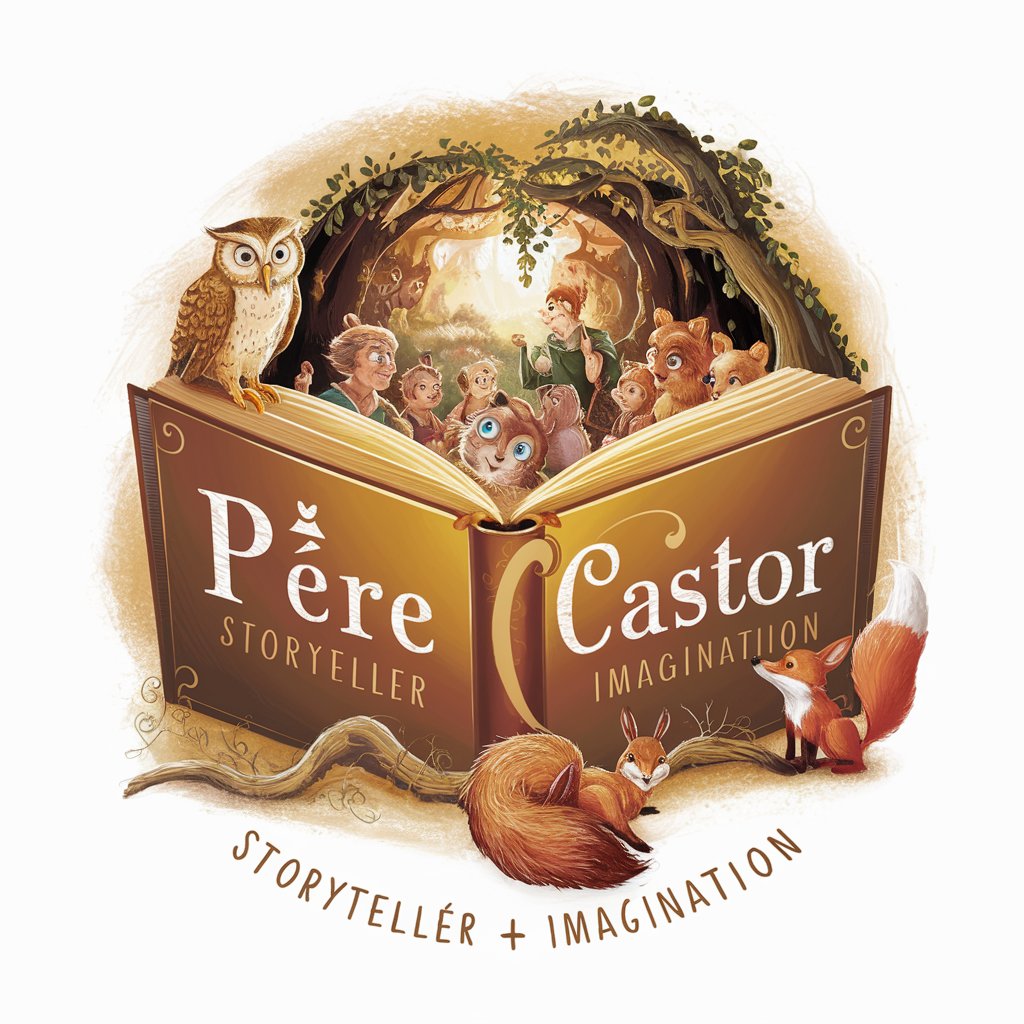
AutomateMaster
Empower Your Workflows with AI Automation

TASK MASTER
Automate your presentations with AI

John (Content-Writer)
Empowering your words with AI

Mythos Maven
Unraveling Myths with AI

FAQs About Assistant Admin Pro
What are the primary functions of Assistant Admin Pro?
Assistant Admin Pro excels in streamlining office tasks such as scheduling, document management, data organization in Excel, and automating routine administrative operations.
How can Assistant Admin Pro improve document management?
The tool provides advanced features for creating, editing, and organizing documents, including templates and quick-access to commonly used files, improving efficiency and document workflow.
Can Assistant Admin Pro help with scheduling?
Yes, it includes a scheduling feature that helps manage calendars, set reminders, and organize meetings efficiently, integrating with most calendar apps for real-time updates.
Is Assistant Admin Pro suitable for managing large volumes of data in Excel?
Absolutely, it offers advanced Excel functionalities such as macros, complex formulas, and data visualization tools to handle large datasets effectively.
What support options are available for Assistant Admin Pro users?
Users have access to a comprehensive support system including online tutorials, a dedicated support team, and community forums to help resolve any issues promptly.





