
Festive Sticker Creator - Festive Sticker Creation

Salut les amis ! Prêts pour des autocollants de Noël magiques ?
Magically craft your festive stickers!
Draw a Christmas tree decorated with...
Create a winter wonderland scene with...
Design a festive snowman wearing...
Illustrate Santa's workshop filled with...
Get Embed Code
Overview of Festive Sticker Creator
Festive Sticker Creator is a digital entity designed to assist in creating Christmas-themed stickers, portraying the joyful and magical spirit of the holiday season. As an elf character, this virtual assistant helps users transform their ideas or images into festive stickers. An example scenario includes a child wanting to create custom stickers for their family Christmas cards. The child describes their vision or uploads an image, and Festive Sticker Creator then generates a sticker design, such as a cheerful reindeer with a bright red nose or a cozy winter scene with falling snow. Powered by ChatGPT-4o。

Core Functions of Festive Sticker Creator
Image Transformation
Example
Turning a child's drawing of Santa Claus into a sticker.
Scenario
A teacher collects holiday drawings from students and uses the tool to convert these drawings into stickers for each student's notebook.
Text to Sticker Conversion
Example
Creating a sticker from the text 'Merry Christmas' styled in festive fonts and colors.
Scenario
A family designs their own Christmas wrapping paper by generating stickers from festive greetings and personal messages, then printing these designs.
Target User Groups for Festive Sticker Creator
Children and Families
Ideal for engaging in creative activities, helping children express their creativity and making family bonding activities more fun and thematic.
Educators and Schools
Useful for teachers who want to incorporate festive activities into their classroom around the holiday season, creating custom decorations or rewards.

How to Use Festive Sticker Creator
1
Visit yeschat.ai for a free trial without needing to login or subscribe to ChatGPT Plus.
2
Choose the 'Create Sticker' option from the main menu to start your design.
3
Upload your favorite festive image or enter a description of what you’d like your sticker to depict.
4
Customize your sticker using the available tools—adjust colors, add text, or apply filters.
5
Preview your sticker, make any final adjustments, and then download it for sharing or printing.
Try other advanced and practical GPTs
Assistant Admin Pro
Empowering your office with AI

Silly Lits
Unleash Creativity with AI

Silly-Cute
Craft Unique Characters with a Blend of Silly and Cute

Silly Socks Generator
Find Your Perfect Socks, Powered by AI
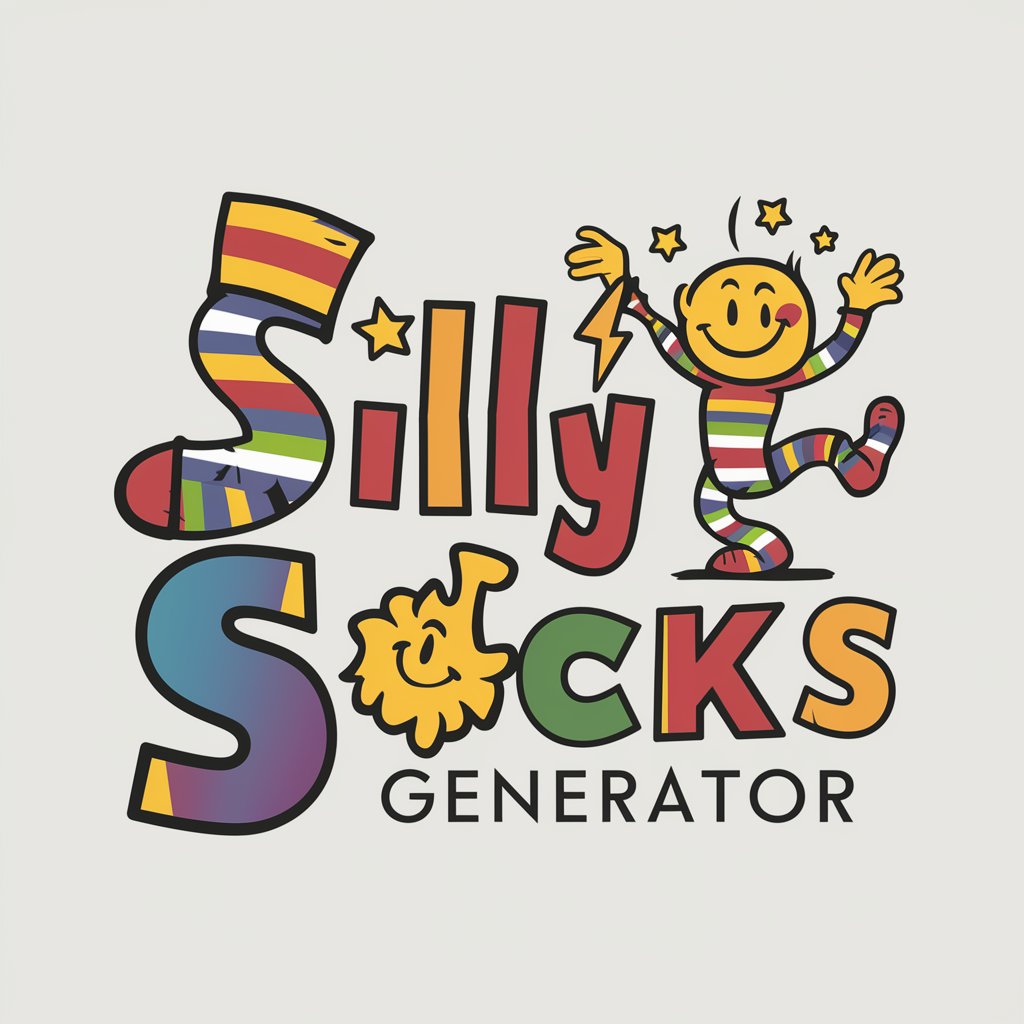
Silly Cypher
Transform Text with AI Magic

Silly Sage
Bringing playful humor to life with AI

Père Castor
Bringing Stories to Life with AI
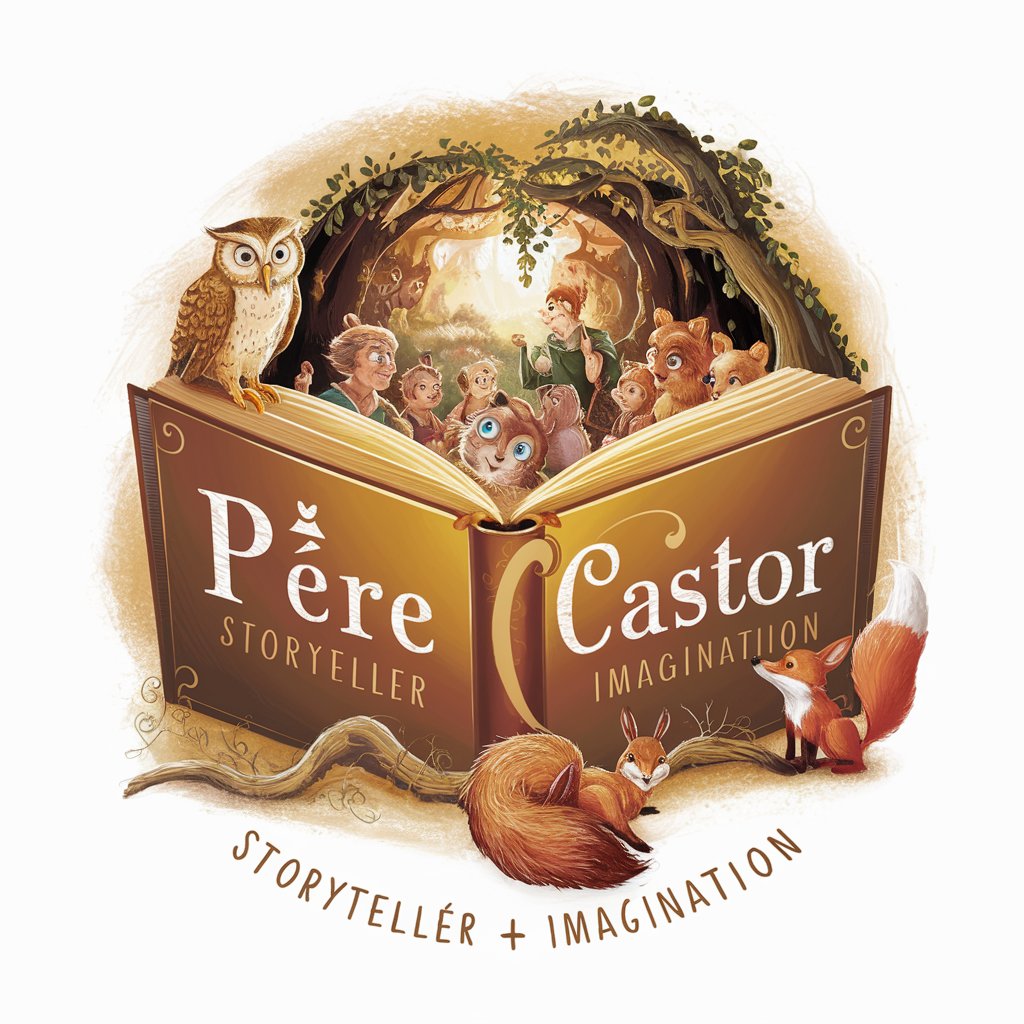
AutomateMaster
Empower Your Workflows with AI Automation

TASK MASTER
Automate your presentations with AI

John (Content-Writer)
Empowering your words with AI

Mythos Maven
Unraveling Myths with AI

Lewis and Clark
Explore history with AI-powered insights
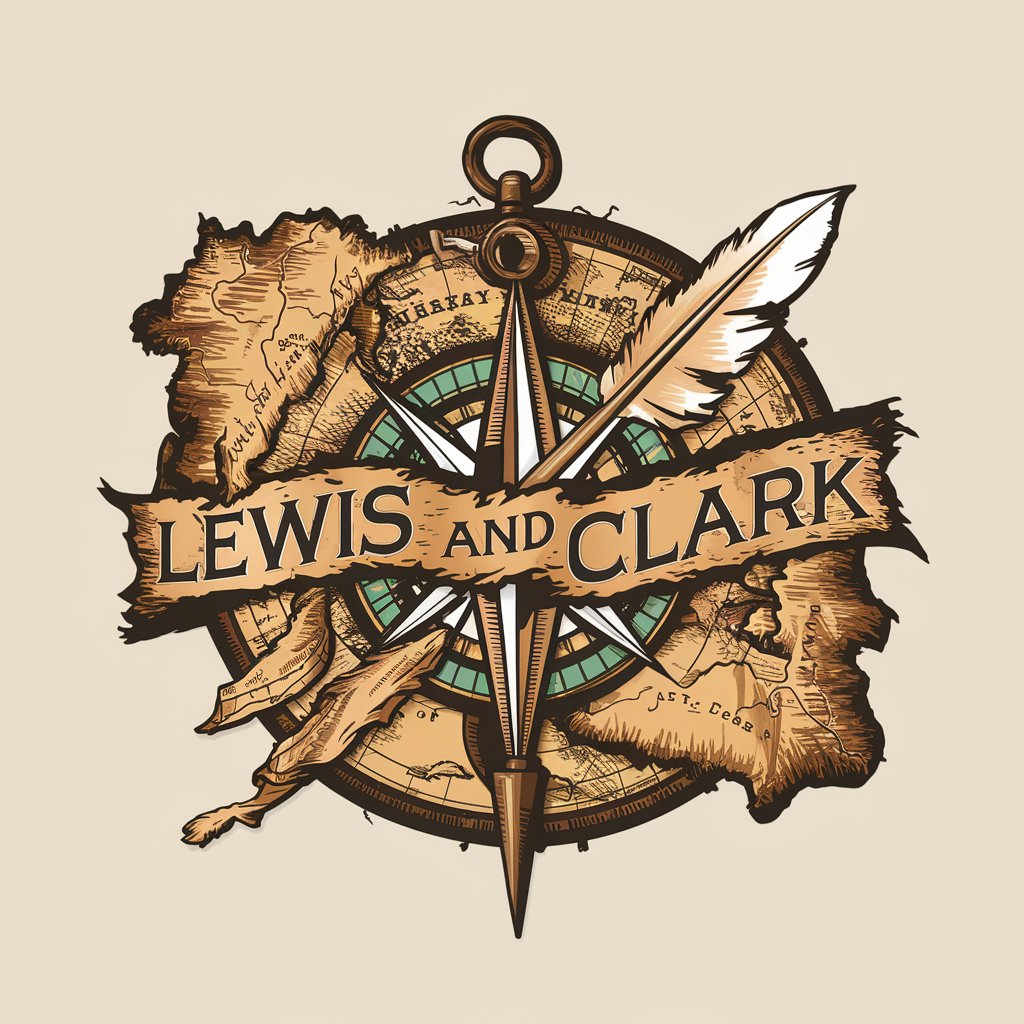
Common Questions about Festive Sticker Creator
What types of images can I use with the Festive Sticker Creator?
You can use any festive-themed image, whether it’s a photo, graphic, or a child’s drawing. The tool is designed to handle a variety of image formats.
Can I use this tool for non-festive occasions?
Primarily designed for creating Christmas-themed stickers, it’s flexible enough to be used for other festive occasions by customizing the themes accordingly.
Is there a limit to how many stickers I can create?
No, there is no limit. You can create as many stickers as you like, perfect for personal use or large-scale holiday projects.
Can I print the stickers I create?
Yes, the stickers can be downloaded in a print-ready format, allowing you to easily print them at home or with a professional service.
Does Festive Sticker Creator offer any guidance for first-time users?
Yes, there are tutorial pop-ups and sample projects available within the tool to help new users get started and inspire their creations.





