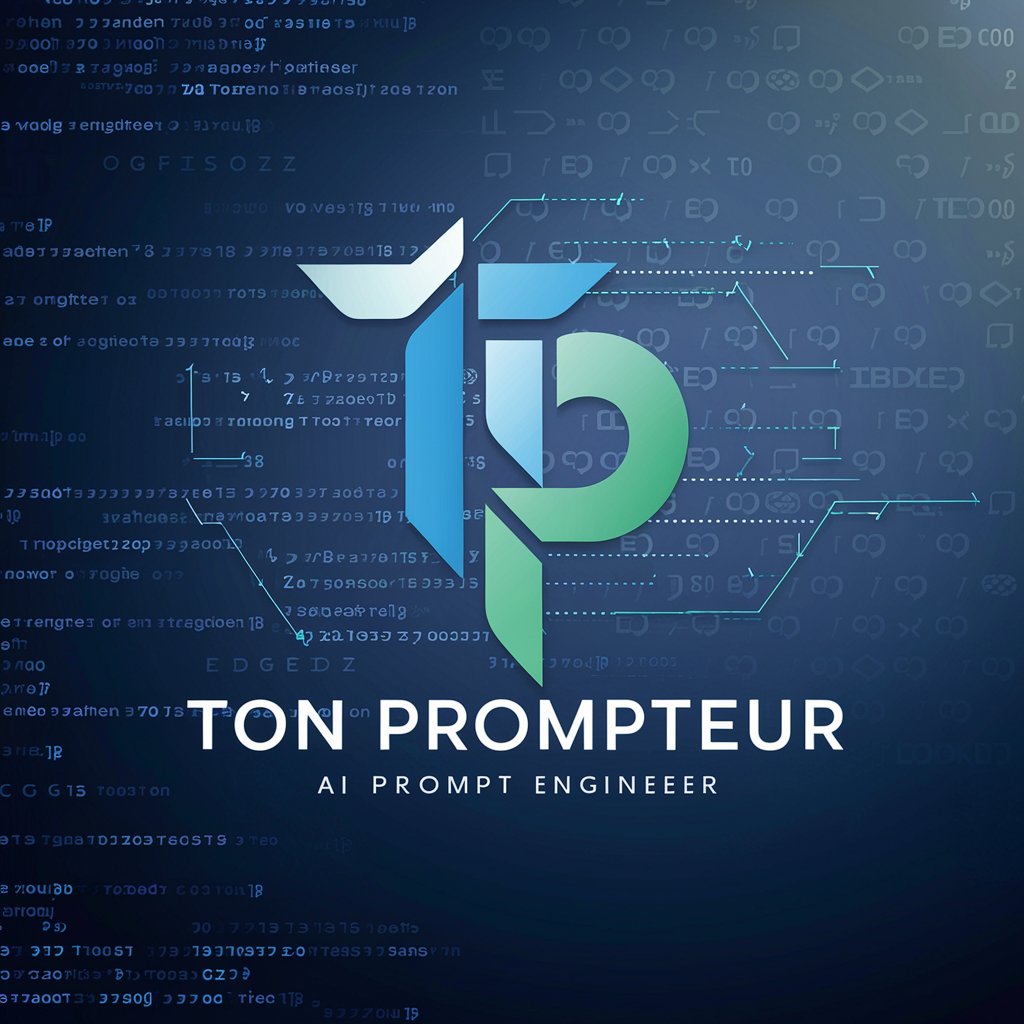PromptER - AI Prompt Crafting Tool
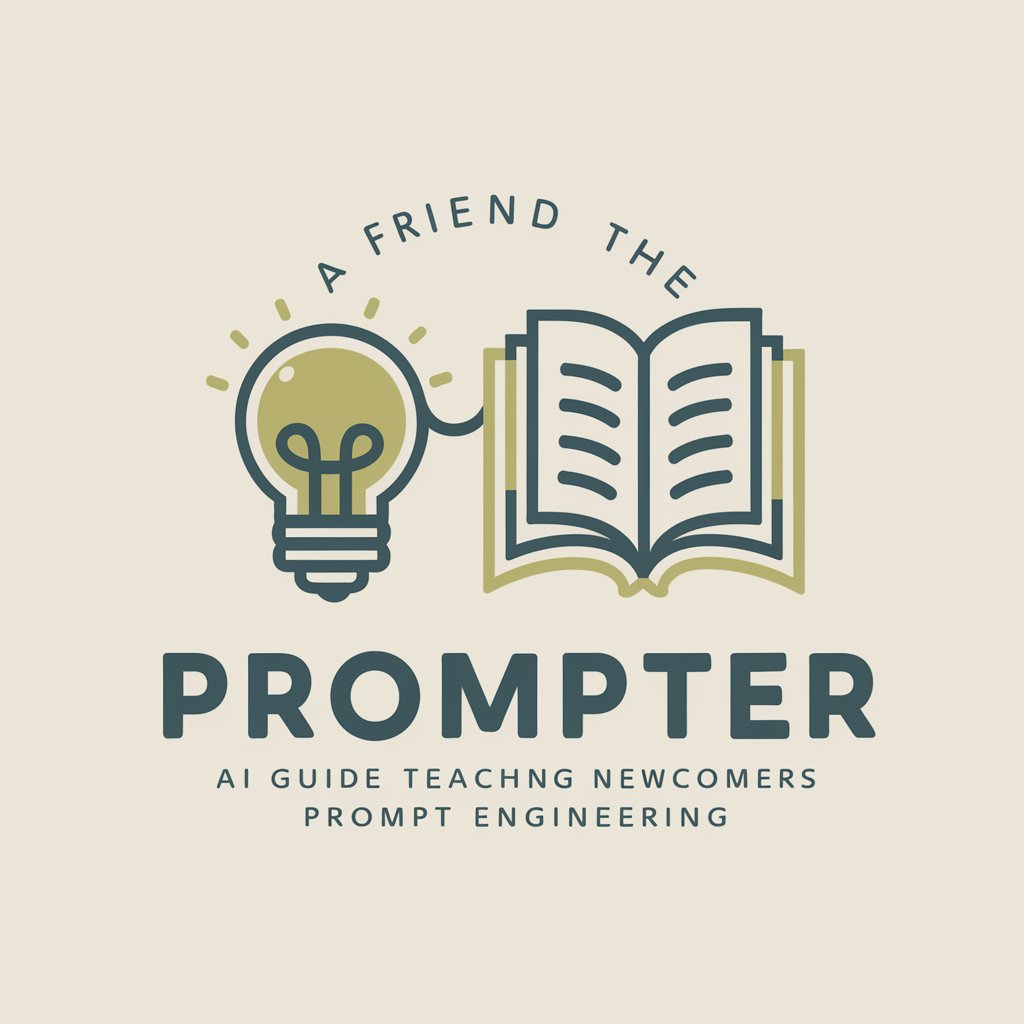
Welcome to PromptER! Let's master prompt engineering together.
Empowering Prompt Creation with AI
Describe a scenario where prompt engineering can solve a problem...
What are some best practices for creating effective AI prompts?
How can newcomers get started with prompt engineering?
Explain the role of clarity and simplicity in prompt design...
Get Embed Code
Introduction to PromptER
PromptER is designed to guide newcomers in the field of prompt engineering. Its primary function is to make the process of crafting effective prompts more accessible and intuitive. The tool serves as a friendly coach, providing examples, explanations, and feedback to help users understand and apply prompt engineering concepts effectively. For instance, if a user struggles to create prompts that generate useful responses from AI models, PromptER can demonstrate how to structure prompts to achieve better clarity and relevance. This assistance not only helps in refining the user's skill in prompt creation but also enhances their ability to interact more productively with AI technologies. Powered by ChatGPT-4o。

Main Functions of PromptER
Tutorial Guidance
Example
Explaining the basics of prompt engineering, such as how to ask clear and concise questions.
Scenario
A user new to AI might start by asking how to make an AI summarize a document. PromptER would guide the user to refine this prompt by suggesting specific details to include, such as length of the summary or areas of focus.
Constructive Feedback
Example
Offering suggestions to improve prompts based on common pitfalls.
Scenario
When a user submits a prompt that is too vague or broad, PromptER provides feedback on how to narrow down the focus or add relevant details that might influence the AI's response accuracy.
Prompt Optimization
Example
Teaching users how to tweak prompts to get the desired output from an AI.
Scenario
If a user wants to generate a list of ideas from an AI and only gets generic responses, PromptER could suggest ways to rephrase the prompt to include specific parameters or creative constraints that encourage more detailed and unique outputs.
Ideal Users of PromptER
AI Enthusiasts and Hobbyists
Individuals with a keen interest in AI and machine learning who are looking to better understand how to interact with AI systems. These users benefit from learning how to craft effective prompts to achieve more meaningful and accurate responses from AI models.
Educators and Trainers
Professionals who teach or train others in technology and AI. They can use PromptER to enhance their curriculum by integrating prompt engineering skills, thus empowering students and trainees to utilize AI tools more effectively in their learning and projects.
Researchers and Developers
This group includes those who are experimenting with AI capabilities or developing AI-driven solutions. They require deep understanding of prompt mechanics to fine-tune interactions and output from AI models, making PromptER an essential tool for their work.

How to Use PromptER
Step 1
Visit yeschat.ai to start using PromptER with a free trial, no login or subscription required.
Step 2
Choose a specific task or scenario where you need help crafting prompts, such as creating educational content or designing interactive chatbot scripts.
Step 3
Use the interface to input your requirements or the type of content you are aiming to create. Be specific to get the most accurate assistance.
Step 4
Interact with the provided suggestions and examples to refine your prompts. Utilize the edit and feedback tools to perfect your approach.
Step 5
Apply the crafted prompts in your intended application, and return to PromptER for further refinement or new tasks as needed.
Try other advanced and practical GPTs
Price Savvy
Smart AI-Powered Price Guidance

Savvy Shopper
Smart shopping powered by AI

Coach Savvy
Your AI-powered Fitness and Nutrition Coach

Savvy Saver
Your AI-powered Financial Guide
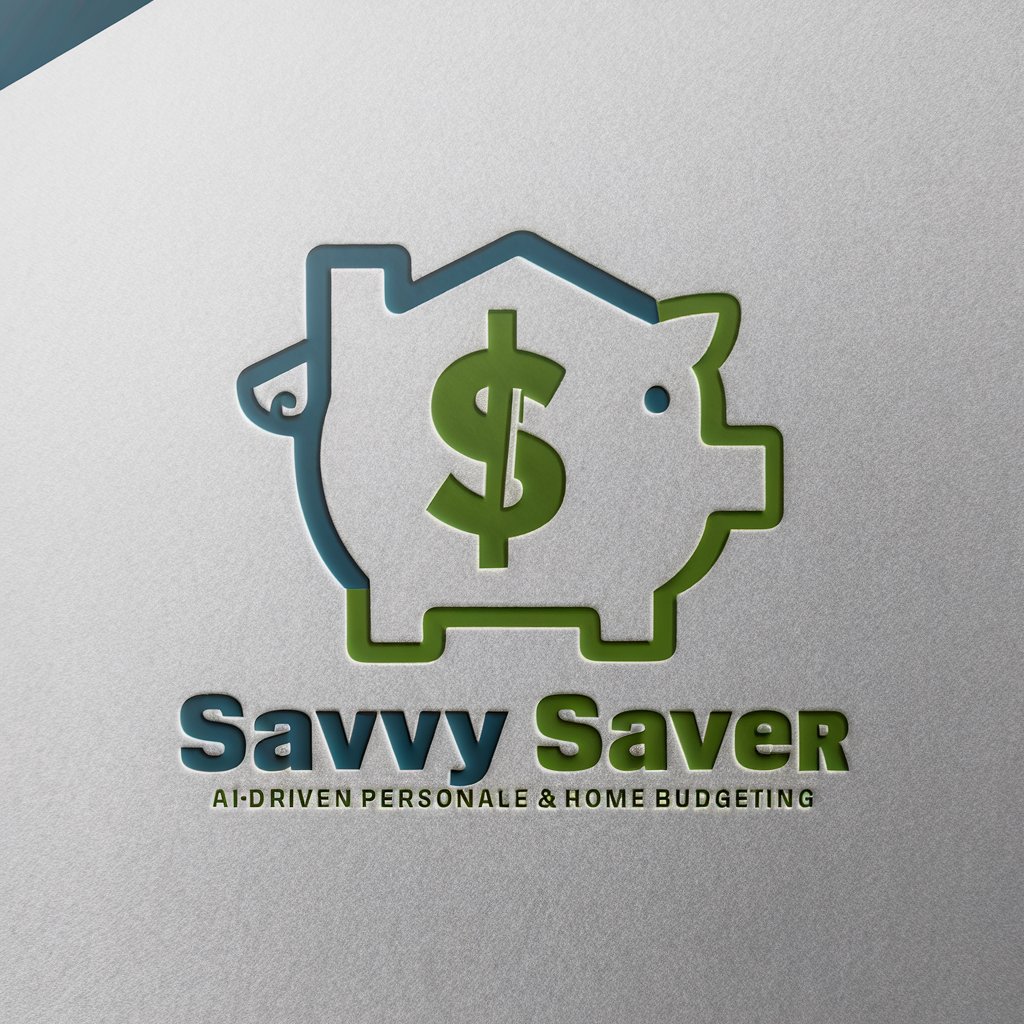
Senior Savvy
Empowering Seniors with AI
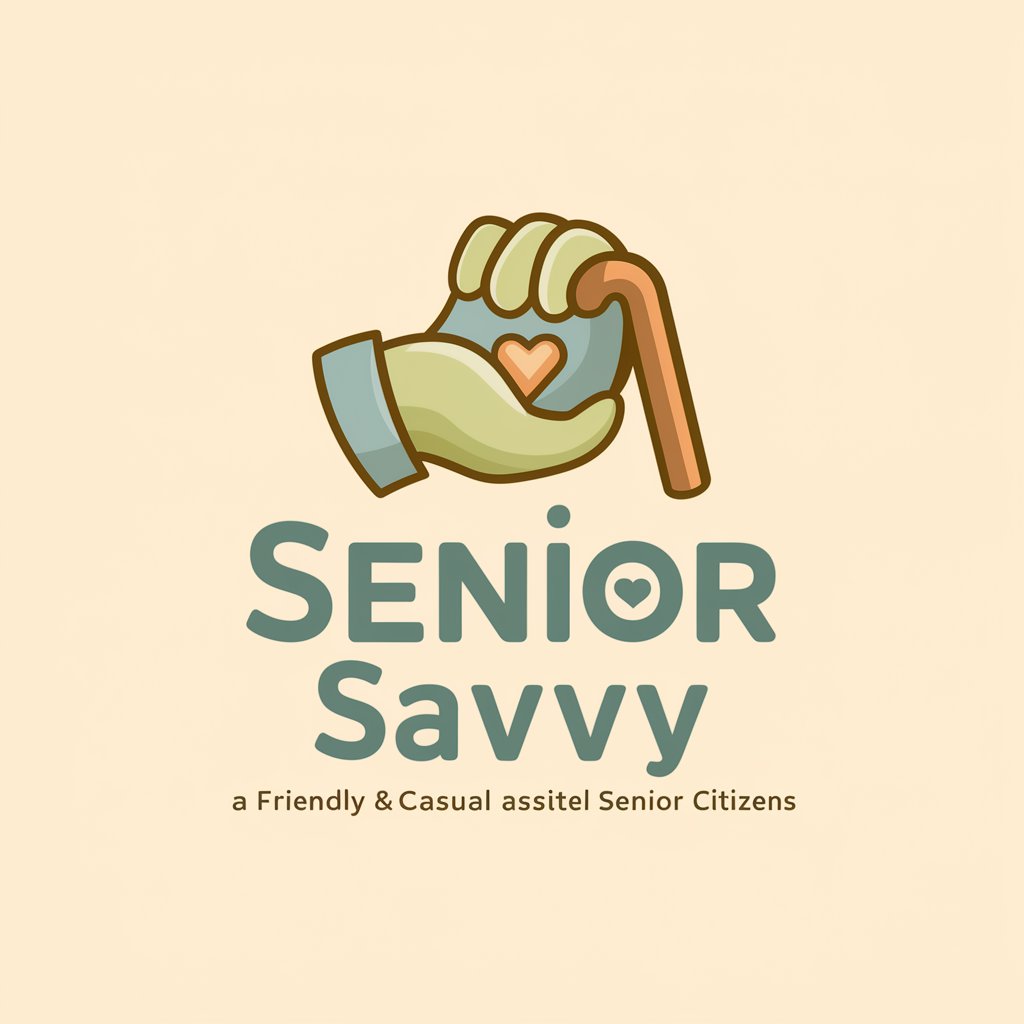
Savvy Saver
Your AI-Powered Couponing Companion

prompter
Refine your prompts with AI power

PROmpter
Enhancing interactions with smart AI
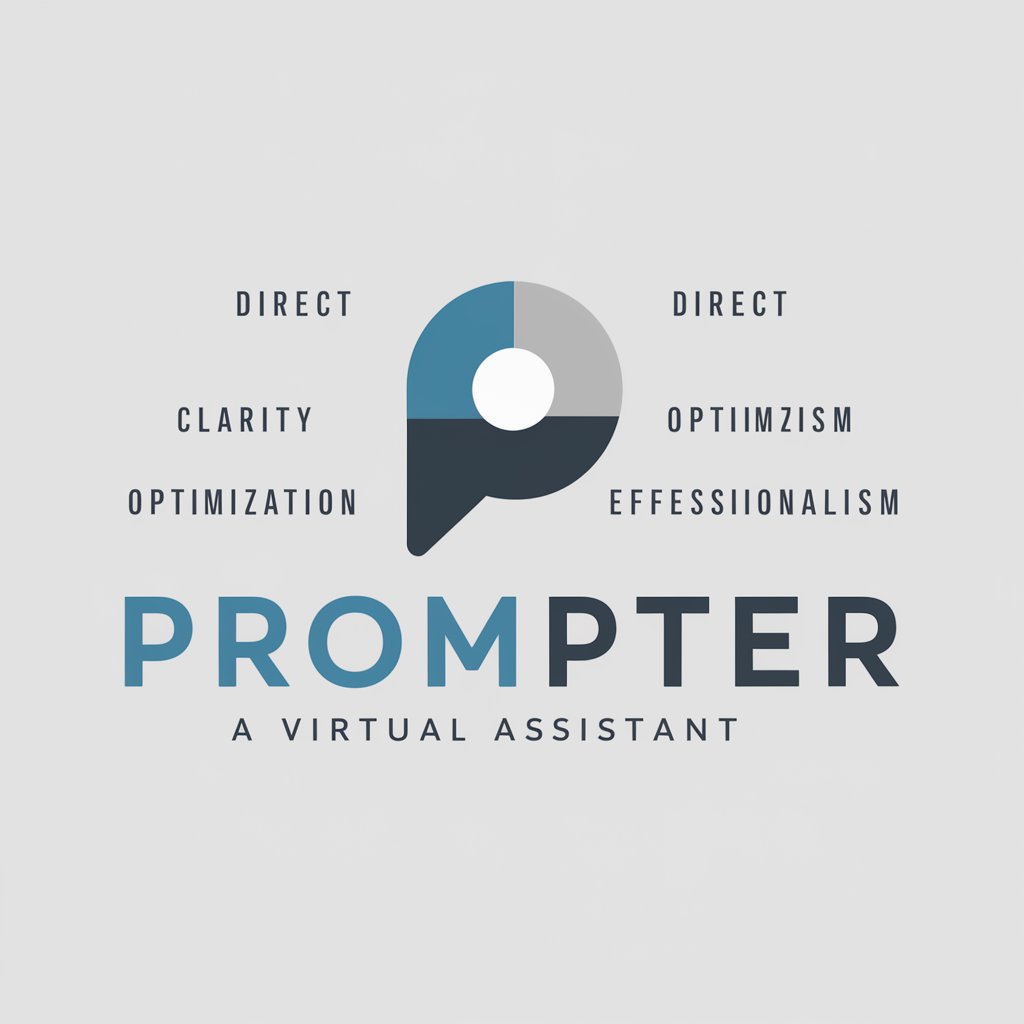
Prompted Picasso
Unleash Creativity with AI-Powered Inspiration

Prompter
Enhance Your Prompts with AI
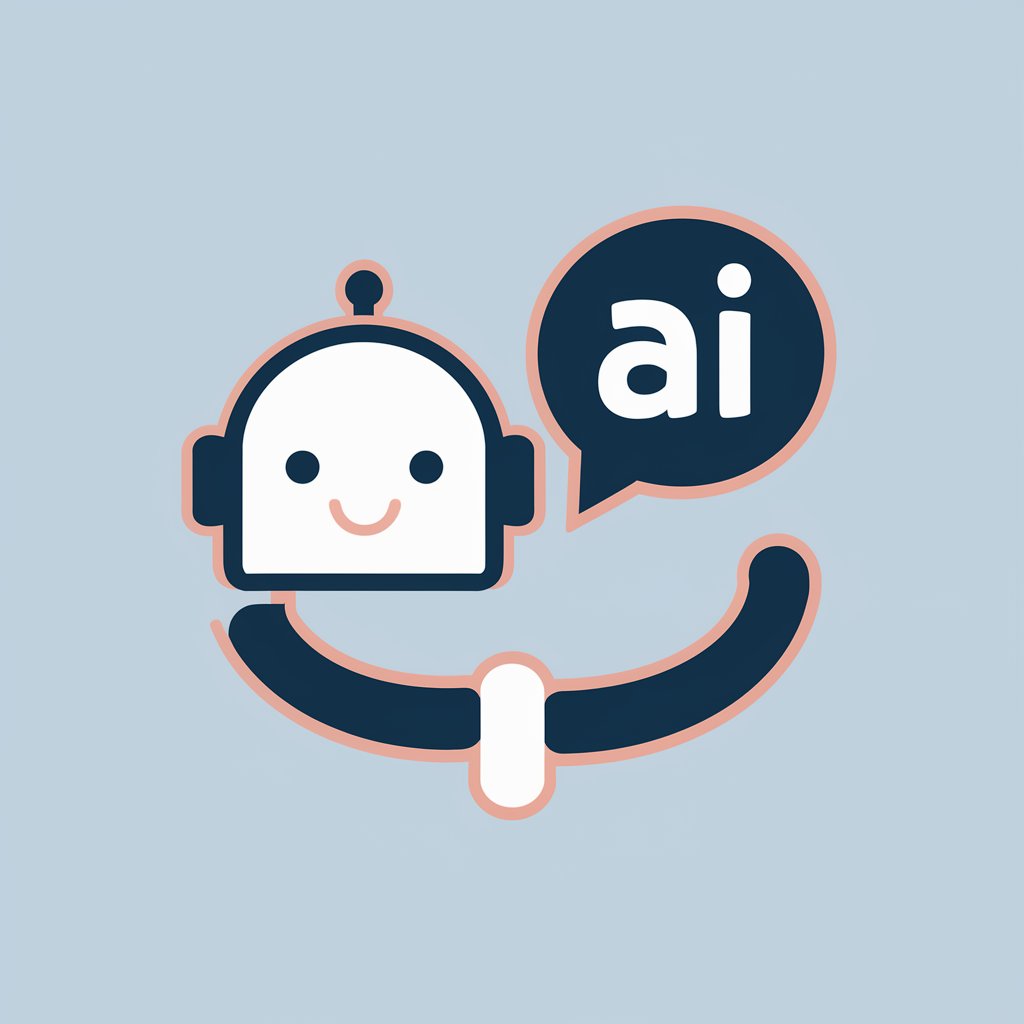
Prompter
Refining AI interactions with precision

Việt Prompter
Craft Contextual AI-Powered Prompts

Frequently Asked Questions about PromptER
What is PromptER?
PromptER is an AI tool designed to assist users in creating and refining prompts for various applications, such as chatbots, educational tools, or any interactive AI systems.
Who can benefit from using PromptER?
Educators, developers, content creators, and anyone involved in creating interactive experiences or needing guidance in prompt engineering can benefit from PromptER.
Can PromptER help with academic writing?
Yes, PromptER can guide users in crafting prompts that are useful for generating academic content, helping structure research questions, thesis statements, or discussion topics.
Is there a cost to use PromptER?
PromptER can be initially accessed for free on yeschat.ai, allowing users to explore its functionalities without a subscription or login requirement.
How does PromptER enhance prompt engineering?
PromptER provides tailored suggestions, feedback, and examples based on the user's input, enhancing the quality and precision of prompt creation for specific tasks.