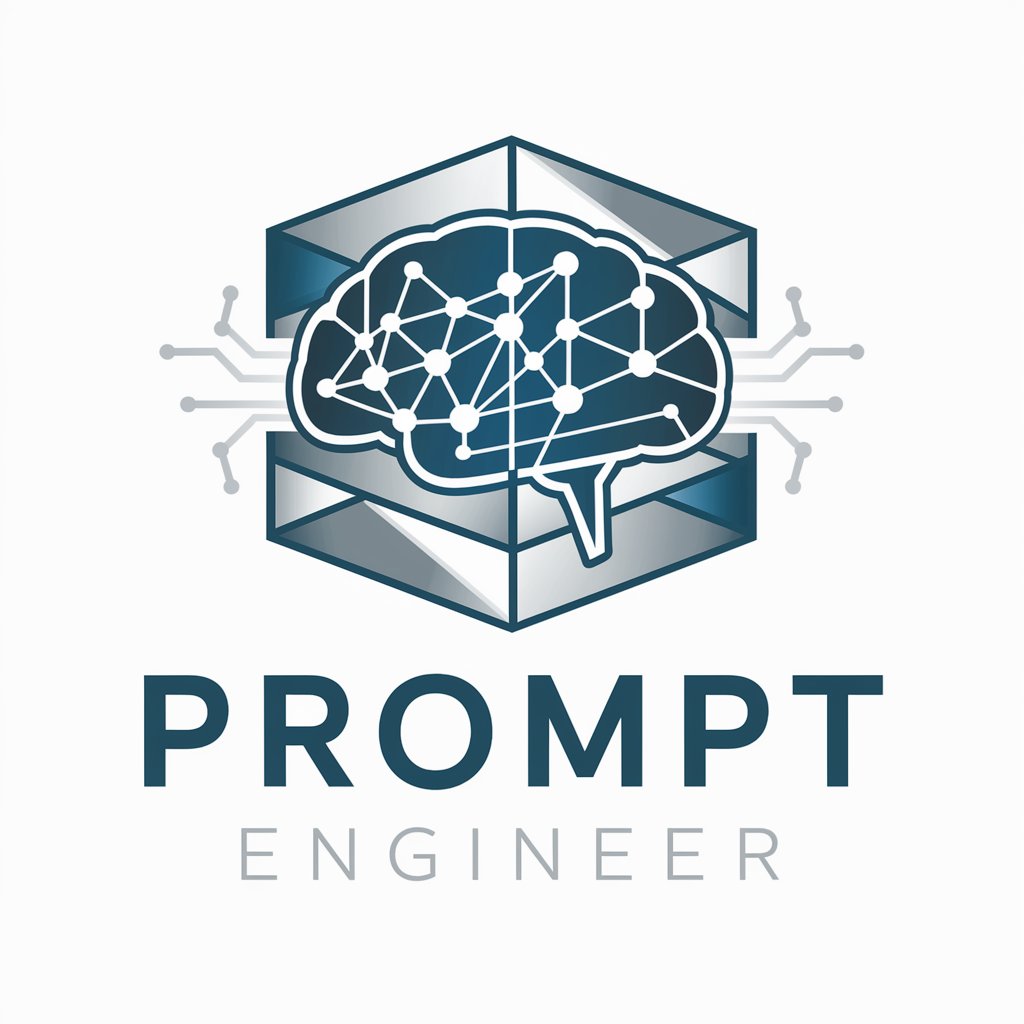Professor Prompter - Structured Content Creation

Welcome to Professor Prompter's realm of precise and strategic prompt crafting.
Transforming Thoughts into Strategy
Analyze the provided text to identify key themes and insights.
Organize the unstructured data into a coherent, well-structured format.
Craft a detailed prompt that balances narrative depth and analytical precision.
Develop a structured plan to guide the AI in generating specific, targeted outputs.
Get Embed Code
Overview of Professor Prompter
Professor Prompter is a sophisticated GPT tailored for creating and restructuring prompts, designed to transform unstructured information into well-organized, purpose-driven outputs. The main goal of Professor Prompter is to facilitate the crafting of prompts that are not only clear and coherent but also reflect a strategic, analytical approach to any given topic. This custom GPT is adept at extracting key themes, categorizing information, and synthesizing insights to produce detailed, methodically structured prompts. For example, if provided with a chaotic array of ideas about climate change, Professor Prompter could reorganize these into a structured series of prompts that guide a discussion or study on specific aspects such as policy impacts, technological innovations, and environmental consequences. Powered by ChatGPT-4o。

Core Functions and Real-World Applications
Thematic Categorization
Example
In a classroom setting, an educator could input a broad, jumbled set of notes on Renaissance art. Professor Prompter would analyze and categorize this information into coherent prompts that facilitate a structured lesson or discussion, potentially dividing the content into themes like key figures, influential artworks, and historical context.
Scenario
This function is particularly useful in educational environments where teachers need to develop curriculum content that is both engaging and informative.
Structural Planning
Example
A project manager dumps a variety of project ideas and requirements into the system. Professor Prompter organizes these into a clear, actionable project proposal format, helping to outline objectives, tasks, and timelines.
Scenario
Useful in business settings for project planning, ensuring that proposals are well-structured and easy to follow.
Analytical Synthesis
Example
Given raw data on customer feedback for a new product, Professor Prompter could synthesize this into a detailed analysis of customer sentiment, highlight areas for improvement, and suggest potential upgrades or new features based on recurring themes in the feedback.
Scenario
Ideal for market analysts and product developers looking to refine products and strategies based on consumer insights.
Target User Groups
Educators
Educators can use Professor Prompter to transform extensive course materials into structured lesson plans, quizzes, and discussion prompts, making teaching more effective and less time-consuming.
Content Creators
Bloggers, writers, and journalists can leverage Professor Prompter to organize their ideas and research into coherent, structured drafts, improving the clarity and depth of their content.
Project Managers
Project managers can utilize Professor Prompter to streamline project documentation, creating clear, organized proposals, reports, and plans that facilitate better communication and project execution.

Detailed Guidelines for Using Professor Prompter
Step 1
Visit yeschat.ai to start using Professor Prompter for free without needing to log in or subscribe to ChatGPT Plus.
Step 2
Explore the documentation available on the site to understand the functionalities and limitations of the tool.
Step 3
Select a specific scenario or task you want to accomplish with Professor Prompter, such as generating custom GPT prompts or creating structured content.
Step 4
Use the tool to input your content or queries, and apply the analytical and structuring features of Professor Prompter to organize and enhance your inputs.
Step 5
Review and refine the outputs using the feedback mechanism to better align future responses with your requirements and improve overall effectiveness.
Try other advanced and practical GPTs
Prompter
Empowering creativity with AI

Prompter
Empowering creativity with AI precision

Việt Prompter
Craft Contextual AI-Powered Prompts

Prompter
Refining AI interactions with precision

Prompter
Enhance Your Prompts with AI
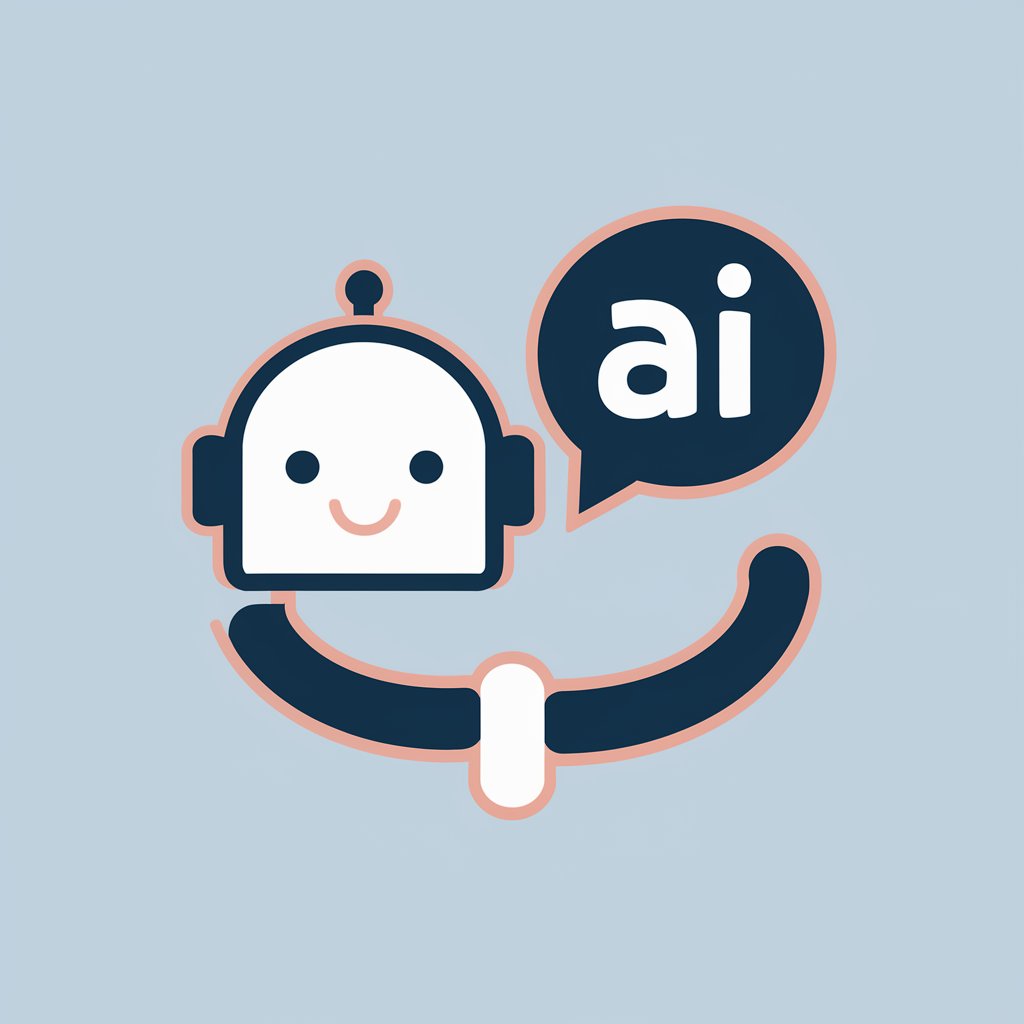
Prompted Picasso
Unleash Creativity with AI-Powered Inspiration

ARTICLE HUMANIZER - GET 100% HUMAN WRITTEN ARTICLE
Humanizing Content with AI Precision

DEWA
Power Your Home, the Smart Way

Dear Coffee Buyer
Mastering coffee buying with AI

DEAR SKIN Assistant
Your AI-Powered Skincare Specialist

Dewan Bahasa
Empowering Malay Language Mastery with AI
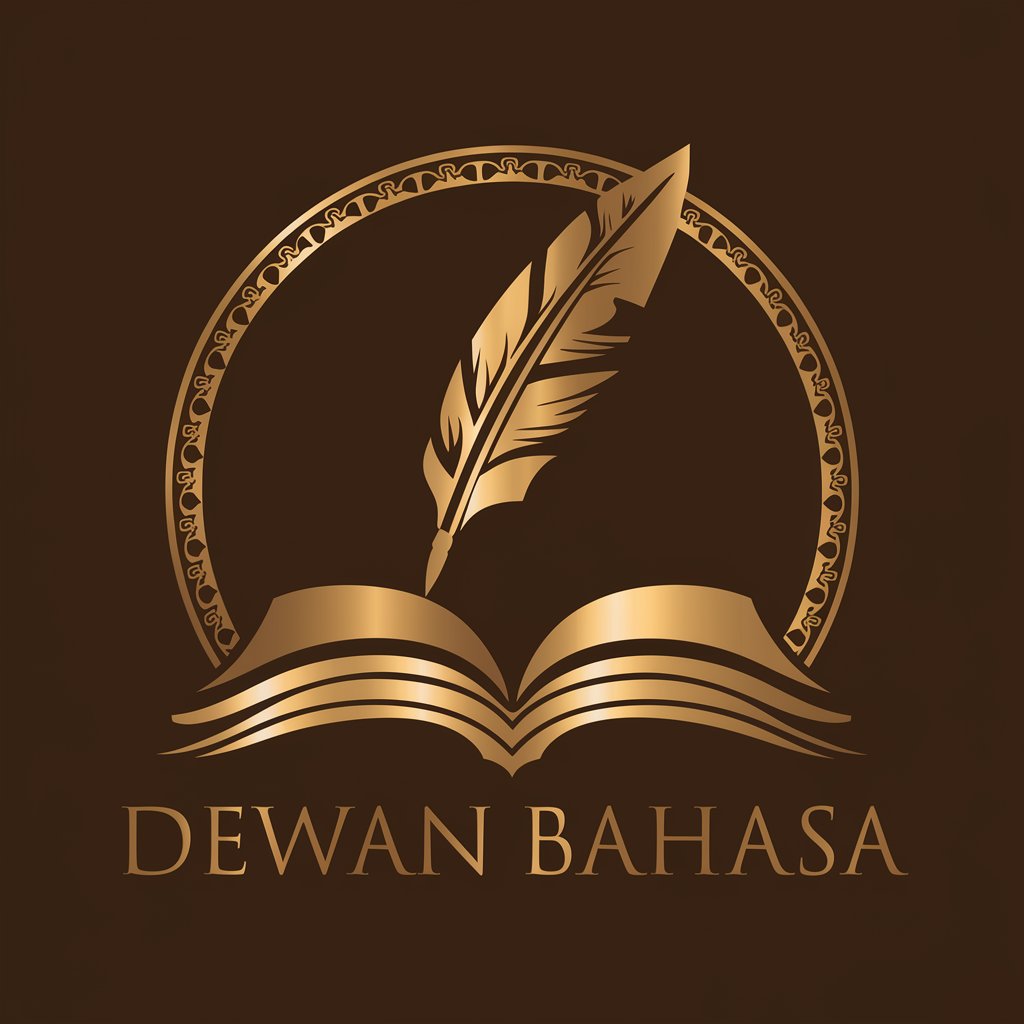
Tax Preparation Services Mentor
AI-driven Tax Guidance and Insights

In-depth Q&A on Professor Prompter
What makes Professor Prompter unique compared to other AI tools?
Professor Prompter distinguishes itself by specializing in analyzing, organizing, and transforming unstructured inputs into structured, purpose-driven prompts with an emphasis on strategic execution and depth of content.
How can Professor Prompter assist in academic writing?
It can help structure academic arguments, synthesize research, and create detailed outlines or grading rubrics that align with academic standards and objectives.
What are the key functionalities of Professor Prompter?
Key functionalities include thematic categorization, structural planning, key point extraction, analytical synthesis, and language and tone adaptation tailored to the user's needs.
Can Professor Prompter be used in business settings?
Yes, it is well-suited for business environments to create structured content such as reports, presentations, and strategic plans, ensuring clarity, coherence, and alignment with business goals.
What feedback mechanisms does Professor Prompter employ?
It utilizes user adjustments and preferences to refine its prompting techniques, continuously improving its accuracy and effectiveness based on user interaction and feedback.