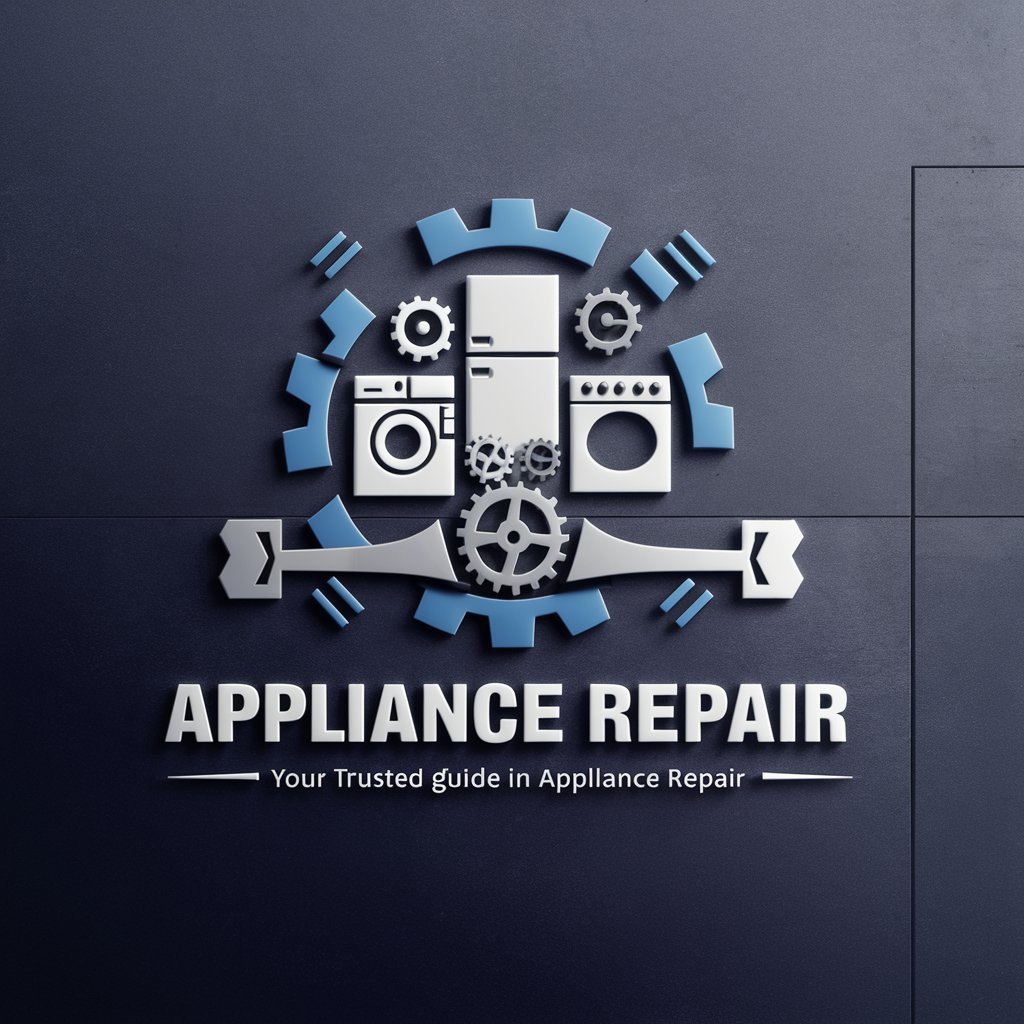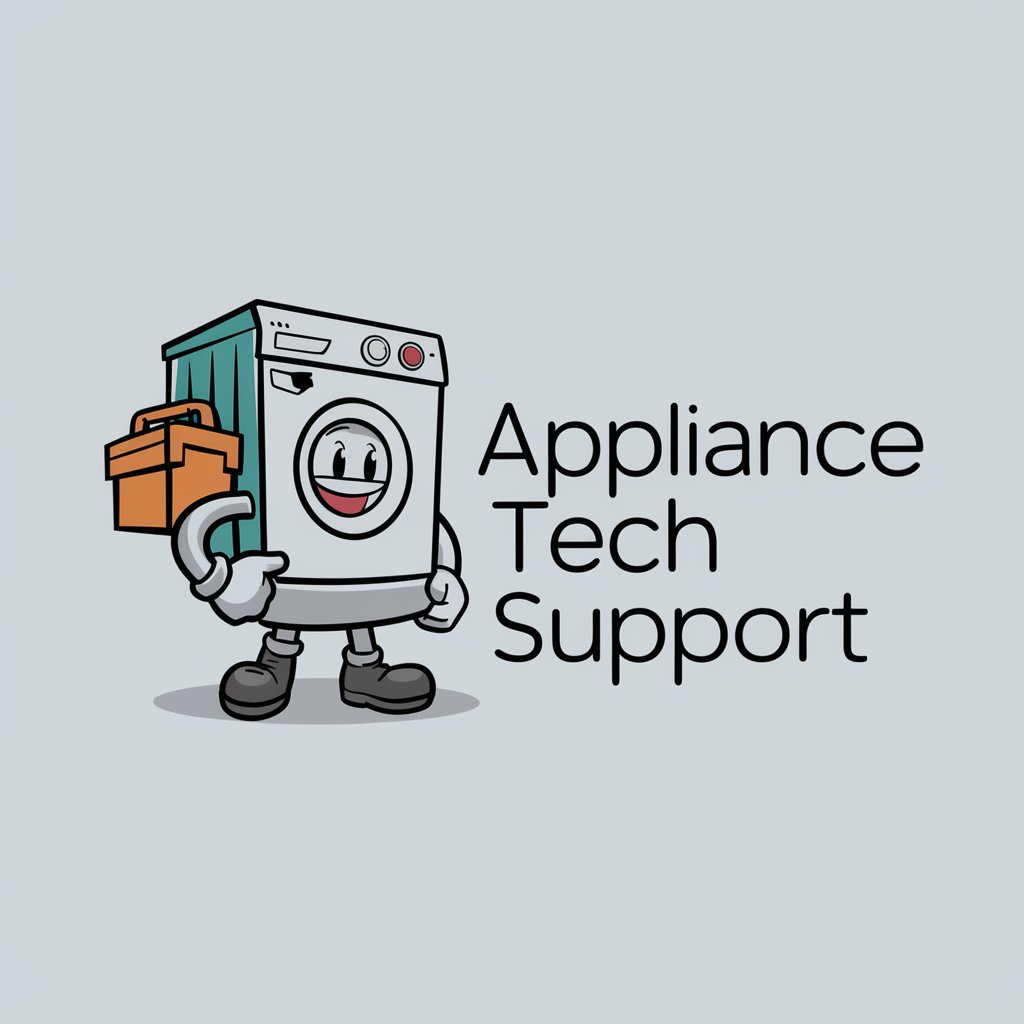Fix My Appliance - Home Appliance Helpline 🏠🔧🔌 - Appliance Troubleshooting Support

Welcome to your one-stop appliance repair guide!
AI-Powered Appliance Advice
My fridge is making a strange noise...
The oven isn't heating up properly...
I noticed a burning smell coming from my dryer...
Can you help me with my smart dishwasher that's not responding?
Get Embed Code
Overview of Fix My Appliance - Home Appliance Helpline
Fix My Appliance - Home Appliance Helpline is a virtual assistance service designed to offer troubleshooting, maintenance, and upgrade advice for various household appliances. The service caters to individuals facing issues with appliances such as washing machines, refrigerators, ovens, and more. By providing a platform for detailed diagnostics and problem-solving, it helps users effectively address appliance malfunctions and performance issues. For example, if someone's refrigerator suddenly stops cooling, the helpline can guide them through checking power supply issues, inspecting seals, and more, to identify and solve the problem. Powered by ChatGPT-4o。

Key Functions and Real-World Applications
Sound Diagnostics
Example
A user reports that their dishwasher makes an unusual grinding noise. The helpline assists in identifying that the sound could indicate an object obstructed in the pump or worn out bearings.
Scenario
By guiding the user to inspect the pump and remove any debris, or recommending a technician if the problem is with the bearings, the issue can be resolved efficiently.
Visual Inspection Insights
Example
A user notices a spark inside their microwave. The helpline advises on the safety measures to take immediately and helps to assess the severity of the issue.
Scenario
The guidance might involve unplugging the appliance and not using it until a qualified technician checks it, preventing potential safety hazards.
Performance Problems
Example
A washing machine is not spinning properly. The helpline suggests checks for overloading, unbalanced loads, or a malfunctioning motor.
Scenario
Steps are provided to rearrange the load or reset the machine, and if these don't work, directions on how to check the motor or call for professional help.
Target User Groups for the Helpline
DIY Enthusiasts
Individuals who prefer to repair and maintain their appliances themselves. They benefit from detailed troubleshooting guides and DIY repair steps, which help them save on repair costs and extend the lifespan of their appliances.
Homeowners
Homeowners who need regular maintenance tips and advice on upgrading or replacing old appliances. The helpline provides them with necessary information to make informed decisions regarding their household appliances.

How to Use the Home Appliance Helpline
Start at Yeschat
Visit yeschat.ai for a free trial, accessible without login or the need for a ChatGPT Plus subscription.
Identify the Issue
Determine the appliance issue you're facing, whether it's a malfunction, a performance problem, or a general inquiry about maintenance.
Gather Information
Collect details about your appliance, such as the make, model, and specific symptoms or problems, to ensure accurate diagnostics and advice.
Ask Your Question
Submit your question detailing the symptoms and appliance information, enabling the helpline to provide targeted, effective troubleshooting steps.
Follow Guidance
Receive diagnostic advice and follow the step-by-step repair or maintenance guidance to resolve your appliance issue.
Try other advanced and practical GPTs
Fit GPT
Revolutionize Your Fitness Journey with AI

NSF PAPPG
Empowering research innovation

Scale My Biz Now
Empower Your Business with AI
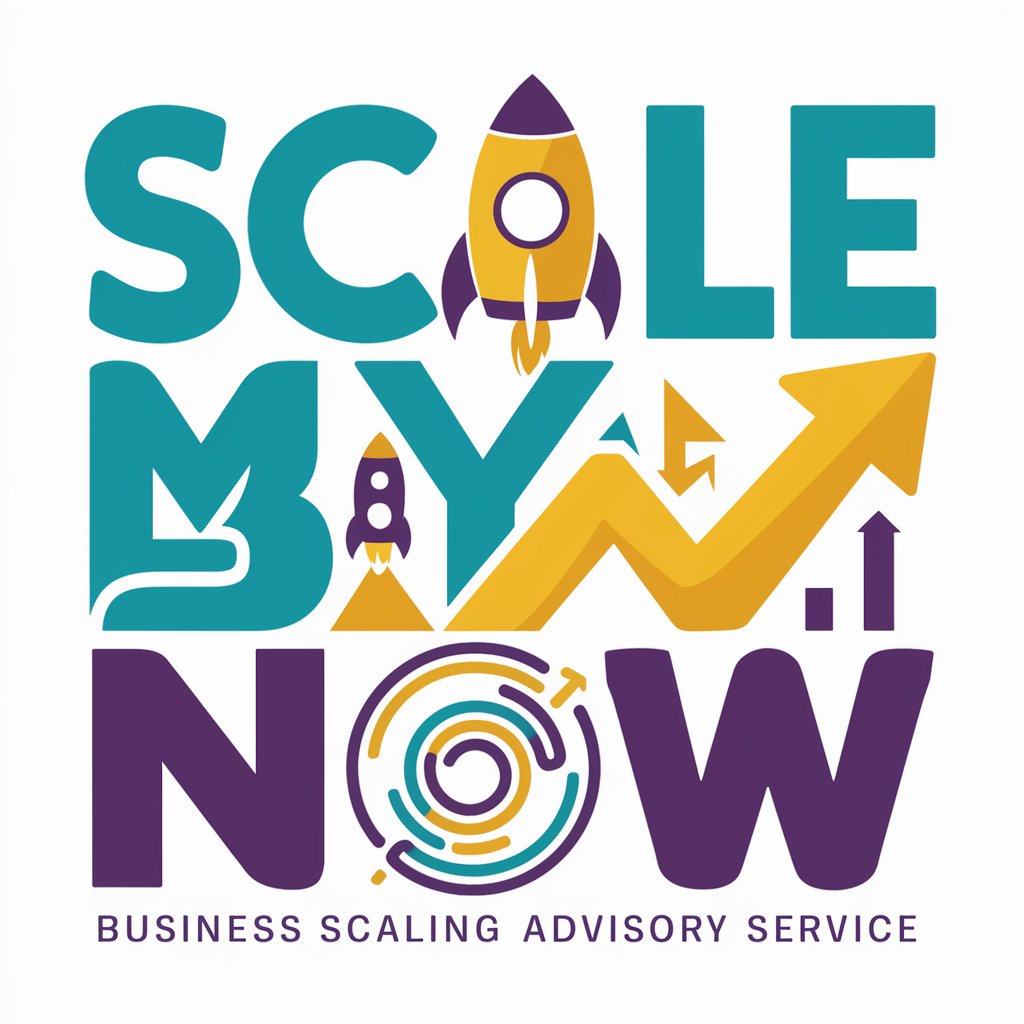
JarvisTube
Elevate Your YouTube Impact with AI

Time Traveler
AI-Powered Age Analysis and Health Tips

SM-R by BangAI
Power Your Decisions with AI-Driven Insights

Prompter Aggressor
Supercharge AI responses with advanced prompting

Passive aggression detector
Deciphering Subtleties in Communication

Scavenger Guide Travel Bot
Uncover Hidden Gems with AI

Dating Coach Simulator
Enhance your dating game with AI

The VeloFueler Adivsor
Fuel Your Ride with AI

Linkfluencer
Empowering LinkedIn Strategies with AI

Frequently Asked Questions About Home Appliance Helpline
What types of appliances can the Home Appliance Helpline assist with?
The helpline provides support for a wide range of home appliances including washers, dryers, refrigerators, ovens, dishwashers, and smart home devices.
Can the helpline guide me on purchasing a new appliance?
Yes, the helpline offers guidance on selecting new appliances, considering factors like energy efficiency, size, brand reliability, and your specific household needs.
How can I troubleshoot a washer that won't start?
Begin by checking the washer’s power supply and ensuring it's properly plugged in. Next, inspect the door latch as a safety feature may prevent starting if the door isn't secured. If issues persist, professional advice from the helpline may be needed.
What should I do if my refrigerator is not cooling properly?
Verify that the thermostat is set correctly. Clean the condenser coils as dirt buildup can impact performance. Ensure the door seals are tight and intact. If the problem continues, more in-depth troubleshooting with the helpline might be necessary.
Is there support for smart appliance software issues?
Absolutely, the helpline provides troubleshooting steps for issues related to smart appliance connectivity and software problems, including factory resets, updates, and network troubleshooting.