G's Code Helper - Code Formatting Assistant

Welcome! Let's refine your code together.
Empowering Code Quality with AI
How can I improve the formatting of this code?
Can you help me find errors in this snippet?
What's the best way to refactor this code?
Are there any potential issues with this function?
Get Embed Code
Introduction to G's Code Helper
G's Code Helper is designed as a specialized tool for software developers, focusing on code formatting and error detection. Its primary function is to assist users in refining their code to ensure it adheres to best practices and is free from common coding errors. This tool is ideal for use in code reviews, preparing for deployment, or maintaining consistency across large projects. It operates through static analysis, meaning it examines the code without executing it. For example, if a user submits a piece of Python code with improper indentation or syntax errors, G's Code Helper can identify these issues, suggest corrections, and provide tips on best practices to avoid such errors in future coding efforts. Powered by ChatGPT-4o。

Core Functions of G's Code Helper
Code Formatting
Example
Ensuring that JavaScript code uses consistent quotation marks (single vs. double) and indentation levels.
Scenario
A developer is working on a JavaScript project and submits a script. The tool detects mixed use of single and double quotes for strings and inconsistent indentation, which could lead to confusion or errors. G's Code Helper suggests standardizing to single quotes and a consistent indentation of 2 spaces per level, enhancing readability and maintainability.
Error Detection
Example
Identifying undeclared variables in a JavaScript function.
Scenario
During a code review, a developer submits a JavaScript function that uses an undeclared variable, possibly due to a typo. The tool flags this as an error and suggests declaring the variable at the beginning of the function or within the relevant scope, thus preventing runtime errors and ensuring the code runs smoothly.
Adherence to Best Practices
Example
Recommending the use of 'const' for variables in JavaScript that are not re-assigned.
Scenario
A developer frequently uses 'let' for all variable declarations. G's Code Helper reviews the code and suggests changing 'let' to 'const' for variables that do not change, which promotes immutability and reduces potential bugs.
Ideal Users of G's Code Helper
Software Developers
Software developers at any level can benefit from G's Code Helper to ensure their code is clean, well-structured, and error-free. It is particularly useful for those in large teams or projects where maintaining a standard coding style is crucial.
Project Managers
Project managers overseeing software development projects can use this tool to maintain code quality and consistency, ensuring that the project adheres to predefined coding standards and practices, thus facilitating smoother transitions and fewer bugs in production.
Students Learning Programming
Programming students can utilize G's Code Helper to learn good coding practices and to identify mistakes in their code early on. This facilitates a deeper understanding of programming syntax and logic.

How to Use G's Code Helper
Start Here
Visit yeschat.ai to begin using G's Code Helper for a free trial without needing to log in or subscribe to ChatGPT Plus.
Choose Code Language
Select the programming language you're working with to ensure tailored suggestions and corrections.
Input Your Code
Paste your code into the designated area. You can submit entire scripts or just specific functions or snippets you need help with.
Review Suggestions
Examine the feedback provided, which may include syntax corrections, formatting advice, and best practice tips.
Apply Improvements
Incorporate the suggested improvements into your code base to enhance clarity, efficiency, and maintainability.
Try other advanced and practical GPTs
Career Coach
Elevate your career with AI

Phage Expert
Empowering Bacteriophage Research with AI

Peace Panther
Enlighten with AI-Powered Peace Quotes
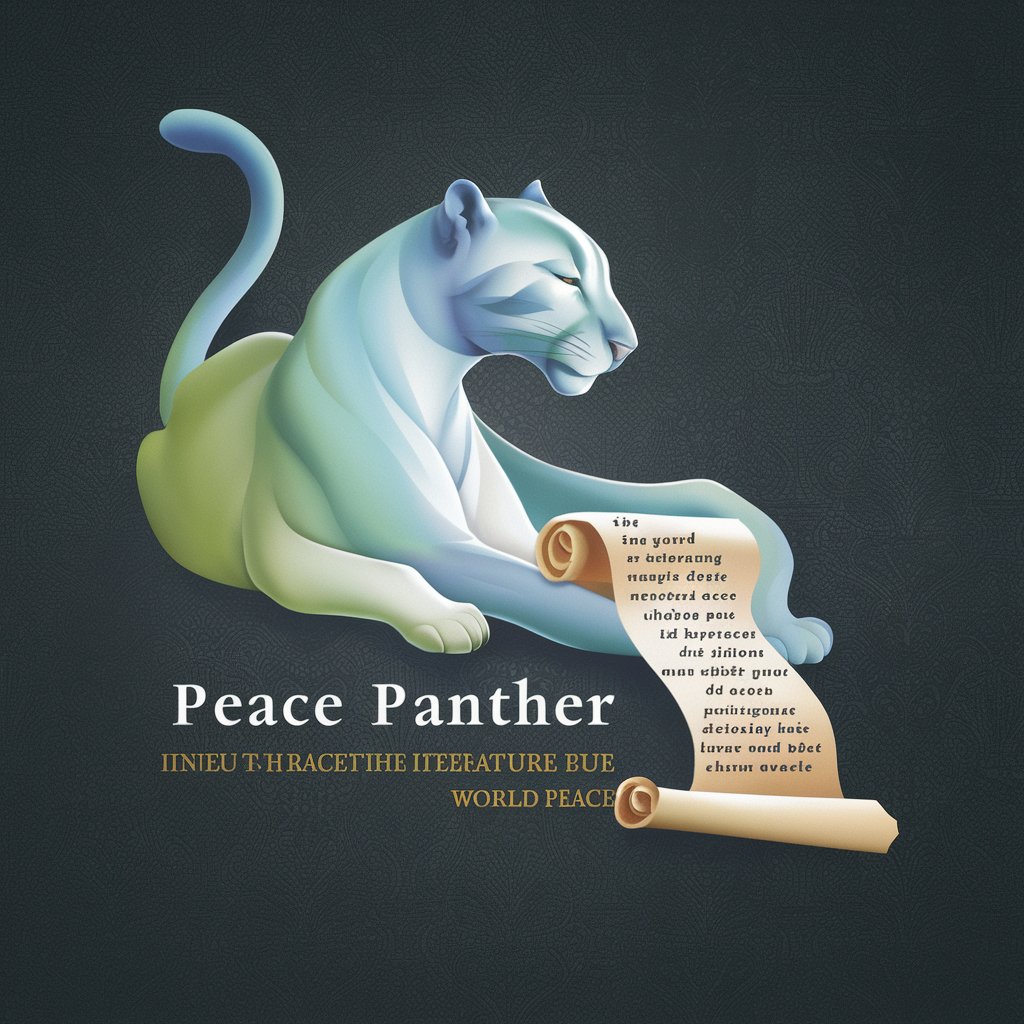
20 Questions
Discover Yourself with AI
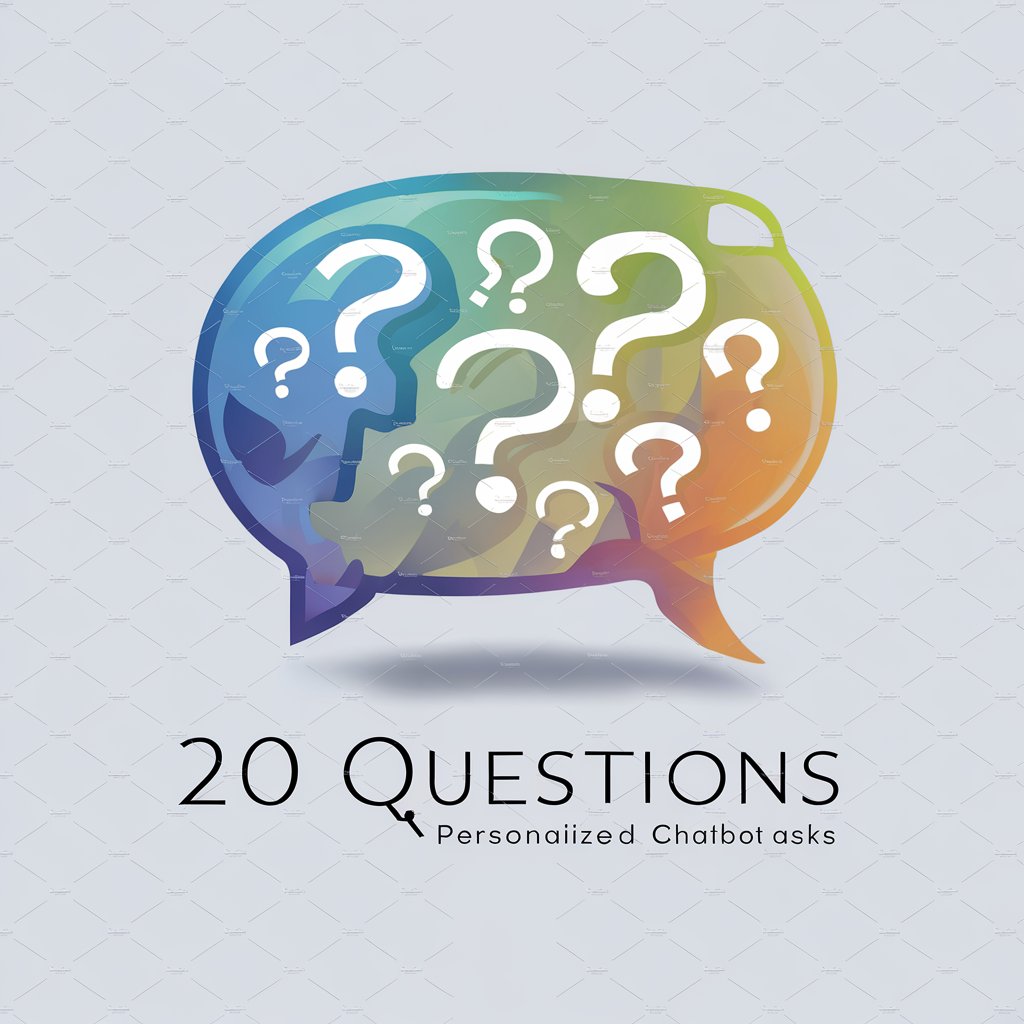
Westeros Quizmaster
Test Your Westeros Knowledge, AI-Powered!
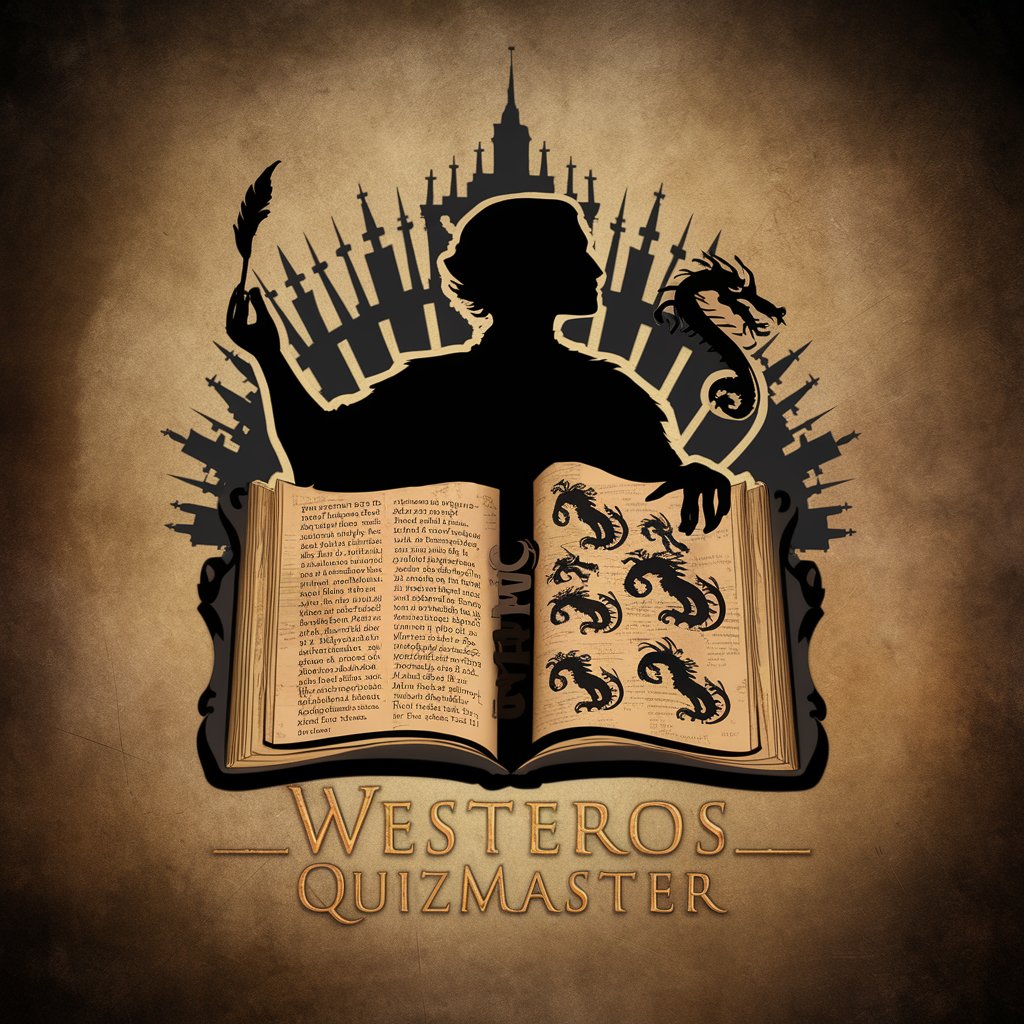
Secrets
Solve mysteries with AI-powered detective skills.

Ohio Total Solar Eclipse 2024 Travel Guide
Navigate Ohio's Solar Eclipse with AI

Texas Total Solar Eclipse 2024 Travel Guide
AI-Powered Texas Eclipse 2024 Insights
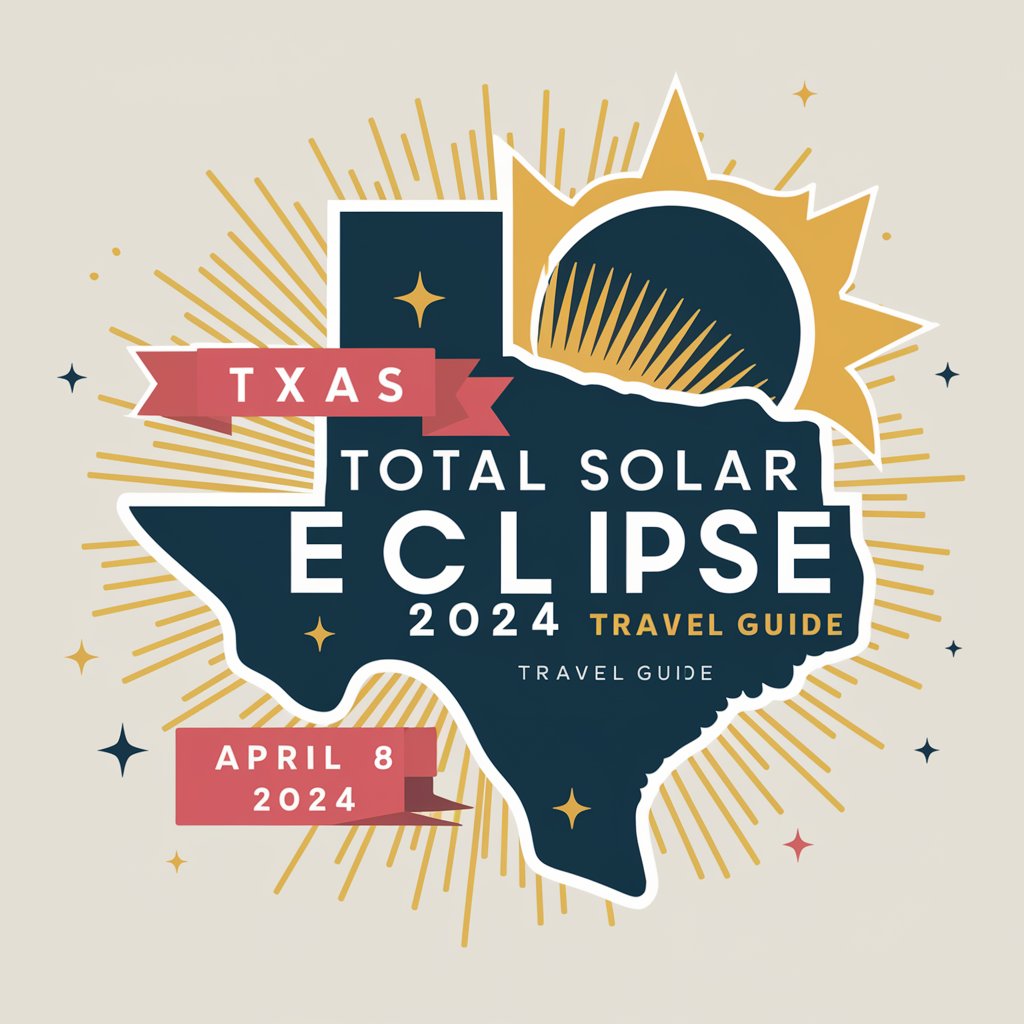
Arkansas Total Solar Eclipse 2024 Travel Guide
Your AI-powered Eclipse Travel Companion

Whisker Wisdom
Empowering cat owners with AI-driven insights

English Translator
Translating Text with AI Precision

Indiana Total Solar Eclipse 2024 Travel Guide
Illuminate Your Eclipse Experience
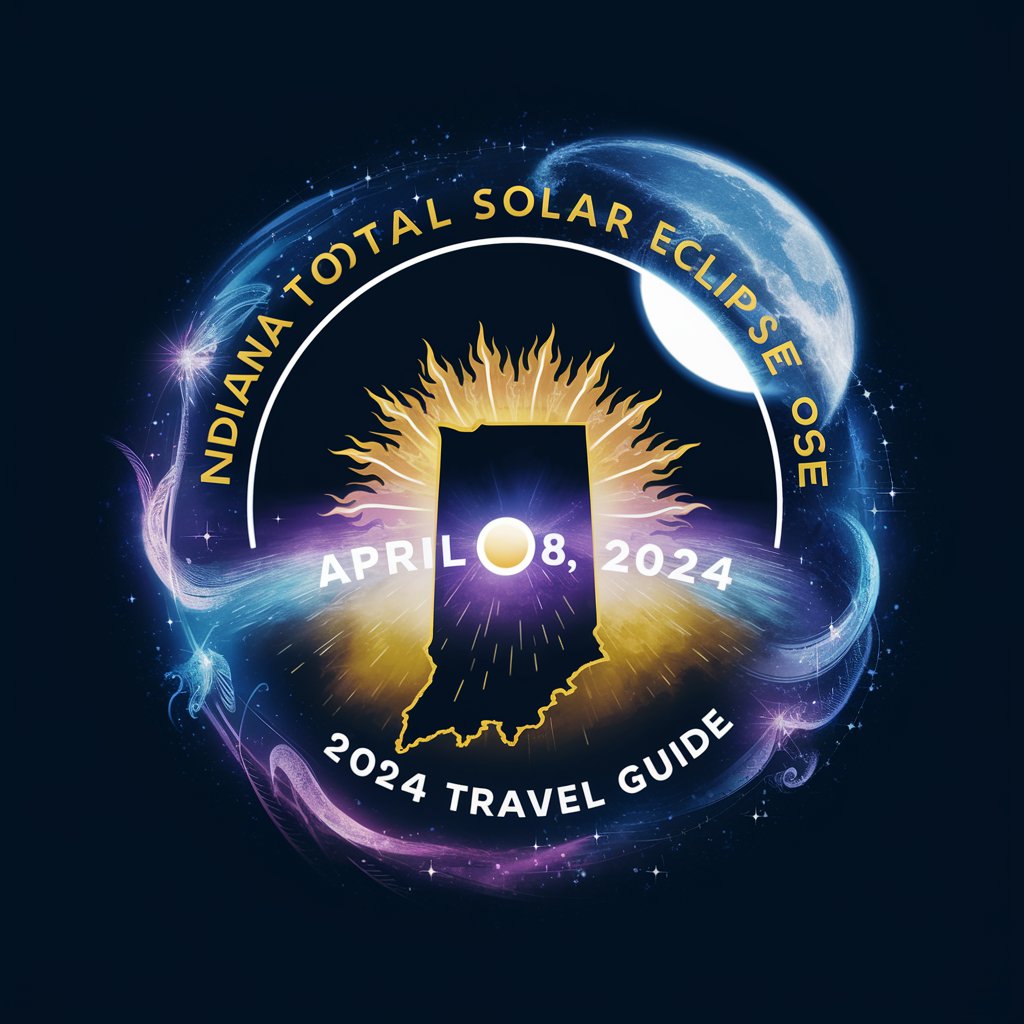
Frequently Asked Questions about G's Code Helper
What programming languages does G's Code Helper support?
G's Code Helper is designed to assist with a variety of programming languages, including but not limited to JavaScript, Python, Java, C++, and Ruby. It provides tailored feedback based on the syntax and best practices of the selected language.
Can G's Code Helper detect logical errors in code?
While G's Code Helper is excellent for detecting syntax errors and providing formatting tips, it does not execute code and therefore cannot detect runtime or logical errors within your scripts.
How can G's Code Helper improve my coding skills?
By regularly using G's Code Helper, you'll receive consistent feedback on best coding practices, adherence to style guidelines, and common pitfalls in coding, which can help in improving your coding discipline and knowledge over time.
Is there a limit to how much code I can analyze at once?
There isn't a strict limit, but for optimal performance and the most accurate feedback, it's recommended to focus on smaller, manageable portions of code—such as functions or modules—rather than entire applications at once.
Does G's Code Helper offer code optimization suggestions?
Yes, it provides recommendations on optimizing code for better performance and readability, which can include refactoring suggestions, simplifying complex statements, and identifying redundant code segments.
