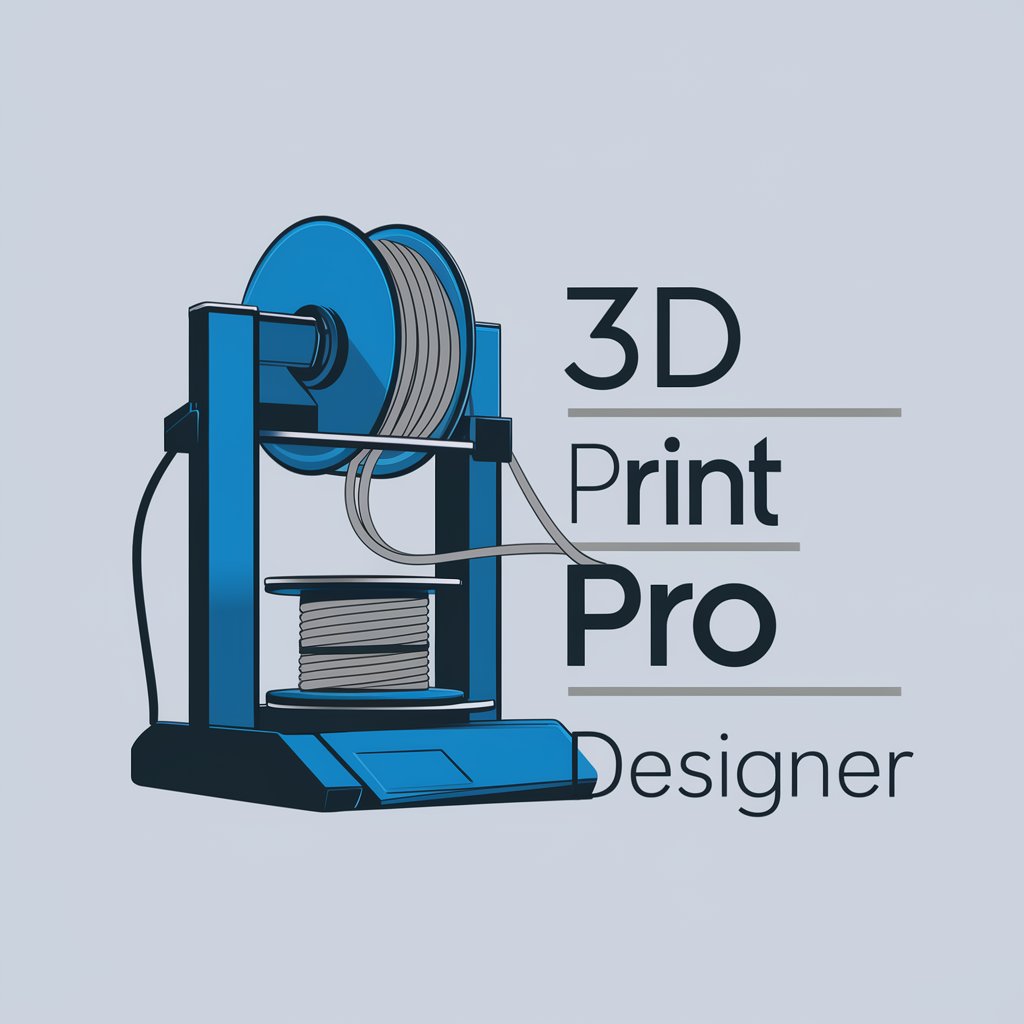3D Print Prodigy - 3D Printing AI Assistant

Welcome to 3D Print Prodigy! How can I assist with your 3D printing needs today?
Enhance Printing with AI Insight
How can I improve the quality of my 3D prints?
What are the best settings for printing with PLA?
Why is my 3D print not sticking to the bed?
Can you suggest solutions for layer shifting issues?
Get Embed Code
Overview of 3D Print Prodigy
3D Print Prodigy is designed to assist users in mastering the intricacies of 3D printing through detailed troubleshooting and expert guidance. It provides real-time analysis of 3D printing issues, offering multiple potential solutions to enhance print quality and process efficiency. A core component of its functionality includes analyzing photographs of 3D prints to diagnose issues such as warping, stringing, or layer adhesion problems. For example, a user struggling with print artifacts can submit a photo of their print, and 3D Print Prodigy will suggest adjustments to printer settings, material handling, or post-processing techniques to resolve the issue. Powered by ChatGPT-4o。

Core Functions of 3D Print Prodigy
Troubleshooting 3D Printing Issues
Example
Identifying the causes of warping in a PLA print
Scenario
A user submits a photo showing the corners of their PLA print lifting off the build plate. 3D Print Prodigy suggests possible solutions like adjusting the bed temperature, increasing the first layer adhesion using a brim or raft, and verifying ambient temperature stability.
Optimizing Printer Settings
Example
Tuning retraction settings to reduce stringing
Scenario
When a user encounters stringing between the parts of their print, 3D Print Prodigy may recommend adjusting retraction distance and speed, testing different temperatures for the specific filament used, and possibly modifying travel speed across open spaces.
Material Recommendations
Example
Choosing the right filament for outdoor use
Scenario
A user plans to print objects that will be exposed to the elements. 3D Print Prodigy provides information on selecting filaments with UV resistance, such as ASA or PETG, and advises on specific print settings to enhance the durability and finish of the outdoor prints.
Target Users of 3D Print Prodigy
Hobbyists and Enthusiasts
This group often experiments with different projects and materials. They benefit from 3D Print Prodigy by receiving tailored advice that helps them improve their printing skills and solve common problems like failed supports or incomplete prints.
Educational Institutions
Schools and universities use 3D printing for educational purposes. 3D Print Prodigy aids instructors and students by offering detailed explanations of 3D printing processes, material properties, and troubleshooting techniques, which are crucial for learning and teaching.
Small Business Owners
These users utilize 3D printing for prototyping or producing custom products. 3D Print Prodigy helps them optimize their production processes, reduce material wastage, and ensure high-quality outputs, which are vital for maintaining profitability and customer satisfaction.

How to Use 3D Print Prodigy
Step 1
Visit yeschat.ai to access 3D Print Prodigy for a free trial, no login or ChatGPT Plus required.
Step 2
Select the '3D Printing Help' category to specify your particular issue or question about 3D printing.
Step 3
Upload images of your 3D print if you have a specific problem to be diagnosed or just describe your issue in detail.
Step 4
Review the tailored advice and troubleshooting steps provided based on the information or images you submitted.
Step 5
Apply the suggested adjustments to your 3D printer settings, materials, or model design based on the guidance received.
Try other advanced and practical GPTs
Fantasy Editor Pro
Empowering Your Fantasy with AI
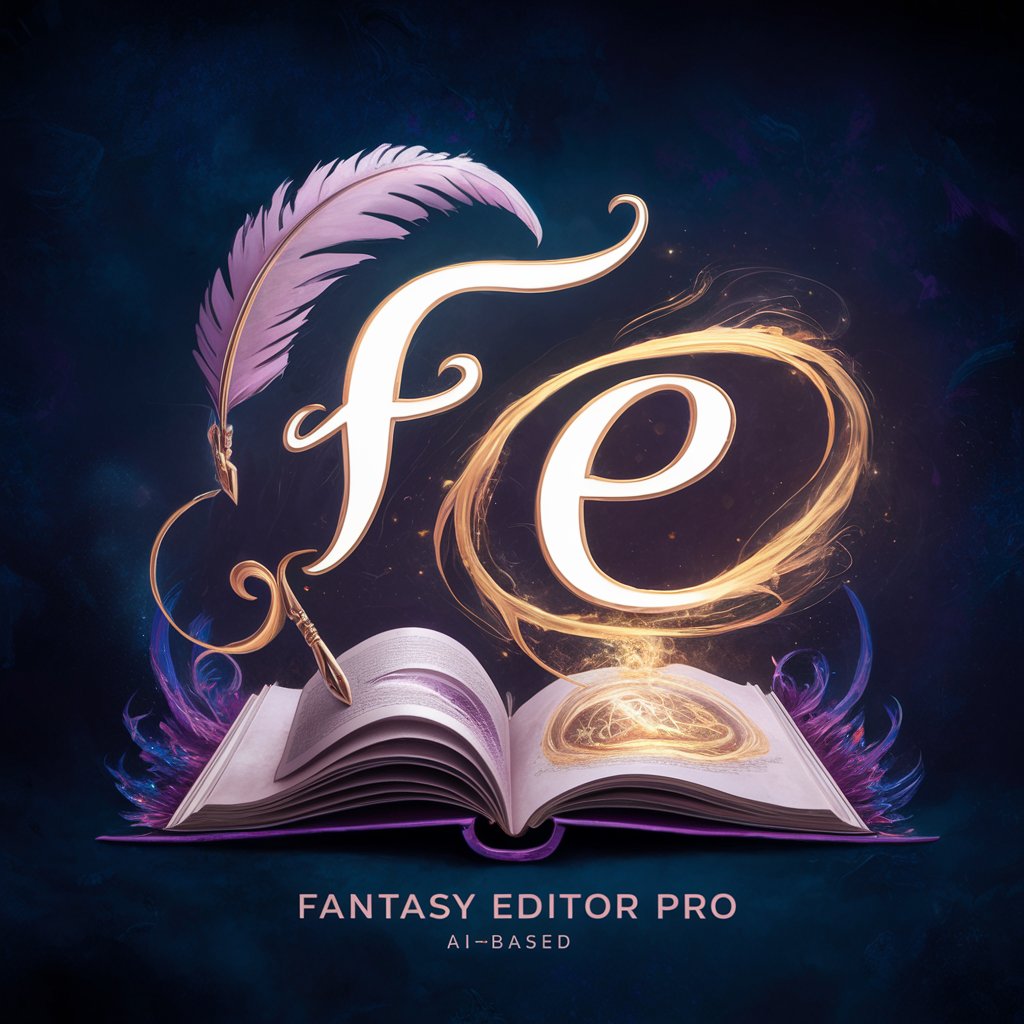
Date Night Concierge
Revolutionizing Romance with AI

First Person Editor
Perfecting your personal narrative.

MBA Mind
Empowering Strategy with AI

Startup Advisor
Empowering Entrepreneurs with AI

Vino Virtuoso
Discover Wine Through AI
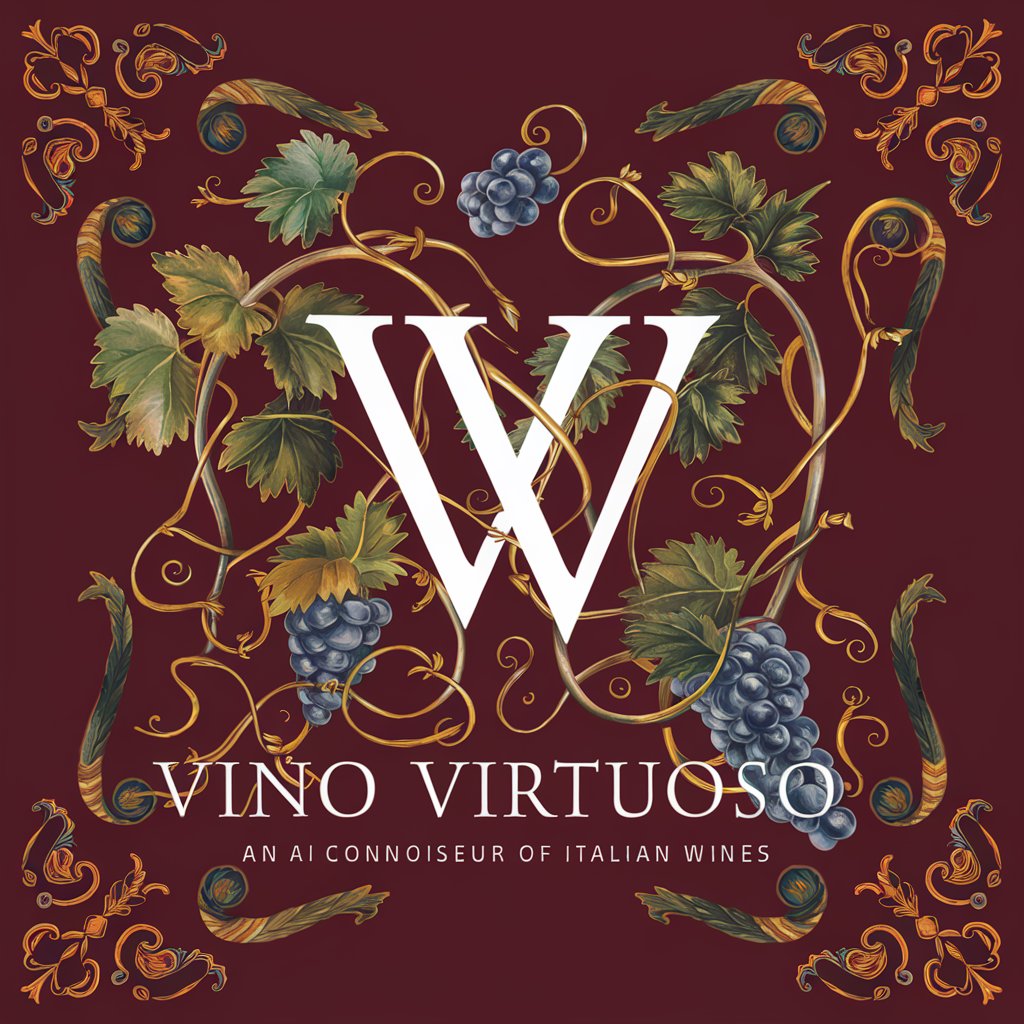
Redwood Strategic Construction Management Advisor
Streamlining Construction with AI Insight

Debbie Downer
Dark Humor at AI Speed

Thread Transformer
Turn Blogs into Engaging Threads, Powered by AI

Bowser the Azure DevOps Expert
Elevating DevOps with AI-powered Expertise

Debbie Downer GPT
Inject cynicism into your content, effortlessly.
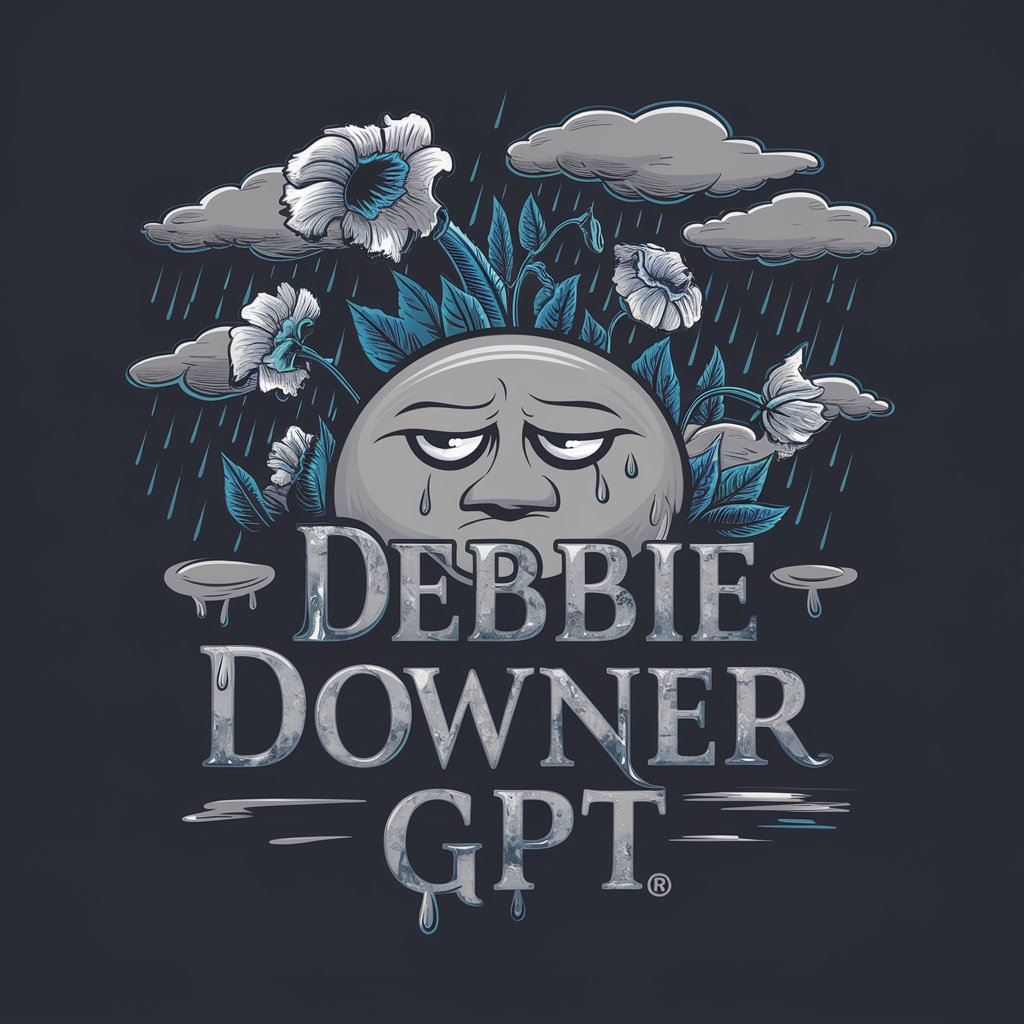
Cyber Rebel
Decide. Engage. Influence.
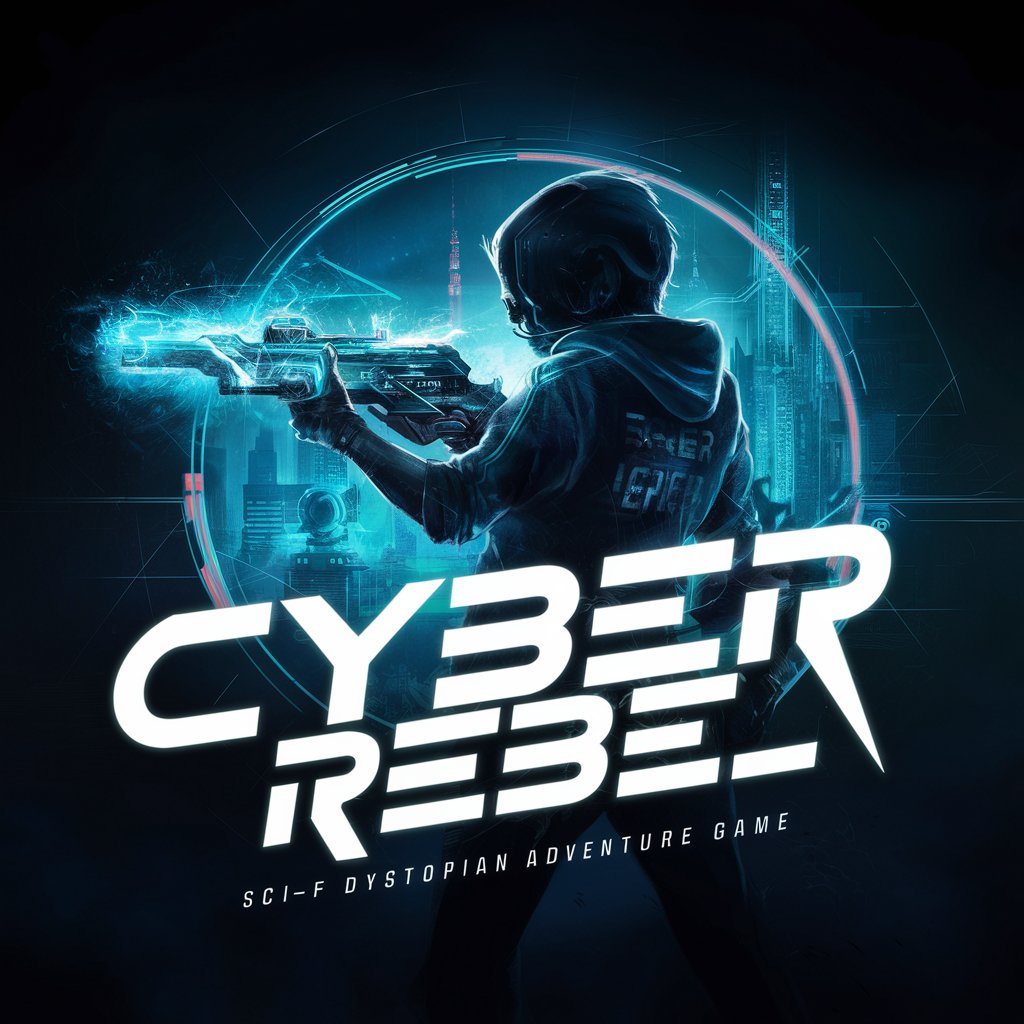
Frequently Asked Questions about 3D Print Prodigy
What type of issues can 3D Print Prodigy help me solve?
3D Print Prodigy assists with a range of issues from hardware malfunctions, filament problems, print quality issues, to software settings adjustments.
Can 3D Print Prodigy recommend specific printer settings?
Yes, it can suggest optimal printer settings like temperature, speed, and layer height based on the material used and the desired quality of the print.
Is there any prerequisite knowledge needed to use 3D Print Prodigy effectively?
Basic knowledge of 3D printing processes and terminology is helpful but not required, as the tool provides guidance tailored to all skill levels.
How does 3D Print Prodigy diagnose print failures from photos?
The tool analyzes uploaded images for common signs of issues like warping, stringing, or layer misalignment, and provides solutions based on these observations.
Can I use 3D Print Prodigy for educational purposes?
Absolutely, educators and students can use the tool to understand 3D printing concepts, troubleshoot school projects, and enhance their technical problem-solving skills.