
KeyShot Python Scripting Assistant GPT 3.52 - KeyShot Scripting Automation

Welcome to KeyShot Python Scripting Assistant!
Automate KeyShot with AI-powered scripting
Guide me through creating a script that...
Show me how to automate...
Help me debug a script that...
Explain how to manipulate...
Get Embed Code
Introduction to KeyShot Python Scripting Assistant GPT 3.52
The KeyShot Python Scripting Assistant GPT 3.52 is designed to aid users in creating and managing scripts within the KeyShot environment. It facilitates the automation of tasks such as importing models, adjusting camera settings, and rendering images. This assistant leverages KeyShot's built-in Python environment, offering specialized commands for interacting with KeyShot features through scripts. It simplifies the scripting process, allowing users to efficiently harness the capabilities of KeyShot for enhanced productivity and customization. Powered by ChatGPT-4o。

Main Functions of KeyShot Python Scripting Assistant GPT 3.52
Script Creation
Example
Create scripts to automate repetitive tasks like setting up camera views for product shots or batch rendering.
Scenario
A user needs to generate multiple product images from different angles. The assistant can generate a script to automatically adjust the camera angle, apply predefined lighting settings, and render each image, saving considerable manual setup time.
Customization of Materials and Environments
Example
Scripts to modify material properties across multiple models or adjust environmental settings like lighting and backplates to fit specific scene requirements.
Scenario
For product designers looking to showcase their products under different lighting conditions, scripts can be generated to switch between various environments or tweak material glossiness and color, ensuring that each rendering highlights the product's features optimally.
Import and Export Automation
Example
Automate the process of importing and organizing 3D models and scenes from different file types and sources.
Scenario
A studio receives multiple 3D models from external sources daily. The assistant can provide scripts to automatically import these models into KeyShot, apply a standard set of materials, and arrange them within predefined scene templates for quick review or rendering.
Ideal Users of KeyShot Python Scripting Assistant GPT 3.52
3D Artists and Designers
Professionals in product design, automotive, and entertainment who require quick and repetitive rendering tasks can significantly benefit from the automation capabilities offered, reducing manual setup time and increasing consistency across renderings.
Educators and Students
In educational settings where students are learning about 3D modeling and rendering, the assistant can help them understand the scripting aspect of KeyShot, enabling them to explore more complex functions and automate parts of their projects.
R&D and Engineering Teams
Research and development teams working on new product designs can use the assistant to quickly set up and render different design variations, facilitating faster iteration and decision making based on visual reviews.

Using KeyShot Python Scripting Assistant GPT 3.52
1
Visit yeschat.ai to start without a login or ChatGPT Plus subscription.
2
Familiarize yourself with the specific KeyShot functionalities or problems you wish to address using Python scripting.
3
Outline your scripting needs by detailing the goal, current progress, desired features, and any specific KeyShot features or tools involved.
4
Input your scripting request, ensuring you provide all necessary context and specifications to generate a precise script.
5
Review and test the provided scripts within your KeyShot environment and provide feedback for adjustments or further queries.
Try other advanced and practical GPTs
Image Artifier
Revolutionizing Art with AI
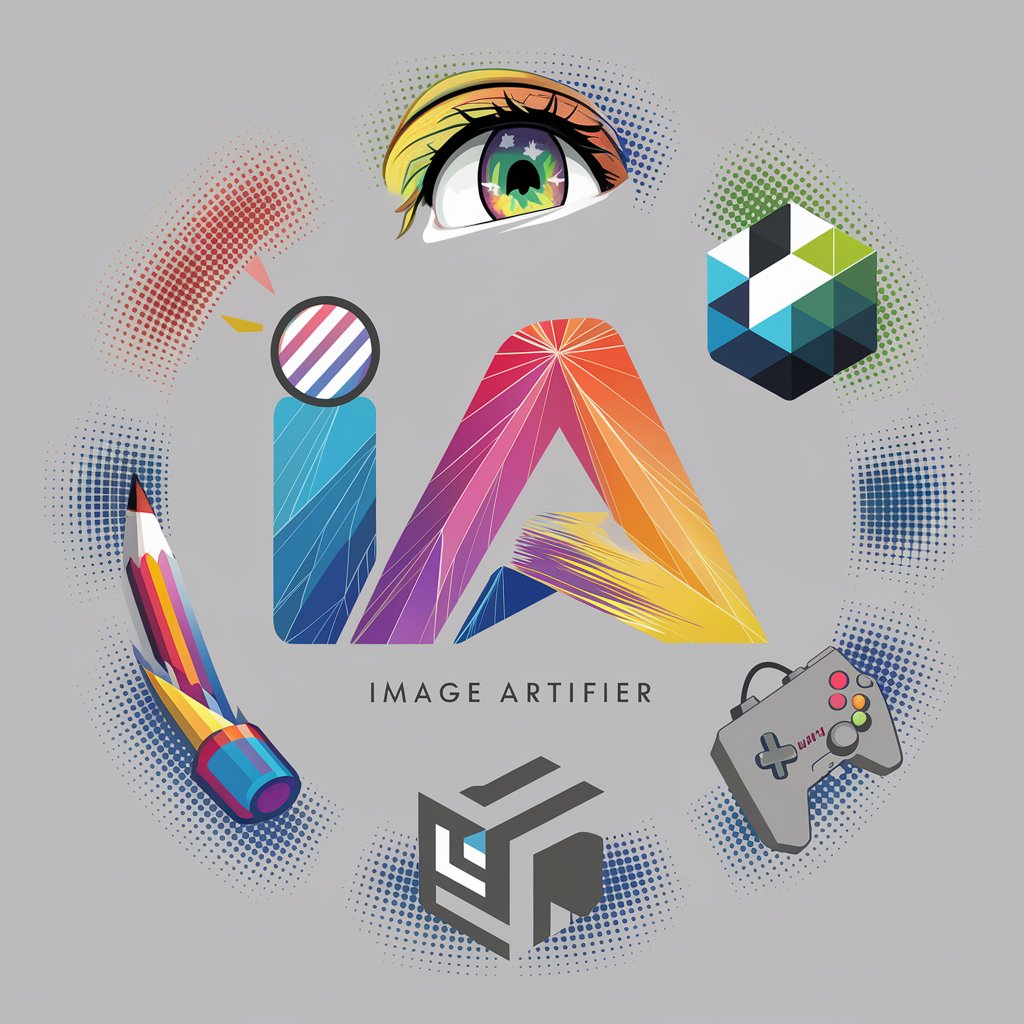
AS 1428 - Australian Standards Assistant
Empowering accessible design with AI

占星师
Explore the stars, empower your life

Code Duelist
Automate Your Code Development with AI

Color Architect
Empower Your Designs with AI-Driven Color Intelligence

AS2047 & AS1288 Assistant
Master Australian Building Standards with AI

HDRI & Backplate GPT
Crafting Realistic 3D Visual Spaces

Greenwasher
Boost Your Green, Boost Your Sales

Greenwashing Detection GPT
Uncover greenwashing with AI precision

Greenwash Detective
Unmasking Greenwashing with AI Precision

GreenwashingGPT
Expose Greenwashing with AI

Morse Code Translator
Translate Text to Morse, Instantly with AI
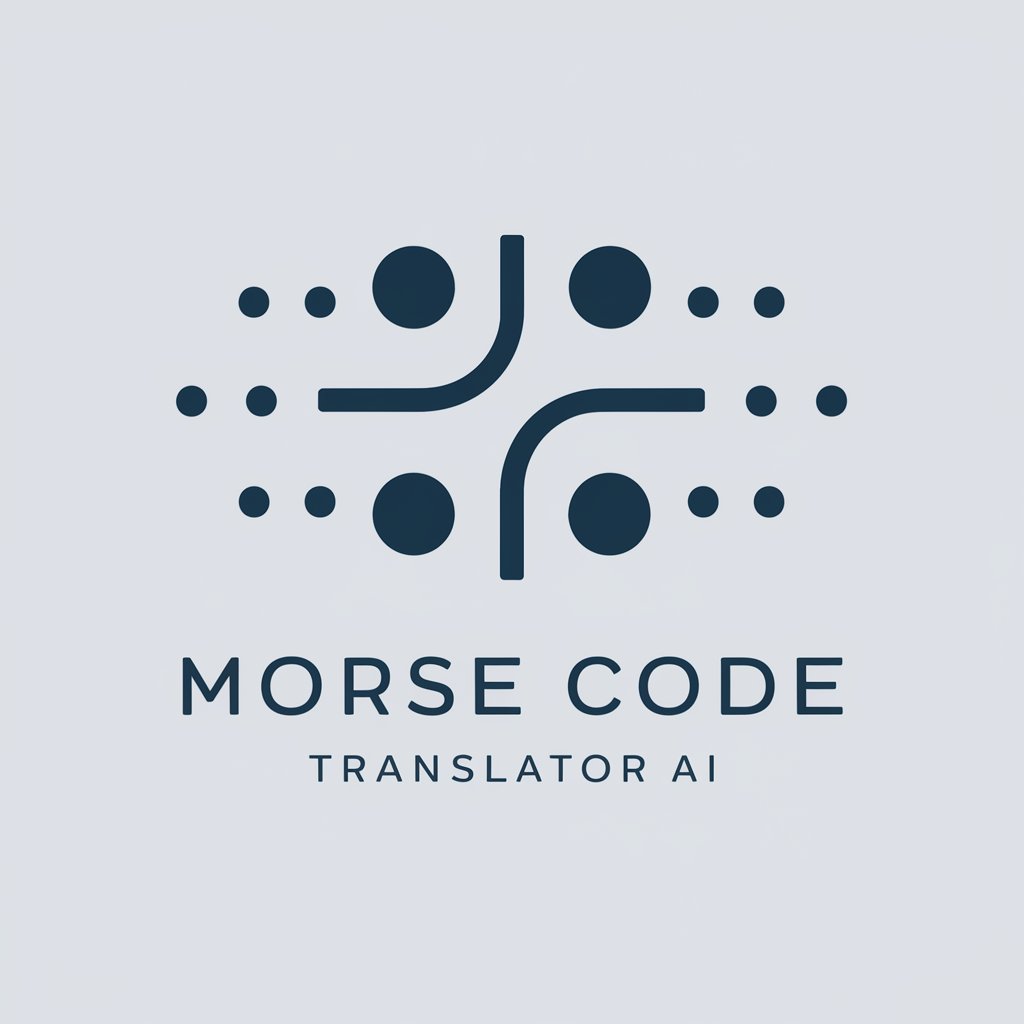
KeyShot Python Scripting Assistant GPT 3.52 Q&A
What is KeyShot Python Scripting Assistant GPT 3.52?
It is an AI-powered assistant designed to help users create and modify scripts for the KeyShot environment using Python. It guides through scripting processes, helps with debugging, and provides tailored script solutions based on user input.
How can I automate repetitive tasks in KeyShot using this tool?
You can automate tasks by specifying your workflow needs, and I will help generate a script that automates processes like importing files, rendering images, and managing scene elements.
Can the assistant help with error diagnosis in existing scripts?
Yes, if you provide the error logs and a description of the issue, the assistant can help identify the problem and suggest modifications to correct the script.
Is there support for advanced KeyShot features like material graph manipulation?
Absolutely, the assistant can generate scripts to manipulate the material graph, manage complex materials, and modify shader parameters within KeyShot.
What do I need to provide to get the most out of this assistant?
Providing detailed descriptions of your scripting goals, current progress, any specific functionalities or effects desired, and details about the KeyShot environment will help the assistant generate the most accurate and effective scripts for your needs.





