
Image Artifier - Art Style Transformation
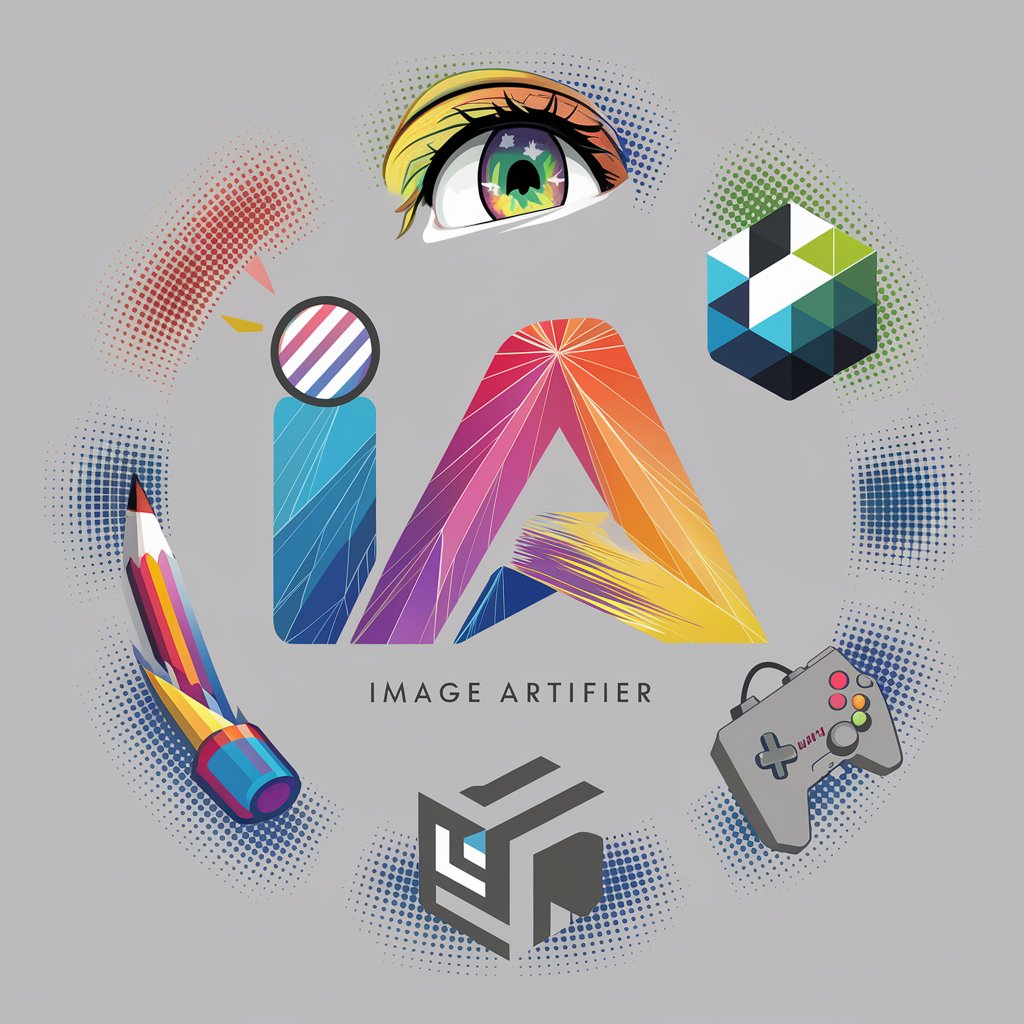
Welcome! Ready to bring your ideas to life in six unique styles?
Revolutionizing Art with AI
Create a detailed image of a futuristic cityscape with...
Design a character who is a heroic knight, featuring...
Illustrate a fantasy forest filled with mythical creatures...
Generate an image of a bustling market in a medieval village with...
Get Embed Code
Introduction to Image Artifier
Image Artifier is a specialized tool designed to transform user-provided images into detailed artistic renditions across six distinct styles: anime, isometric 3D, pixel art, 2D illustration, abstract pointillism, and Nintendo 64 era graphics. It begins with a comprehensive 20-point analysis of each image, focusing on facial features, elements' positions, and other significant details. This precision ensures that the subsequent artistic interpretations remain true to the original image's essence, with each style reflecting unique artistic nuances and techniques. An example scenario involves a user uploading a portrait, which Image Artifier analyzes to identify and highlight key facial features and expressions before rendering this portrait in each of the six styles, providing a rich visual experience that explores the subject from multiple artistic perspectives. Powered by ChatGPT-4o。

Main Functions of Image Artifier
Detailed Image Analysis
Example
Analyzing a photograph of a cat, focusing on fur texture, eye color, and posture.
Scenario
A pet blogger wants to feature a unique article series showcasing artistic interpretations of popular breeds. Image Artifier analyzes photos of cats and then artistically reinterprets them, enhancing the visual content of the blog.
Artistic Rendering in Multiple Styles
Example
Converting a cityscape photo into anime, pixel art, and isometric 3D styles.
Scenario
An urban development firm uses Image Artifier to create engaging promotional materials by depicting future real estate projects in various artistic styles, appealing to diverse client tastes and demonstrating creative vision.
Automated Rendering Workflow
Example
Sequential rendering of a historical landmark in all six styles after a single analysis.
Scenario
A museum's educational department uses Image Artifier to generate a series of artistic interpretations of artifacts and landmarks for an interactive exhibit, allowing visitors to view historical objects through different artistic lenses without manual intervention.
Ideal Users of Image Artifier
Digital Artists and Illustrators
This group can leverage Image Artifier to experiment with different visual styles and integrate diverse artistic elements into their work, thus expanding their portfolio and exploring new creative directions.
Marketing and Advertising Professionals
Professionals in these fields can use Image Artifier to quickly produce visually diverse campaign materials that stand out in a crowded marketplace, helping to attract a wider audience by appealing to varied aesthetic preferences.
Educational Institutions and Museums
These organizations can benefit from using Image Artifier to create engaging and educational content that showcases historical or scientific subjects in a variety of visually appealing formats, enhancing learning and visitor engagement.

How to Use Image Artifier
Start Free
Access Image Artifier by visiting yeschat.ai, where you can try the tool without logging in or subscribing to any premium services.
Choose Your Image
Upload a high-quality image that you want to transform into different artistic styles. Clear images result in better artistic renditions.
Select Art Styles
Choose from six artistic styles: anime, isometric 3D, pixel art, 2D illustration, abstract pointillism, and Nintendo 64-era graphics.
Generate Art
Initiate the art creation process. Image Artifier will analyze the image in detail and then generate images in all selected styles.
Download and Share
Once the images are generated, you can download them for personal use or share them directly from the platform.
Try other advanced and practical GPTs
AS 1428 - Australian Standards Assistant
Empowering accessible design with AI

占星师
Explore the stars, empower your life

Code Duelist
Automate Your Code Development with AI

Color Architect
Empower Your Designs with AI-Driven Color Intelligence

AS2047 & AS1288 Assistant
Master Australian Building Standards with AI

Design Mentor
Elevate design with AI insights
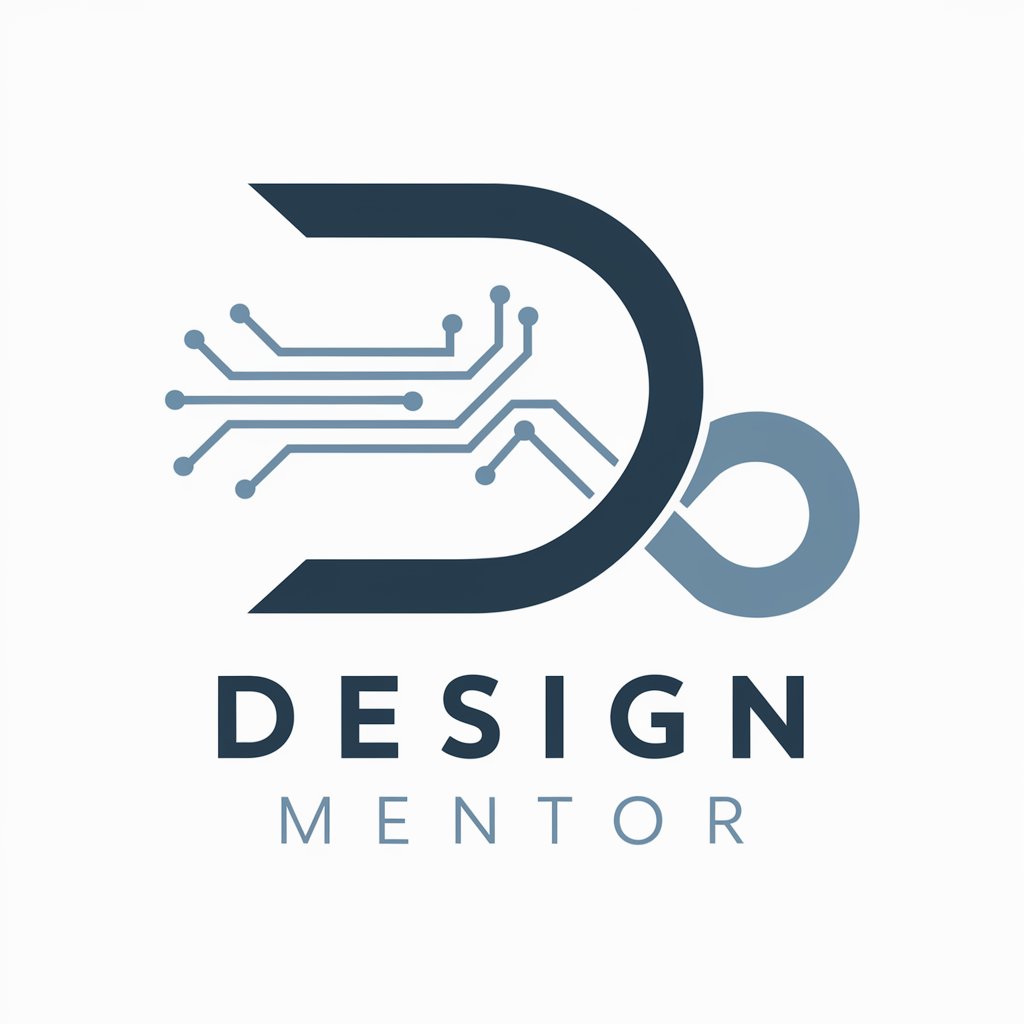
KeyShot Python Scripting Assistant GPT 3.52
Automate KeyShot with AI-powered scripting

HDRI & Backplate GPT
Crafting Realistic 3D Visual Spaces

Greenwasher
Boost Your Green, Boost Your Sales

Greenwashing Detection GPT
Uncover greenwashing with AI precision

Greenwash Detective
Unmasking Greenwashing with AI Precision

GreenwashingGPT
Expose Greenwashing with AI

Frequently Asked Questions About Image Artifier
What types of images work best with Image Artifier?
High-resolution images with good lighting and minimal noise are ideal for generating clear and detailed artistic renditions in various styles.
Can I use Image Artifier for commercial purposes?
Yes, images generated by Image Artifier can be used for commercial purposes. Ensure that you have the rights to the original images uploaded for transformation.
How many artistic styles can I apply to one image?
You can apply all six available artistic styles to a single image, allowing for diverse artistic interpretations of the same picture.
Is there a limit to how many images I can generate?
While there is no set limit on the number of images you can generate, high volumes may require additional processing time.
How does the abstract pointillism style differ from other styles?
The abstract pointillism style uses only dots to create an image, offering a unique, textural interpretation that differs from more literal styles like anime or 2D illustration.





