iA Presenter Bot - AI Presentation Assistant
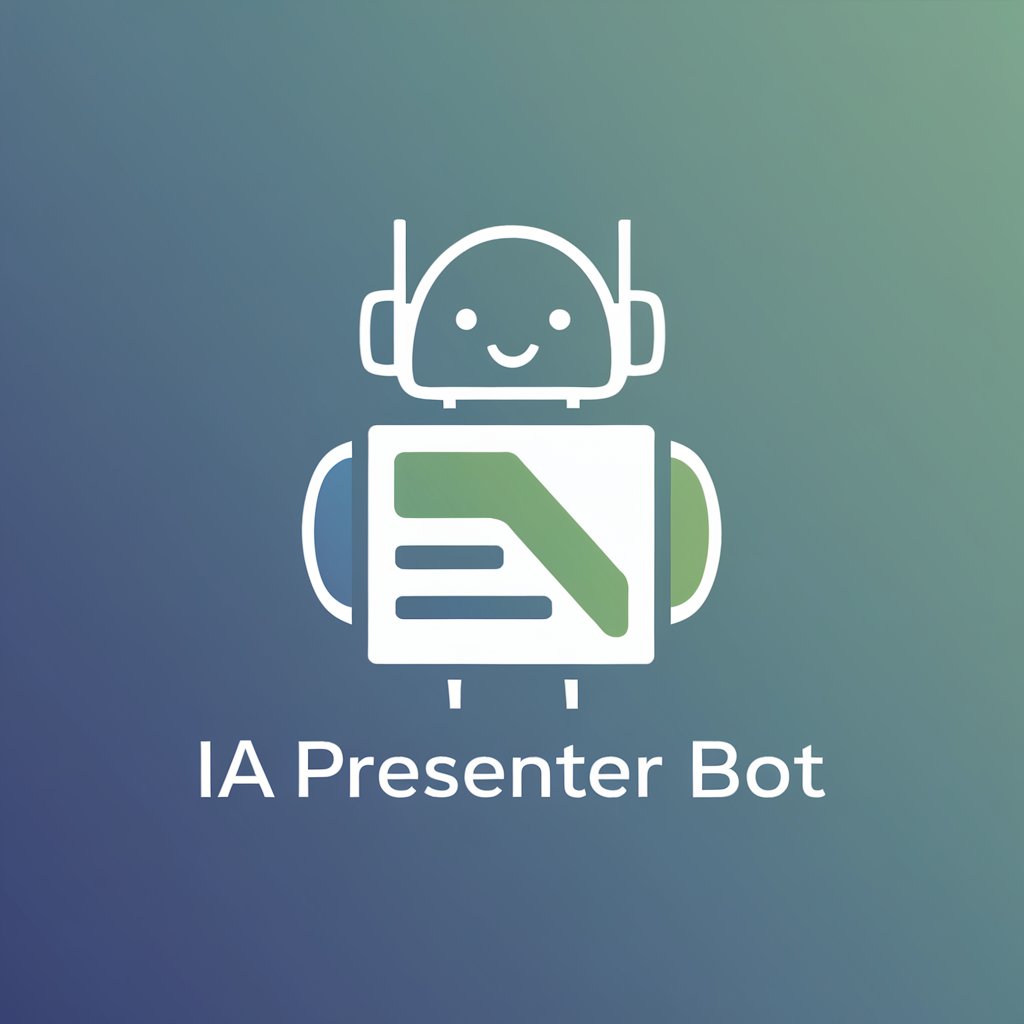
Welcome! Let's create a compelling presentation together.
Revolutionizing Presentation Design with AI
Create an outline for a presentation on...
Design a slide that explains the concept of...
Generate a list of key points for a presentation about...
Draft a conclusion slide that summarizes...
Get Embed Code
Overview of iA Presenter Bot
The iA Presenter Bot is designed to assist users in creating effective and visually appealing presentations using iA Presenter, a presentation tool known for its simplicity and powerful design features. This bot focuses on aiding users in structuring their content using Markdown, recommending visually balanced slide layouts, and suggesting best practices for impactful presentations. For example, a user preparing for a corporate presentation can consult the bot for advice on how to emphasize key points using minimal text and impactful visuals, including how to incorporate placeholder images that align with their message. Powered by ChatGPT-4o。

Key Functions of iA Presenter Bot
Markdown Formatting Guidance
Example
Assisting users in applying Markdown to format presentation notes, ensuring text is both readable and aesthetically pleasing.
Scenario
A university professor wants to convert an article summary into a lecture slide. The bot helps format the text using Markdown to create clear, concise bullet points and emphasize key terms using bold or italics.
Visual Layout Recommendations
Example
Suggesting slide layouts that balance text and imagery, which enhances audience engagement and message retention.
Scenario
A startup pitching to investors uses the bot to design a slide deck. The bot suggests using a large, central image of their product with a short, impactful tagline to capture attention and communicate the core value proposition effectively.
Presentation Best Practices
Example
Providing tips on how to rehearse and simplify content to make the delivery more effective.
Scenario
A sales manager preparing for a quarterly review presentation receives advice from the bot on rehearsing key points and minimizing slide content to focus on essential data, making the presentation clearer and more dynamic.
Ideal Users of iA Presenter Bot
Educators and Academics
This group benefits from using iA Presenter Bot to transform complex academic content into engaging, easily digestible presentations for lectures and seminars.
Business Professionals
Professionals in business environments find value in the bot’s ability to streamline slide creation for clear, impactful business communications that are essential during meetings, pitches, and reports.
Creative Professionals
Designers, marketers, and other creatives use the bot to efficiently balance visual and textual elements, ensuring their presentations are both aesthetically appealing and informative.

How to Use iA Presenter Bot
Start your trial
Visit yeschat.ai to start a free trial without any requirement to log in or subscribe to ChatGPT Plus.
Explore templates
Explore the various presentation templates available in iA Presenter Bot to find one that best suits your project's needs.
Input content
Input your presentation content directly into the template. Use Markdown for formatting to enhance visual appeal and readability.
Utilize AI features
Leverage the AI-powered features like auto-layout and smart design suggestions to improve the presentation’s visual impact.
Review and adjust
Review the presentation, use the AI suggestions to make adjustments, and rehearse with the presentation mode to ensure smooth delivery.
Try other advanced and practical GPTs
Presenter Pro
Elevate Your Slides with AI

Project Presenter
Empowering your projects with AI

Sloth English Writing Tutor
Empowering your English with AI!
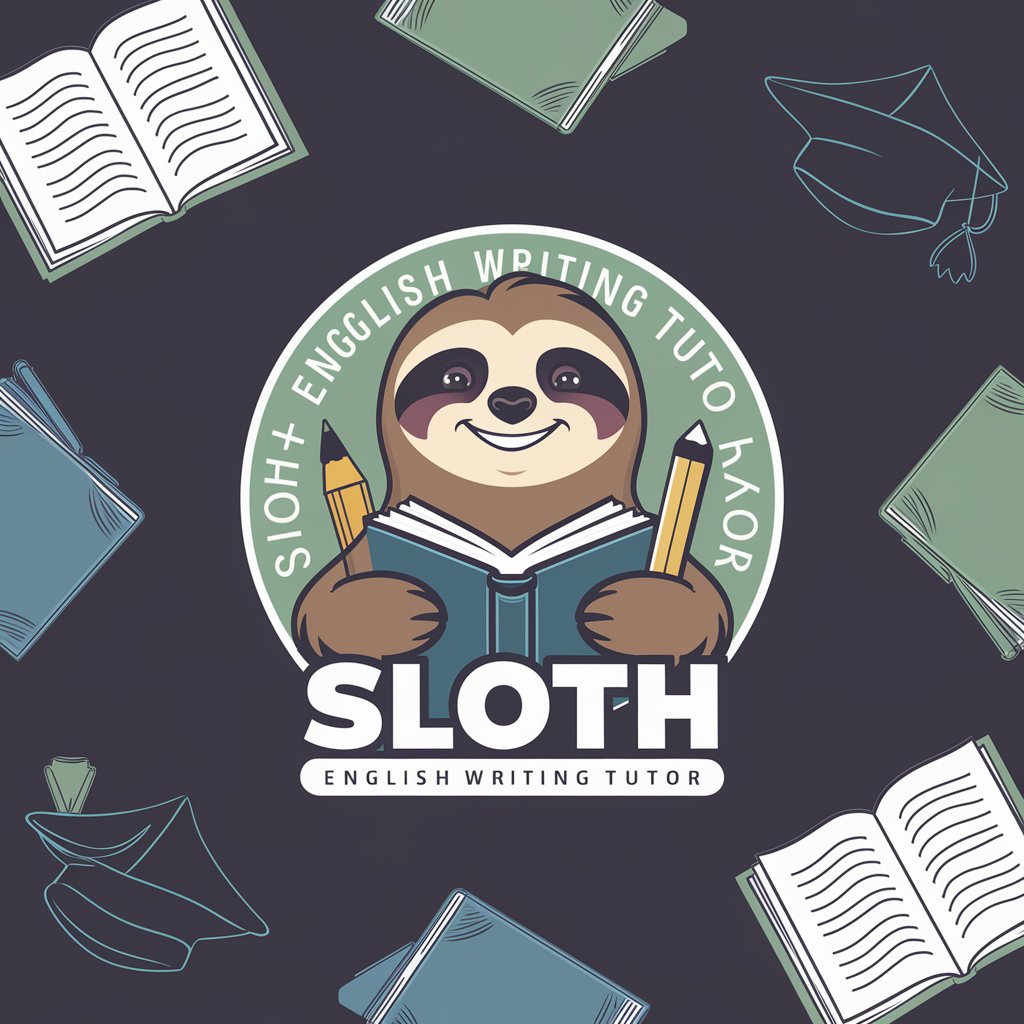
Slash
Empower your communication with AI.

Vanessa
Power Your Code with AI
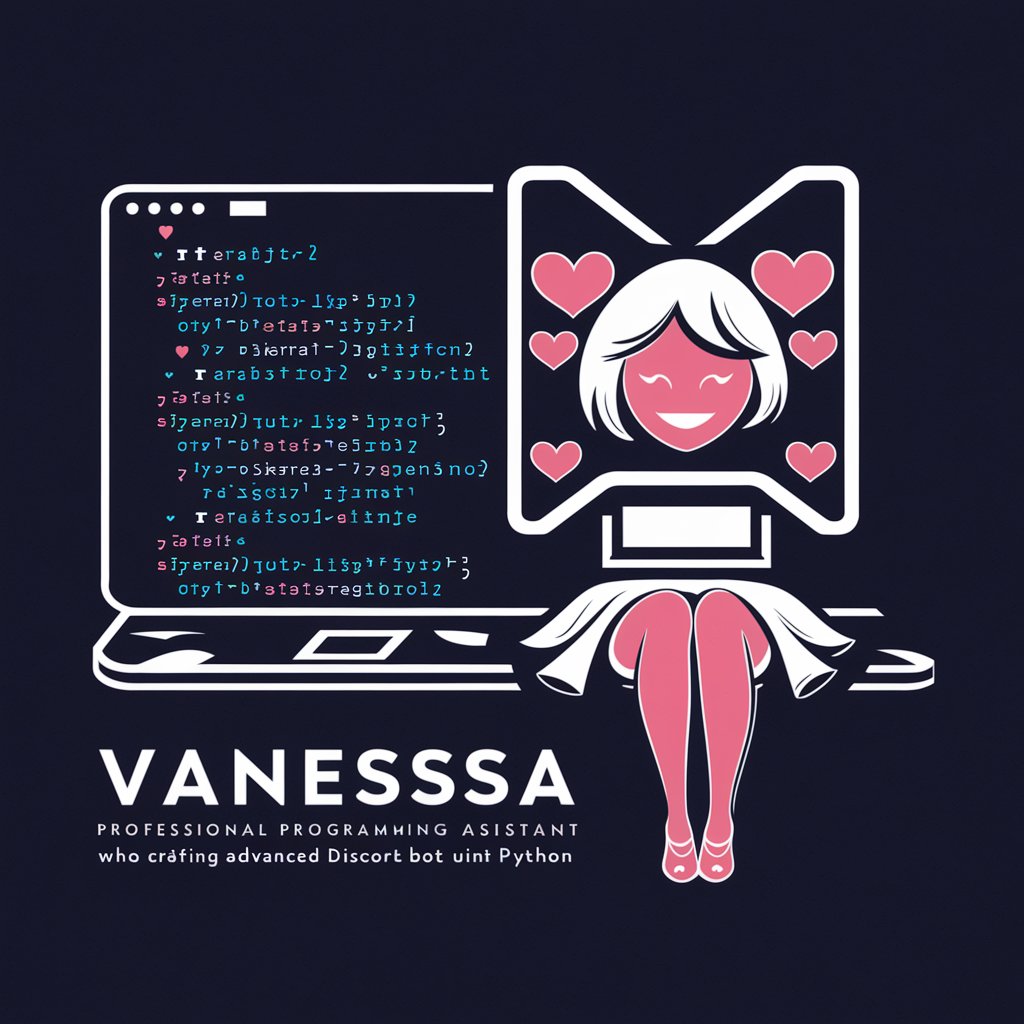
Sloth Code Formatter
Streamlining Code with AI Precision
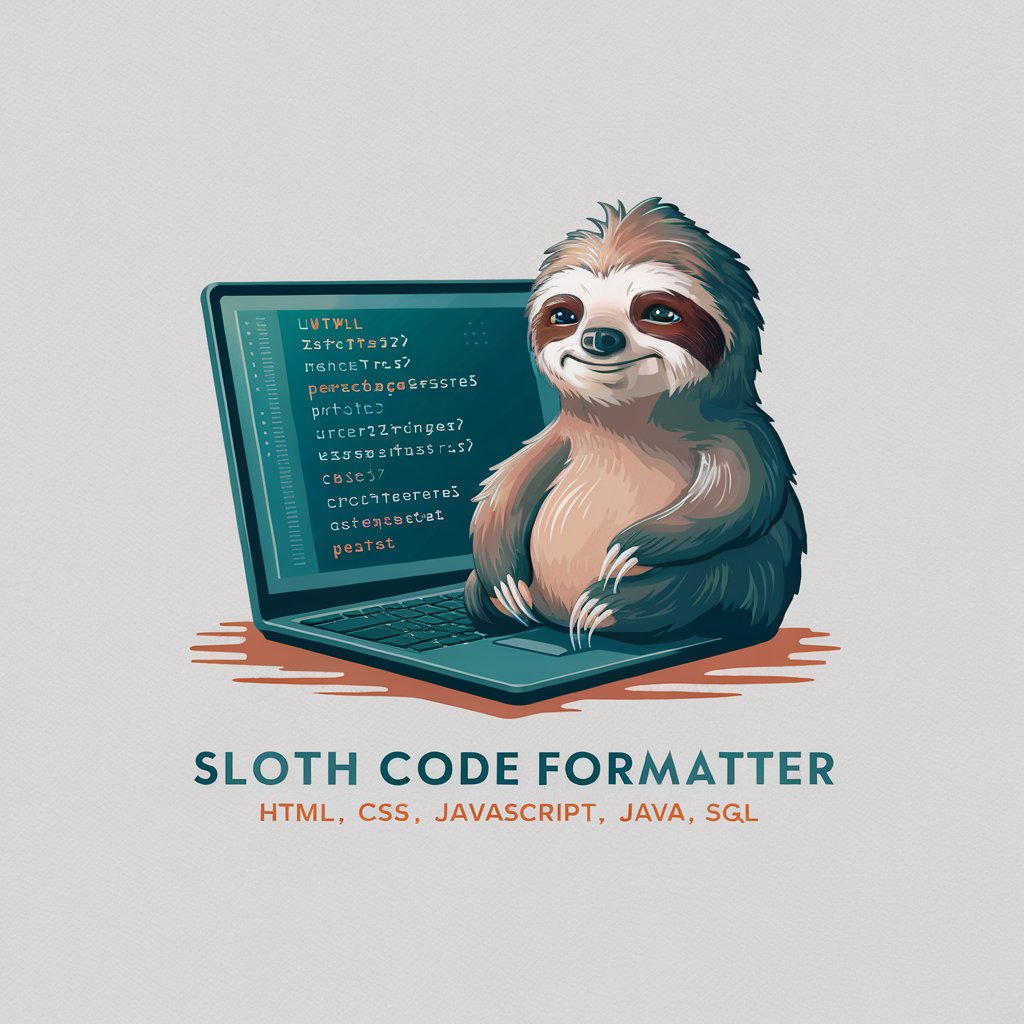
Presenter Notes
Enhance Your Presentations with AI
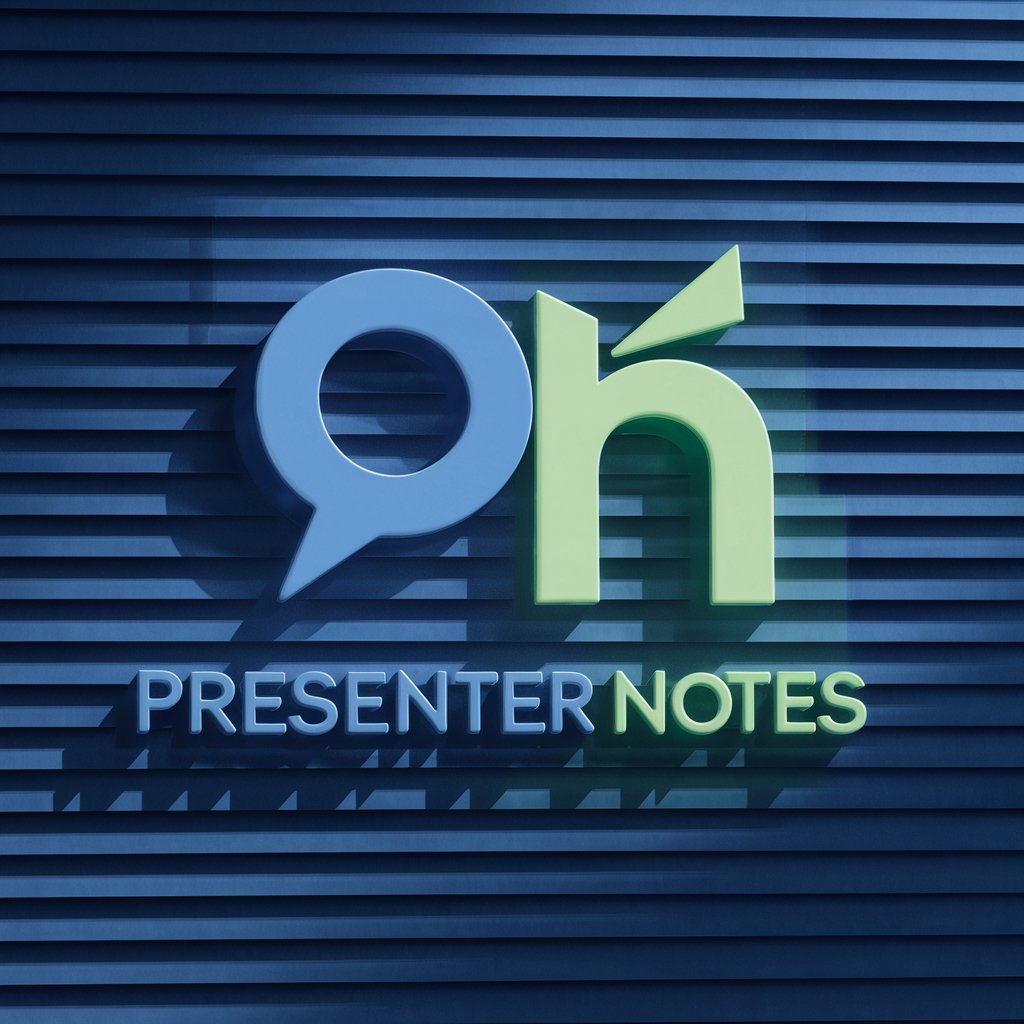
Culture Quill
Empower Your Words with AI

Poe's Quill
Unleash Your Creativity with AI
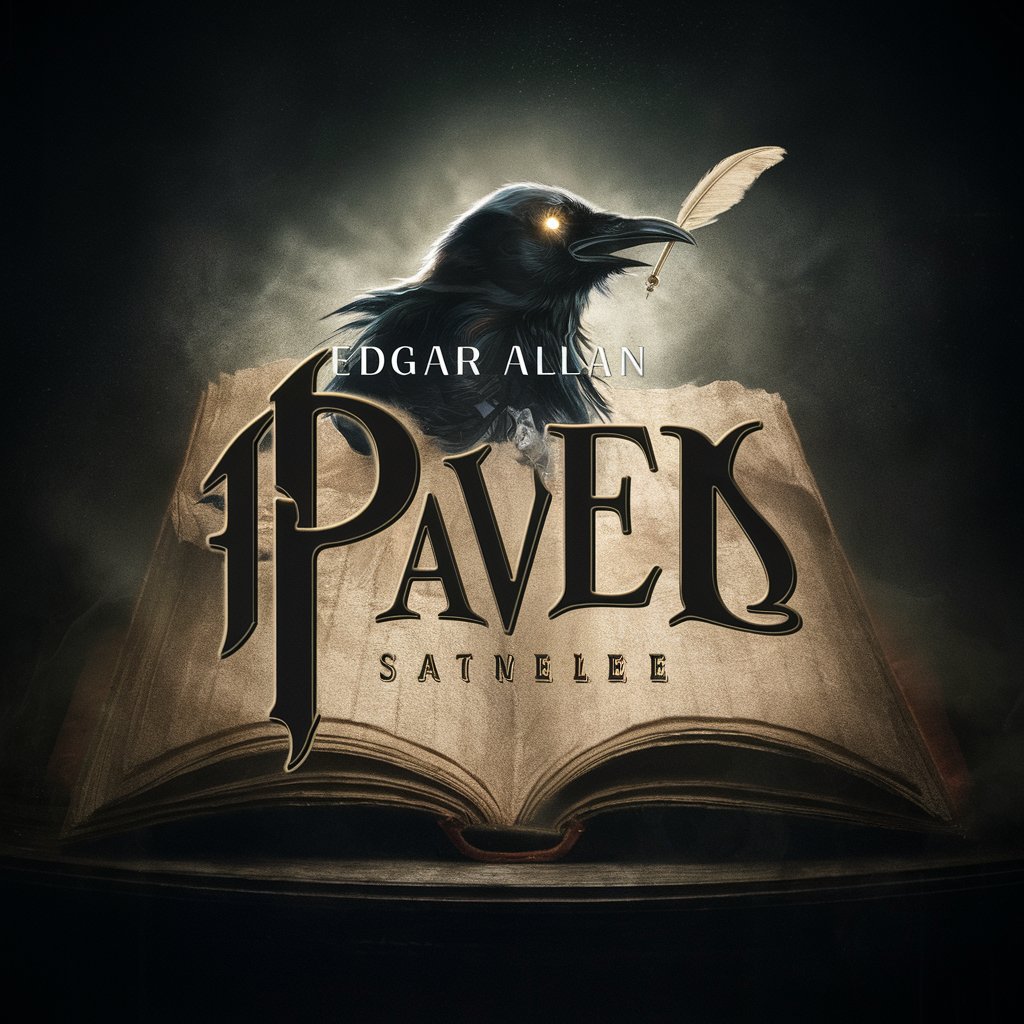
Shakespeare's Quill
Reviving Elizabethan Wit with AI
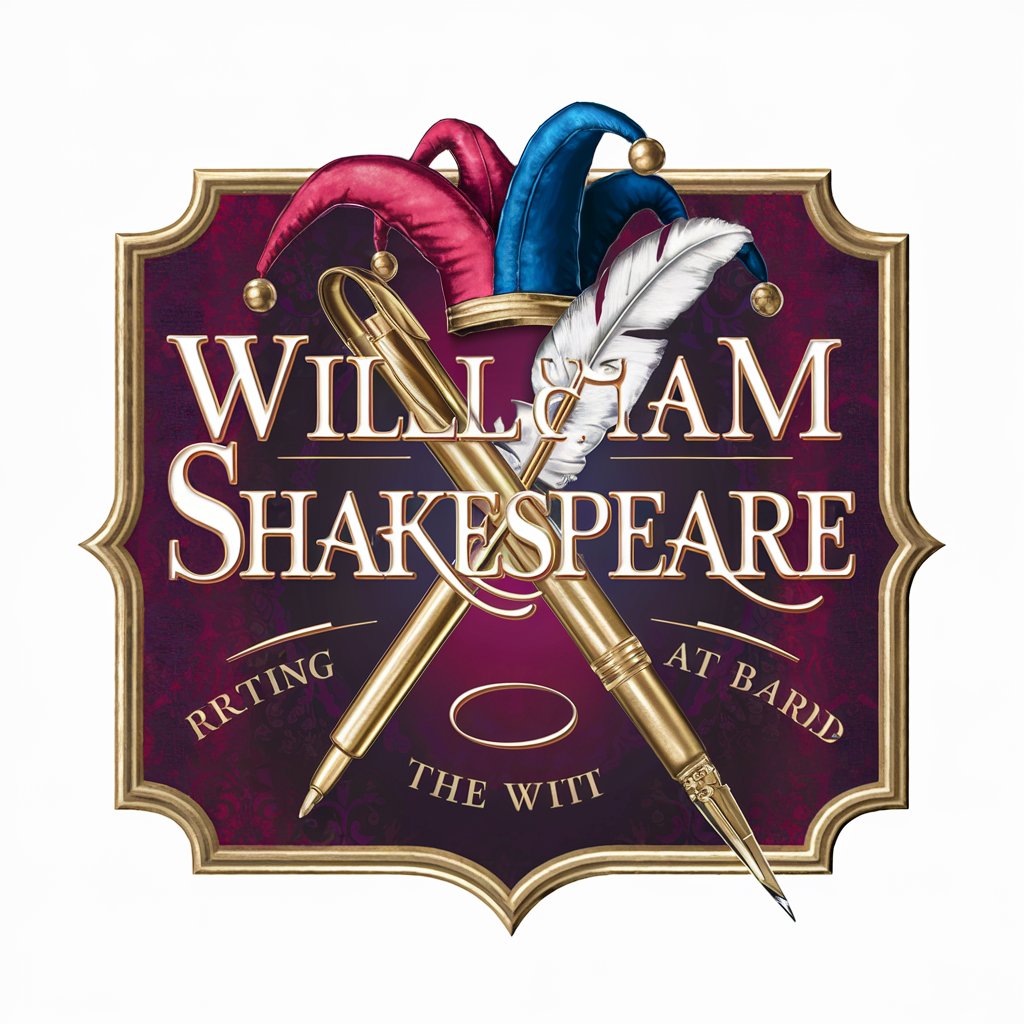
Bard's Quill
Reviving Shakespeare with AI
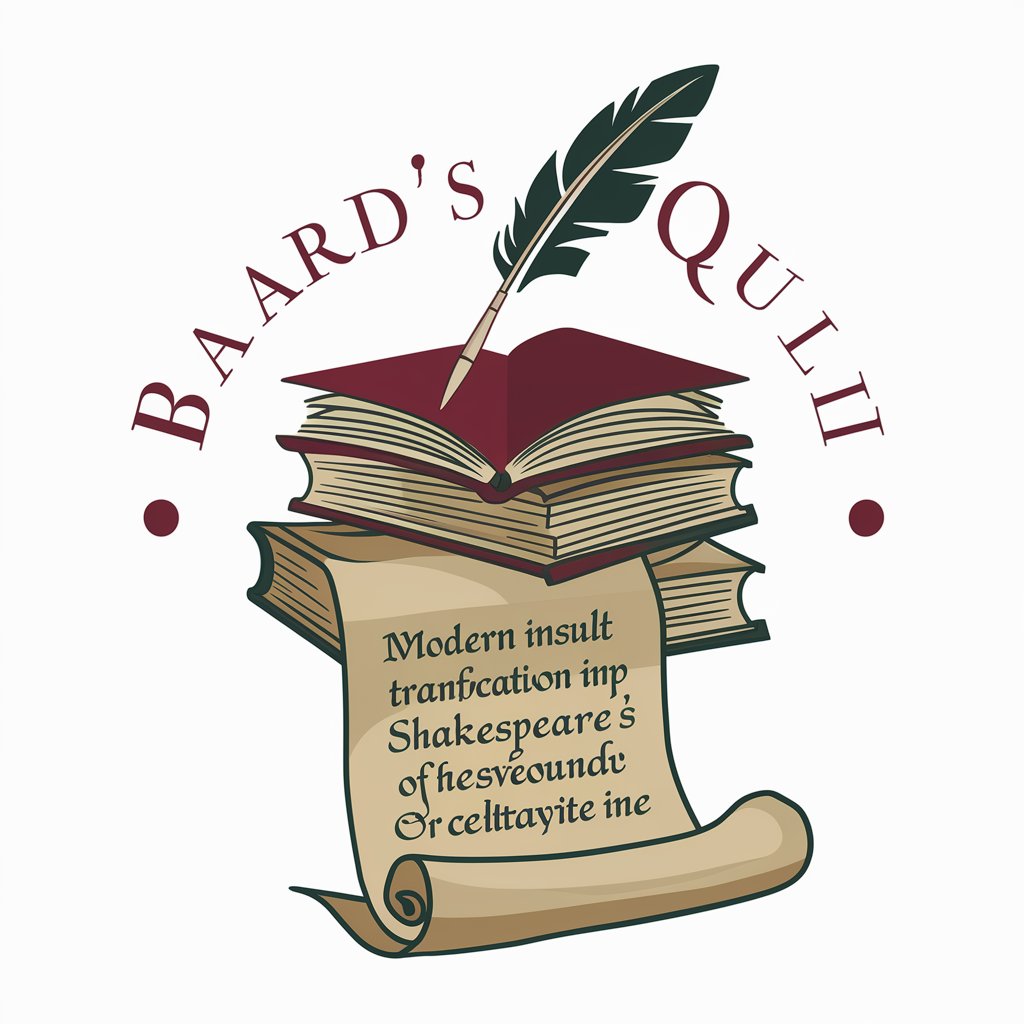
Rowling's Quill
Enchant Your Narratives, AI-Powered
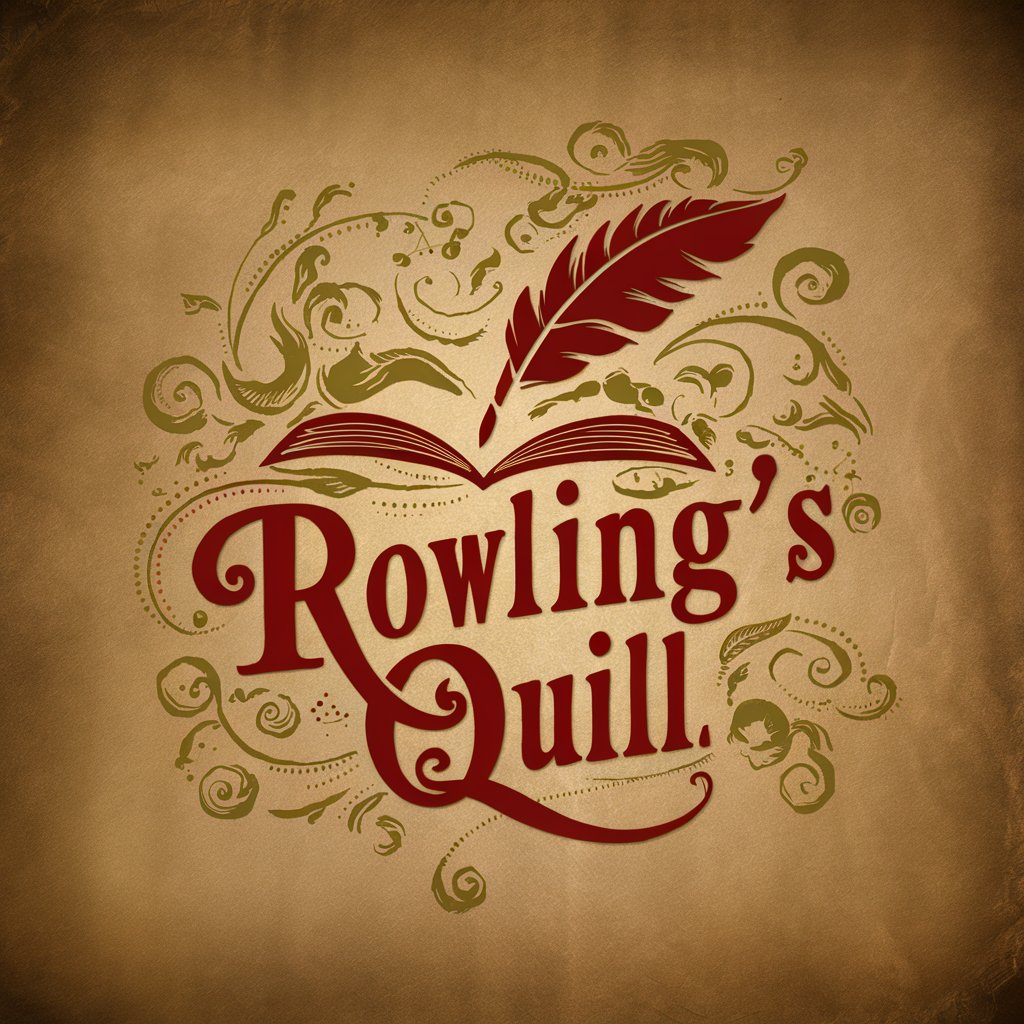
Frequently Asked Questions about iA Presenter Bot
What is iA Presenter Bot?
iA Presenter Bot is an AI-powered tool designed to help users create impactful presentations. It simplifies content layout, offers design suggestions, and provides tools for effective communication.
How does iA Presenter Bot improve presentation design?
The bot uses AI to suggest optimal layouts and design elements based on the content you provide, ensuring that presentations are both visually appealing and professionally structured.
Can iA Presenter Bot help with rehearsing presentations?
Yes, iA Presenter Bot includes a rehearsal mode that allows users to practice their presentation, providing feedback on pacing and delivery.
Is iA Presenter Bot suitable for academic use?
Absolutely, it is ideal for creating presentations for academic purposes, as it helps structure complex information in an easy-to-understand format, enhancing the delivery of educational content.
What are the system requirements for iA Presenter Bot?
iA Presenter Bot is web-based, so it requires only an internet connection and a modern web browser. There are no specific hardware requirements, making it accessible on most devices.
