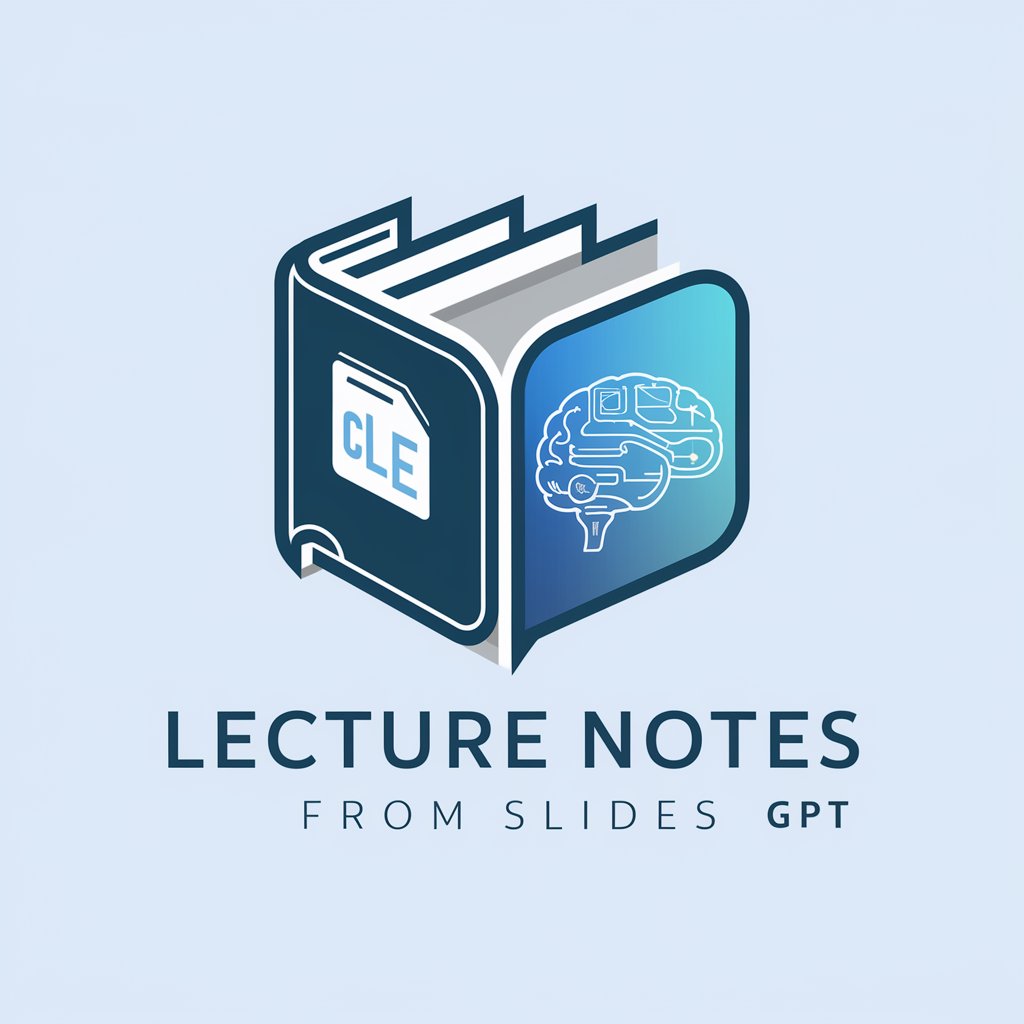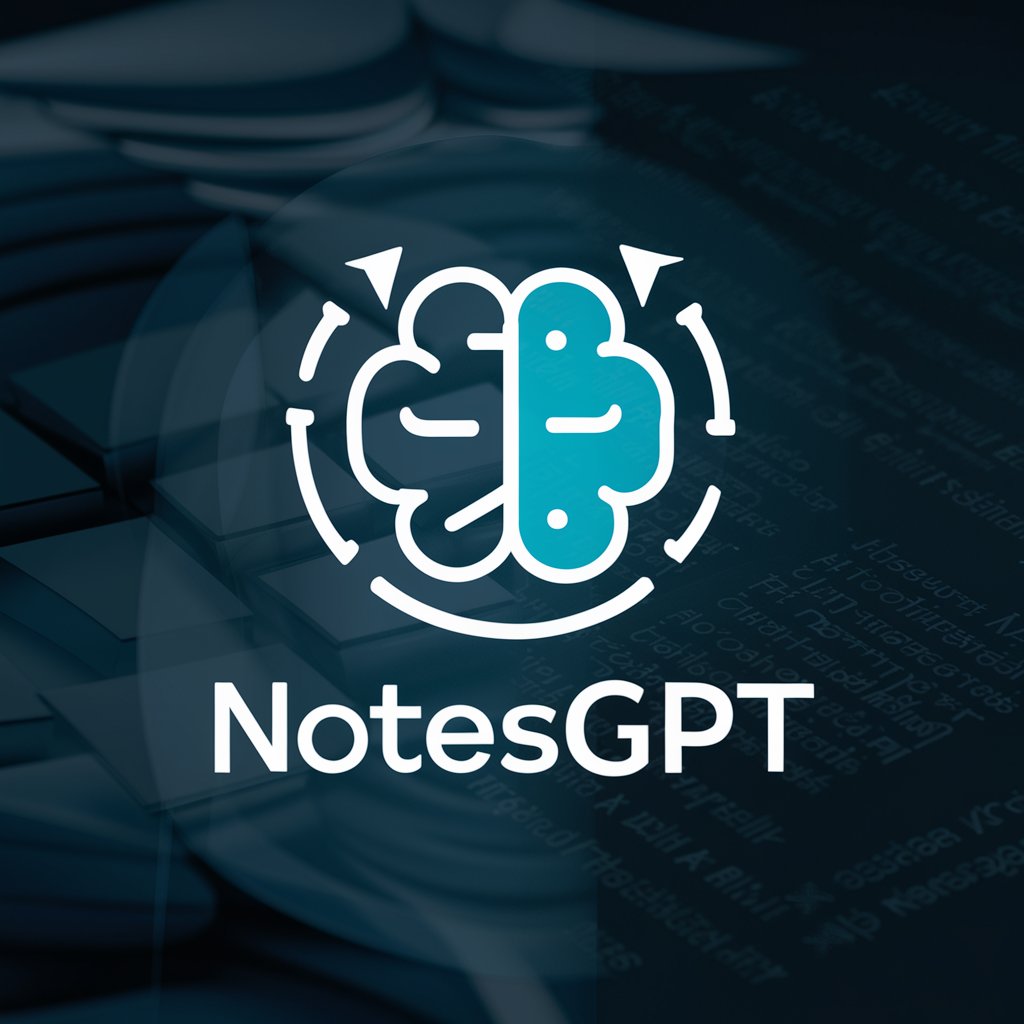Presenter Notes - AI-powered presentation assistant
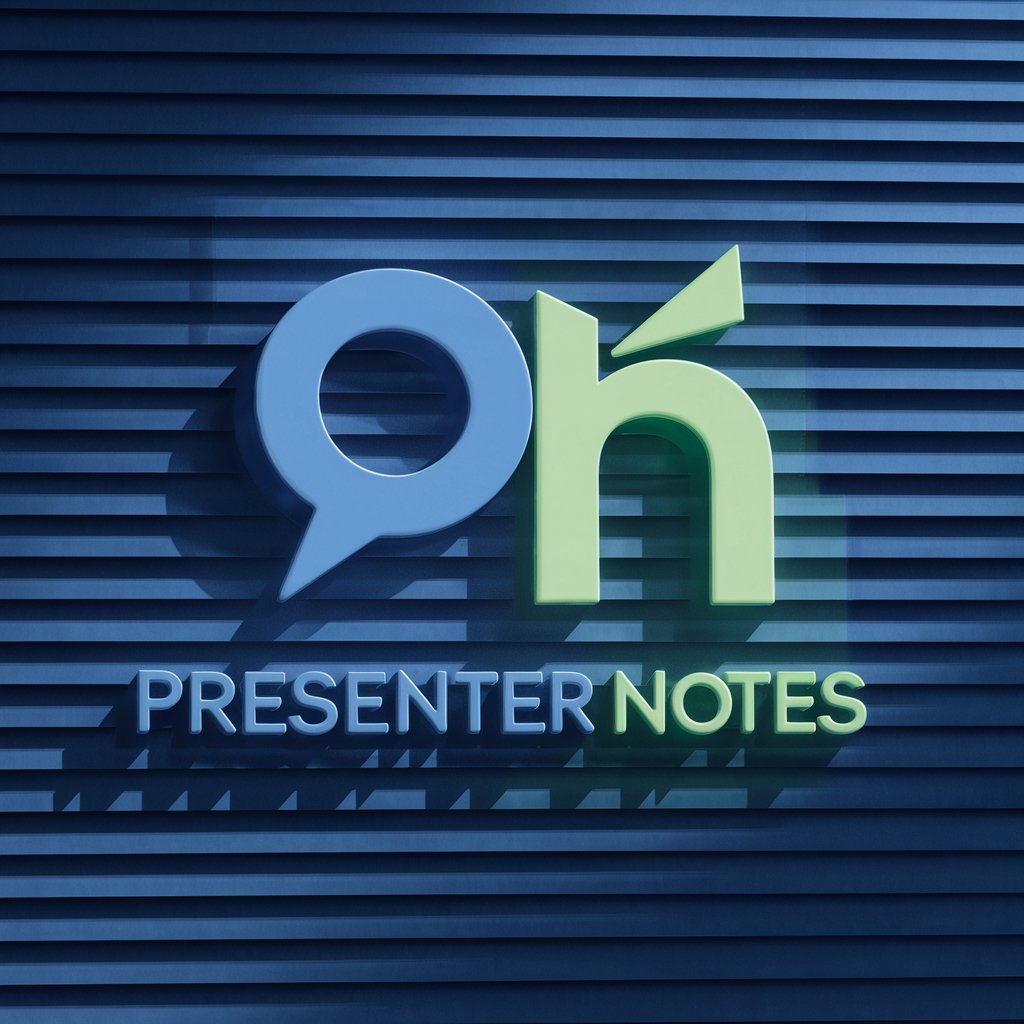
Hello! Let's craft compelling speaker notes together.
Enhance Your Presentations with AI
Begin your presentation by introducing the main topic and its significance...
To create a smooth transition between slides, try mentioning...
When crafting an engaging storytelling element, consider starting with...
For educational presentations, it’s important to highlight key takeaways, such as...
Get Embed Code
Overview of Presenter Notes
Presenter Notes is designed to assist users in creating detailed speaker notes for presentations, particularly focusing on educational and storytelling contexts. The primary goal is to enhance the effectiveness of a presentation by providing structured, engaging, and audience-appropriate notes that guide the presenter through their delivery. For example, in an educational setting, Presenter Notes could help a lecturer develop a script that not only covers the key points on each slide but also includes potential questions to engage students and explanations of complex terms to ensure understanding. Powered by ChatGPT-4o。

Key Functions of Presenter Notes
Tone Adjustment
Example
For a corporate training session, Presenter Notes could tailor the language to be more formal and data-driven, focusing on industry-specific jargon and performance metrics.
Scenario
A trainer preparing to introduce a new compliance policy to employees would benefit from notes that clarify legal terms, emphasize the implications of non-compliance, and answer typical questions.
Creating Smooth Transitions
Example
In a multi-topic community workshop, Presenter Notes might craft transitions that help shift from discussing community health statistics to action plans for improving local health services.
Scenario
A community leader would use these transitions to maintain audience engagement and ensure the flow of information remains clear, despite the varied topics covered.
Engagement Techniques
Example
For a university lecture, Presenter Notes might suggest incorporating an interactive quiz about the lecture's material at strategic points.
Scenario
This approach not only reinforces the material but also breaks up the lecture's rhythm, making it more dynamic and retaining student interest.
Target Users of Presenter Notes
Educators
Teachers and university professors who need to deliver content in a structured, engaging way would benefit immensely. Using Presenter Notes, they can ensure their presentations are pedagogically sound and tailored to student engagement and comprehension.
Corporate Trainers
These professionals often require precise, impactful presentation notes to effectively convey training material and company policies to employees. Presenter Notes helps them craft content that is both informative and suited to adult learning styles.
Public Speakers and Storytellers
Individuals who frequently speak at conferences, seminars, or storytelling events will find Presenter Notes useful for creating compelling narratives and maintaining audience engagement through well-structured delivery cues.

Using Presenter Notes: A Step-by-Step Guide
Visit yeschat.ai
Begin by visiting yeschat.ai for a complimentary trial, no sign-in or ChatGPT Plus subscription necessary.
Explore features
Familiarize yourself with the interface and features of Presenter Notes, such as generating speaker notes, editing, and customization options.
Select a project
Choose or create a new presentation project to which you want to add detailed speaker notes.
Input content
Enter your slide content into Presenter Notes, specifying the tone and style of your presentation for tailored narrative crafting.
Generate and refine
Use the tool to generate initial speaker notes, then refine them based on your specific needs and the feedback provided by the tool.
Try other advanced and practical GPTs
iA Presenter Bot
Revolutionizing Presentation Design with AI
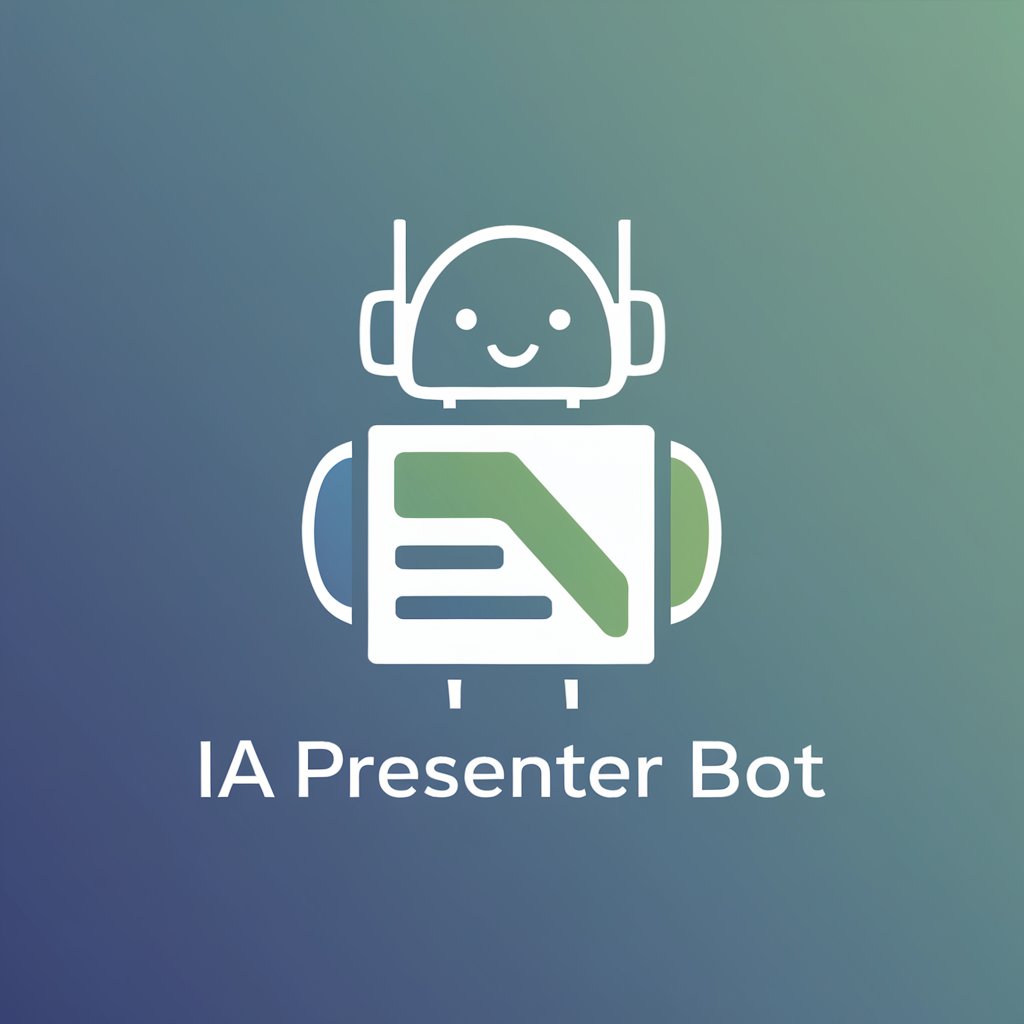
Presenter Pro
Elevate Your Slides with AI

Project Presenter
Empowering your projects with AI

Sloth English Writing Tutor
Empowering your English with AI!
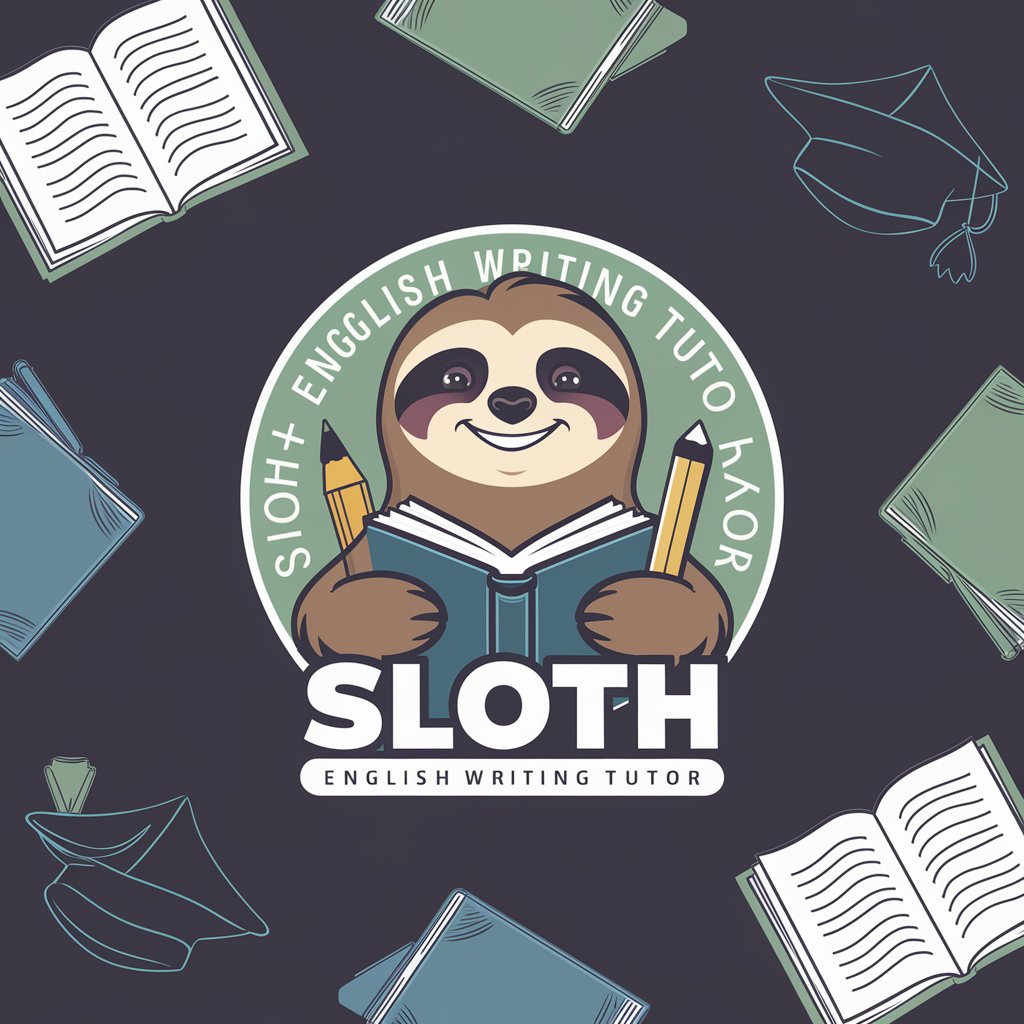
Slash
Empower your communication with AI.

Vanessa
Power Your Code with AI
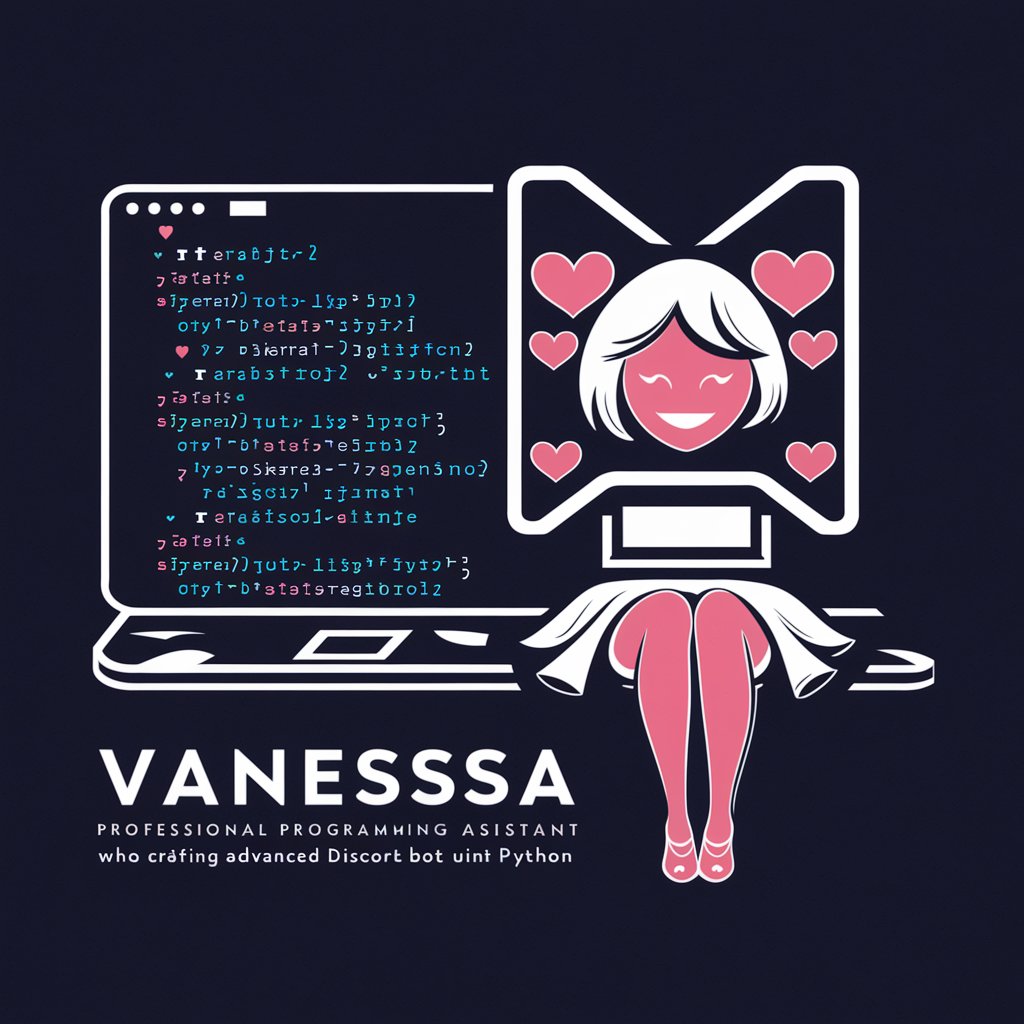
Culture Quill
Empower Your Words with AI

Poe's Quill
Unleash Your Creativity with AI
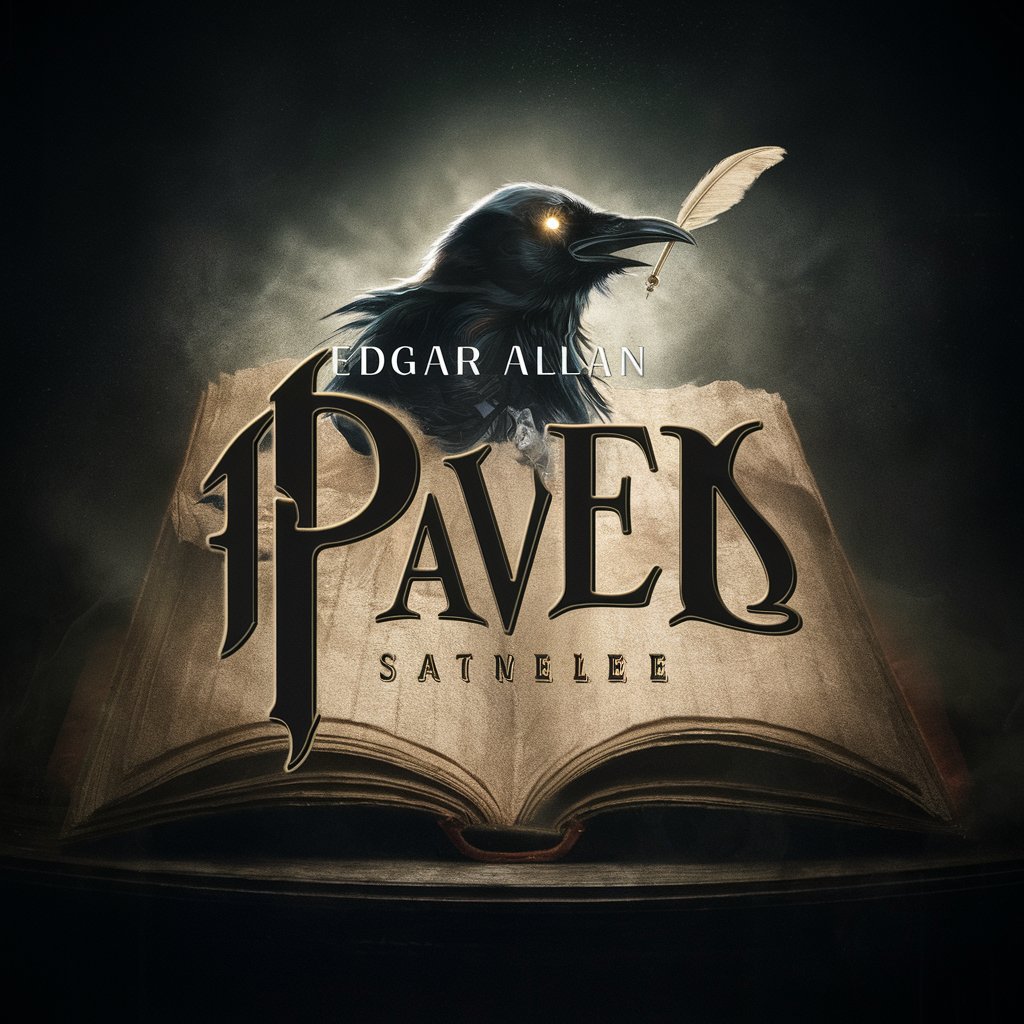
Shakespeare's Quill
Reviving Elizabethan Wit with AI
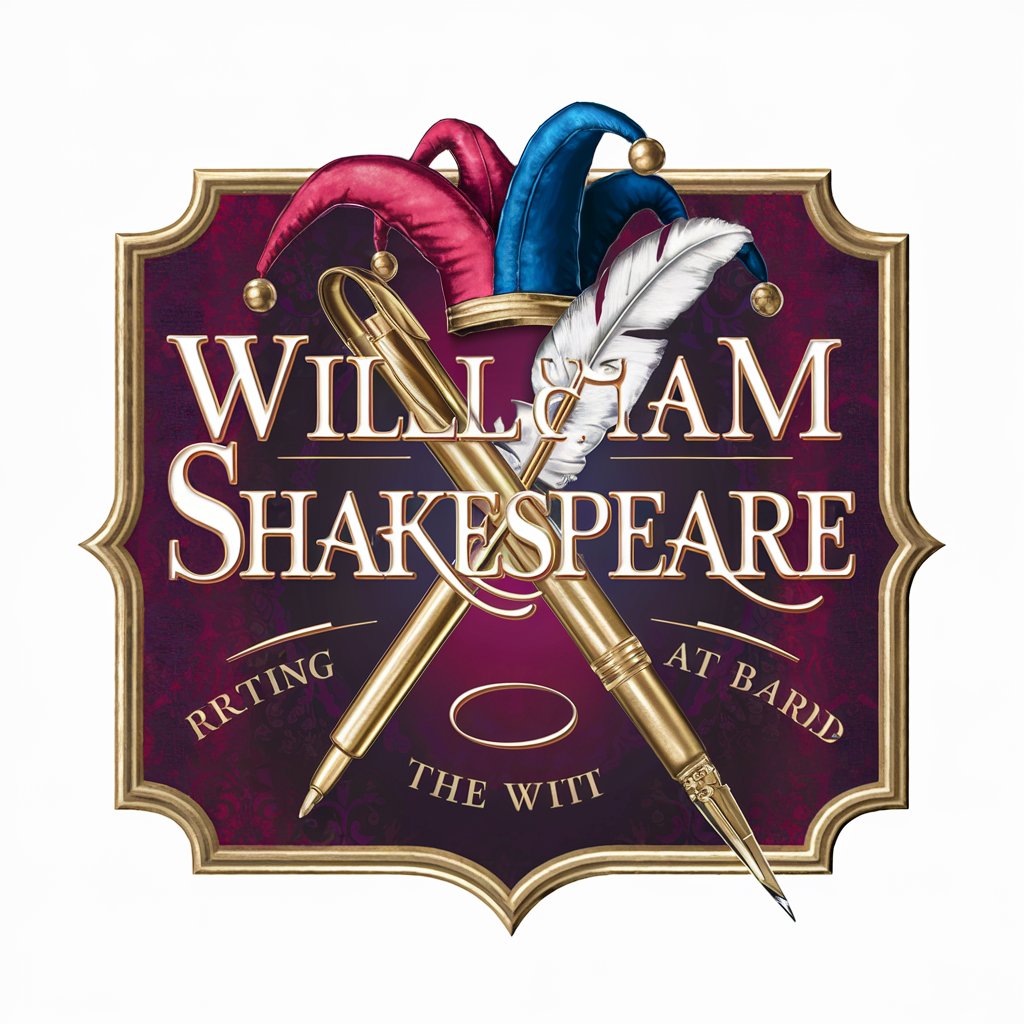
Bard's Quill
Reviving Shakespeare with AI
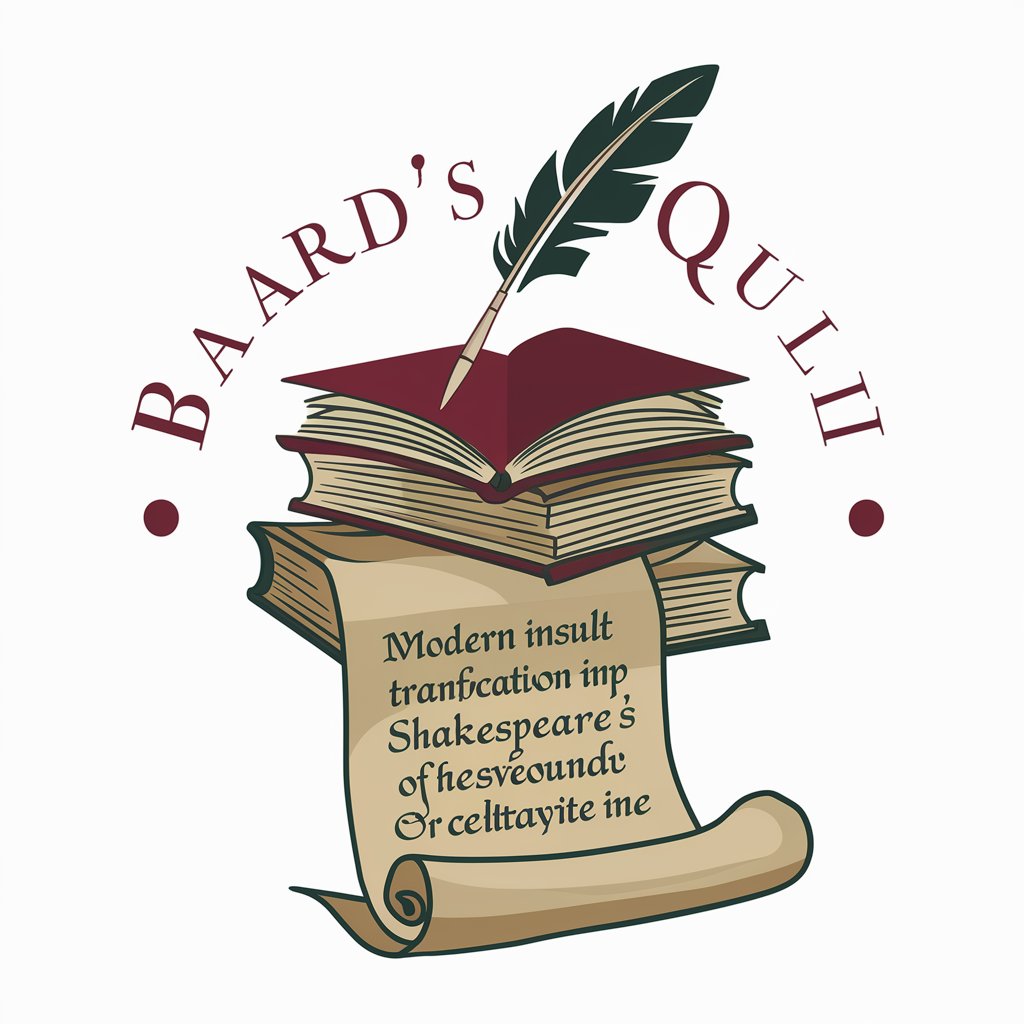
Rowling's Quill
Enchant Your Narratives, AI-Powered
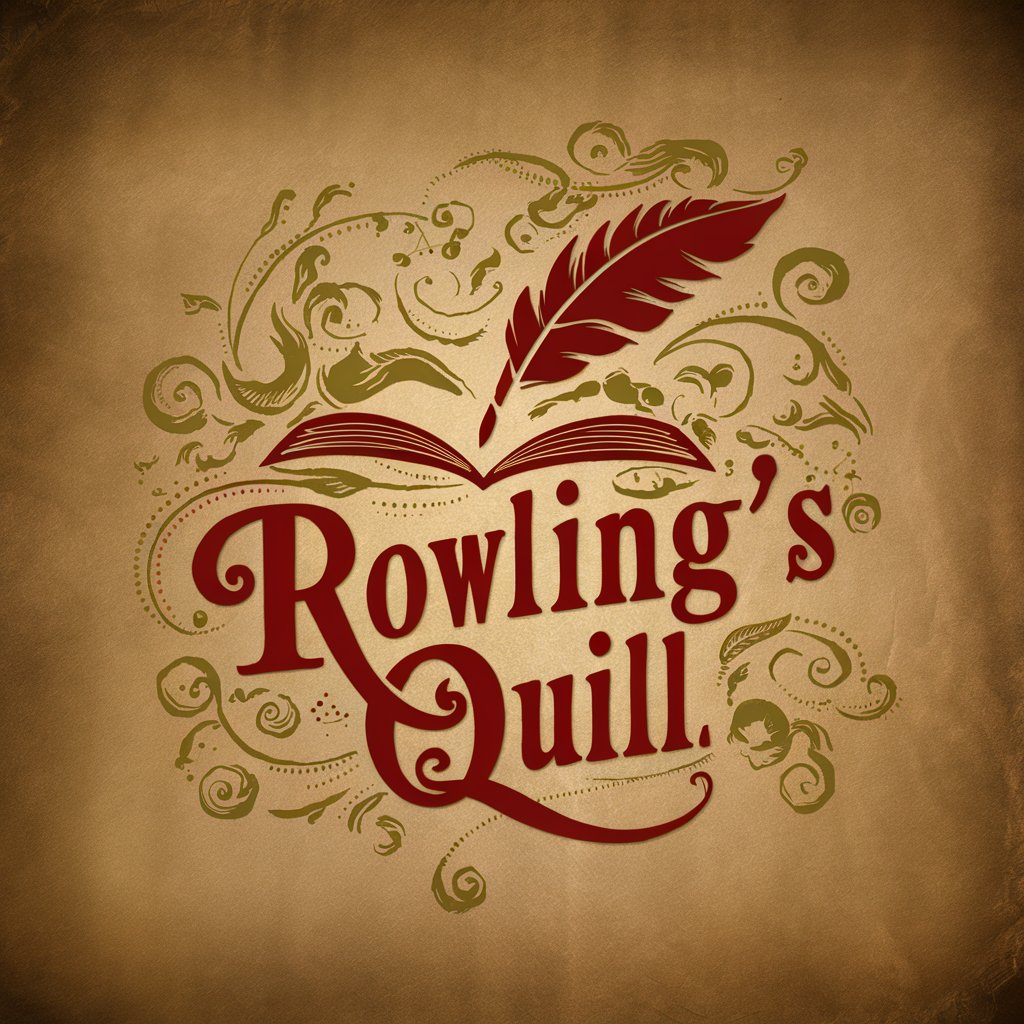
Enchanted Quill
Craft magical stories with AI power
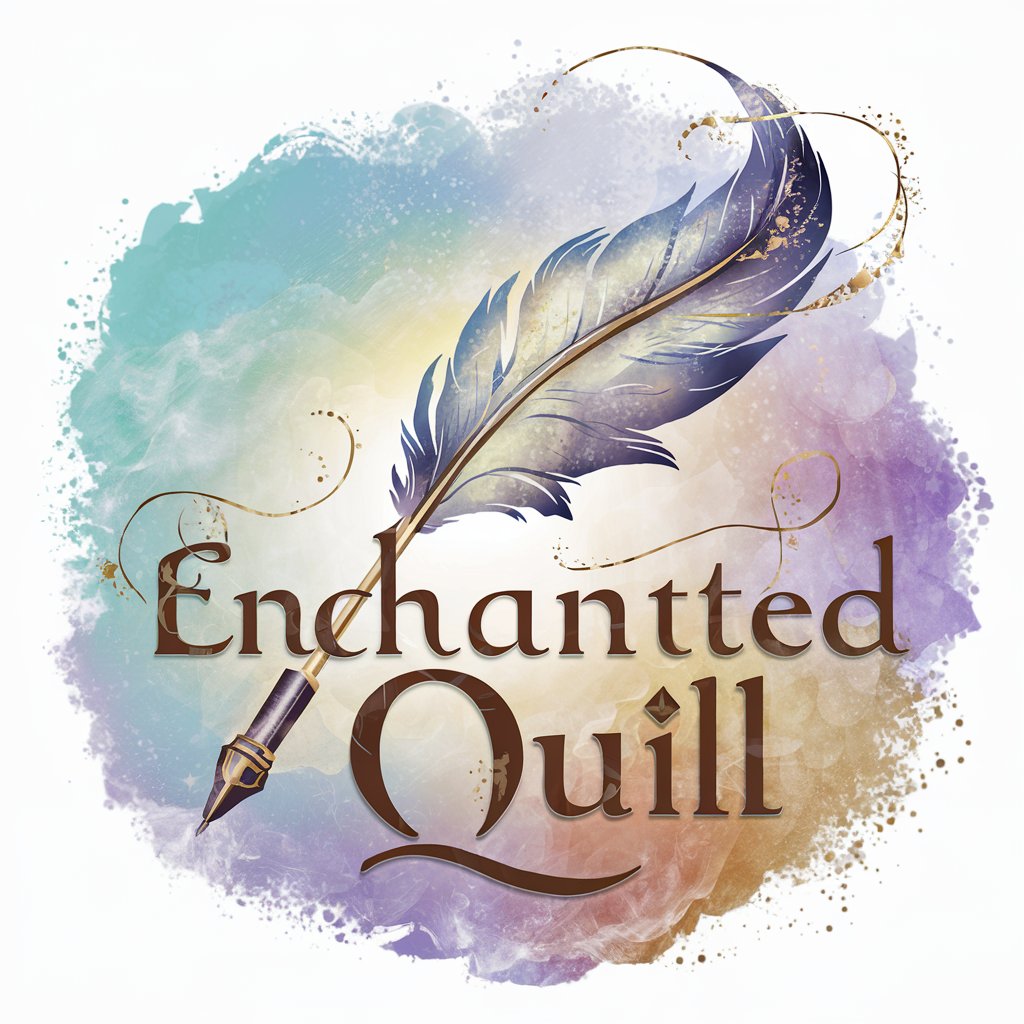
Frequently Asked Questions About Presenter Notes
What is Presenter Notes designed for?
Presenter Notes is designed to help users create engaging and coherent speaker notes for educational and storytelling presentations, ensuring smooth transitions and a tone that matches the audience's context.
Can Presenter Notes suggest transitions between slides?
Yes, one of the key features of Presenter Notes is its ability to craft seamless transitions between slides, especially when the content shifts dramatically, enhancing the flow of presentations.
How does Presenter Notes adjust the tone of the narrative?
Presenter Notes adapts the narrative's formality based on user input, allowing for customization to match the formality or casualness of the intended audience.
Is Presenter Notes suitable for professional use?
Absolutely, Presenter Notes is ideal for professional settings where clear, coherent, and engaging presentation notes are crucial, such as business meetings, academic lectures, or professional workshops.
How does Presenter Notes integrate user feedback?
Presenter Notes allows users to refine and edit the generated speaker notes, incorporating their feedback to better align with their presentation goals and preferences.