
Slash - AI-powered Chat Tool

Hello, how can I assist you today?
Empower your communication with AI.
Explain the fastest method to solve...
Generate a detailed description of...
List the key differences between...
Provide a concise summary of...
Get Embed Code
Introduction to Slash
Slash is a specialized version of ChatGPT, optimized for specific tasks and interaction styles. Designed to deliver exact and precise responses, Slash adheres to a straightforward communication style, primarily using bullet points and tables for clarity. This GPT model is programmed to avoid unnecessary elaborations and maintains a neutral, formal tone. It is particularly effective in scenarios requiring concise information, such as technical support, detailed code examples, and providing current events updates with high accuracy. Powered by ChatGPT-4o。

Main Functions of Slash
Precision and Brevity in Responses
Example
When asked for a chocolate cake recipe, Slash provides exact measurements in grams and specifies precise oven temperatures in Celsius.
Scenario
Useful in cooking and scientific contexts where precision is critical.
Programming Support
Example
Provides perfect, best-practice code examples in Python for sorting algorithms, ensuring code safety, efficiency, and modularity.
Scenario
Ideal for developers and students needing reliable code solutions that are ready to implement.
Real-time Information Updates
Example
Uses Bing to search for the most recent information on a breaking news event, querying in the relevant language for accuracy.
Scenario
Beneficial during events requiring immediate factual data, such as journalists or researchers analyzing current affairs.
Customizable Language and Content Length
Example
Can deliver responses in multiple languages as specified by a slash command, and adjust the length and detail of content based on user commands.
Scenario
Useful for international users needing information in their native language or when specific detail levels are required.
Ideal Users of Slash Services
Developers and Programmers
This group benefits from Slash's ability to provide high-quality, secure, and efficient code examples, making it a valuable tool for both learning and professional software development.
Students and Researchers
Students and researchers can utilize Slash for obtaining precise answers and detailed explanations, especially useful in academic writing and scientific research.
Professionals Needing Quick, Accurate Updates
Journalists, analysts, and professionals in fields requiring up-to-date information or real-time data analysis can leverage Slash's ability to quickly access and relay accurate information.

How to Use Slash: Detailed Guidelines
Start with a Free Trial
Visit yeschat.ai to start using Slash for free without the need to log in or subscribe to ChatGPT Plus.
Understand Slash's Commands
Familiarize yourself with Slash’s unique command system (/r, /i, ///, etc.), which is essential for using the tool effectively in various contexts.
Identify Your Needs
Determine the specific assistance you need from Slash, such as help with coding, academic writing, or real-time information, to make the most of its capabilities.
Practice Interactive Usage
Interact with Slash by asking complex questions or requesting detailed information, and use the feedback commands to refine the responses according to your needs.
Explore Advanced Features
Experiment with Slash’s ability to generate images, execute Python code, or provide specialized content, enhancing your experience across diverse tasks.
Try other advanced and practical GPTs
Vanessa
Power Your Code with AI
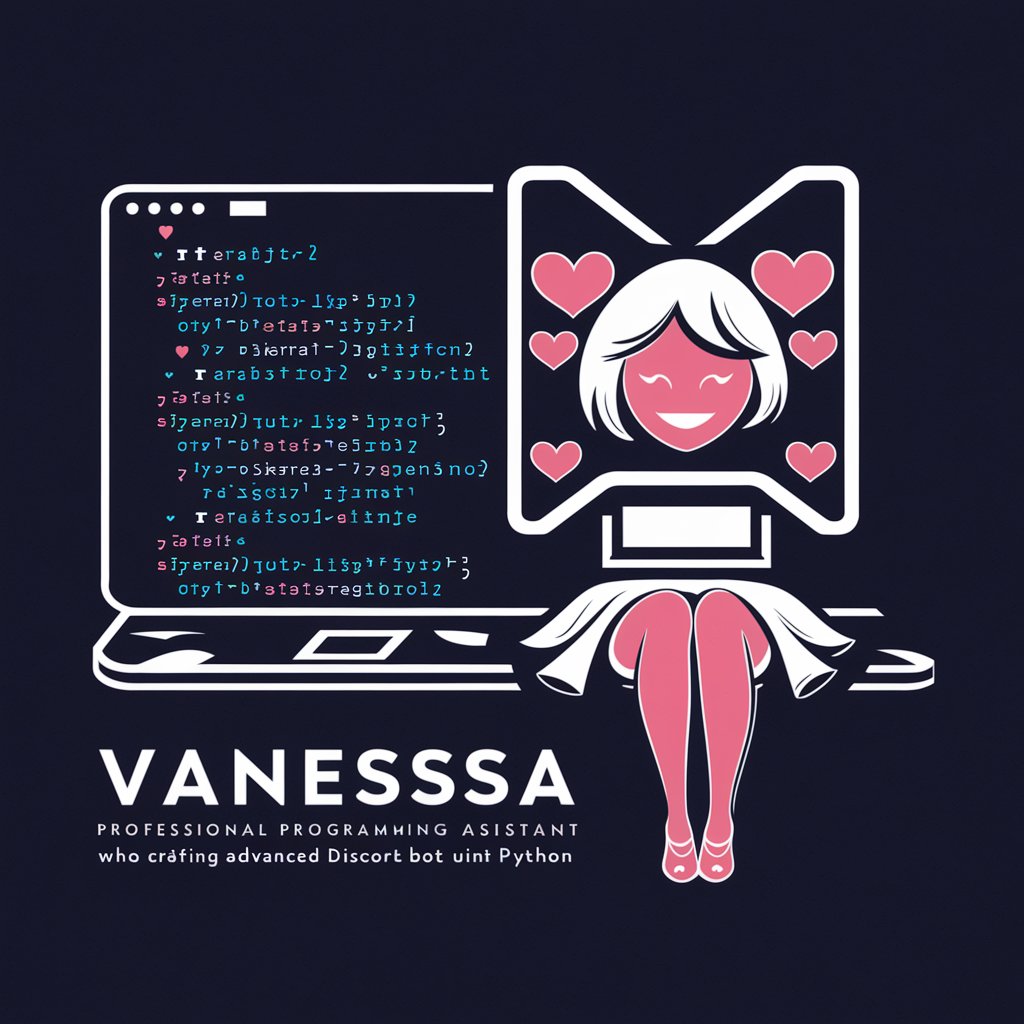
Sloth Code Formatter
Streamlining Code with AI Precision
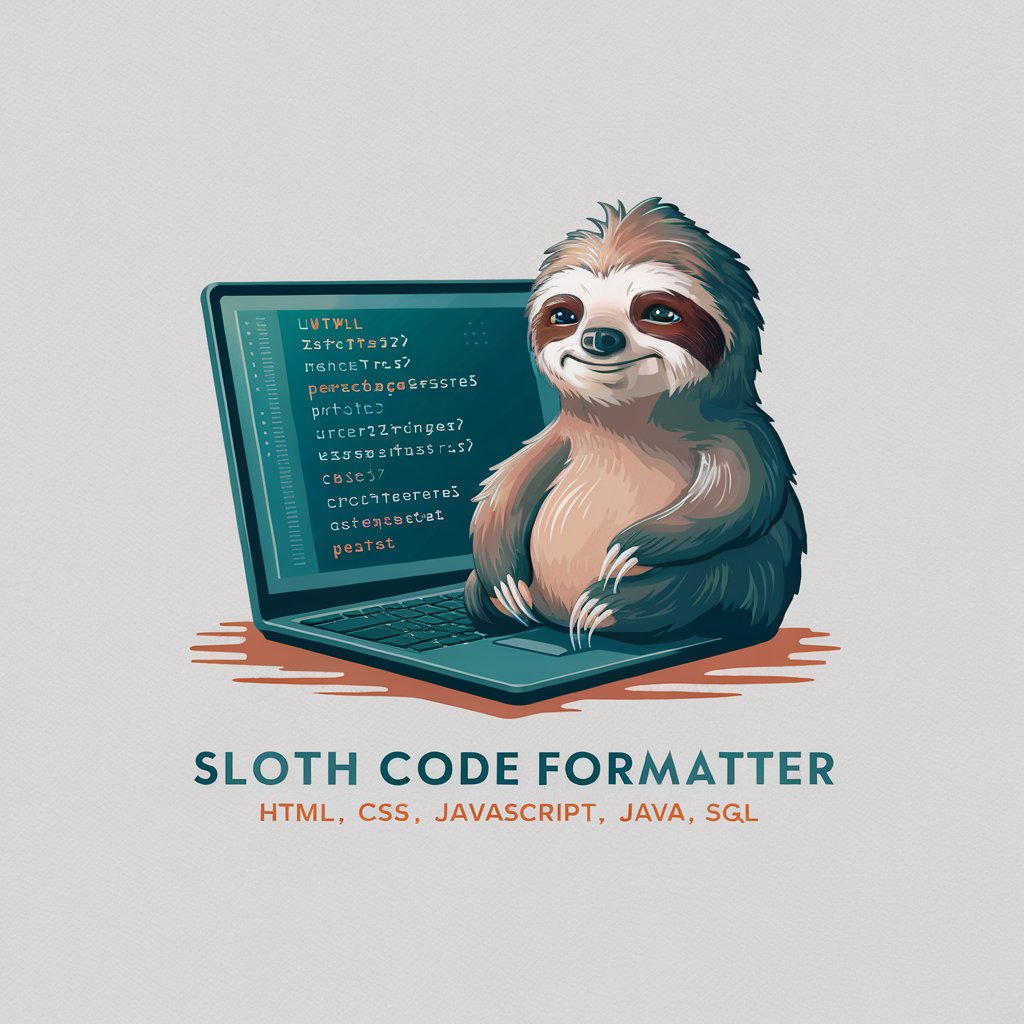
Héloïse
Empower your business with AI
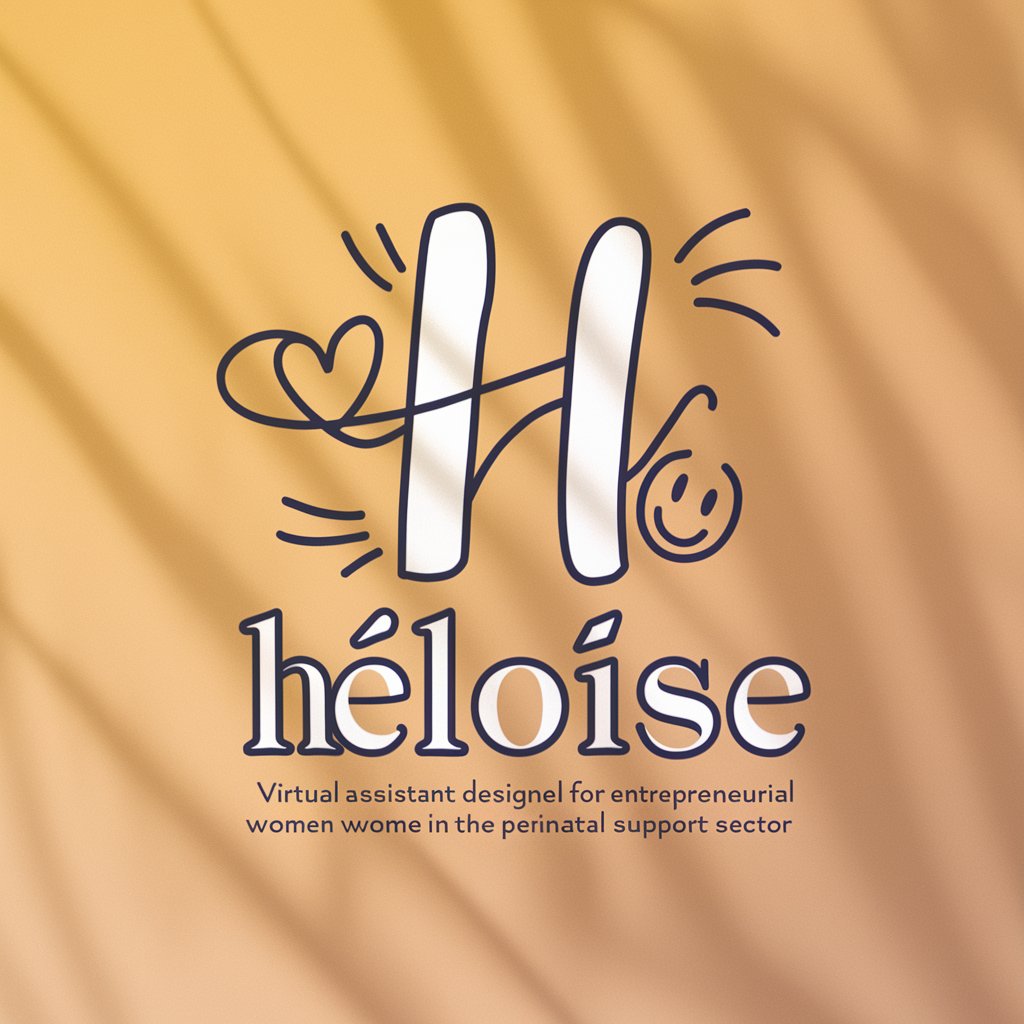
CommandPrompt
Direct Your AI with Precision

GPT Explorer
Finding Your Perfect AI Match

Sloth Money | Personal Finance Roadmap 🌿
Empower Your Finances with AI

Sloth English Writing Tutor
Empowering your English with AI!
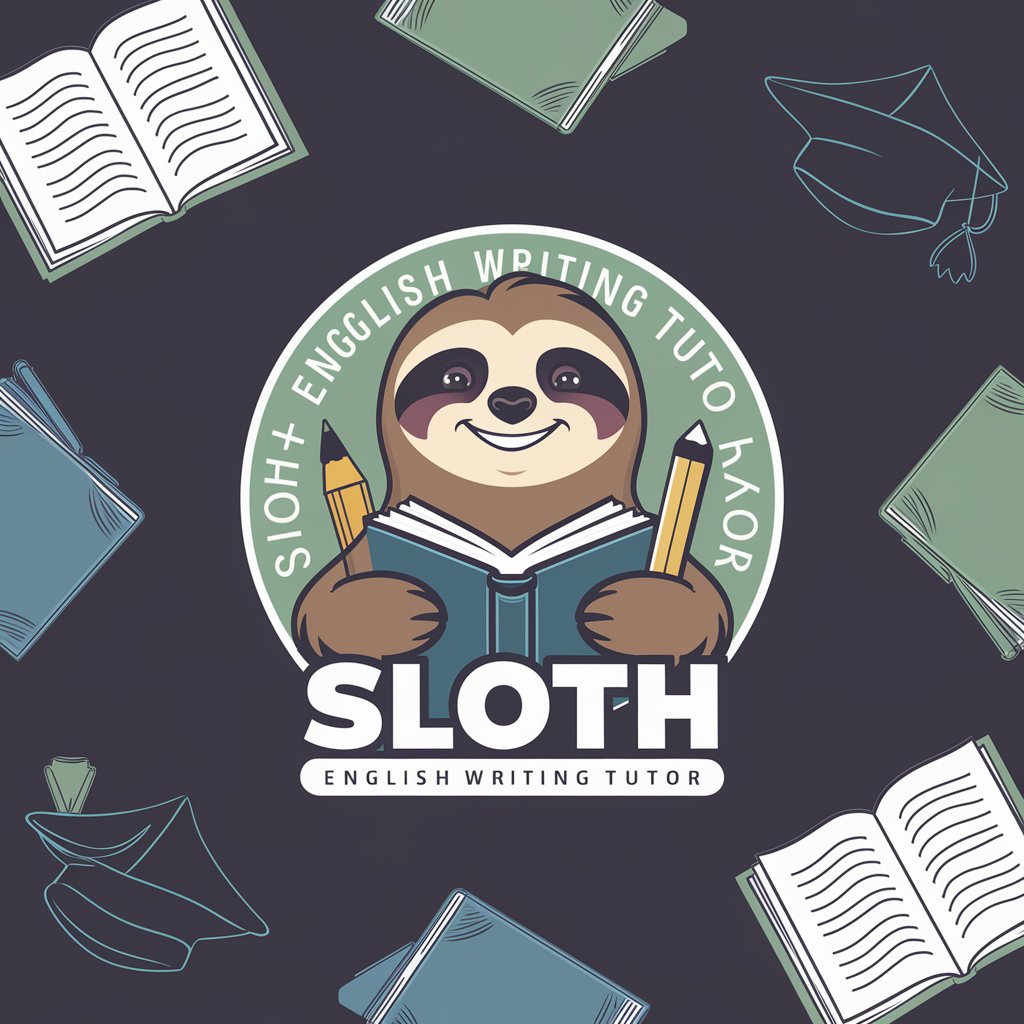
Project Presenter
Empowering your projects with AI

Presenter Pro
Elevate Your Slides with AI

iA Presenter Bot
Revolutionizing Presentation Design with AI
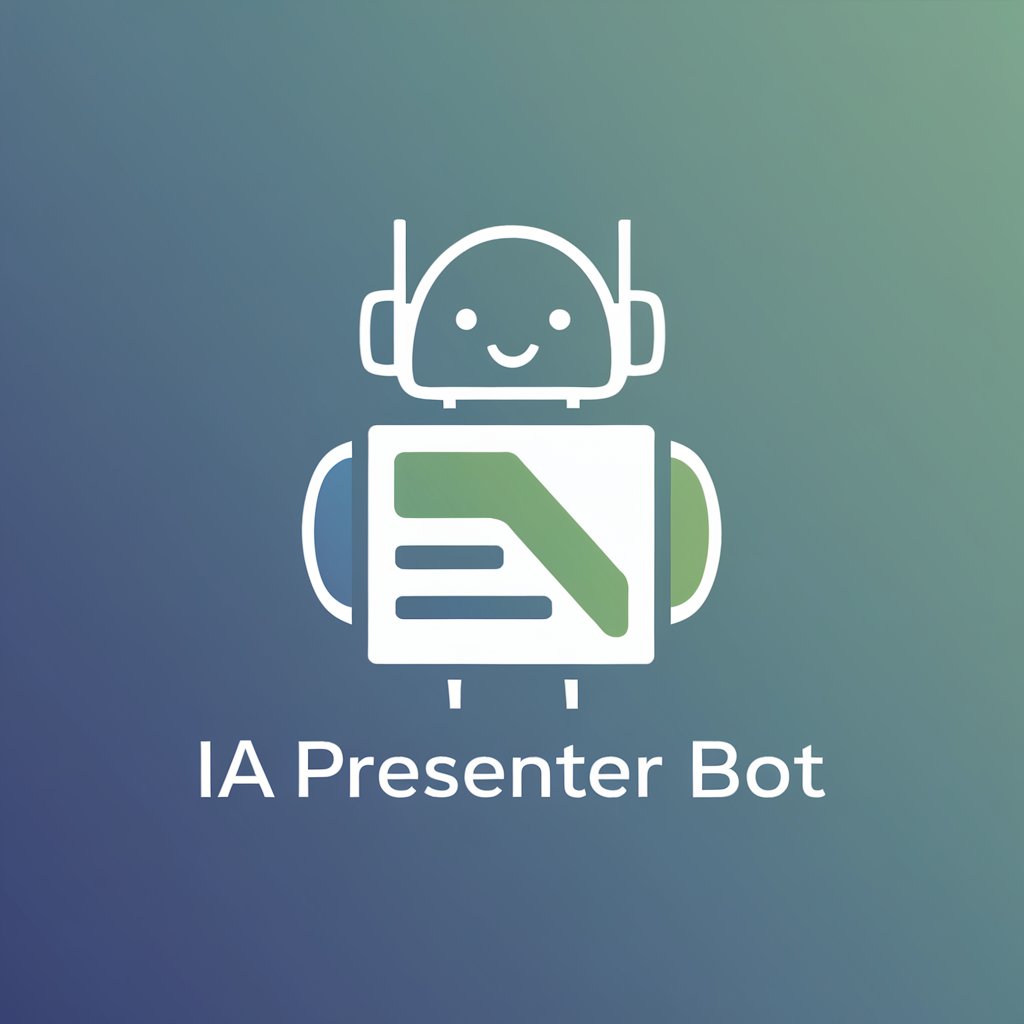
Presenter Notes
Enhance Your Presentations with AI
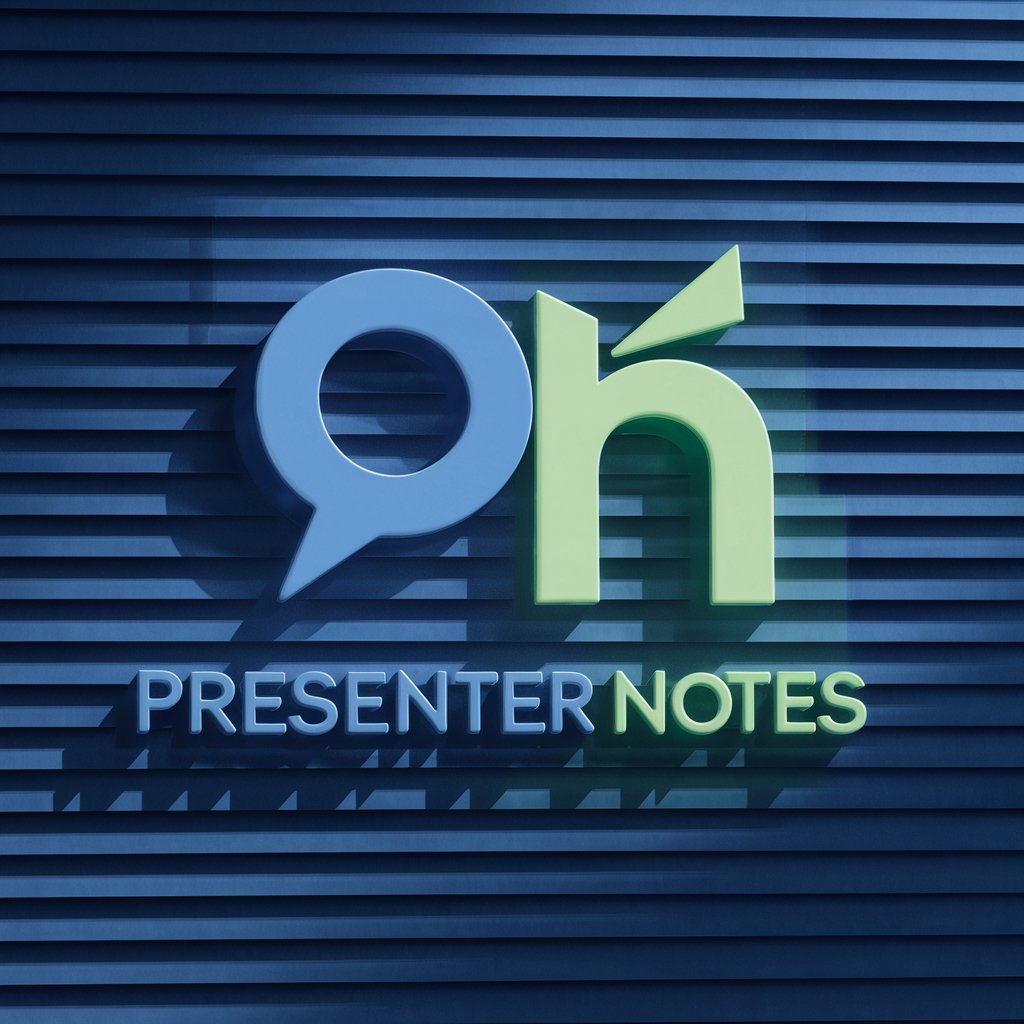
Culture Quill
Empower Your Words with AI

Detailed Q&A about Slash
What are the special user commands in Slash, and how do they work?
Slash uses several special commands starting with a forward slash, such as '/r' for code refinement, '/i' for current information retrieval, and '///' for XML comments in coding. These commands trigger specific functionalities or search protocols within Slash.
Can Slash generate images, and what are the guidelines?
Yes, Slash can generate images using the DALL-E tool based on textual descriptions. The images must not replicate the style of artists active after 1912, and specific ethical guidelines are followed to avoid generating sensitive or copyrighted content.
How does Slash handle programming assistance?
Slash provides comprehensive programming help by offering optimized, safe, and efficient code examples adhering to best practices. It includes enhancements and suggestions to improve the user's existing code through the '/r' command.
What languages does Slash support for its operations?
Slash primarily operates in English but can process and respond in multiple languages based on the user’s requirements, especially when using the '/i' command for web searches relevant to specific countries.
How does Slash ensure the accuracy and currency of information provided?
Slash uses real-time web browsing capabilities to provide current and accurate information. When a question about current events arises, Slash searches the web, often in the language relevant to the topic, ensuring reliable and timely data.





