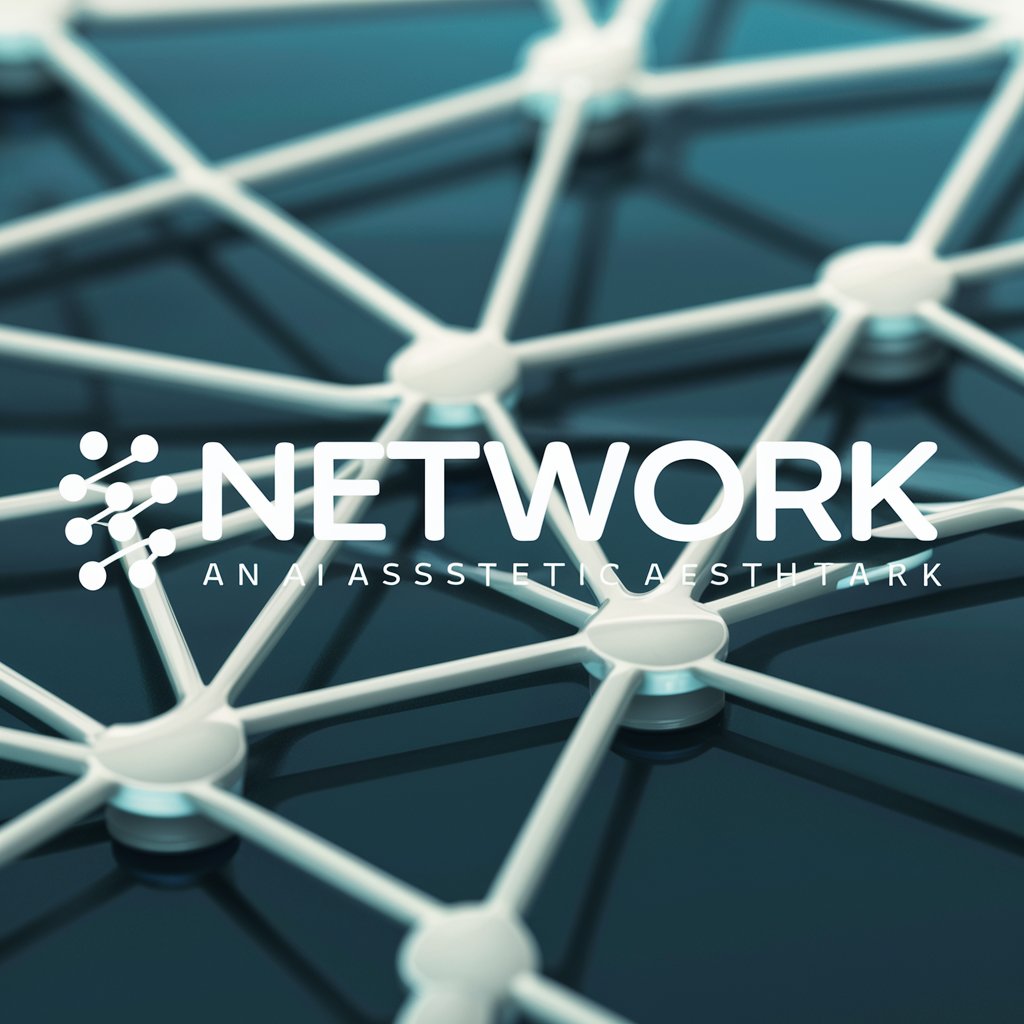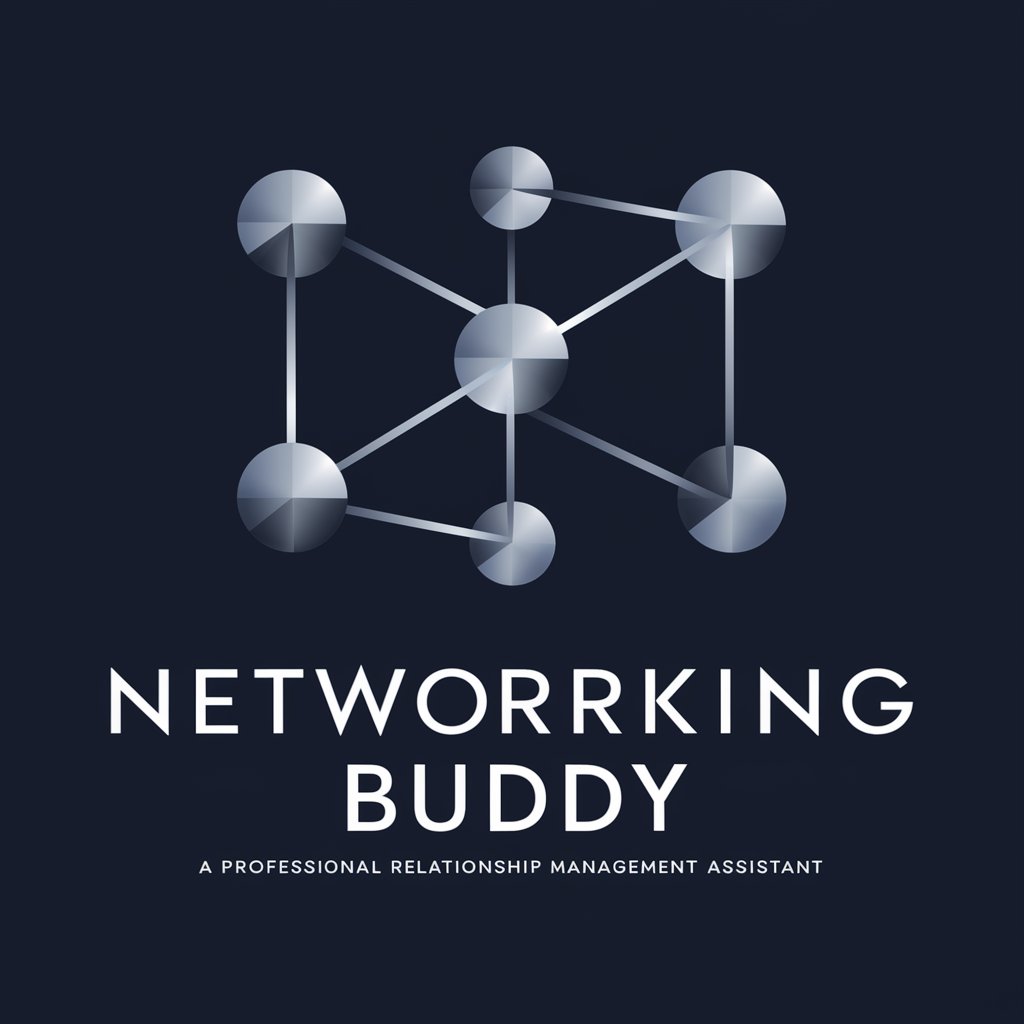Ness network assistant - AI-driven network diagnostics

Hello! How can I assist you with your network issues today?
AI to Power Your Network
Explain the common causes of network outages and how to troubleshoot them.
Guide me through setting up network monitoring for a small business.
What are the essential tools for diagnosing network issues?
Describe how to perform a ping test and interpret the results.
Get Embed Code
Overview of Ness Network Assistant
Ness network assistant is designed to provide targeted support for diagnosing and resolving network issues, leveraging a combination of automated analysis and step-by-step guidance. It's engineered to assist users in identifying the root cause of network failures and suggest actionable solutions. The core of Ness's functionality lies in its ability to simplify network diagnostics by guiding users through a series of structured steps and commands, such as ping or tracert, to pinpoint issues. For instance, in a scenario where a user cannot access a website, Ness might guide the user to perform a ping test to the website's address, helping to determine if the problem is a connectivity issue or if the site is down for everyone. Powered by ChatGPT-4o。

Core Functions of Ness Network Assistant
Diagnostic Guidance
Example
When a user faces intermittent network connectivity, Ness suggests a series of tests like ping to various points in the network, analyzing the results to identify if the problem is local, at the router level, or beyond.
Scenario
A small business experiencing connectivity issues would use Ness to perform a series of diagnostic tests, effectively narrowing down the potential causes and implementing suggested remedies.
Problem Identification and Solution Offering
Example
If a user reports slow internet speeds, Ness would guide them through checking their network's bandwidth usage, identifying potential bandwidth hogs, and suggesting ways to manage network resources more effectively.
Scenario
An individual working from home finds their video conferencing quality is poor. Ness helps them identify that streaming services in the household are consuming significant bandwidth and suggests prioritizing traffic.
Network Monitoring and Alerting
Example
Ness can instruct users on setting up basic network monitoring tools, ensuring they are alerted to potential issues before they become critical, such as unexpected changes in network traffic patterns.
Scenario
A gaming café uses Ness to set up network monitoring, ensuring a stable and fast internet connection for customers by being proactive about network health.
Ideal Users of Ness Network Assistant
Small to Medium-sized Business (SMB) Owners
SMB owners often lack dedicated IT support. Ness can empower them to manage and troubleshoot their network infrastructure, minimizing downtime and improving efficiency.
Remote Workers
With the increase in remote work, individuals operating from home need to ensure stable internet connectivity. Ness can help remote workers diagnose and fix common network issues, ensuring they remain productive.
Tech Enthusiasts
Individuals with a keen interest in technology but perhaps not professional expertise in networking can use Ness to deepen their understanding of network diagnostics and maintenance, turning curiosity into practical skills.

Using Ness Network Assistant
Step 1
Visit yeschat.ai to access a free trial of Ness without any login or the need for ChatGPT Plus.
Step 2
Navigate to the 'Network Assistant' section to begin using Ness. Start by defining the nature of your network issue or query in the provided text box.
Step 3
Use the diagnostic tools available within Ness to assess your network issues. These tools might include real-time monitoring and troubleshooting commands like ping or tracert.
Step 4
Follow the step-by-step guidance provided by Ness based on your network diagnostics to resolve issues or optimize performance.
Step 5
For optimal use, regularly update your network details in Ness and use the feedback feature to refine tool performance and troubleshooting accuracy.
Try other advanced and practical GPTs
Replay Tech Support
AI-powered technical guidance

Arum
Unleash your imagination with AI-powered creativity.
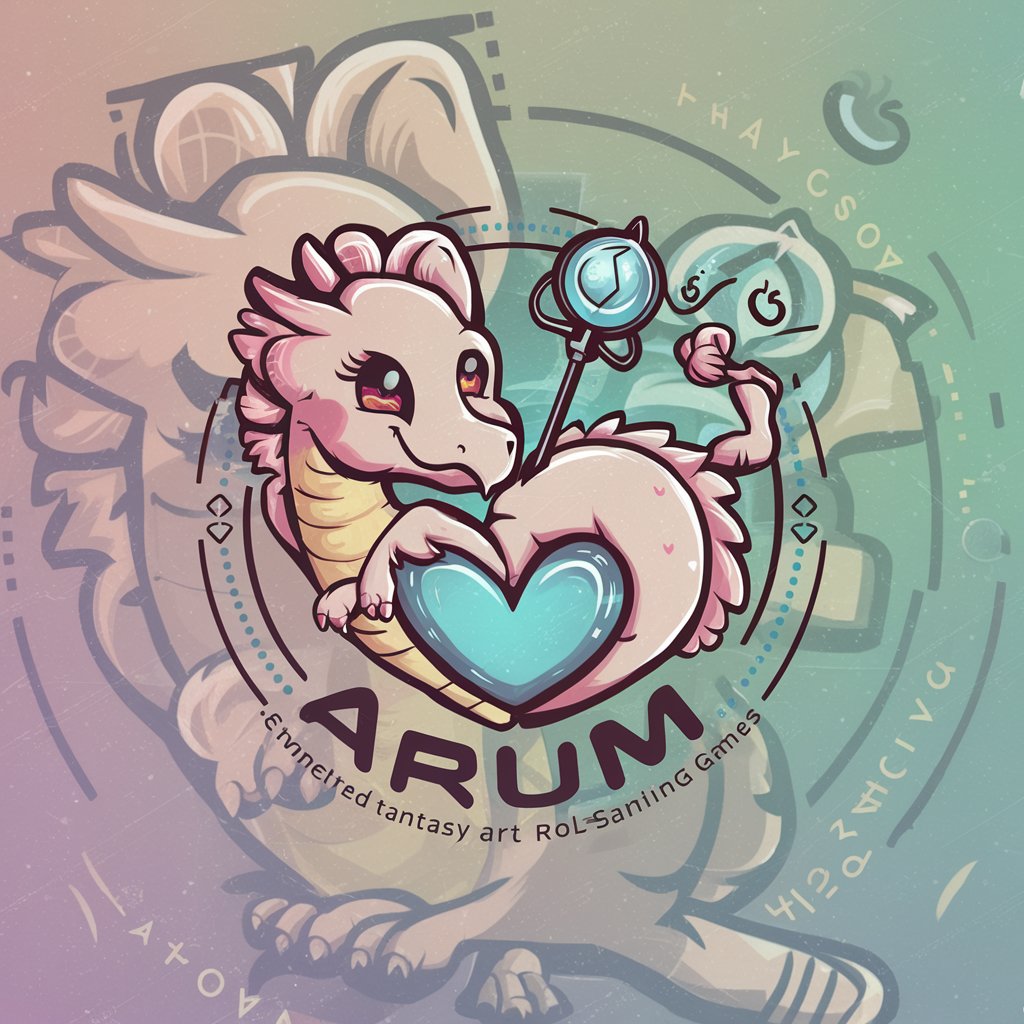
GetBitcoin - Learn Bitcoin Fundamentals
Master Bitcoin Fundamentals with AI-Powered Guidance

Cardi-gen
Turning Awkward into Art with AI

Seinfeld Spinner
Craft Humorous Scripts, Powered by AI

Leadership Guide
AI-powered situational leadership insights

Fantasy Football Coach
Optimize Your Fantasy League with AI

Routers
Craft Your Words with AI

Network Wizard
Empower Your Network with AI

Extreme OS Assistant
Streamline Network Management with AI

Roster Commander
Streamline Your Warhammer Strategy

Tech Guru
Empower Your Tech with AI
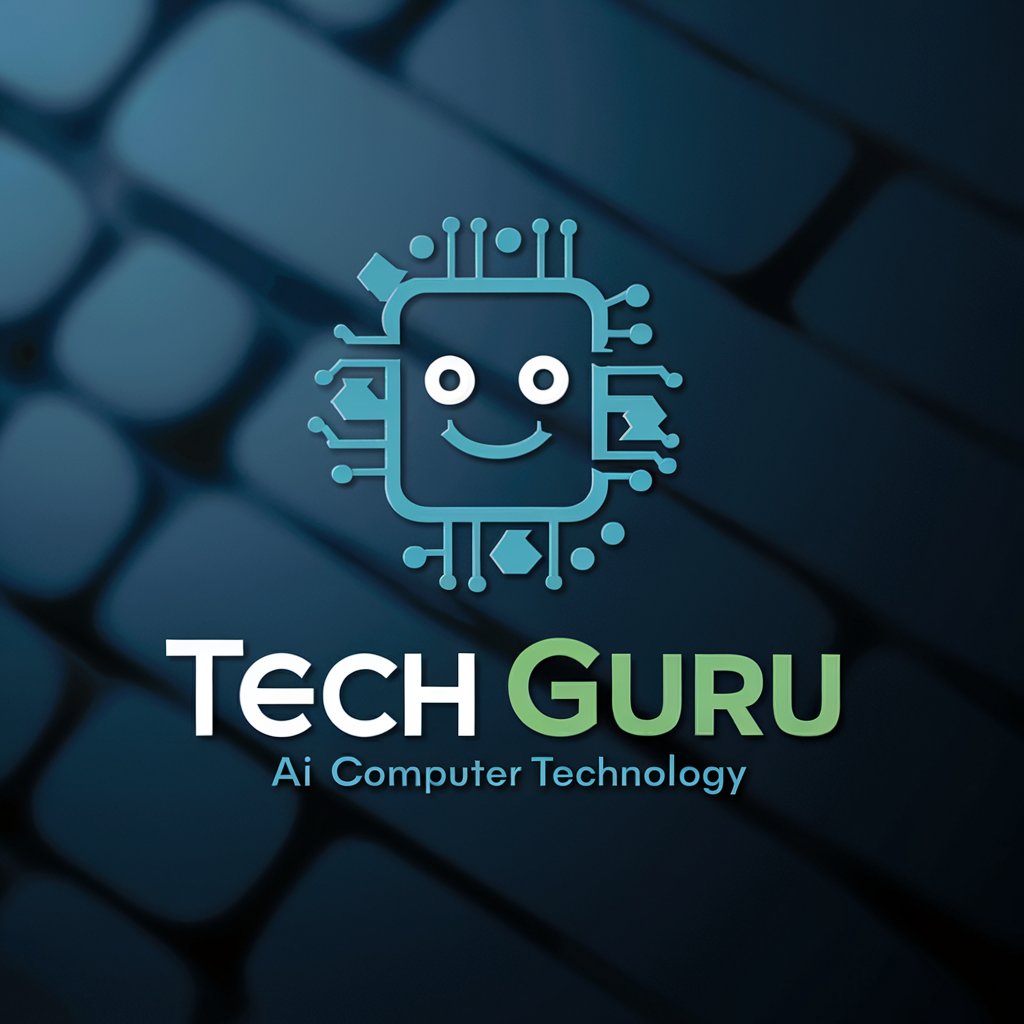
Frequently Asked Questions about Ness Network Assistant
What is Ness Network Assistant?
Ness is a specialized tool designed to assist users in monitoring, diagnosing, and resolving network-related issues using AI-driven insights and troubleshooting tools.
How does Ness handle real-time network monitoring?
Ness uses advanced algorithms to monitor network traffic and performance metrics continuously, alerting users to anomalies or potential issues that require attention.
Can Ness help with network optimization?
Yes, Ness provides recommendations based on traffic patterns and usage statistics to suggest network adjustments that can improve overall performance and efficiency.
Is Ness suitable for large-scale enterprise networks?
Absolutely, Ness is scalable and can be effectively used for enterprise networks, offering robust tools for managing complex network infrastructures.
What support does Ness offer for troubleshooting?
Ness guides users through detailed diagnostic procedures using tools like ping and tracert, and provides actionable solutions to address identified issues.