
Roster Analyst - Efficient Payroll Calculation

Hello! How can I assist with your payroll calculations today?
AI-powered Payroll Precision
Analyze the weekly roster for bakers and provide a detailed breakdown of hours worked in each pay category.
Calculate the total hours for sales staff, including overtime and uniform days, based on the given roster.
Review the roster and identify the hours worked by employees in each pay category, ensuring all criteria are met.
Provide a summary of hours worked for bakers and sales staff, categorizing them according to early start, weekday, weekend, and overtime hours.
Get Embed Code
Introduction to Roster Analyst
Roster Analyst is a specialized tool designed to automate and streamline the payroll process for businesses with diverse employee roles and complex pay category rules. It analyzes weekly rosters and calculates total hours worked by each employee under specified pay categories, ensuring accurate payroll processing according to predefined parameters. For example, consider a bakery where employees are categorized as 'Bakers' or 'Sales'. Each group has unique pay conditions—'Bakers' might receive 'Early Start' pay for shifts beginning before 6 a.m. on weekdays, while 'Sales' staff might have additional pay categories like 'Sunday OT' for specific hours worked on Sundays. Roster Analyst would systematically categorize hours into these pay types to compute the precise payroll. Powered by ChatGPT-4o。

Main Functions of Roster Analyst
Automated Payroll Calculation
Example
If a baker starts work at 5 a.m. on a weekday, Roster Analyst identifies these hours as 'Early Start' and ensures they are paid according to that rate.
Scenario
A bakery employs staff who work various shifts throughout the week. Roster Analyst assesses each shift, applying specific pay rules to ensure each employee's hours are accurately categorized and compensated.
Break Deduction for Shifts
Example
For a sales employee working an 8-hour shift, Roster Analyst automatically deducts a 30-minute unpaid break, ensuring compliance with workplace regulations.
Scenario
In a retail setting, sales staff often work long shifts. Roster Analyst automatically accounts for mandatory breaks when computing payable hours, avoiding potential errors in manual calculations.
Overtime Pay Calculation
Example
Once an employee exceeds 38 hours in a week, Roster Analyst calculates 'OT1' for hours between 38 and 41, and 'OT2' for any hours beyond 41.
Scenario
During busy periods, such as holiday seasons, employees might work longer hours. Roster Analyst ensures that all overtime hours are identified and appropriately compensated according to the company’s payroll rules.
Ideal Users of Roster Analyst
Small to Medium Enterprises (SMEs)
Businesses like bakeries, retail stores, and restaurants with variable employee shifts and complex pay rules would benefit immensely from Roster Analyst’s ability to automate error-prone payroll calculations.
Payroll Administrators
Individuals responsible for managing payroll in companies where compliance with specific pay rules is critical will find Roster Analyst invaluable for reducing manual workload and increasing accuracy.
HR Departments
Human Resources departments in larger organizations looking to streamline payroll processes across multiple departments or locations will benefit from Roster Analyst’s scalable solutions that ensure consistency in payroll processing.

Using Roster Analyst: Detailed Guide
Step 1
Visit yeschat.ai for a free trial without needing a login or ChatGPT Plus subscription.
Step 2
Upload your weekly roster document through the platform interface. Ensure it clearly identifies employee names, roles, shift start and end times, and any specific pay categories relevant to their shifts.
Step 3
Specify any particular requirements for payroll calculations, such as distinguishing between 'Bakers' and 'Sales' staff roles, as these roles may affect the categorization of hours worked.
Step 4
Submit the document for analysis. Roster Analyst will process the roster, applying your preset parameters to calculate hours worked in different pay categories.
Step 5
Review the detailed report provided by Roster Analyst. This report will include total hours worked by each employee, categorized by the different pay categories relevant to your business operations.
Try other advanced and practical GPTs
Roster Wizard
Optimize Staff Schedules with AI

Webdyn Product Assistant
Empowering Titan Users with AI

Giesen Support
Empowering Roasters with AI-driven Support

Tech Guru
Empower Your Tech with AI
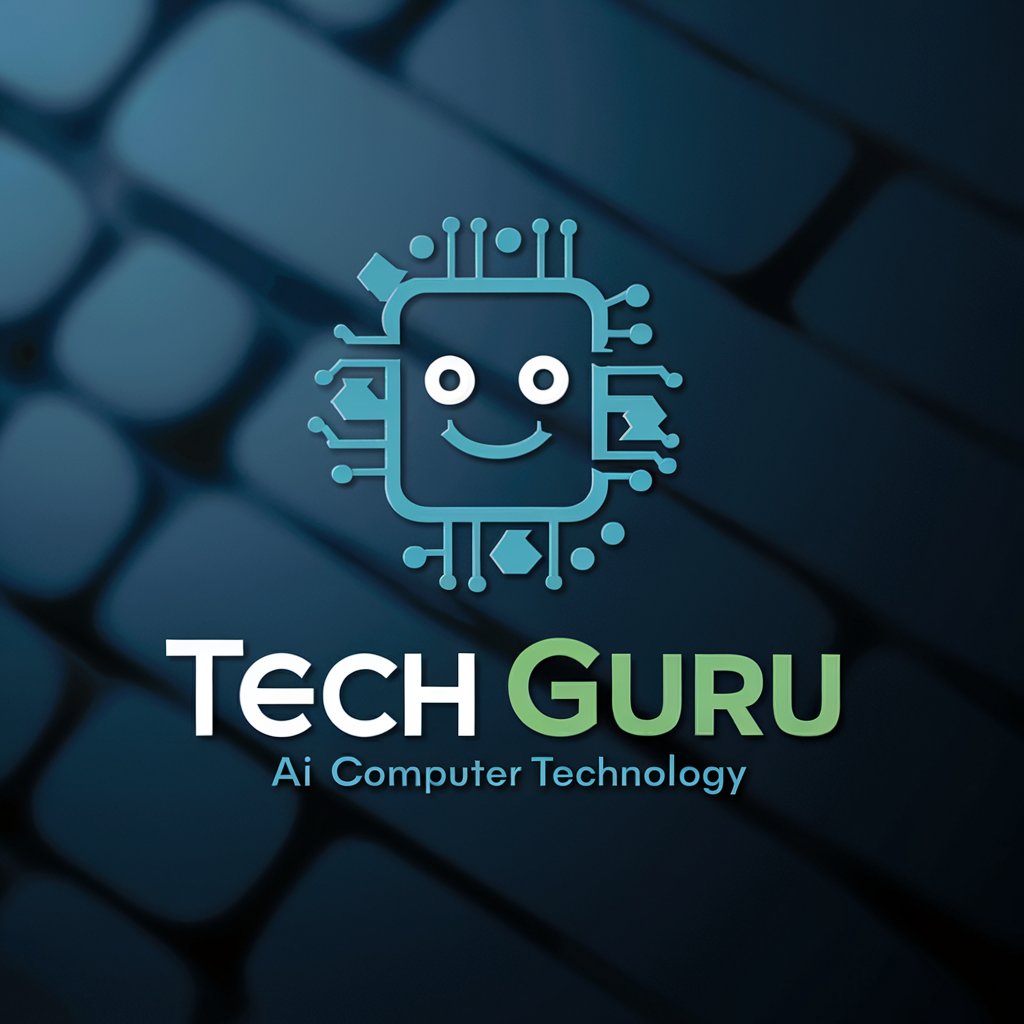
Roster Commander
Streamline Your Warhammer Strategy

Extreme OS Assistant
Streamline Network Management with AI

Icenhower Courses
Empowering Learning Through AI

Horses meaning?
Harness AI for In-depth Insights

Icenhower Training Courses
Empower Your Career with AI-Powered Learning

Insurance Agent Courses
Empowering Agents with AI-driven Learning

K-12 Courses
Empowering Learning with AI
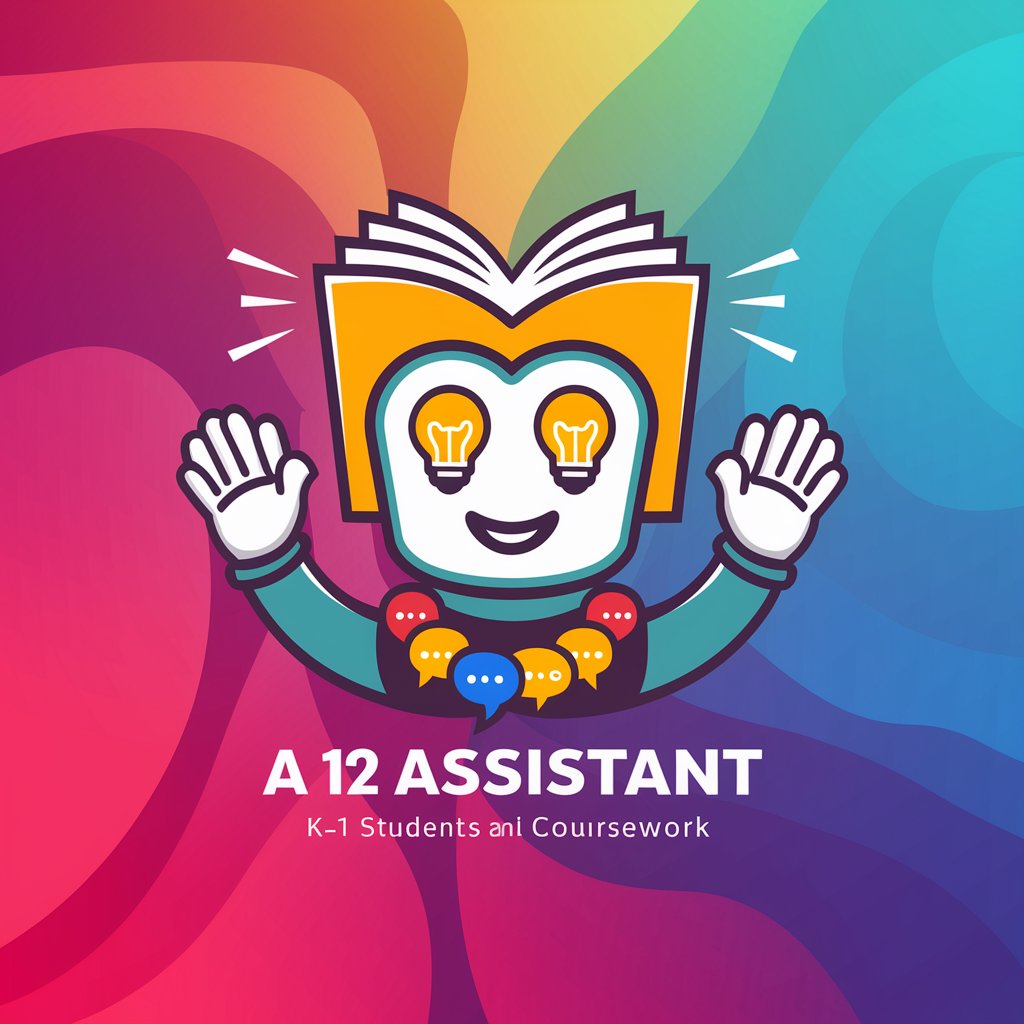
College Courses
Power Your Studies with AI

Frequently Asked Questions About Roster Analyst
What types of rosters can Roster Analyst process?
Roster Analyst can process weekly rosters that include employee names, roles, and shift details. It is optimized for businesses with detailed pay categories and specific rules for different employee roles.
How does Roster Analyst handle different pay categories?
The tool is programmed with parameters to automatically classify hours into categories like 'Weekday', 'Saturday', 'Sunday', and 'OT' based on the input rules. It ensures accurate payroll calculations according to these categories.
Is there a limit to the number of employees Roster Analyst can handle?
No, Roster Analyst can handle rosters of any size, whether for small teams or large enterprises, effectively managing multiple employee shifts and roles.
Can Roster Analyst manage rosters for different types of employees?
Yes, it is equipped to manage distinct rules for different types of employees, such as 'Bakers' and 'Sales' in a bakery setting, applying specific pay rules for each group.
What if I find an error in the calculated payroll?
You should review the initial roster submission for any inaccuracies. Ensure that all details are correct and resubmit if necessary. Roster Analyst ensures accuracy based on the provided data and defined rules.





