
Giesen Support - Giesen Roaster Support

Hello! How can I assist you with your Giesen roaster today?
Empowering Roasters with AI-driven Support
How can I resolve a sensor malfunction on my Giesen roaster?
What are the steps to adjust a Mueller gas valve?
Can you guide me through the maintenance procedures for a W6A roaster?
What should I do if my Giesen Profiler shows an error session limit?
Get Embed Code
Introduction to Giesen Support
Giesen Support is a specialized digital assistant designed to provide detailed support and guidance for users of Giesen Coffee Roasters' equipment. Its primary purpose is to assist with troubleshooting, maintaining, and optimally using various models of Giesen coffee roasting machines. It offers step-by-step solutions to common and complex issues, from sensor malfunctions to machine adjustments. For example, it can guide a user on how to resolve error codes, adjust gas valves, or manage the Giesen Profiler settings for different coffee roasting profiles. This support extends to a wide range of models including, but not limited to, WPE, WPG, W1A, and W6A. Powered by ChatGPT-4o。

Main Functions of Giesen Support
Troubleshooting
Example
Guiding through the process of resetting a thermal overload on a W15A model.
Scenario
A user encounters a thermal overload error during a roasting session. Giesen Support provides a structured guide to safely reset the machine and verify system integrity.
Maintenance Assistance
Example
Providing steps for regular maintenance such as cleaning the burner bed of a W30 model.
Scenario
A user needs to perform routine cleaning to ensure optimal operation. Giesen Support offers detailed instructions, including safety precautions and how often certain parts should be cleaned.
Error Resolution
Example
Explaining how to clear 'Error 23' from the Giesen Profiler using specific settings adjustments.
Scenario
When 'Error 23' appears, indicating a settings issue, Giesen Support helps the user access the machine's settings to make necessary adjustments, ensuring the roaster returns to normal functionality.
Ideal Users of Giesen Support Services
Coffee Roastery Technicians
Technicians who manage and maintain coffee roasting machines on a day-to-day basis will find Giesen Support invaluable for its detailed, technical support covering a wide range of maintenance and troubleshooting topics.
Roastery Owners
Owners who oversee the operation of their business can use Giesen Support to ensure their equipment runs smoothly, reducing downtime and maintaining quality production without always needing to call in a professional technician.

Using Giesen Support
Step 1
Visit yeschat.ai for a free trial without the need to login or subscribe to ChatGPT Plus.
Step 2
Select the Giesen Support option from the available service list to access support for Giesen coffee roasters.
Step 3
Enter your query in the provided text box, detailing the issue or question you have regarding your Giesen coffee roaster.
Step 4
Review the provided solutions and troubleshooting steps tailored to address your specific machine model and problem.
Step 5
For unresolved issues or further assistance, use the provided contact details to reach out to Giesen technical support directly.
Try other advanced and practical GPTs
Tech Guru
Empower Your Tech with AI
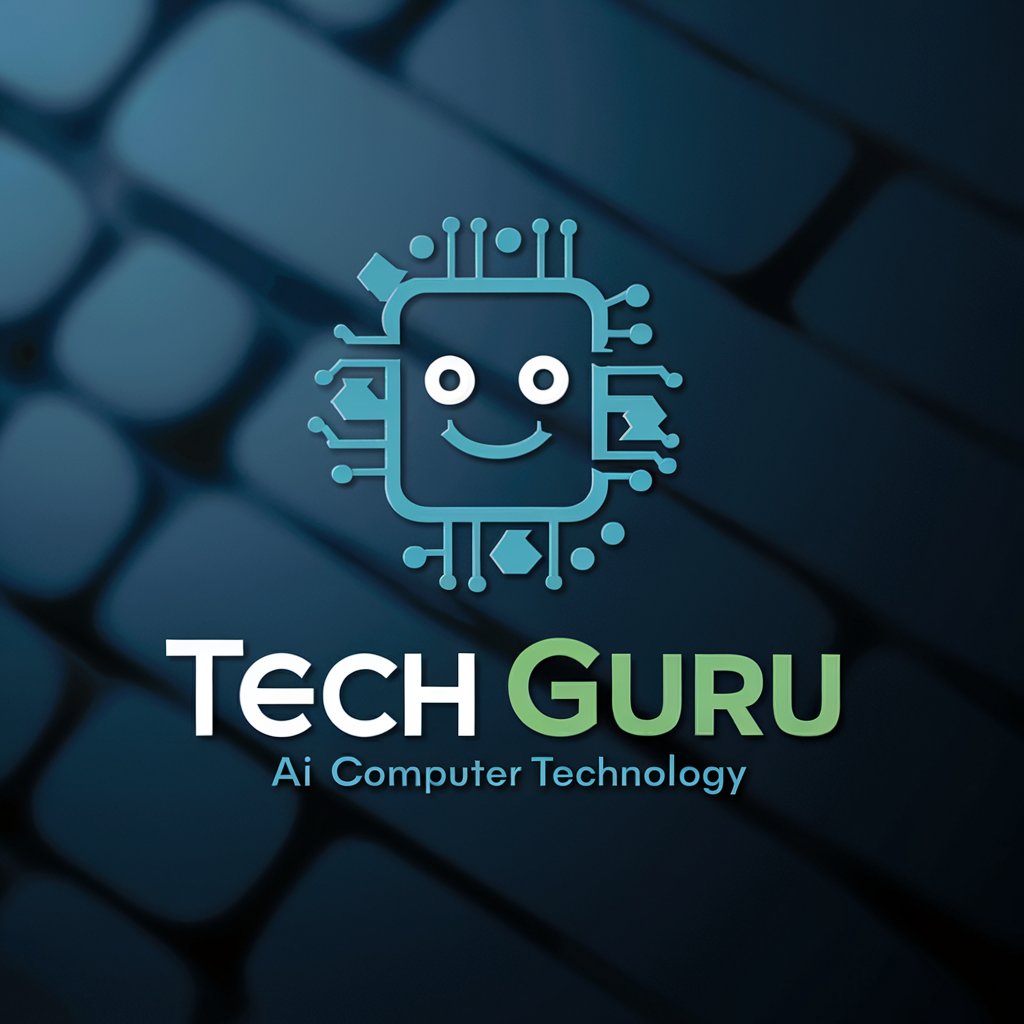
Roster Commander
Streamline Your Warhammer Strategy

Extreme OS Assistant
Streamline Network Management with AI

Network Wizard
Empower Your Network with AI

Routers
Craft Your Words with AI

Fantasy Football Coach
Optimize Your Fantasy League with AI

Webdyn Product Assistant
Empowering Titan Users with AI

Roster Wizard
Optimize Staff Schedules with AI

Roster Analyst
AI-powered Payroll Precision

Icenhower Courses
Empowering Learning Through AI

Horses meaning?
Harness AI for In-depth Insights

Icenhower Training Courses
Empower Your Career with AI-Powered Learning

Giesen Support Q&A
What should I do if my Giesen coffee roaster displays a sensor error?
First, reset the roaster to see if the error clears. If the issue persists, check the sensor connections for any loose wires or damage. Replace the sensor if necessary. For detailed steps, refer to the sensor troubleshooting section in the support tool.
How can I improve the efficiency of my roasting process using Giesen Support?
Utilize the Giesen Profiler software updates available through the support tool to optimize your roasting profiles. Additionally, regularly maintain your roaster as guided by the preventative maintenance schedules provided in Giesen Support.
Where can I find replacement parts for my Giesen coffee roaster?
Replacement parts can be purchased directly through the Giesen webshop. The support tool offers guidance on identifying the correct parts for your specific model and detailed instructions on how to replace them.
Can Giesen Support help with software updates?
Yes, Giesen Support provides access to the latest software updates for your roaster and detailed instructions on how to install them. This ensures your machine operates with the latest features and improvements.
What is the best way to clean my Giesen coffee roaster?
Regular cleaning is crucial for optimal roaster performance. Giesen Support includes step-by-step guides for cleaning different parts of your roaster, including the drum, chaff collector, and exhaust system.






