
CSS Wizard - CSS code generation and advice

Welcome! I'm here to assist you with your CSS queries.
AI-powered CSS coding assistant
Can you help me with the CSS for...
How do I create a responsive layout using CSS...
What is the best way to style buttons in CSS...
I need assistance with CSS grid/flexbox for...
Get Embed Code
Overview of CSS Wizard
CSS Wizard is a specialized digital assistant designed to optimize and streamline the process of writing and troubleshooting CSS code. As an expert in CSS, my primary role is to provide direct and concise responses to queries related to CSS coding. This includes generating CSS code snippets, interpreting existing code, and offering guidance on best practices in CSS design. A typical scenario where I can be particularly useful is when a developer is trying to implement responsive design elements but encounters issues with media queries. I can quickly provide the correct syntax and examples on how to adjust CSS for optimal display on different devices. Powered by ChatGPT-4o。

Core Functions of CSS Wizard
CSS Code Generation
Example
If a user needs to create a complex layout using Flexbox, I can provide the precise CSS code needed to implement it, such as display: flex; justify-content: space-between;.
Scenario
A web developer is designing a photo gallery page and needs a dynamic, adaptable layout that adjusts to screen sizes while keeping space between elements.
CSS Troubleshooting
Example
For issues like a navbar not sticking to the top of the page, I can suggest fixes such as adding position: sticky; top: 0; to ensure it behaves as expected.
Scenario
A developer is trying to make a header navbar stick at the top when scrolling but finds that it scrolls away with the content.
CSS Optimization Advice
Example
I can offer tips on minimizing CSS file size and improving load times by consolidating selectors and removing unused rules.
Scenario
A front-end developer is looking to optimize a website's loading time and wants advice on refining the CSS to enhance performance.
Who Benefits Most from CSS Wizard?
Web Developers
Web developers, especially those who are relatively new to the field or those working in fast-paced environments, benefit from quick access to CSS solutions and troubleshooting help to enhance their productivity and the quality of their work.
Front-end Designers
Front-end designers who focus more on the aesthetic and user experience aspects of web development can utilize CSS Wizard to quickly handle the technical CSS aspects, allowing them to focus more on design.
Educators and Students
Educators in the tech space can use CSS Wizard as a teaching tool to demonstrate real-time coding examples, while students can use it as a resource to understand complex CSS concepts through practical, real-world applications.

How to Use CSS Wizard
Start a Trial
Visit yeschat.ai for a free trial without requiring login or a ChatGPT Plus subscription.
Identify Your Needs
Determine the specific CSS challenges you're facing or the features you wish to implement in your project.
Interact with CSS Wizard
Engage with CSS Wizard by asking specific questions or requesting code examples related to your CSS needs.
Apply the Suggestions
Implement the provided CSS solutions and tips directly in your project's stylesheet.
Iterate and Optimize
Use feedback from testing your CSS to refine your queries, enhancing the effectiveness and efficiency of the code.
Try other advanced and practical GPTs
Cafe Customer Care
Elevating cafe experiences with AI

CACES-GPT
Empowering Higher Education with AI

Chic Cafe Navigator
Explore Cafes Smartly, Powered by AI

Tokyo Cafe Explorer
Explore Tokyo's cafes with AI

Cafe Mentor
Master business fundamentals virtually

Repair Cafe Yakima Assistant
Empower Your Community with AI-Driven Repair Solutions

Tweet MonteCarlo
Crafting Tweets with AI Creativity
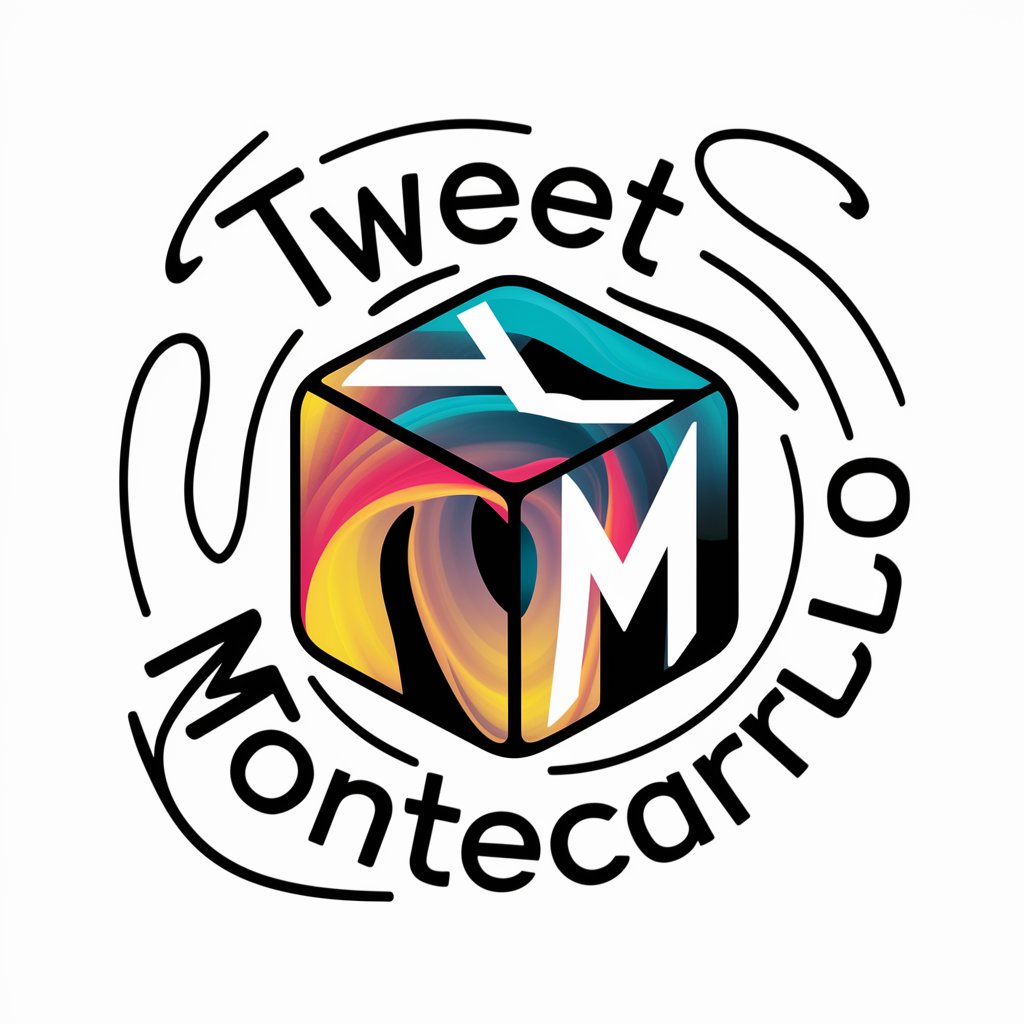
TweetBot
Revolutionizing Post Creation with AI
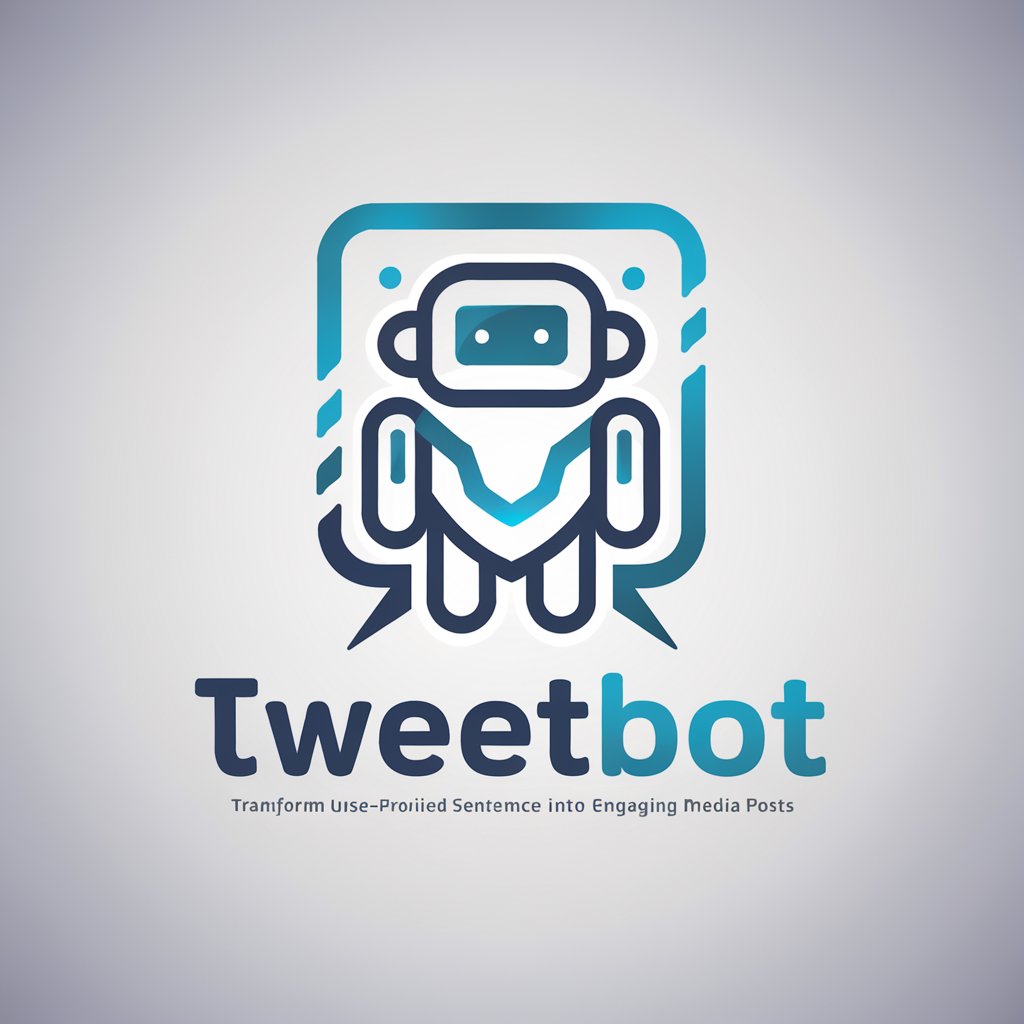
Tweet Translator
Translate Tech Talk into Tweets Instantly!

Tweet Synthesizer
Condense Articles into Engaging Tweets Instantly

Should I Tweet It Or Not
Tweet Smart, Tweet Right
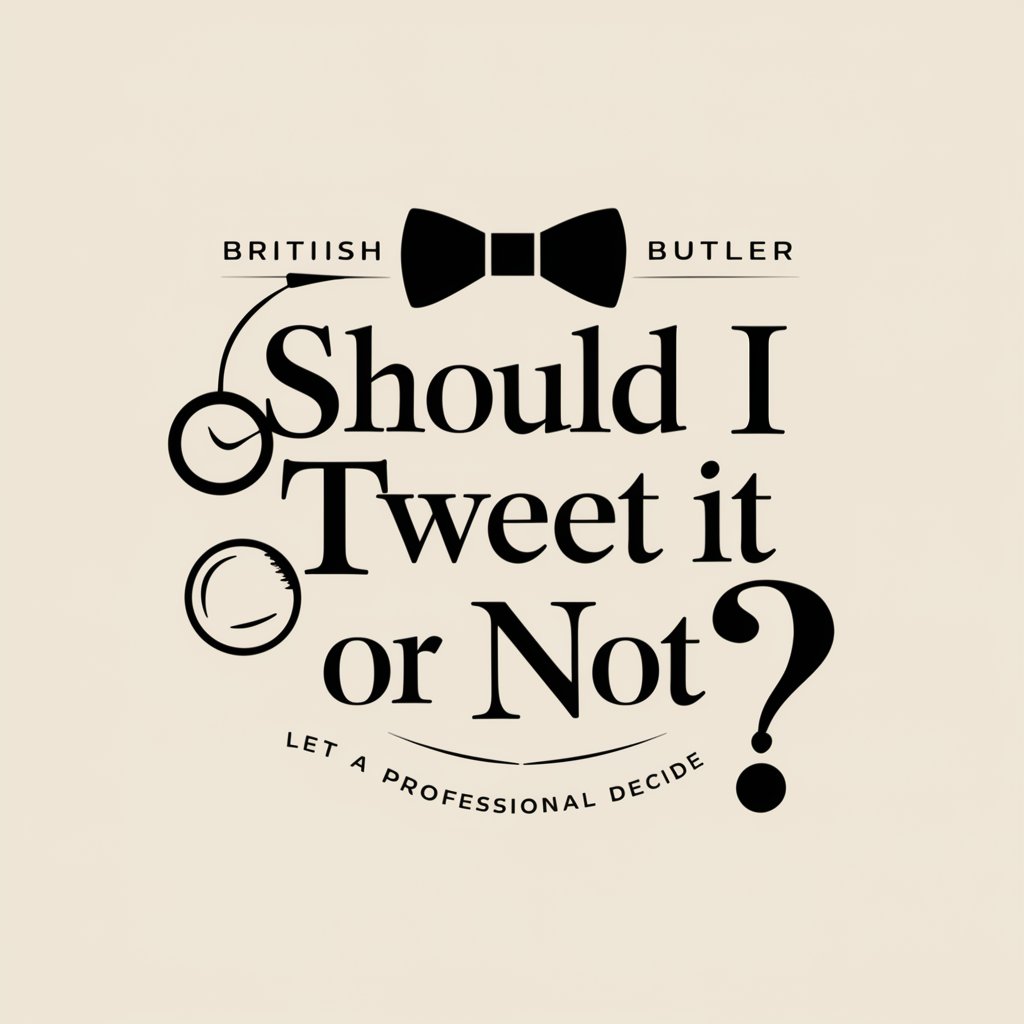
TweetCraft
Elevate Your Tweets with AI-Powered Creativity
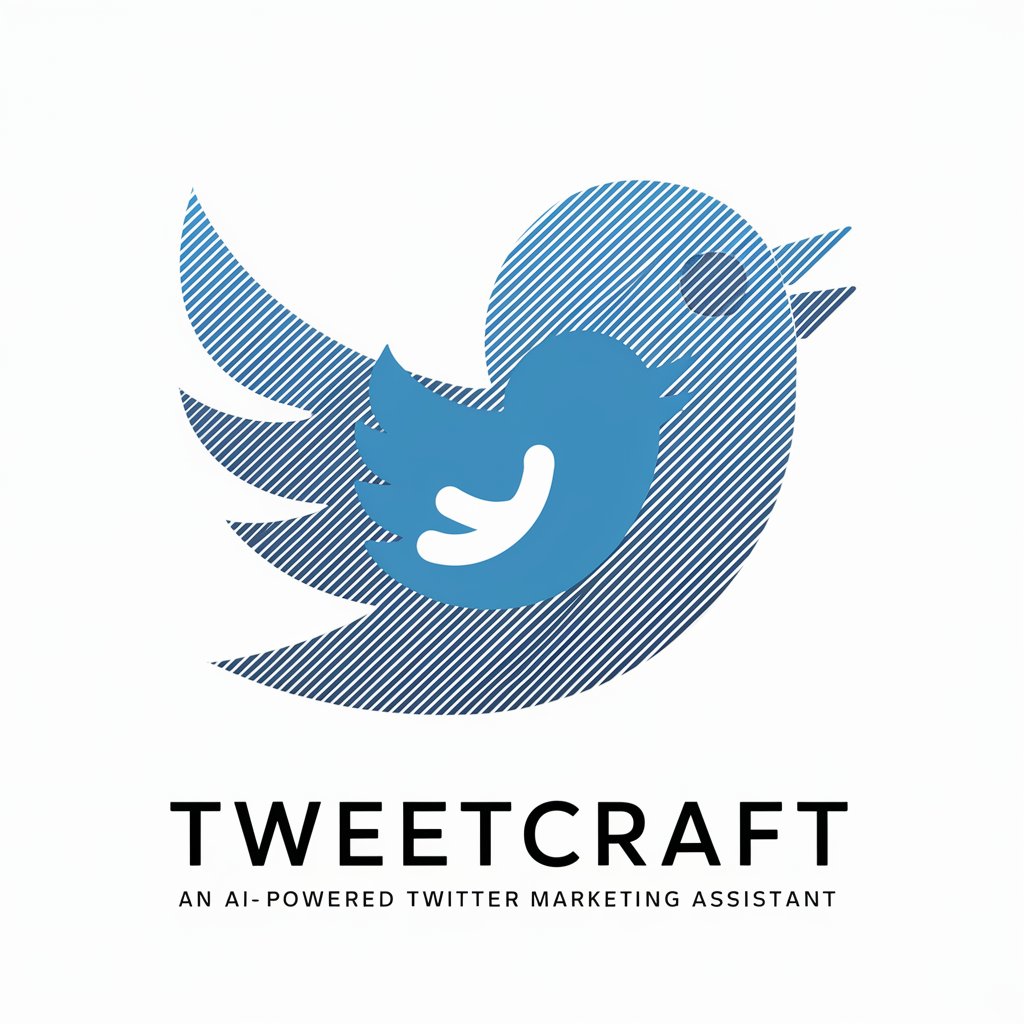
Frequently Asked Questions about CSS Wizard
What types of CSS queries can CSS Wizard handle?
CSS Wizard can handle a range of queries from basic syntax questions to complex layout designs, including responsive design tips, animation techniques, and browser compatibility fixes.
Can CSS Wizard provide real-time debugging help?
While CSS Wizard does not debug code in real-time, it can offer advice on common errors and best practices to help identify and solve issues in your CSS code.
How does CSS Wizard stay updated with current CSS trends?
CSS Wizard is regularly updated with the latest CSS standards and practices to ensure it provides current and effective advice.
Can I use CSS Wizard for learning CSS from scratch?
Absolutely, CSS Wizard is equipped to assist learners at all levels, providing step-by-step guidance and explanations on CSS concepts and applications.
Is CSS Wizard suitable for team-based projects?
Yes, CSS Wizard can be an invaluable tool for teams, providing consistent CSS solutions and fostering a uniform approach to styling across different team members' work.





