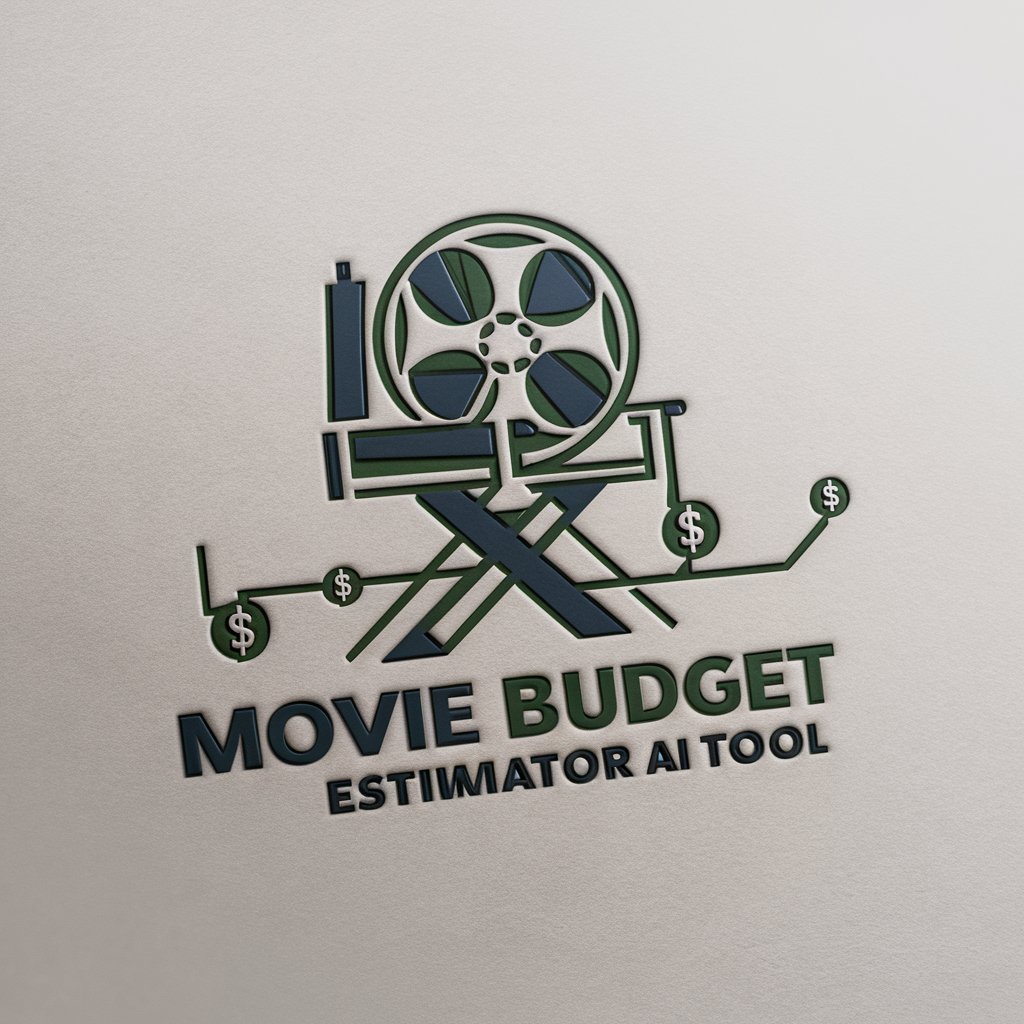MobiCycle Productions | Budgets - versatile budgeting tool

Welcome to MobiCycle Productions | Budgets! Let's craft your perfect production budget together.
AI-driven production budgeting
Describe your film project's vision and key elements to begin building a customized budget.
What are your primary considerations for casting, and how can we reflect that in your budget?
Which locations are you considering for your shoot, and what are their potential impacts on your budget?
How do you envision your production timeline, and what key milestones should we budget for?
Get Embed Code
Overview of MobiCycle Productions | Budgets
MobiCycle Productions | Budgets is designed to facilitate dynamic and interactive budgeting for film and TV production projects. It breaks away from traditional, rigid budgeting templates, offering a flexible platform that adapts to the unique needs of each project. Users can start from scratch or modify existing templates to craft a budget that accurately reflects the scope and scale of their production. The tool is equipped with features for real-time collaboration, allowing multiple stakeholders to engage and update the budget simultaneously. A key scenario illustrating this is a production team working on a new TV series, where the director, producer, and department heads can collectively adjust the budget in real time as they finalize casting decisions and location details. Powered by ChatGPT-4o。

Core Functions of MobiCycle Productions | Budgets
Interactive Budgeting Sessions
Example
During pre-production, a producer can use the platform to dynamically adjust budget allocations as different script versions suggest changes in location and cast.
Scenario
A film producer adjusts the budget in real time during a meeting with department heads to reflect a change in filming locations, instantly seeing how these changes affect the overall financial plan.
Customizable Budget Elements
Example
A production manager customizes the budget to include specialized stunts and visual effects that are unique to their action film project.
Scenario
While planning an action-packed film, a production manager adds specific budget lines for stunt coordinators and special effects teams, ensuring these critical elements are financially planned for and monitored.
Scenario Simulation and Analysis
Example
A TV show runner simulates different budget scenarios to determine the financial impact of shooting in various locations or using different numbers of episodes.
Scenario
The production team of a TV series uses the tool to compare the costs of filming in different cities, analyzing how each option impacts their budget under various tax incentives and local production costs.
Real-Time Collaboration
Example
During a production meeting, multiple stakeholders make live updates to the budget as decisions are made, ensuring all changes are reflected immediately across all users' views.
Scenario
A costume designer and a production designer simultaneously update their respective budget sections during a collaborative meeting to align their designs with the overall aesthetic and financial constraints of the project.
Target Users of MobiCycle Productions | Budgets
Film and TV Producers
Producers benefit from the tool's ability to adapt to different production sizes and styles, helping them manage budgets efficiently across various projects, from independent films to large-scale series.
Production Managers
These professionals utilize the platform for its detailed customization options and real-time updates, which are crucial for managing the day-to-day financial operations of active film sets.
Department Heads (e.g., Costume, Art, Special Effects)
Department heads can directly input their budget needs and adjust in response to ongoing changes in production planning, promoting transparency and alignment with the overall production budget.
Film Studios and Production Companies
Studios and companies use the platform for its comprehensive budgeting capabilities and scenario simulations, which help in strategizing and decision-making for multiple concurrent projects.

How to Use MobiCycle Productions | Budgets
Access the Platform
Navigate to yeschat.ai and initiate a free trial without the need to log in or subscribe to ChatGPT Plus.
Create Your Project
Start by defining your project details such as name, type (film, TV, documentary), and expected duration. This will help tailor the budgeting tools to your specific needs.
Customize Budget Elements
Add, modify, or remove budget items based on your project's requirements. Use the drag-and-drop interface to easily adjust categories like cast, crew, equipment, and locations.
Simulate Scenarios
Utilize the scenario simulation feature to foresee how changes in various factors like cast size or shooting location impact your overall budget.
Collaborate and Finalize
Invite team members to collaborate on the budget in real-time. Once finalized, export your budget to spreadsheet formats for further analysis or presentation.
Try other advanced and practical GPTs
Ad Budget Optimizer
Maximize Your Ad Spend with AI

Cooking Code
Savor Code, Taste Innovation

Budget Buddy
Empowering Financial Decisions with AI

Backpacking Budget Calculator
Plan smart, spend smarter with AI

StyleSavvy AI
Your AI-powered Style Companion

Botmade Fit
Revolutionizing Fitness with AI

Estimator
Revolutionizing project estimations with AI.

Thank You - Making donating easy
Empowering young givers with AI

Missing Persons
Find and Support Missing Persons with AI

Friends of SaveABunny
Empowering Rabbit Rescues with AI

Bloggers
Empower Your Writing with AI
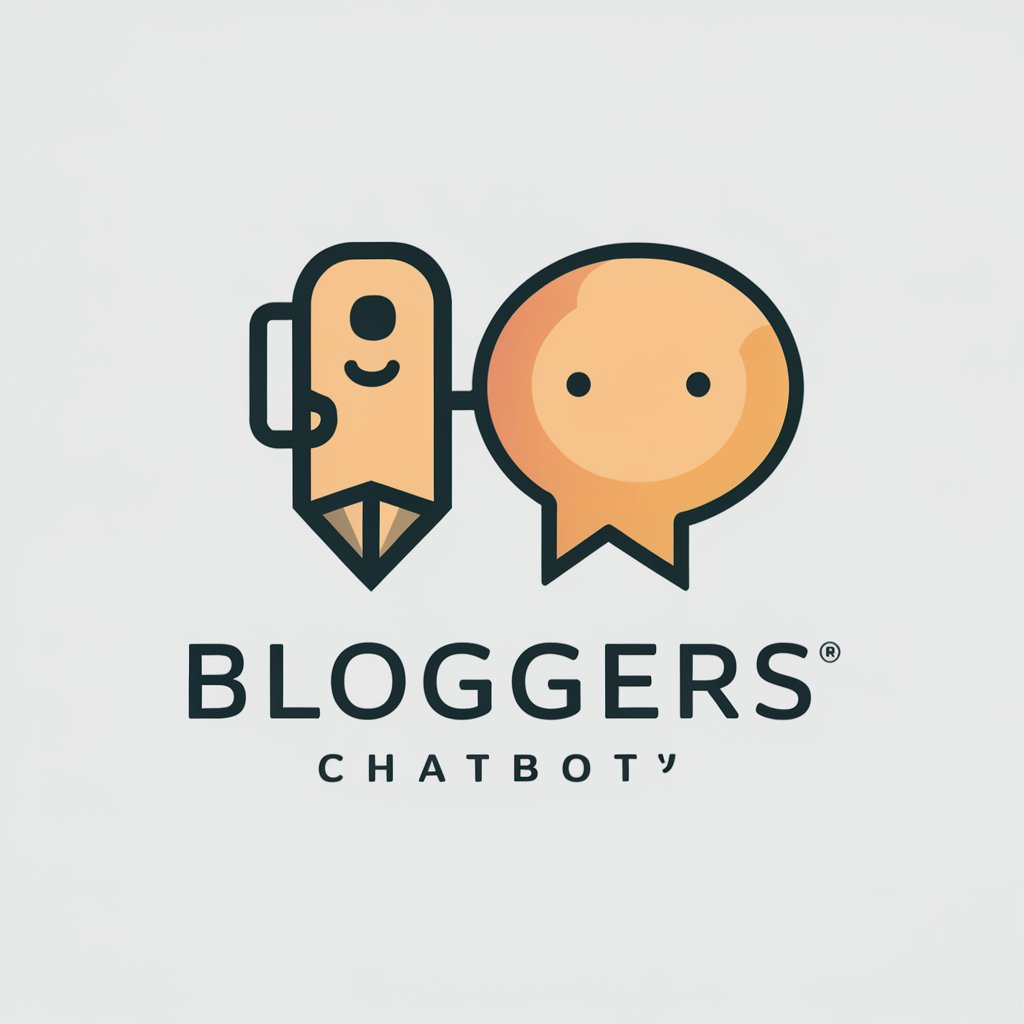
Crossing Guards and Flaggers Assistant
Empowering Crossing Guards with AI

Frequently Asked Questions about MobiCycle Productions | Budgets
Can I adjust the budget after initial setup?
Absolutely, our platform is designed for dynamic changes. You can update any part of your budget at any time during the production process to reflect new decisions or unforeseen circumstances.
What types of productions is this tool suitable for?
MobiCycle Productions | Budgets is versatile enough for a range of productions including feature films, television series, short films, and documentaries, regardless of the budget size.
How does the real-time collaboration feature work?
Our tool allows multiple users to work on the same budget simultaneously. Changes made by any collaborator are instantly visible to all users, ensuring everyone is on the same page.
Does the tool provide recommendations for budget allocations?
Yes, it offers industry-standard suggestions based on historical data and current market trends, which users can choose to follow or customize according to their needs.
Is there support for different currencies?
Yes, MobiCycle Productions | Budgets supports various currencies, making it suitable for international productions. Users can set and adjust currencies as per regional requirements.