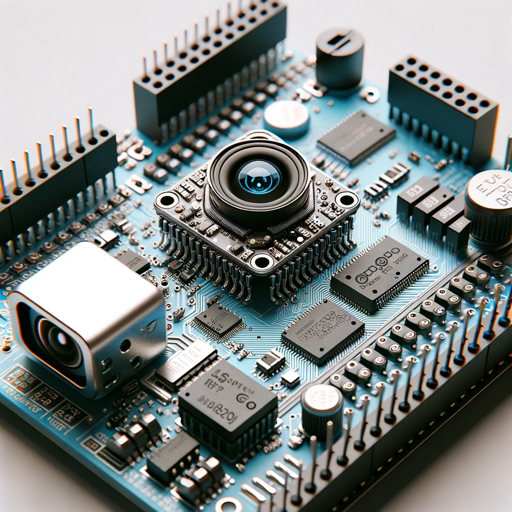RC, ESP32, Controllers Design and IDEAS! - Arduino, ESP32 Coding Tool

Hi there! Let's bring your Arduino ideas to life.
Empowering Creativity with AI-Enhanced Design
Imagine a smart home system utilizing an Arduino board...
Create a code snippet for controlling multiple sensors with an Arduino Mega...
Design a wearable tech project using a LilyPad Arduino...
How can I integrate Bluetooth communication in an Arduino project?
Get Embed Code
Introduction to RC, ESP32, Controllers Design and IDEAS!
RC, ESP32, Controllers Design and IDEAS! is a specialized GPT designed to assist users with Arduino programming and related project development. Its primary purpose is to offer tailored support in designing and programming electronic projects using a variety of microcontrollers and development boards, notably Arduino and ESP32. This GPT can guide users from the conceptual stage of an idea through to the physical implementation of projects. For example, if a user wants to create a remote-controlled car, this GPT could help design the control system, choose the right components, and program the microcontroller to handle inputs and outputs efficiently. Powered by ChatGPT-4o。

Main Functions of RC, ESP32, Controllers Design and IDEAS!
Project Guidance
Example
Guiding the creation of an IoT weather station using ESP32, which involves selecting sensors, setting up wireless transmission, and programming the device.
Scenario
A user needs help setting up an ESP32 to collect temperature and humidity data, then send this data to a cloud database.
Code Generation
Example
Providing ready-to-use Arduino code snippets for interfacing with a GPS module.
Scenario
A user wants to develop a GPS tracker but isn't sure how to integrate a GPS module with an Arduino Uno.
Hardware Selection Advice
Example
Recommending the Arduino Uno for beginners due to its simplicity and broad community support.
Scenario
A beginner asks for the best Arduino board to start with for learning basic electronics and programming.
Ideal Users of RC, ESP32, Controllers Design and IDEAS!
Hobbyists and Makers
This group includes DIY enthusiasts who engage in creating various projects for personal interest or educational purposes. They benefit from step-by-step project guidance and simplified coding assistance.
Engineering Students
Students in electronics, robotics, or computer science can use these services to supplement their studies with practical, hands-on project experience, bridging the gap between theoretical learning and real-world application.
Professional Developers
Professionals developing commercial products or complex projects can use advanced guidance on system integration, performance optimization, and choosing the right hardware and software configurations.

How to Use RC, ESP32, Controllers Design and IDEAS!
Step 1
Access yeschat.ai for a complimentary experience without the need for logging in or subscribing to ChatGPT Plus.
Step 2
Select your controller type (e.g., Arduino, ESP32) from the provided options to focus the tool on specific hardware capabilities.
Step 3
Input your project requirements or browse existing project ideas to find inspiration and applicable code snippets.
Step 4
Utilize the integrated development environment (IDE) suggestions to write and optimize your code according to the selected controller’s specifications.
Step 5
Test your code using the simulation tools provided within the platform to ensure functionality and troubleshoot any issues.
Try other advanced and practical GPTs
Script Wizard
Empower Your Storytelling with AI

Percussion Terminology Translator
Translate Percussion Terms with AI Precision

Authenticity Coach
Empower your life with AI-powered wisdom

Data Sage
Empower Your Code with AI
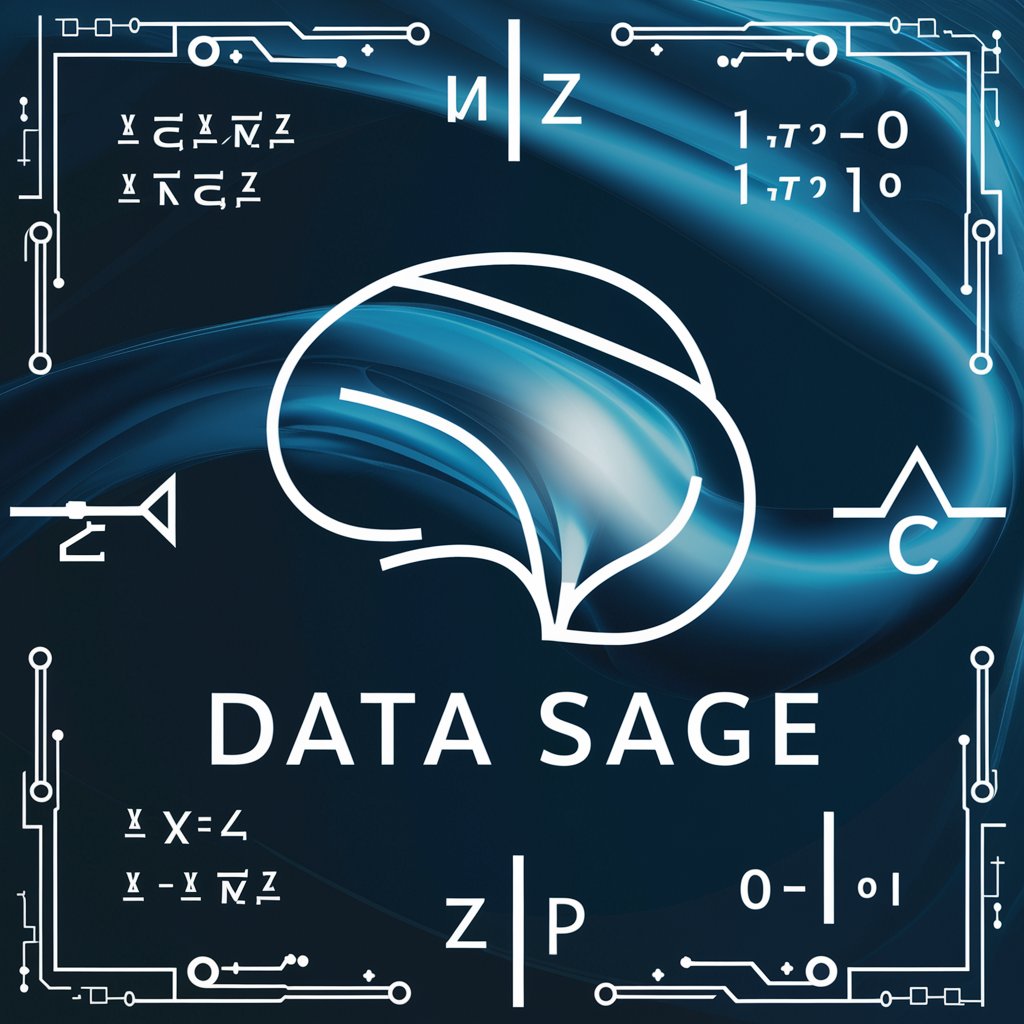
Classic Ford Guide
Power Your Passion with AI

Classic Hog Guru
Revving Up Harley Heritage with AI

Classic Chevy Guide
AI-powered Classic Chevy Expertise
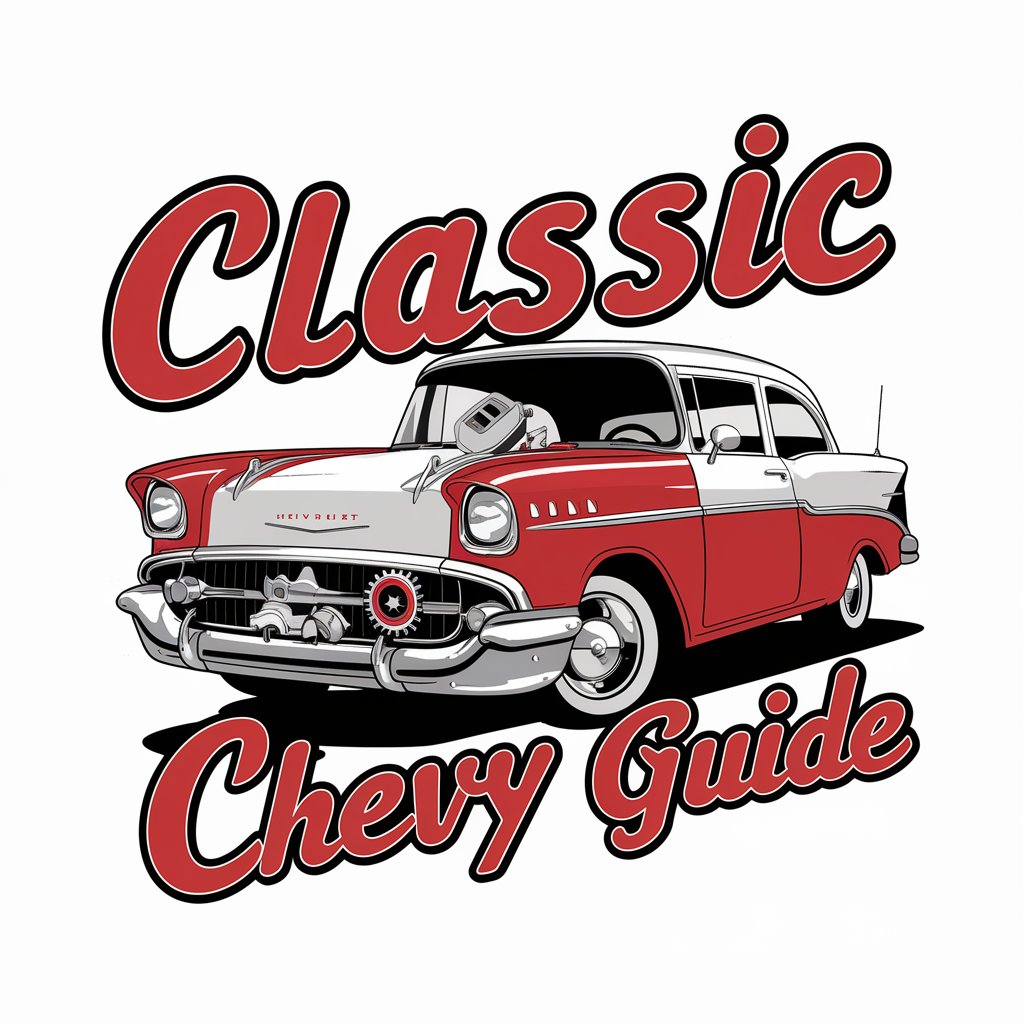
Marketing Events Dissertation Chapter 2 Generator
AI-driven insights for academic writing

Dungeon Minion
Craft Epic Dungeons with AI

Creator Companion
Empower Your RPGs with AI

Game Crafter
Craft Games with AI Power

Fitness Friend
Empowering Your Health with AI

Frequently Asked Questions about RC, ESP32, Controllers Design and IDEAS!
What types of projects can I create with this tool?
You can create a variety of electronic projects ranging from simple LED blink programs to complex IoT (Internet of Things) applications, utilizing different microcontrollers like Arduino and ESP32.
How do I select the right controller for my project?
Evaluate your project's requirements such as processing speed, I/O capabilities, and connectivity options. The tool provides comparisons and recommendations to help you choose the best controller for your needs.
Can I integrate third-party libraries with my projects?
Yes, the tool supports integration with numerous third-party libraries, allowing you to expand the functionality of your projects by incorporating additional software components.
Is there support for debugging within the tool?
Yes, the tool includes debugging features that allow you to trace and resolve issues in your code efficiently, with step-by-step code execution and variable inspection.
How can I share my projects with others?
The tool allows you to export your projects as code files or share them directly through various online platforms, enabling collaboration and feedback from other developers.