Visual Descriptor - detailed visual descriptions
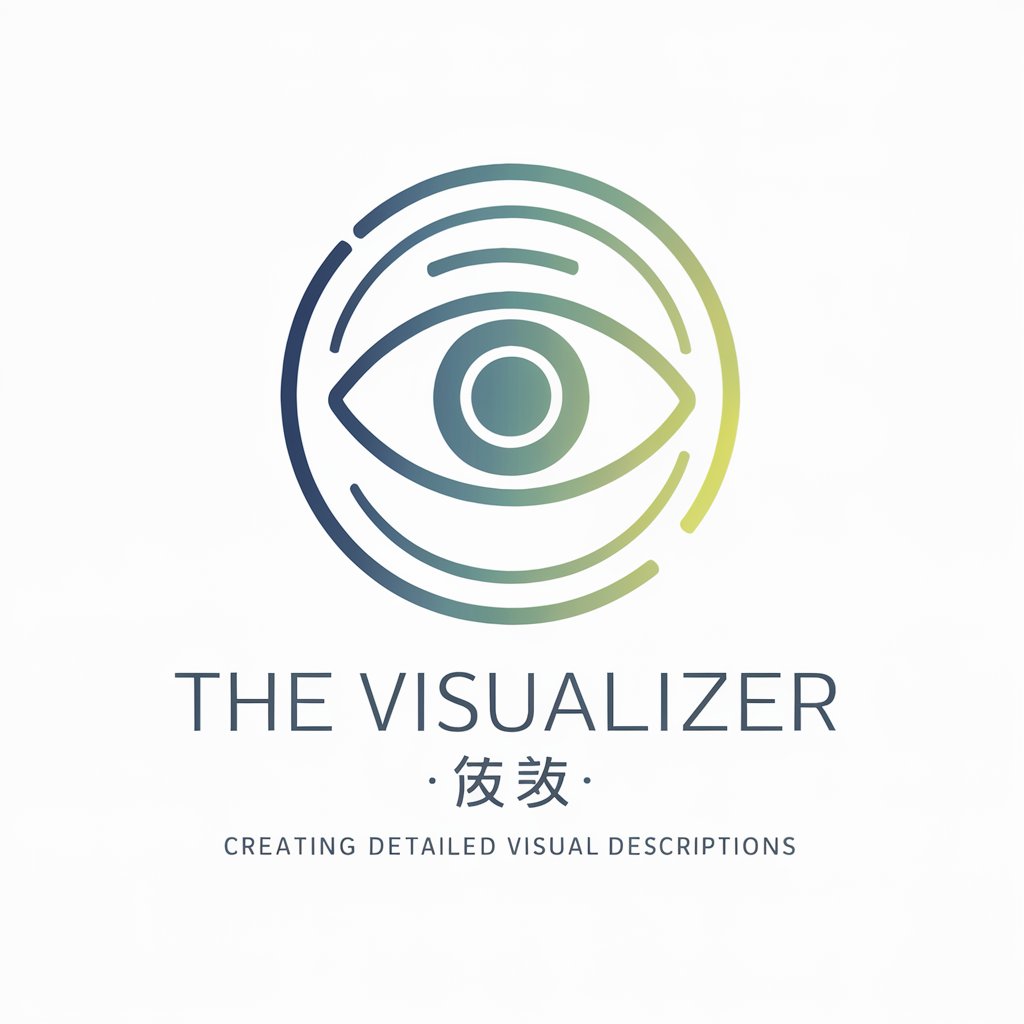
Hello! I'm here to bring your visual imaginations to life with vivid descriptions.
Bringing Vision to Your Words
Describe a serene beach at sunset for someone who has never seen one.
Paint a vivid picture of a bustling city street during rush hour.
Illustrate the sensory experience of walking through a lush, tropical rainforest.
Depict the atmosphere of an ancient library filled with historical books and artifacts.
Get Embed Code
Overview of Visual Descriptor
Visual Descriptor is a specialized AI designed to create vivid and detailed visual descriptions for a variety of contexts. Its primary purpose is to enhance understanding and accessibility for those who require more than just a visual representation to grasp the essence of a subject. This AI is adept at generating descriptions for the visually impaired, for educational purposes, or simply to aid in understanding complex visual details. For instance, in a museum setting, Visual Descriptor can provide descriptions that allow visually impaired visitors to experience artworks through enriched language that captures the art’s visual and emotional appeal. Powered by ChatGPT-4o。

Core Functions of Visual Descriptor
Describing Artworks
Example
In an art gallery, Visual Descriptor can describe Van Gogh's 'Starry Night' focusing not just on the visual elements like the swirling night sky and bright stars but also on the texture and movement conveyed through brush strokes, providing a tactile sense for those who cannot see the painting.
Scenario
Used in an art museum's accessibility program to help visually impaired visitors 'see' the art through detailed verbal descriptions.
Educational Tools
Example
For a biology class, Visual Descriptor can describe the structure of the human heart in detail, explaining the chambers, valves, and blood flow, thereby helping students visualize the anatomical details without physical models.
Scenario
Used in online education platforms to provide rich, descriptive narratives that enhance learning for students, especially useful in remote learning environments.
Support for Creative Professionals
Example
Visual Descriptor can assist a novelist by describing historical settings or complex scenes, ensuring that their descriptions are both vivid and accurate, thereby enhancing the narrative's authenticity and immersiveness.
Scenario
Used by writers to generate accurate and detailed descriptions of locations, settings, and objects that they have not personally experienced.
Target User Groups for Visual Descriptor
Visually Impaired Individuals
This group benefits significantly as the detailed descriptions provide a sensory experience of visual elements they cannot perceive, enhancing their understanding and enjoyment of visual content.
Educators and Students
Visual Descriptor serves as an educational tool that enriches teaching materials with precise and detailed descriptions, making complex visual information accessible and easier to understand, thus benefiting both educators and learners.
Creative Professionals
Writers, artists, and designers can use Visual Descriptor to gain a clearer understanding of scenes, objects, and environments that they need to depict in their work, ensuring accuracy and depth in their creative outputs.

How to Use Visual Descriptor
Step 1
Visit yeschat.ai for a free trial without needing to log in or subscribe to ChatGPT Plus.
Step 2
Choose your specific visual description need from the options provided on the platform.
Step 3
Input the image or describe the scene you wish to have detailed visually.
Step 4
Specify any particular sensory aspects or contexts you are interested in, such as educational, professional, or for accessibility.
Step 5
Submit your request and review the detailed visual description provided; provide feedback if additional details are needed.
Try other advanced and practical GPTs
IELTS Writing Master with Band Descriptors
Master IELTS Writing with AI-Driven Insights

Visual Descriptor
Precision in Every Pixel

Meta Descriptor
Powering SEO with AI-driven insights

Remote Viewing Descriptors
Enhance perception with AI-powered descriptors.
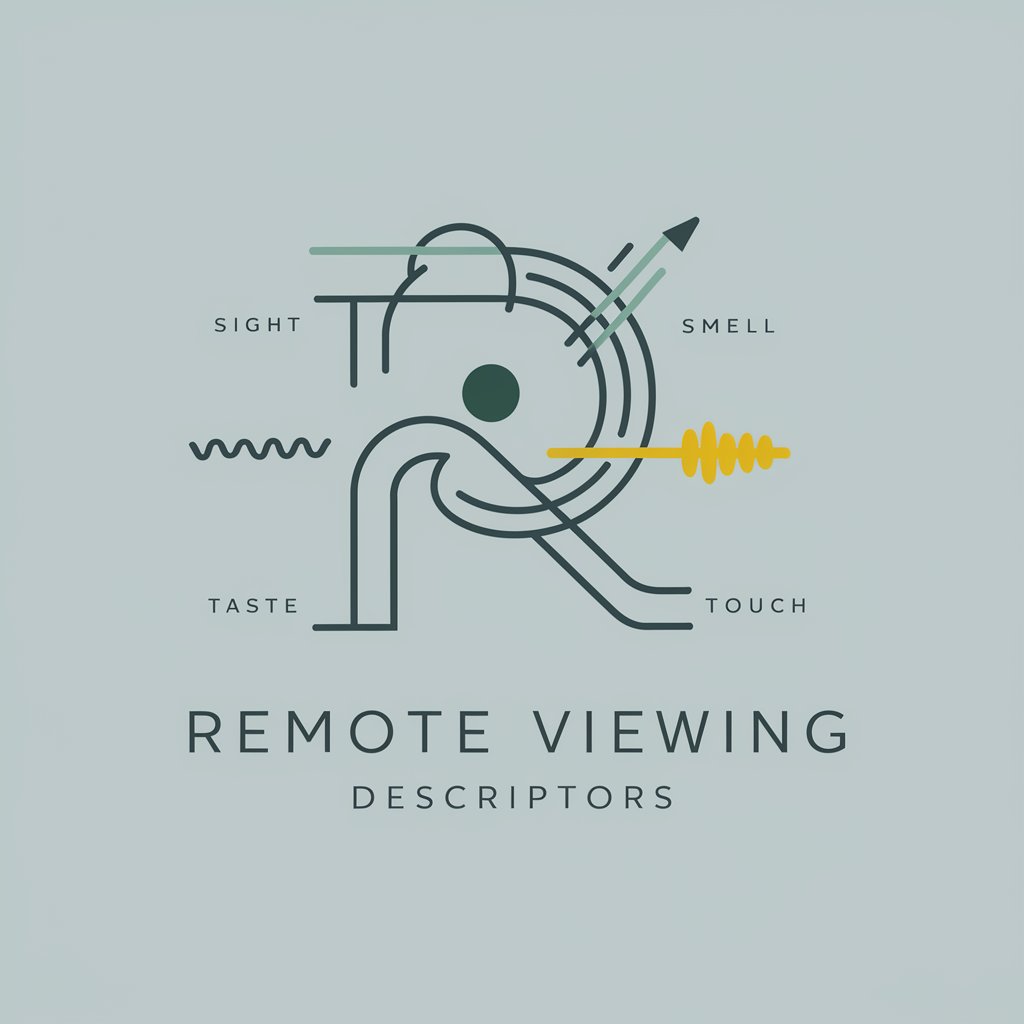
Image Descriptor
Enhancing Accessibility with AI
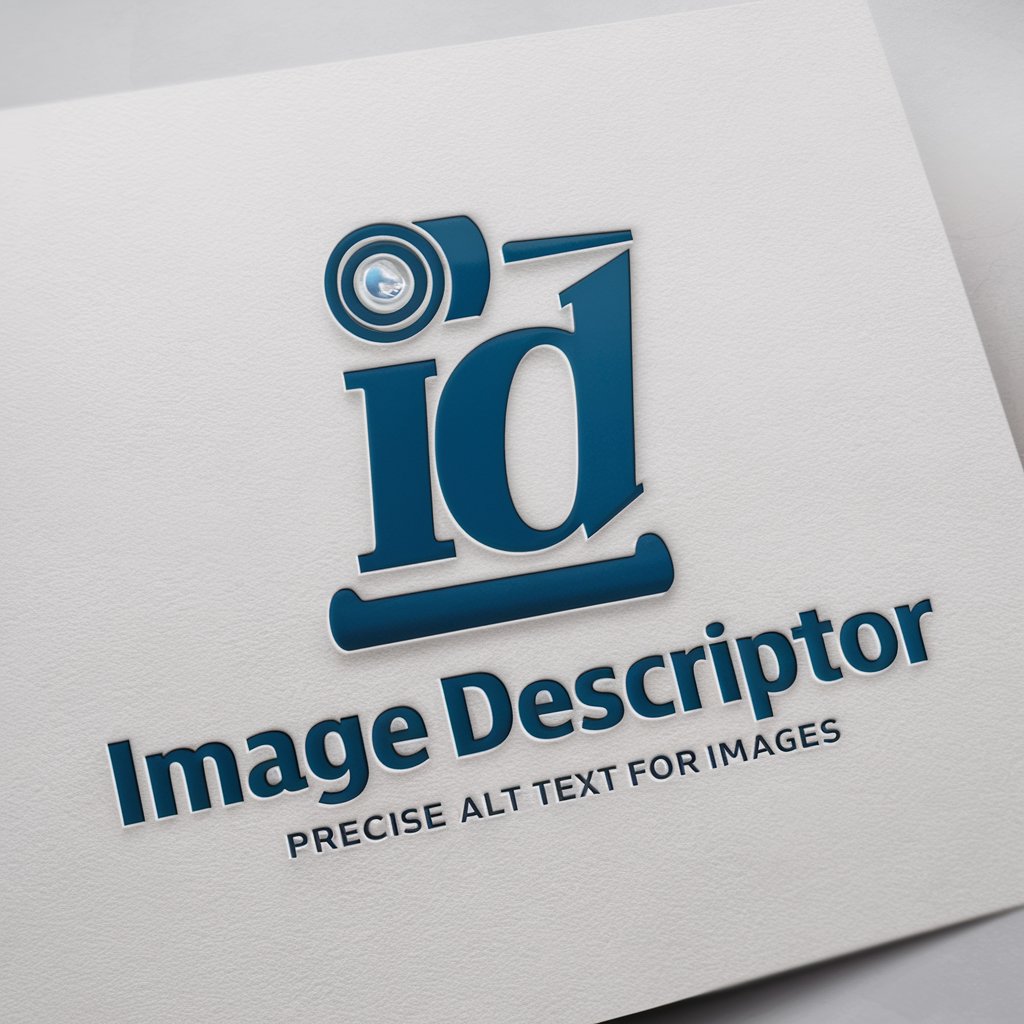
Visual Descriptor
See beyond the image with AI

Super Descriptor And Generator
AI-Powered Creative and Analytical Tool

Image Descriptor
Visualize Images with AI

Image Descriptor Pro
Unlock AI-powered insights into every image

Style Advisor
AI-Powered Personal Stylist at Your Service

Cultural Explorer
Explore Cultures with AI
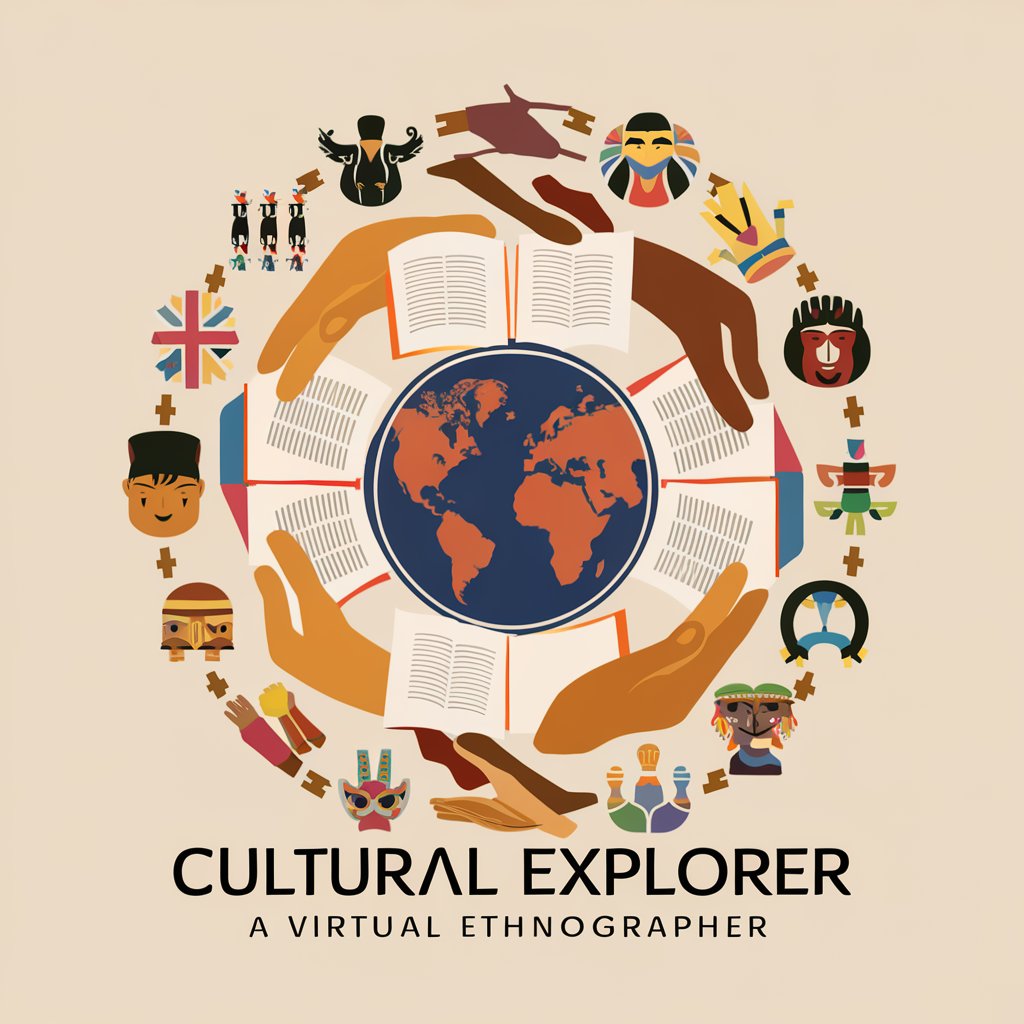
Charm
Revolutionizing Conversation with AI
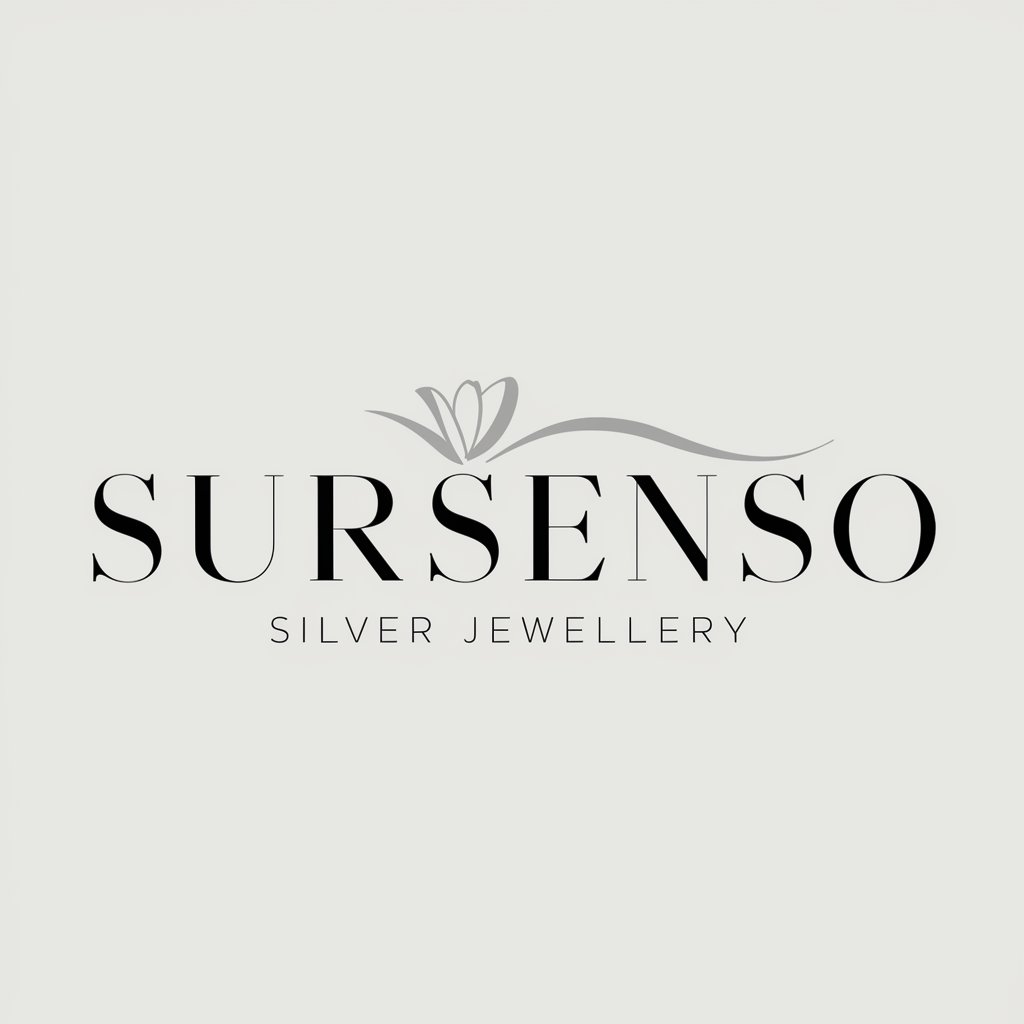
Visual Descriptor FAQs
What makes Visual Descriptor unique?
Visual Descriptor specializes in creating rich, accurate visual and sensory descriptions from textual or visual inputs, tailored to specific user needs and contexts.
Can Visual Descriptor assist with descriptions for the visually impaired?
Yes, it is designed to provide detailed, sensory-rich descriptions that enhance understanding and accessibility for visually impaired users.
Is Visual Descriptor suitable for educational purposes?
Absolutely, it can be used to describe complex scientific diagrams, historical images, and more, making learning materials more accessible.
How can businesses use Visual Descriptor?
Businesses can use it to create detailed product descriptions, enhance user experience with accessible content, and provide training materials.
What formats can Visual Descriptor handle?
Visual Descriptor can process both textual descriptions and direct image uploads to generate visual narratives.
