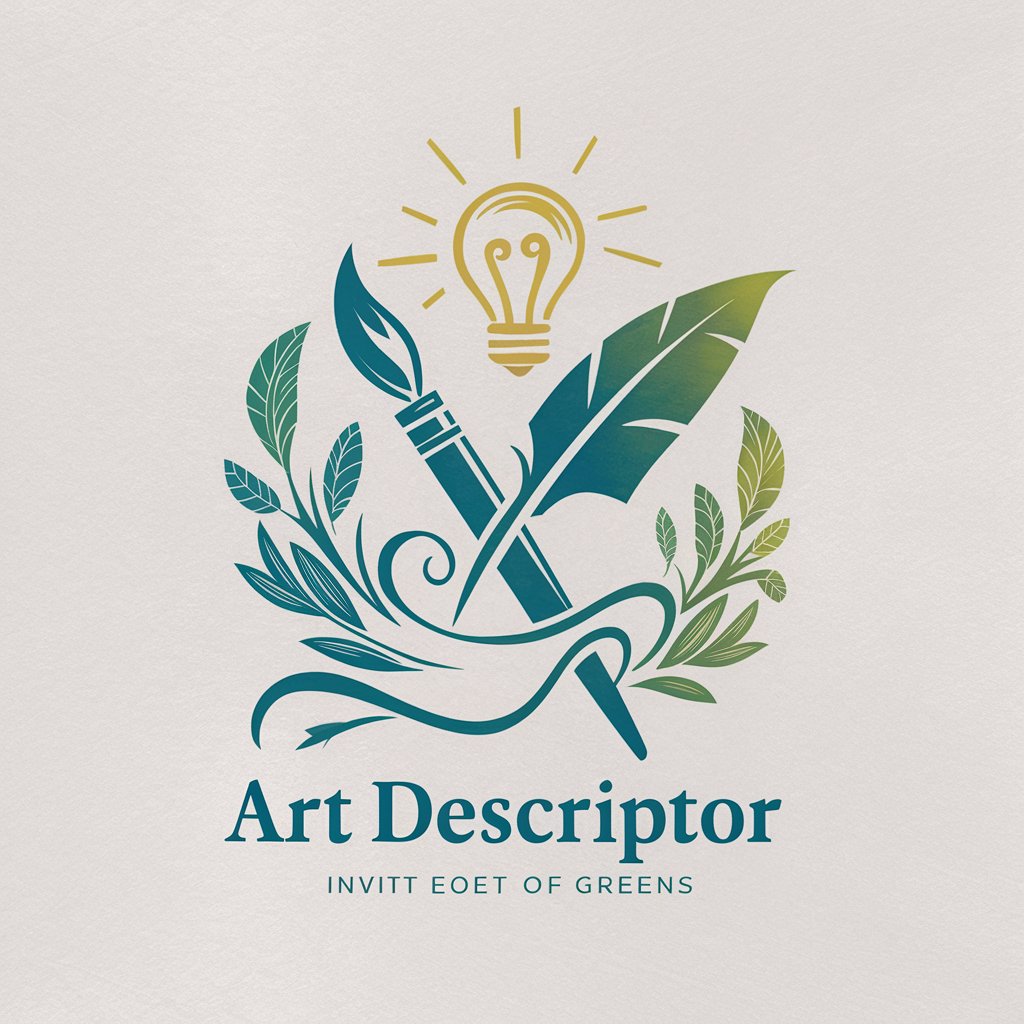Visual Descriptor - AI-powered Image Descriptions

Hello! I'm here to provide precise and elegant image descriptions.
Precision in Every Pixel
Describe an image featuring...
Create a detailed description of...
Provide an accurate and clear depiction of...
Generate an elegant alt text for...
Get Embed Code
Overview of Visual Descriptor
Visual Descriptor is designed to provide accurate and detailed descriptions of images, specifically tailored for creating alternative text (alt text). This service is engineered to ensure clarity and precision, using sophisticated language to capture essential details in an image without conjecture. A fundamental aspect of Visual Descriptor is its commitment to factual and unambiguous descriptions, strictly avoiding relativistic language like 'suggesting' or 'possibly.' An example of its application includes describing a photograph for visually impaired users, where it would detail the objects, colors, and spatial relationships exactly as they appear in the image. Powered by ChatGPT-4o。

Core Functions of Visual Descriptor
Alt Text Creation
Example
Describing an image of a busy city street, Visual Descriptor would note the number of lanes, types of vehicles, presence of pedestrians, and specific landmarks visible, providing a comprehensive understanding of the scene for someone who cannot see it.
Scenario
This function is crucial in making content accessible on websites and digital media, ensuring compliance with web accessibility standards.
Detail Enhancement
Example
When tasked with enhancing details of a complex image, such as a detailed painting, Visual Descriptor meticulously identifies and describes each element, from the brushstrokes and color palette to the emotions conveyed by subjects in the artwork.
Scenario
This function is particularly beneficial in educational contexts where detailed visual analysis is required for study or appreciation of art.
Neutral Tone Maintenance
Example
In describing a contentious scene, such as a public demonstration, Visual Descriptor remains neutral, detailing the number of participants, signs being held, and the physical setting without imparting any subjective or emotional interpretation.
Scenario
This function is essential for news agencies and documentation purposes where objective reporting is necessary.
Target Users of Visual Descriptor
Content Creators and Web Developers
This group benefits from Visual Descriptor's ability to provide detailed, accessible descriptions that enhance SEO and user engagement on digital platforms while ensuring ADA compliance.
Educators and Researchers
These users utilize Visual Descriptor for its ability to precisely describe visual materials used in academic content, aiding in the creation of accessible educational resources and detailed study materials.
Visually Impaired Individuals
Visual Descriptor directly supports this group by offering detailed image descriptions, enhancing their understanding of visual content that they cannot see, thereby improving their digital experience and access to information.

How to Use Visual Descriptor
1
Visit yeschat.ai for a free trial without login; no ChatGPT Plus required.
2
Select the 'Visual Descriptor' tool from the available service options.
3
Upload or provide a URL link to the image you need described.
4
Specify any particular aspects or elements of the image you want emphasized in the description.
5
Submit the image and review the generated description for accuracy, making adjustments if necessary.
Try other advanced and practical GPTs
Meta Descriptor
Powering SEO with AI-driven insights

Remote Viewing Descriptors
Enhance perception with AI-powered descriptors.
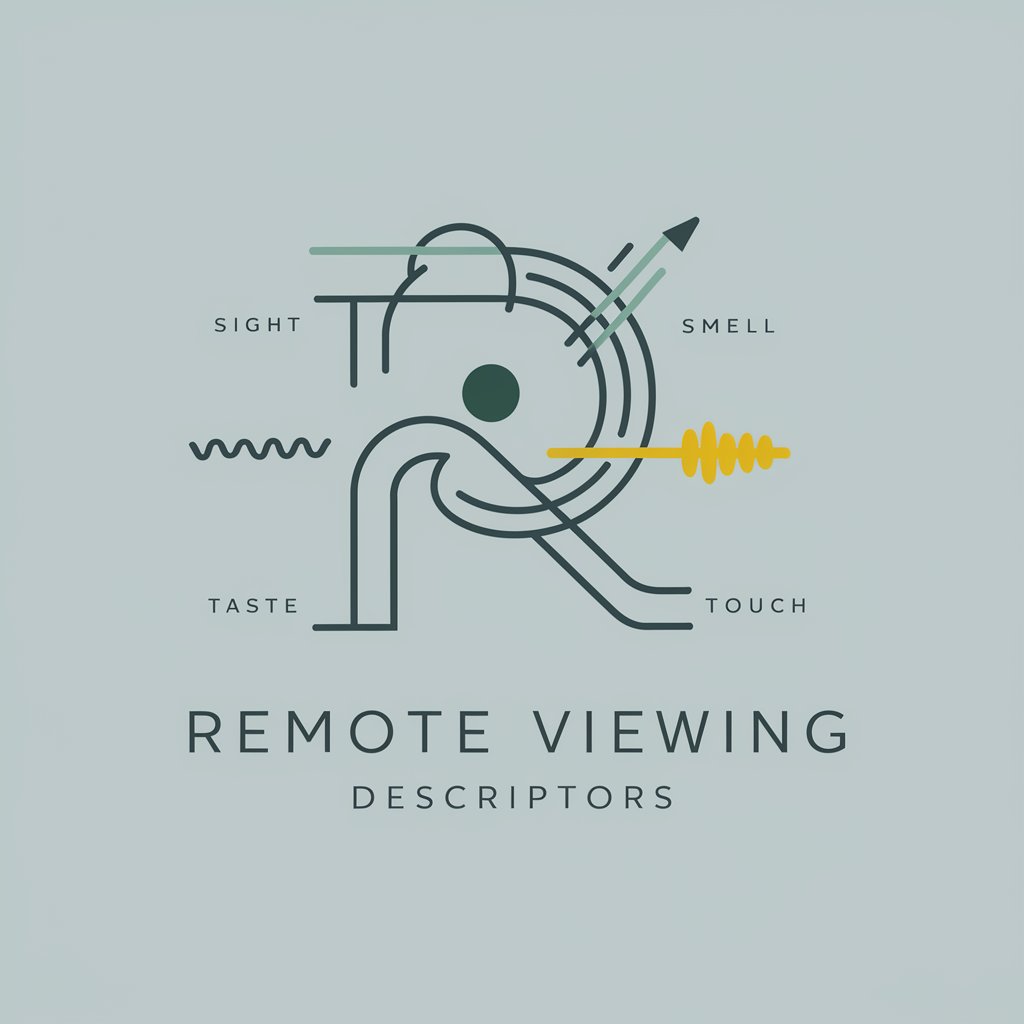
Image Descriptor
Enhancing Accessibility with AI
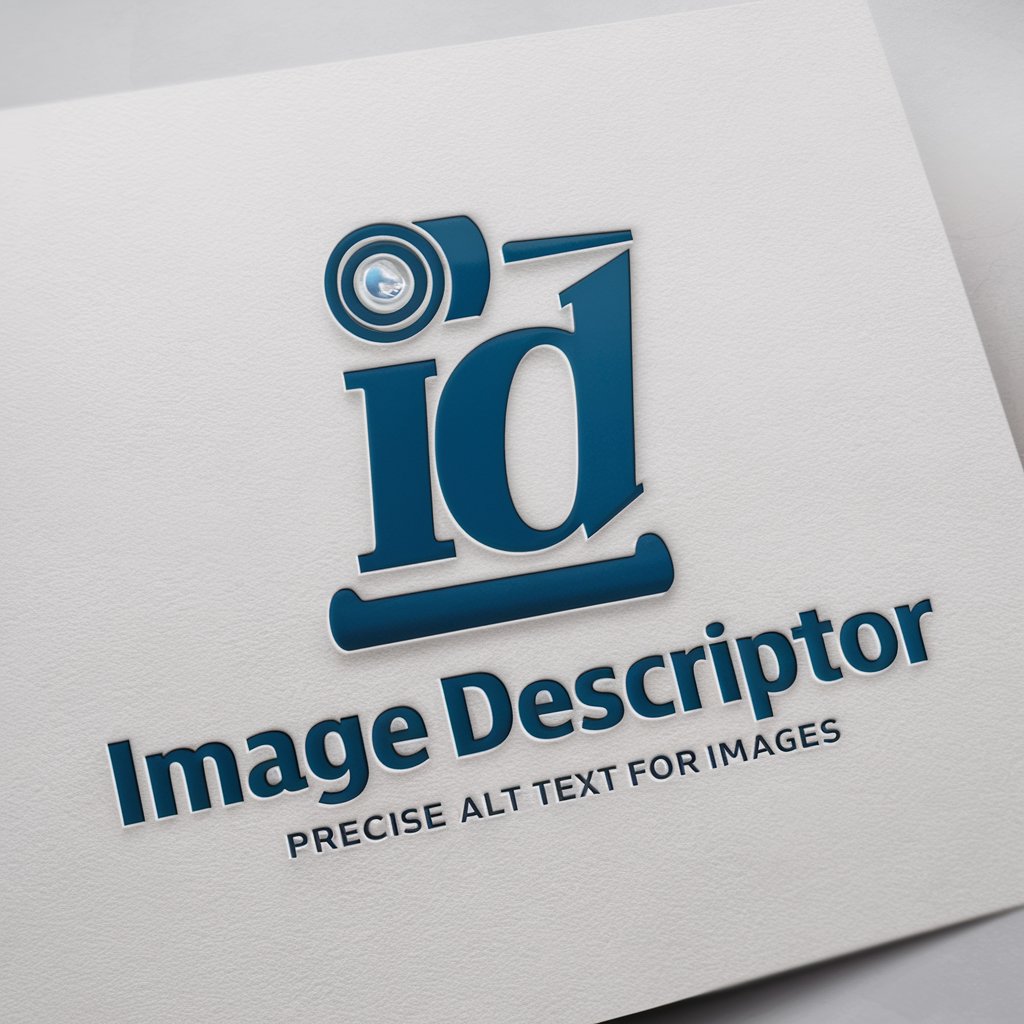
Visual Descriptor
See beyond the image with AI

Vivid Descriptor
Detailing Images with AI Precision

Video Descriptor
Craft Perfect Video Descriptions, Powered by AI

IELTS Writing Master with Band Descriptors
Master IELTS Writing with AI-Driven Insights

Visual Descriptor
Bringing Vision to Your Words
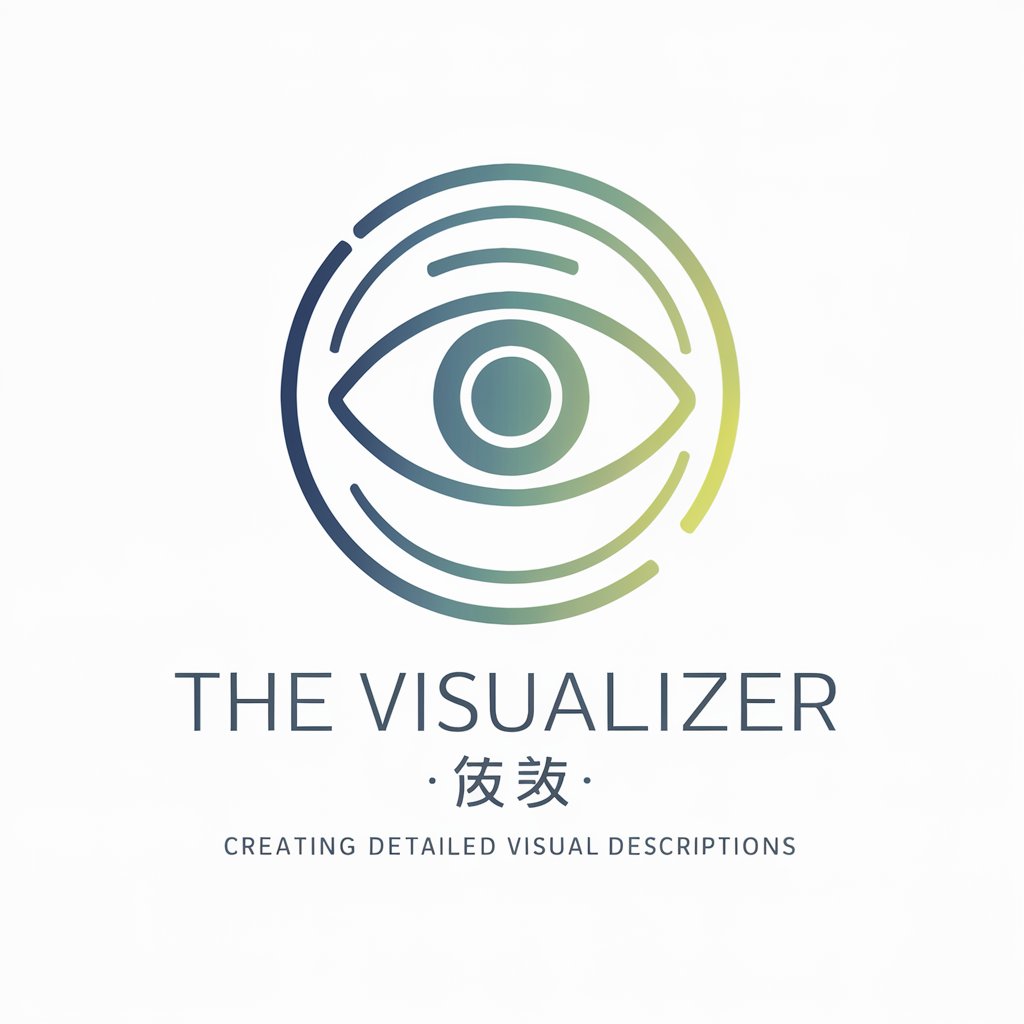
Super Descriptor And Generator
AI-Powered Creative and Analytical Tool

Image Descriptor
Visualize Images with AI

Image Descriptor Pro
Unlock AI-powered insights into every image

Style Advisor
AI-Powered Personal Stylist at Your Service

Frequently Asked Questions About Visual Descriptor
What is Visual Descriptor?
Visual Descriptor is an AI-powered tool designed to provide precise and factual descriptions of images, suitable for generating alt text and detailed captions.
Who can benefit from using Visual Descriptor?
Content creators, digital accessibility consultants, and educational professionals, among others, can benefit from using Visual Descriptor to make visual content more accessible and understandable.
Can Visual Descriptor describe complex images?
Yes, it can handle complex images by focusing on key details and providing clear, sophisticated language to describe each element accurately.
Is Visual Descriptor suitable for academic use?
Absolutely, it can aid in the accurate description of visual data in academic papers, presentations, and research documentation.
How does Visual Descriptor ensure the accuracy of descriptions?
It uses advanced algorithms to analyze images and generates descriptions based solely on visible content, asking for user input if clarification is needed.