Video Descriptor - AI Video Description Tool

Welcome! Let's craft the perfect video description together.
Craft Perfect Video Descriptions, Powered by AI
Create an engaging YouTube video description for a tech review of the latest smartphone model.
Generate a compelling description for an educational video about the solar system aimed at middle school students.
Write an enticing YouTube description for a travel vlog showcasing the hidden gems of Bali.
Compose an informative description for a cooking tutorial video on making homemade pasta from scratch.
Get Embed Code
Overview of Video Descriptor
Video Descriptor is designed to craft precise and engaging descriptions for YouTube videos across a variety of topics. This tool aims to enhance video discoverability and viewer engagement by providing clear, accurate, and appealing summaries of video content. Whether it’s a tech review, an educational tutorial, or a lifestyle vlog, Video Descriptor can efficiently distill the essential elements of a video into a succinct description. For instance, for a cooking tutorial, it might highlight the recipe, cooking techniques, and the final dish's presentation, ensuring that potential viewers understand the video's value and content before watching. Powered by ChatGPT-4o。

Core Functions of Video Descriptor
Generating Video Descriptions
Example
For a tech review video on the latest smartphone, Video Descriptor would include key features discussed, such as camera quality, battery life, and software updates, alongside a brief overview of the reviewer’s final verdict.
Scenario
A tech YouTuber uploads a video and uses Video Descriptor to create an SEO-friendly, informative description that increases search visibility and informs subscribers about the video’s content.
SEO Optimization
Example
For an educational video about climate change, the description would incorporate relevant keywords like 'global warming', 'CO2 emissions', and 'sustainable practices' to improve search engine rankings and reach a broader audience.
Scenario
An educator or content creator focuses on environmental issues and wants their videos to appear in search results when users search for climate-related topics.
Audience Engagement Enhancement
Example
In a travel vlog showcasing a trip to Italy, Video Descriptor would emphasize unique experiences, local attractions visited, and personal anecdotes to draw viewers into watching the full video.
Scenario
A travel blogger wants to ensure that the video description captures the essence of their journey, encouraging viewers to engage with the content and follow their travel adventures.
Target User Groups for Video Descriptor
Content Creators
YouTube video producers across various genres who require concise and captivating video descriptions to attract and retain viewers. They benefit from Video Descriptor by saving time and enhancing their video's SEO and viewer engagement.
Digital Marketers and Social Media Managers
Professionals tasked with promoting content through social media platforms. They use Video Descriptor to optimize video content for search engines and to craft descriptions that spark interest and drive viewer traffic.
Educational Organizations
Schools, universities, and online educators who use video as a teaching tool and need to make their content easily searchable and understandable at a glance. Video Descriptor helps them articulate the educational value of their videos, making them more accessible to students and educators alike.

How to Use Video Descriptor
Start Your Experience
Visit yeschat.ai to try Video Descriptor for free without needing to log in or subscribe to ChatGPT Plus.
Define Your Video Content
Prepare a clear summary or outline of your video's content, including main topics, notable features, or specific segments you want highlighted.
Choose Your Style
Select the tone and style for the video description that best fits your audience—whether it's formal, conversational, or promotional.
Input Your Details
Enter the details of your video into the Video Descriptor interface to ensure the description is tailored to your content and audience needs.
Generate and Review
Generate the video description, then review and tweak it if necessary to ensure accuracy and engagement before finalizing.
Try other advanced and practical GPTs
Job Descriptor
Empowering HR with AI-driven precision

Product Descriptor
Transforming Images into Impactful Descriptions

Descriptor
Illuminate Fallacies, AI-Powered Insight
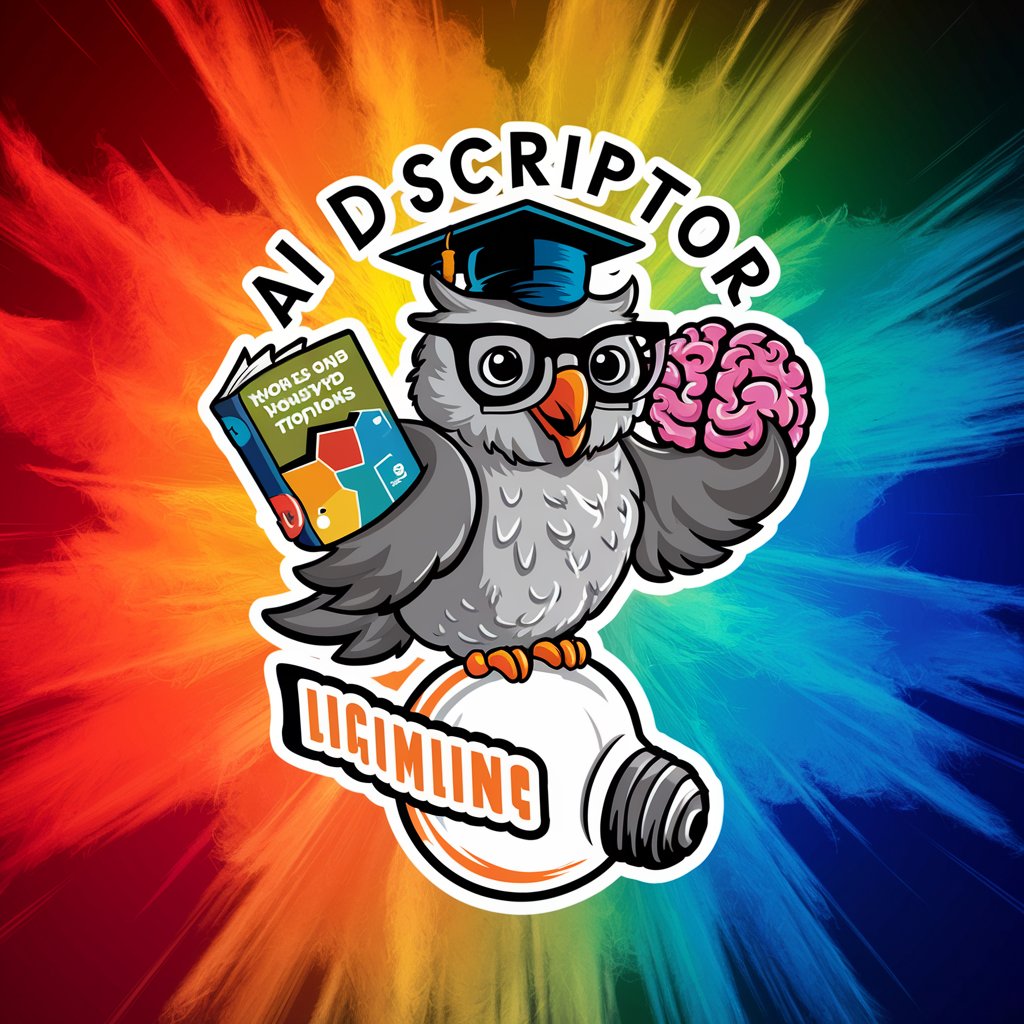
Dungeon Descriptor
Bring fantasy worlds to life with AI.

Anna
Tailored English Mastery, Powered by AI
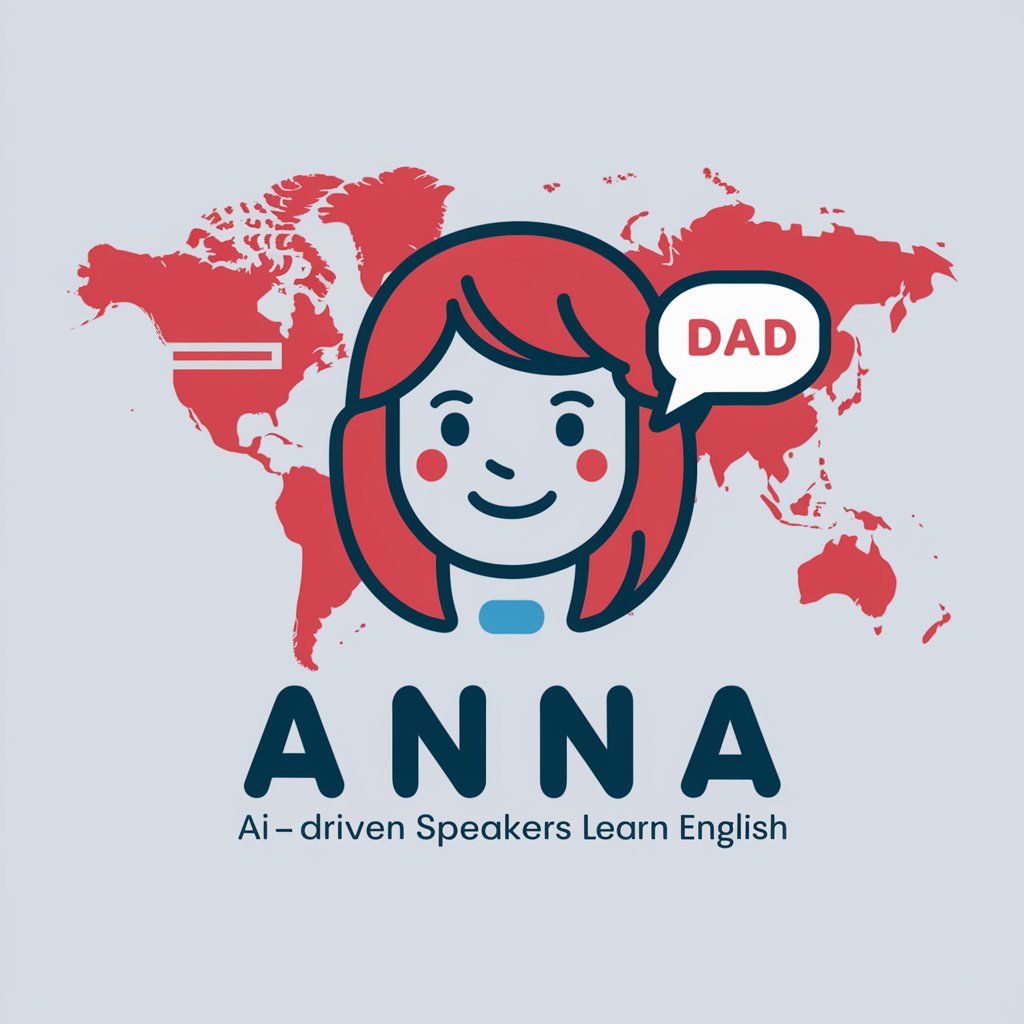
eDate Harmony Guide
Revolutionizing Relationship Counseling with AI
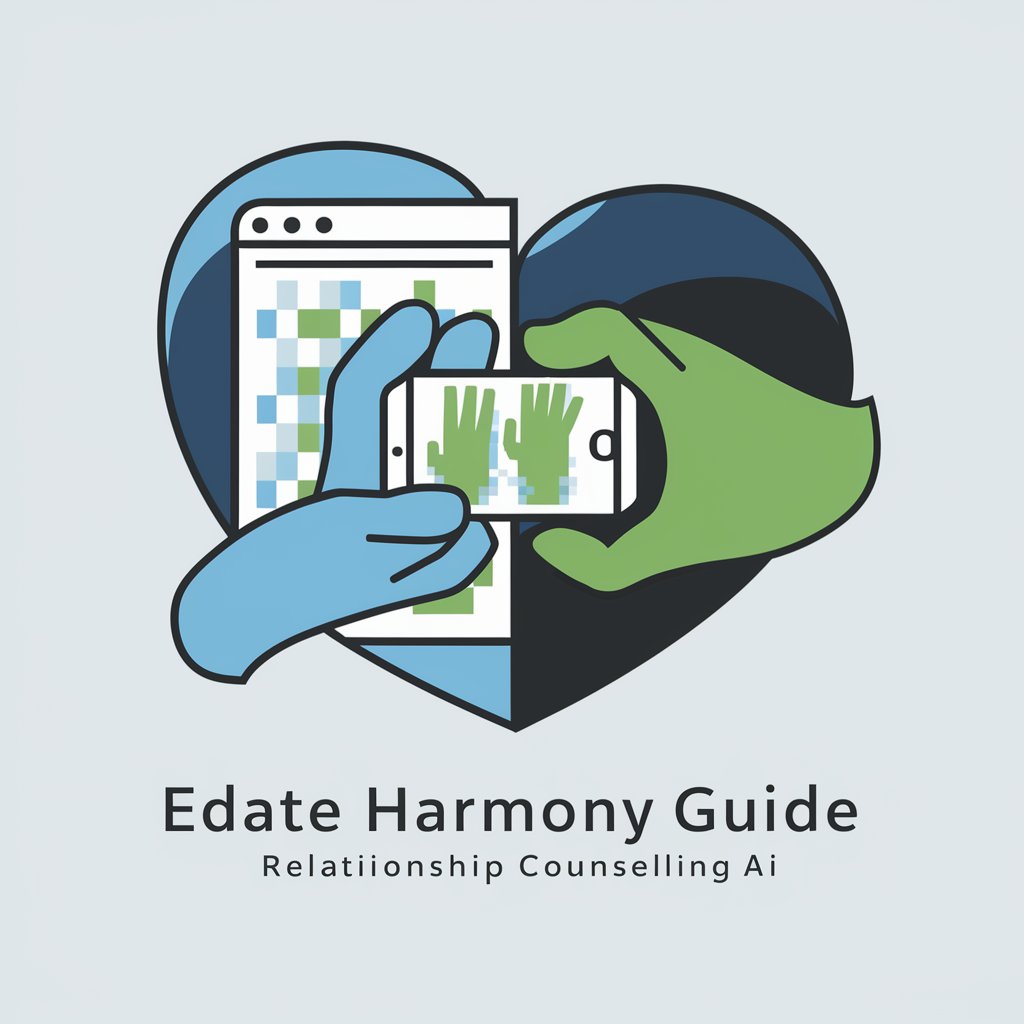
Vivid Descriptor
Detailing Images with AI Precision

Visual Descriptor
See beyond the image with AI

Image Descriptor
Enhancing Accessibility with AI
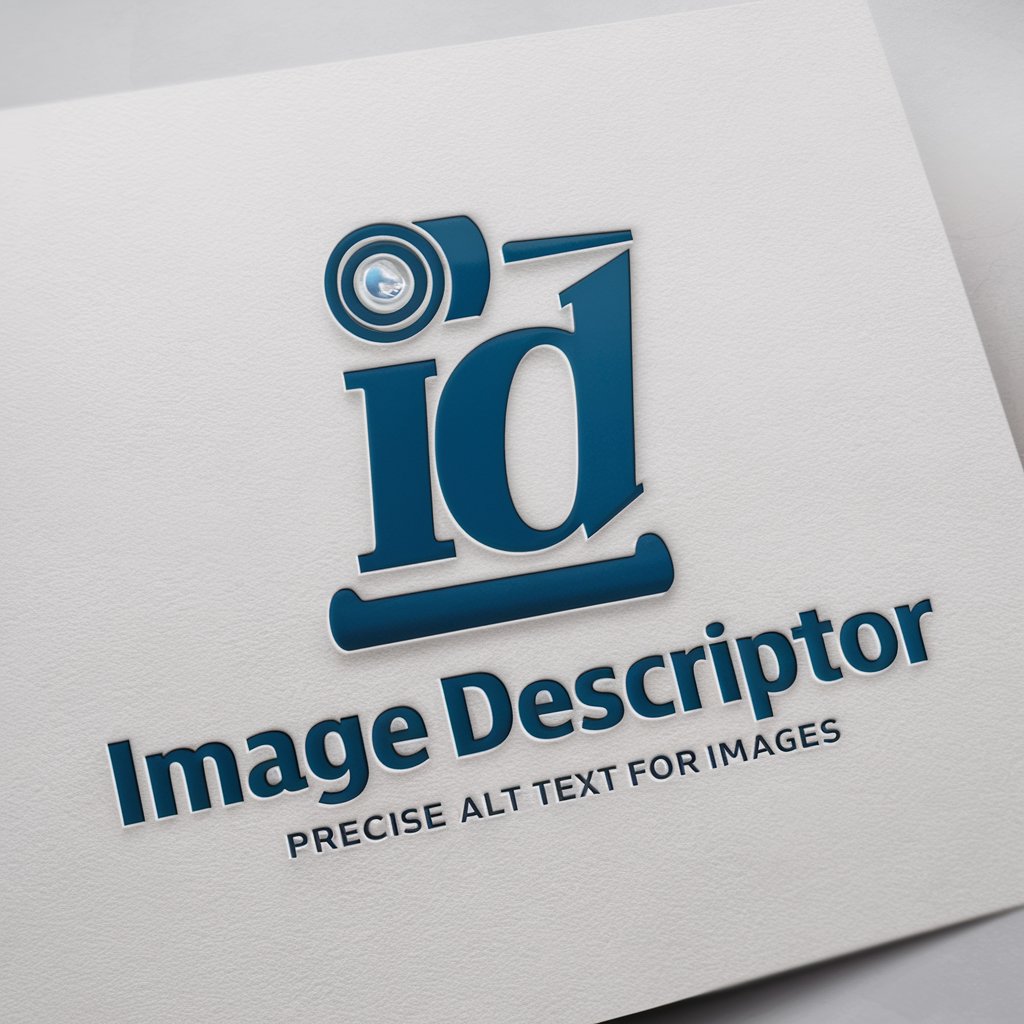
Remote Viewing Descriptors
Enhance perception with AI-powered descriptors.
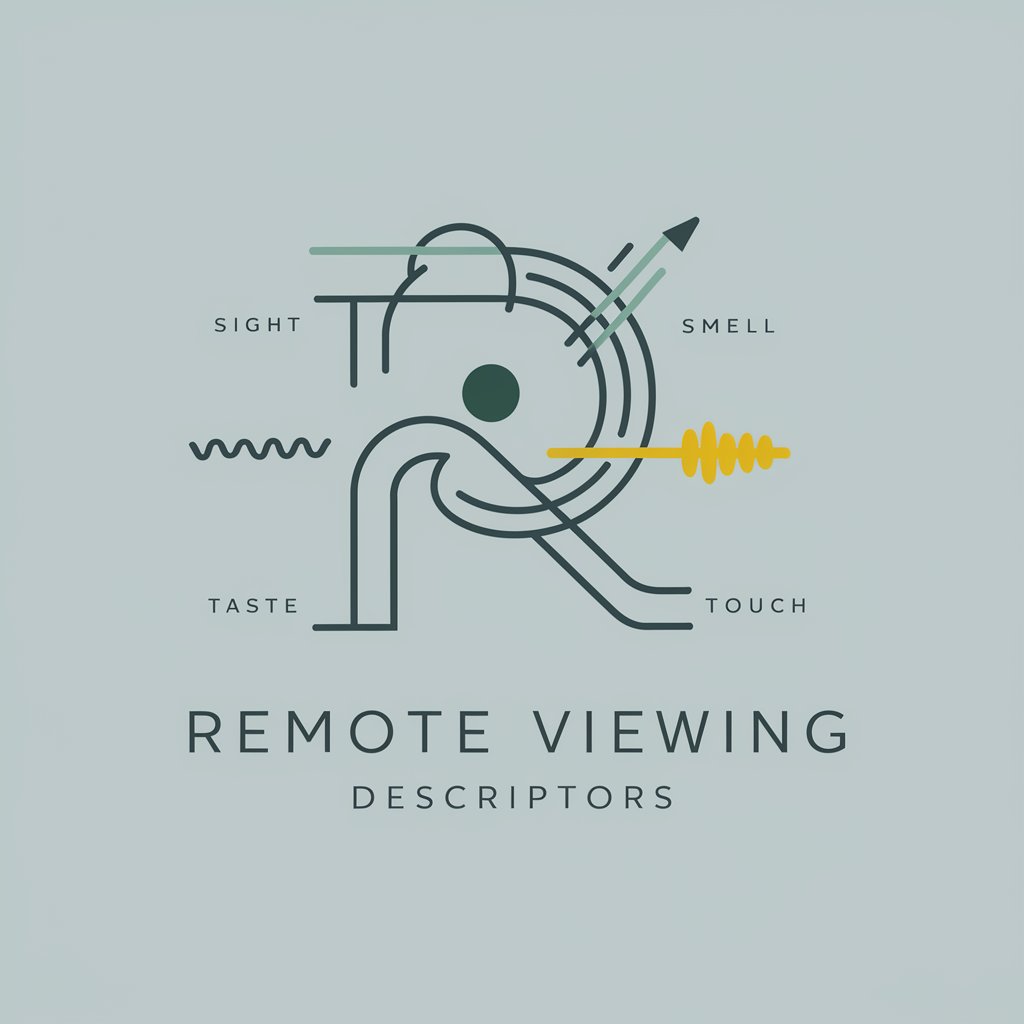
Meta Descriptor
Powering SEO with AI-driven insights

Visual Descriptor
Precision in Every Pixel

Frequently Asked Questions About Video Descriptor
What types of videos is Video Descriptor best suited for?
Video Descriptor excels with a wide range of video types, including educational content, tech reviews, vlogs, and entertainment. It’s designed to adapt to various content styles and audience preferences.
Can Video Descriptor handle multiple languages?
Currently, Video Descriptor is optimized for English-language content. It focuses on providing the most accurate and engaging descriptions in English.
How does Video Descriptor ensure the accuracy of descriptions?
Video Descriptor uses advanced AI algorithms to analyze the provided video details, ensuring that the generated descriptions are accurate and reflect the video’s content faithfully without adding misleading information.
Is there a limit to the length of video descriptions Video Descriptor can generate?
There is no fixed limit; however, for optimal engagement and effectiveness, descriptions are typically concise and informative, tailored to meet the platform's standards and audience's attention spans.
How can I customize the output of Video Descriptor to fit my specific needs?
Users can input specific instructions regarding tone, style, and key points to highlight. This allows the AI to tailor descriptions precisely to user specifications and audience expectations.
