Remote Viewing Descriptors - Remote Viewing Vocabulary Aid
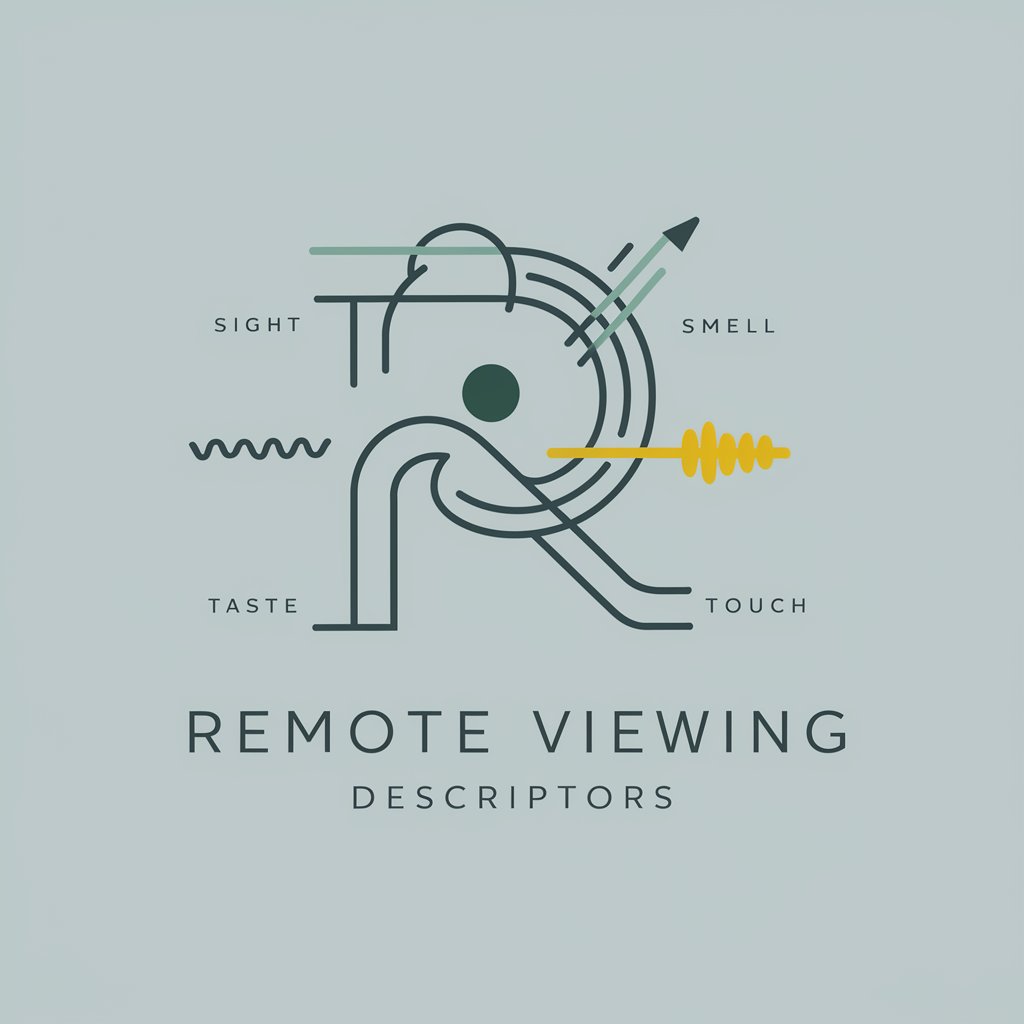
Welcome to Remote Viewing Descriptors, your sensory vocabulary enhancer.
Enhance perception with AI-powered descriptors.
Describe the visual atmosphere of the location:
Identify the dominant sounds in the environment:
List the various scents you detect:
Characterize the tactile sensations you feel:
Get Embed Code
Introduction to Remote Viewing Descriptors
Remote Viewing Descriptors is designed to enhance vocabulary specifically for remote viewing, a practice involving the perception of a distant or unseen target using extrasensory perception. This tool generates lists of descriptive words across various sensory experiences—sight, sound, smell, taste, touch, unique physical sensations, and gestalts. It is structured to avoid naming specific objects, entities, or places, thereby preventing analytical overlays (AOLs) that could bias or influence the remote viewer's perceptions. An example of its use is in remote viewing training, where learners aim to describe a hidden target object; Remote Viewing Descriptors would provide a list of sensory words to help articulate these descriptions more vividly without suggesting what the object might be. Powered by ChatGPT-4o。

Core Functions of Remote Viewing Descriptors
Enhancement of Descriptive Vocabulary
Example
Words like 'glimmering,' 'echoic,' or 'musty' provide nuanced sensory descriptions.
Scenario
In a training session, a viewer trying to describe a distant location under observation might use these terms to convey the subtle aspects of the scene without leading to conclusions about the nature of the place.
Prevention of Analytical Overlays
Example
Avoids terms like 'car,' 'mountain,' or 'ocean' that directly name an object or place.
Scenario
When tasked with describing a remote target that may be a vehicle, the tool encourages use of descriptors like 'metallic,' 'curved surfaces,' 'reflective' instead of 'car,' ensuring the viewer's descriptions remain pure and unguided by preconceptions.
Categorical Organization of Descriptors
Example
Descriptors are organized by sensory categories such as auditory, olfactory, tactile.
Scenario
A user tasked with describing an unknown artwork would receive words related to texture and visual elements like 'textured,' 'vibrant,' 'layered,' aiding in a structured and detailed description of the artwork's physical and aesthetic properties.
Target Users of Remote Viewing Descriptors
Remote Viewing Practitioners
Individuals practicing or training in remote viewing who need to articulate their sensory experiences clearly and accurately without bias, benefiting from the rich, neutral vocabulary provided.
Psychic Researchers
Researchers in parapsychology or psychic studies who conduct experiments related to extrasensory perception, using the tool to ensure that descriptions by subjects are detailed and unbiased by specific labels or concepts.
Creative Professionals
Writers and artists who seek to evoke clear, vivid sensory images in their work can use the tool to find precise, evocative words that enhance the sensory depth of their descriptions.

How to Use Remote Viewing Descriptors
1
Visit yeschat.ai for a complimentary trial, no signup or ChatGPT Plus required.
2
Select the Remote Viewing Descriptors tool from the available options.
3
Begin your session by focusing on a specific sensory input or gestalt to explore.
4
Use the generated descriptors to enhance your remote viewing practice, avoiding analytical overlays.
5
Apply the descriptors in different contexts such as training, research, or personal enrichment for optimal results.
Try other advanced and practical GPTs
Image Descriptor
Enhancing Accessibility with AI
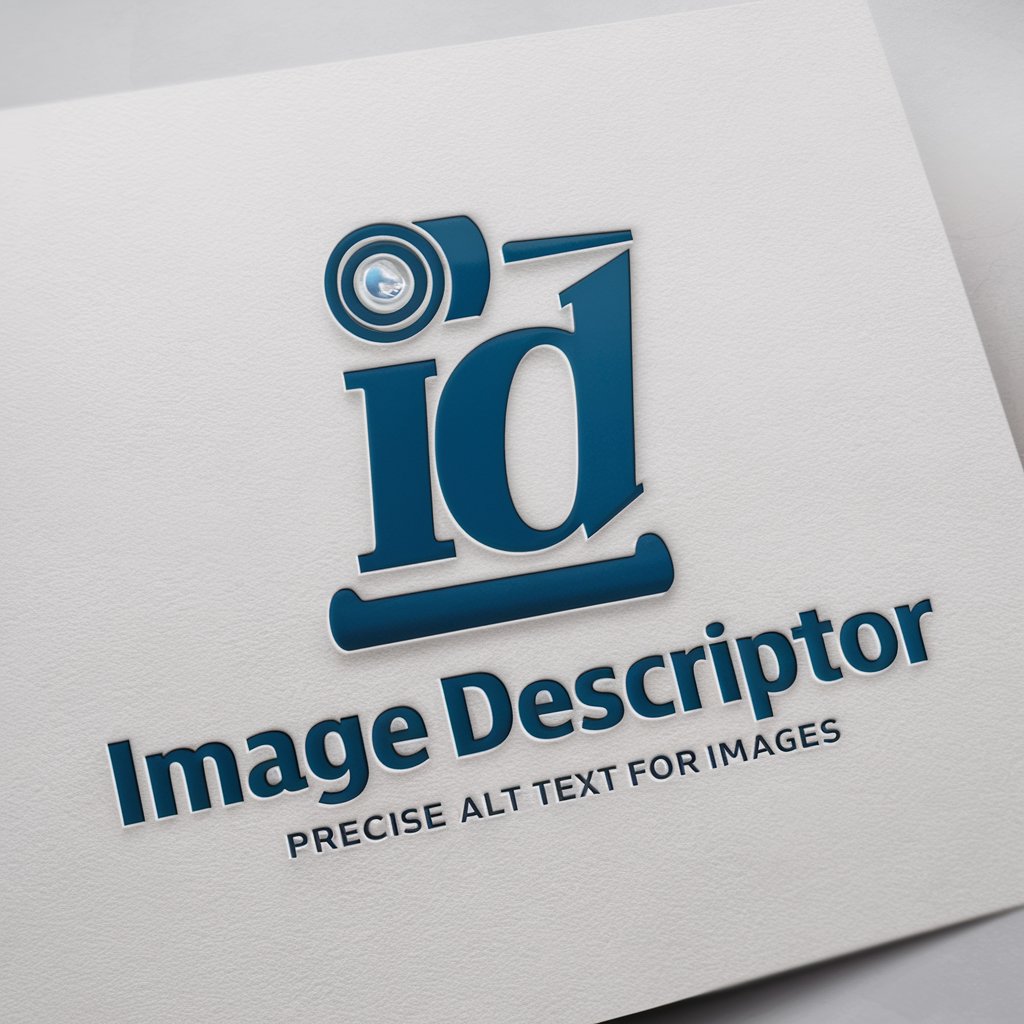
Visual Descriptor
See beyond the image with AI

Vivid Descriptor
Detailing Images with AI Precision

Video Descriptor
Craft Perfect Video Descriptions, Powered by AI

Job Descriptor
Empowering HR with AI-driven precision

Product Descriptor
Transforming Images into Impactful Descriptions

Meta Descriptor
Powering SEO with AI-driven insights

Visual Descriptor
Precision in Every Pixel

IELTS Writing Master with Band Descriptors
Master IELTS Writing with AI-Driven Insights

Visual Descriptor
Bringing Vision to Your Words
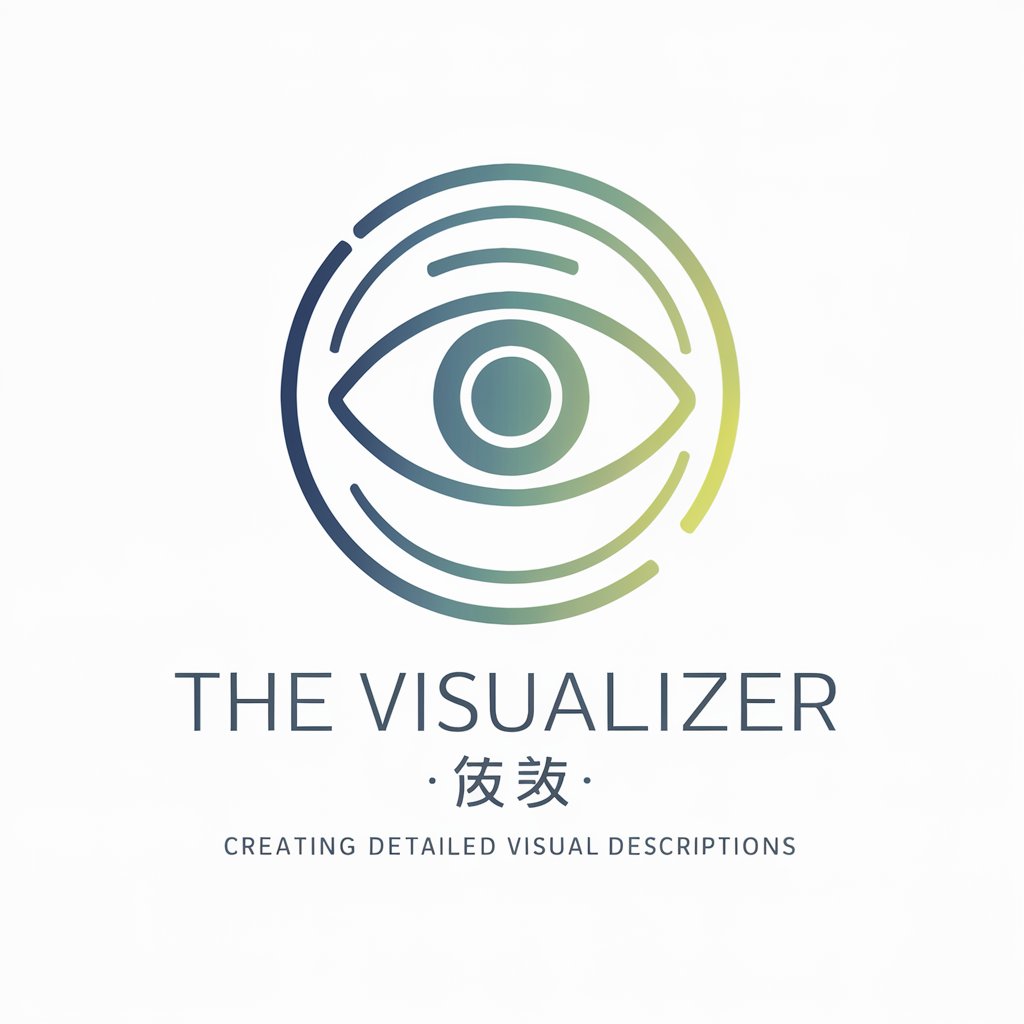
Super Descriptor And Generator
AI-Powered Creative and Analytical Tool

Image Descriptor
Visualize Images with AI

Detailed Q&A About Remote Viewing Descriptors
What exactly does the Remote Viewing Descriptors tool do?
It generates lists of descriptors for various sensory inputs and gestalts, aiding in remote viewing without the interference of preconceived notions or analytical overlays.
Can you provide examples of sensory inputs and gestalts?
Sensory inputs might include auditory, olfactory, gustatory, tactile, and visual categories. Gestalts refer to broader, holistic impressions of a scene or environment.
How can Remote Viewing Descriptors improve my remote viewing practice?
By providing precise, unambiguous descriptors, the tool helps refine perceptual skills and accuracy in interpreting sensory data during remote viewing sessions.
Are there specific settings or conditions under which this tool is most effective?
Ideal use involves a quiet environment where you can focus without distractions, using the descriptors to guide your sensory observations and record findings systematically.
What are the limitations of using Remote Viewing Descriptors?
The tool's effectiveness is contingent on the user's ability to interpret the descriptors accurately and integrate them into their remote viewing methodology without bias.
