
Feedback Practice Simulator - Real-time Feedback Trainer

Welcome to the Feedback Practice Simulator!
Sharpen Your Feedback Skills with AI
How can I provide feedback on missed project deadlines?
What’s the best way to address communication issues within my team?
How should I approach feedback on inconsistent design quality?
What steps can I take to improve team dynamics through feedback?
Get Embed Code
Introduction to Feedback Practice Simulator
Feedback Practice Simulator is a specialized tool designed to enhance feedback-giving skills within a managerial context at an interior design company based in New York City. Utilizing the Impact Feedback Model, the simulator provides a structured environment for practicing feedback delivery in various workplace scenarios. For example, it might simulate a situation where a manager needs to address a direct report's recurring late submissions of design proposals. The simulator would guide the manager in crafting a message that highlights the impact of these delays on the team and client satisfaction, encouraging a dialogue that fosters improvement and accountability. Powered by ChatGPT-4o。

Main Functions of Feedback Practice Simulator
Crafting Feedback Messages
Example
A manager notices that an employee's communication style during presentations is overly technical, which confuses clients. The simulator would assist the manager in framing feedback that constructively addresses the need for clearer, more client-friendly language.
Scenario
In a team meeting setting where presentation skills are crucial, the manager uses the simulator to prepare feedback that is both encouraging and instructive, promoting professional growth and better client interactions.
Role-Playing Feedback Conversations
Example
An employee has been struggling with delegating tasks, affecting project timelines. The simulator allows the manager to role-play different strategies for discussing these issues, exploring various conversational techniques and responses.
Scenario
The manager prepares for a one-on-one meeting by using the simulator to practice different approaches, anticipating possible responses from the employee, and refining their communication to ensure clarity and empathy are conveyed effectively.
Ideal Users of Feedback Practice Simulator
Managers and Team Leaders
This group includes those responsible for overseeing projects and staff in an interior design firm. They benefit from using the simulator to enhance their feedback skills, ensuring they can address performance issues and encourage professional development effectively.
HR Professionals
HR professionals within the design firm can utilize the simulator to train new managers or to refine existing managers' skills. This helps in maintaining a high standard of leadership and communication within the company, crucial for team cohesion and efficient project completion.

How to Use the Feedback Practice Simulator
Start with a Free Trial
Begin by accessing yeschat.ai to use the Feedback Practice Simulator without any login or subscription requirements.
Choose a Feedback Scenario
Select a scenario relevant to your needs, such as communication issues, project delays, or team dynamics within an interior design context.
Provide Context
Enter specific details about the situation and the feedback you need to deliver. This helps tailor the simulation to be as realistic as possible.
Engage in Role-play
Use the simulator to practice your feedback delivery. You can role-play both as the manager and the direct report to see different perspectives.
Review and Adjust
Receive feedback on your performance from the simulator. Use the insights to refine your approach before applying them in real workplace interactions.
Try other advanced and practical GPTs
Mister Madlad
Learn Irish with AI and Music

Movie Streamer GPT
Stream Smarter with AI-Powered Insights

AI NFT Maker
Transforming Ideas into Unique NFTs
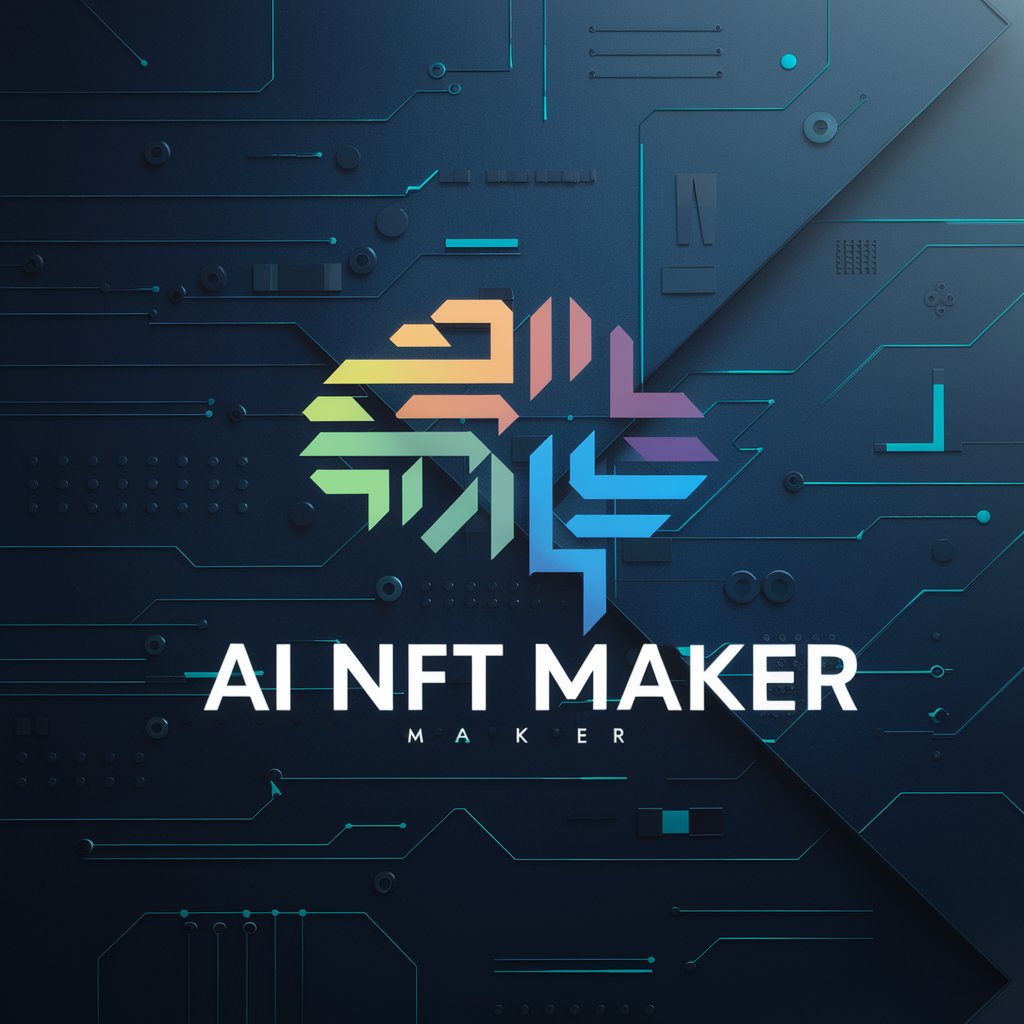
Financial Advisor GPT
Empowering Financial Decisions with AI

Visionary Strategist GPT
Empowering strategy with AI

Legal Guardian GPT
Navigate Legal Complexities with AI

Green Guru
Empowering Eco-Friendly Decisions

SCRIBBLE SCRIBE
Transforming handwriting into digital text with unparalleled precision.

English Chinese Bilingual Bridge
Bridging languages with AI precision

Cancers
Empower your words with AI

Drivng Centers Experts
Revolutionizing Driving Education with AI

Cost-to-Profit Transformer
Empowering Your Profitability with AI

Common Questions About Feedback Practice Simulator
What is the Impact Feedback Model?
The Impact Feedback Model used by the simulator focuses on constructive feedback that's specific and actionable, aimed at improving individual and team performance.
Can I use this tool for non-management roles?
Absolutely, while it's designed for manager-direct report interactions, the principles taught can benefit anyone seeking to improve their feedback skills.
Does the simulator support feedback for remote teams?
Yes, it's equipped to handle scenarios involving remote communication challenges and virtual team dynamics.
What if I make mistakes during the simulation?
The simulator is a safe space to make mistakes. It provides corrective feedback to help you learn and improve.
How can this tool help me with real-life feedback sessions?
Practicing with the simulator builds confidence and skills, making you more prepared and effective in actual feedback situations.





