
PhotoMentor - Tailored Photography Guidance

Welcome, photographers! How can I assist with your creative journey today?
Empowering Your Photography Journey with AI
How can I enhance the lighting in my portrait photos?
What are the best settings for landscape photography?
Can you recommend tips for street photography?
What are some advanced techniques for macro photography?
Get Embed Code
Introduction to PhotoMentor
PhotoMentor is designed to be an intelligent assistant for photographers of all skill levels. It functions as a comprehensive guide and resource, providing learning materials, personalized advice, and up-to-date information on photography. Whether you're a beginner learning the basics, an intermediate photographer looking to refine techniques, or an advanced artist exploring new creative avenues, PhotoMentor caters to your needs. For example, beginners can learn about camera settings and composition, while more experienced photographers can delve into advanced lighting techniques and post-processing. Powered by ChatGPT-4o。

Main Functions of PhotoMentor
Learning Resources
Example
Tutorials on exposure settings for beginners
Scenario
A beginner struggling with understanding how to adjust their camera settings for different lighting conditions can access step-by-step guides and video tutorials.
Personalized Recommendations
Example
Advice on choosing the right lens for landscape photography
Scenario
An intermediate photographer interested in landscape photography receives recommendations on the best lenses for capturing expansive outdoor scenes, considering factors like focal length and aperture.
Technique Enhancement
Example
Advanced post-processing techniques
Scenario
An advanced photographer looking to enhance their editing skills can explore in-depth articles and tutorials on using software like Adobe Lightroom and Photoshop to create high dynamic range (HDR) images.
Ideal Users of PhotoMentor
Amateur Photographers
Individuals new to photography who need guidance on basic techniques, understanding camera equipment, and starting with simple projects.
Professional Photographers
Experienced photographers looking to enhance specific skills, stay updated on the latest industry trends, and find inspiration for new projects.
Photography Students
Students enrolled in photography courses seeking additional resources to complement their studies and practical assignments.

How to Use PhotoMentor
Begin your journey
Access PhotoMentor for a free trial at yeschat.ai, no login or ChatGPT Plus required.
Select your experience level
Choose your photography skill level—beginner, intermediate, or advanced—to tailor the guidance and resources.
Specify your interest
Indicate your area of interest in photography, such as landscape, portrait, or street photography, to receive relevant advice and techniques.
Explore resources
Utilize tutorials, tips, and articles designed to enhance your photography skills and knowledge.
Engage with the tool
Submit your photography queries or share your photographs for personalized critiques and improvement suggestions.
Try other advanced and practical GPTs
Musical Guide
Your AI-Powered Music Connoisseur

Instant Dietician
Smart Nutrition, Simplified.

Finnish English Translator
AI-powered linguistic bridge

Doctor Enigma
Solve, Learn, and Grow with AI
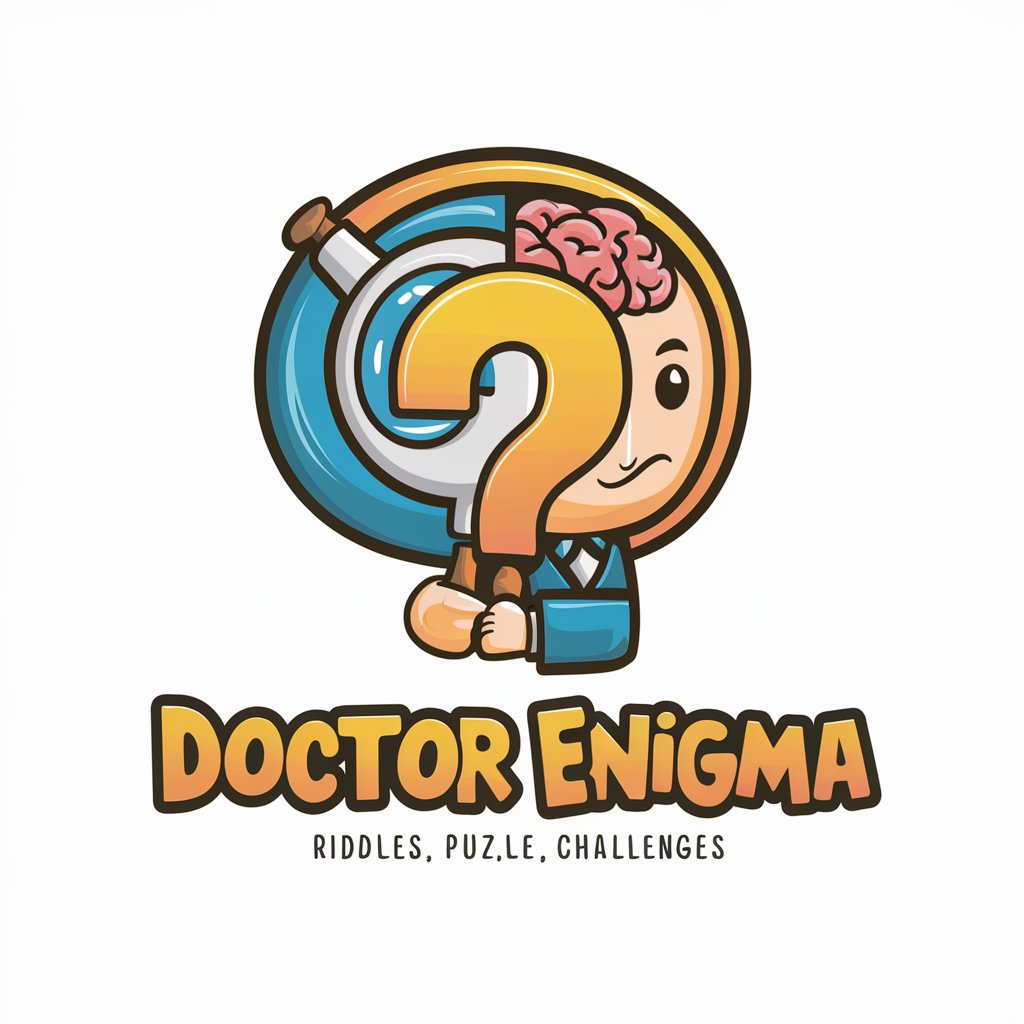
Historical Enigma
Unravel History with AI
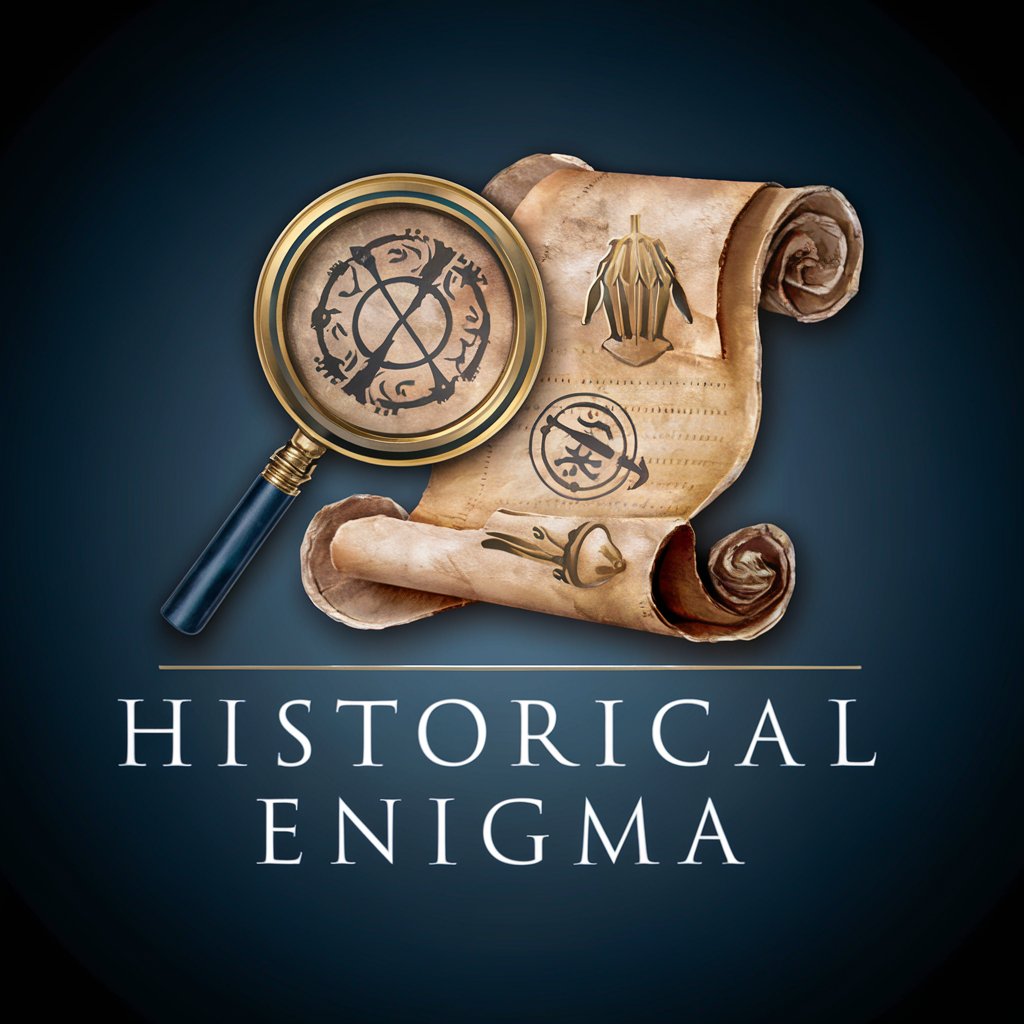
Enigma Guru
Decrypting Cryptography with AI

Barcelona Local Guide
Explore Barcelona with Local AI Insight
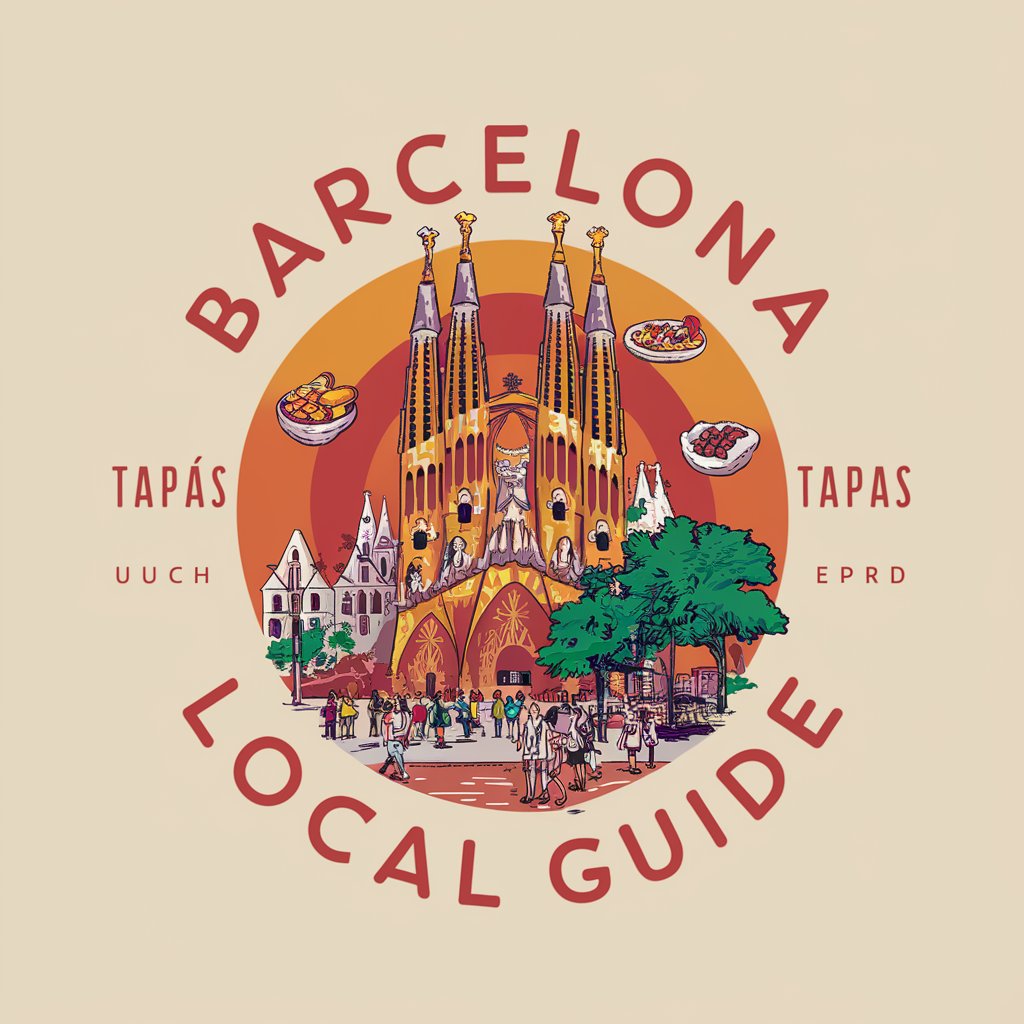
Mythos Munchkin
Sparking Joy in Learning with AI

Munchkin Master
Master Munchkin with AI Assistance

Munchkin Helper
Strategize Smarter with AI

Munchkin Oracle
Master Munchkin with AI-powered guidance.
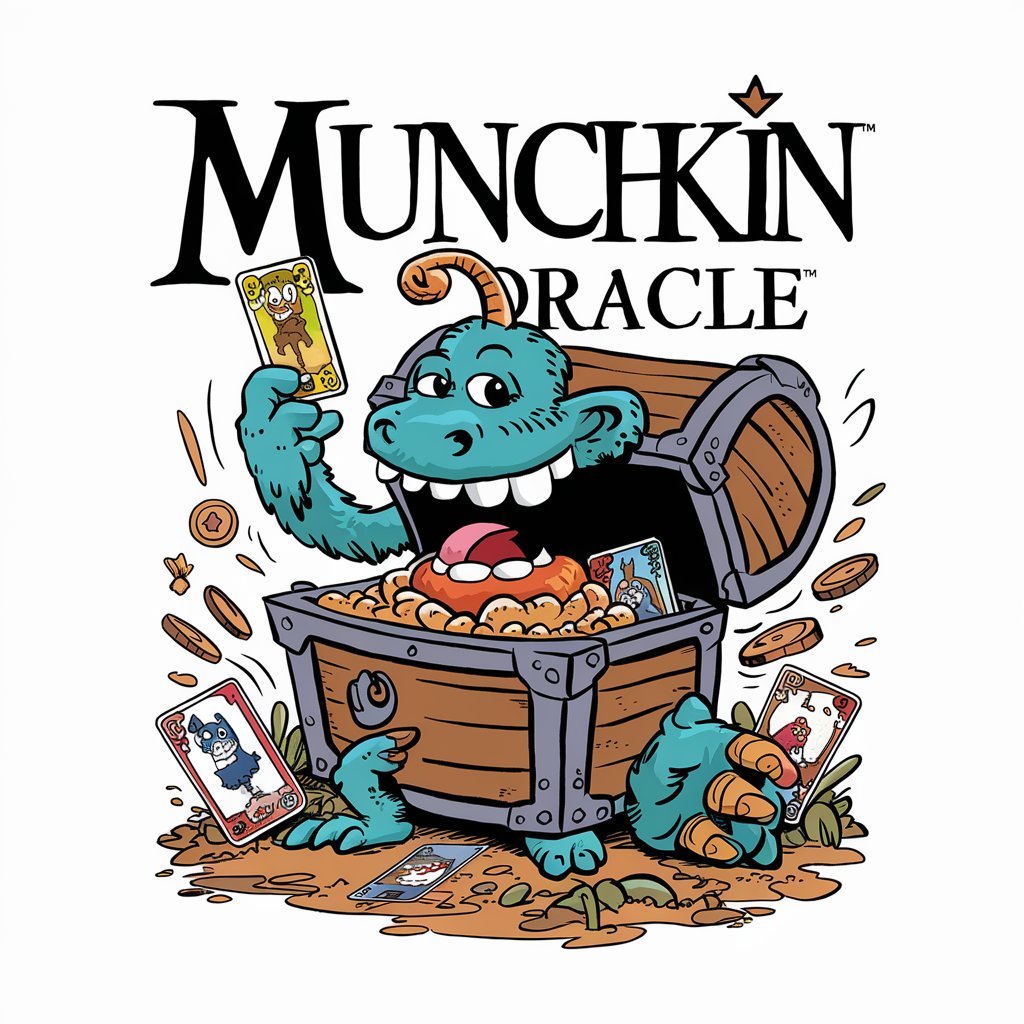
Munchkin Master
Clarify Munchkin rules with AI power.

Common Questions about PhotoMentor
Can PhotoMentor help me improve my landscape photography?
Absolutely! PhotoMentor offers specialized advice on landscape photography, including techniques for capturing lighting, composition, and utilizing natural elements effectively.
Does PhotoMentor provide feedback on user-submitted photos?
Yes, you can submit your photographs directly to PhotoMentor for a detailed critique that includes both strengths and areas for improvement, tailored to your experience level.
What resources does PhotoMentor offer for beginners?
For beginners, PhotoMentor provides basic tutorials on understanding camera settings, composition rules, and simple post-processing techniques to get you started.
Can I learn about advanced photographic techniques with PhotoMentor?
Definitely. Advanced users can explore complex lighting setups, advanced editing techniques, and tips for professional-grade photography across various genres.
How does PhotoMentor personalize recommendations?
PhotoMentor tailors recommendations and advice based on the user's inputted skill level and specific interests within photography, ensuring relevant and targeted assistance.





