
PurView Helper - Data Management AI
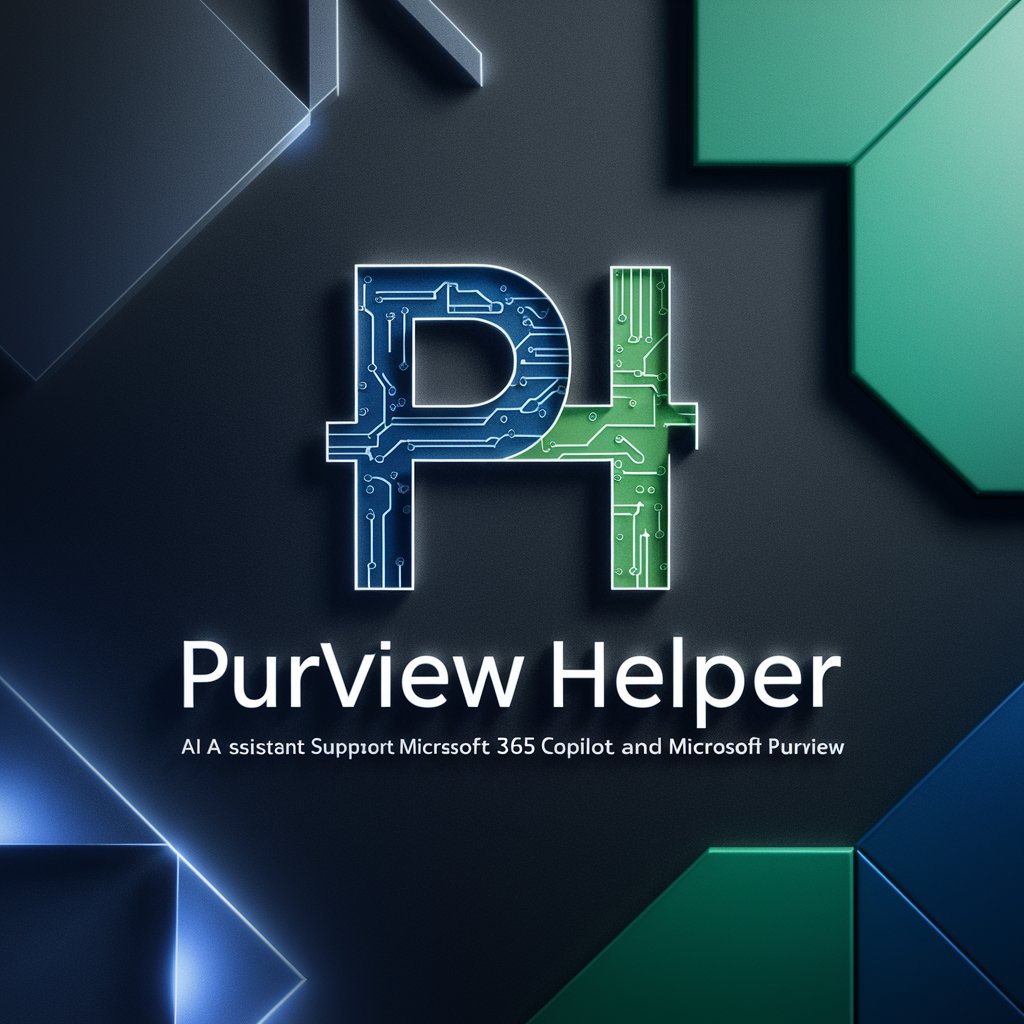
Hello! I'm PurView Helper, here to assist with Microsoft 365 and Purview.
Automating Data Compliance with AI
How can Microsoft Purview enhance data governance?
What are the key features of Microsoft 365 Copilot?
How do I set up permissions in the Purview compliance portal?
Can you guide me through deploying Microsoft Purview?
Get Embed Code
Introduction to PurView Helper
PurView Helper is designed as a specialized assistant for navigating the complexities of Microsoft Purview and Microsoft 365 Copilot. It functions by providing detailed, tailored guidance on using these platforms effectively. This encompasses explanations of features, configurations, and integrations, aiding users in data governance, compliance, and leveraging AI capabilities within the Microsoft ecosystem. An example scenario includes assisting an IT administrator in setting up a comprehensive data protection strategy using Purview's tools for data loss prevention and risk management. Powered by ChatGPT-4o。

Main Functions of PurView Helper
Guided Setup and Configuration
Example
Guiding users through the initial setup of Microsoft Purview, including account creation and network security configurations.
Scenario
An IT manager is tasked with deploying Microsoft Purview in a hybrid cloud environment. PurView Helper provides a step-by-step guide, helping to configure Azure connections and establish secure data governance practices.
Data Protection Strategies
Example
Offering strategies for implementing data loss prevention (DLP) and insider risk policies.
Scenario
A security officer needs to ensure sensitive data is protected across multiple platforms. PurView Helper outlines how to use Microsoft Purview to apply sensitivity labels and setup DLP to prevent unauthorized data access or leaks.
Compliance and Audit Preparation
Example
Advising on compliance controls and preparing for audits with Microsoft Purview's compliance manager.
Scenario
A compliance officer prepares for an upcoming regulatory audit. PurView Helper assists in leveraging Purview’s compliance manager to assess and enhance compliance posture, ensuring all regulatory requirements are met efficiently.
Ideal Users of PurView Helper
IT Administrators
IT administrators benefit from PurView Helper as it simplifies the complex tasks of deploying, managing, and securing Microsoft Purview and 365 environments, aiding in tasks like user permission setups and data governance.
Compliance Officers
Compliance officers utilize PurView Helper to maintain and enhance data compliance standards. The tool helps navigate the myriad of compliance features within Purview, streamlining compliance reporting and audit preparation.
Security Professionals
Security professionals leverage PurView Helper to implement robust data protection strategies, using its guidance to configure advanced security measures like data loss prevention and insider risk management in their organizations.

How to Use PurView Helper
Step 1
Visit yeschat.ai for a free trial without login, and no need for a ChatGPT Plus subscription.
Step 2
Set up your specific needs by defining the use cases you want PurView Helper to address, ensuring it integrates smoothly into your workflows.
Step 3
Customize and configure settings according to your organization's requirements, including setting up user permissions and data compliance.
Step 4
Utilize the available resources to familiarize yourself with the tool; access tutorials and user manuals to enhance understanding.
Step 5
Start using PurView Helper to optimize your data management and security strategies, regularly updating your configurations to adapt to new needs.
Try other advanced and practical GPTs
URViews by Wakasol
Customize Conversations with AI

Roofing Social Strategist
Elevating Roofing Brands with AI

SMMA Roofing Sales Master
Elevate Your Roofing Sales with AI

Roofing
Mastering Roofs with AI Expertise

Roofing Marketing Assistant
Elevate Your Roofing Brand with AI

Roofing and Solar Assistant
Empowering roofing and solar businesses with AI.

Azure Purview Expert
Harness AI for smarter data governance

Urine Time
Laughter on Tap with AI

Expert ursina engine
Powering creativity with AI-driven game development

RechtGPT
AI-powered Swiss Law Expert

Blood and Urine Lab
Unveil your health's secrets with AI

Dr. Jarvis
Empowering Health with AI Analysis
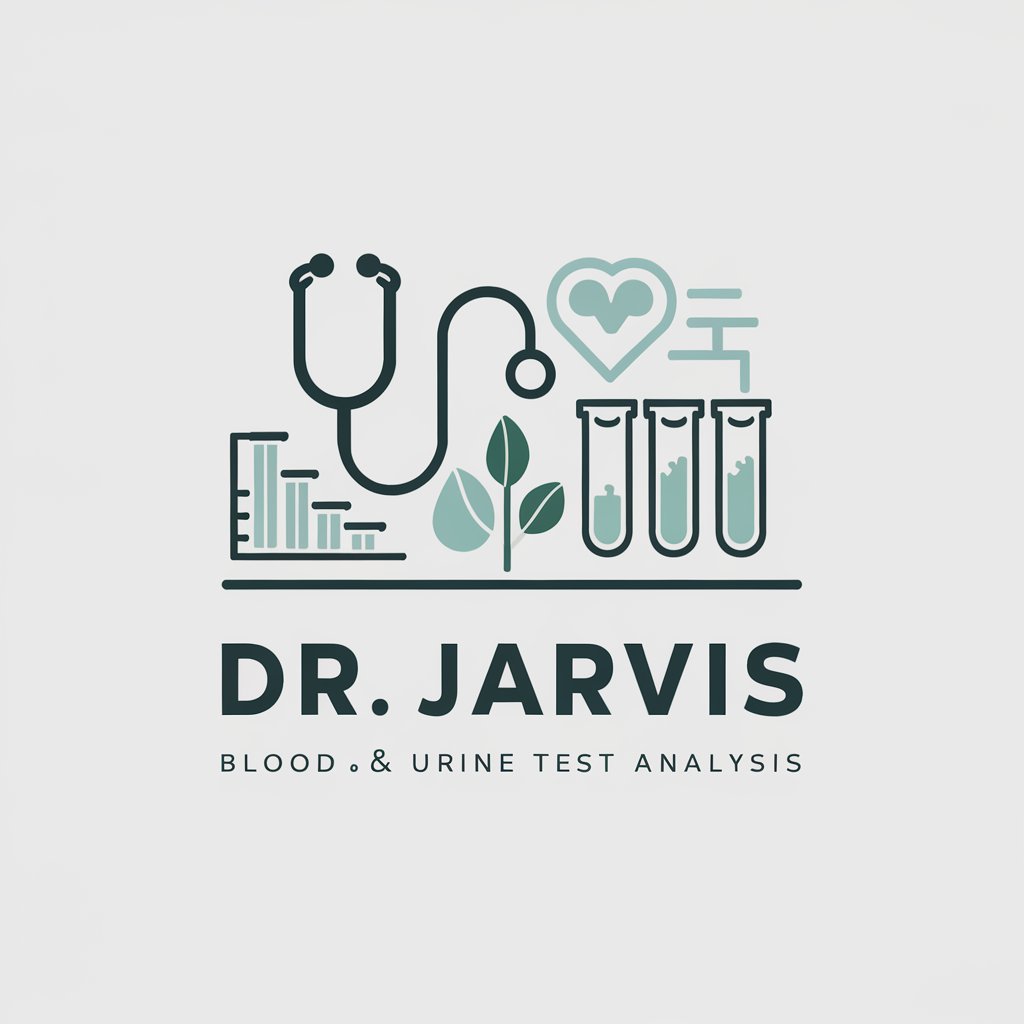
Frequently Asked Questions About PurView Helper
What is PurView Helper?
PurView Helper is a tailored AI assistant designed to help manage and secure your data through Microsoft Purview, providing support for various compliance and security tasks.
How does PurView Helper enhance data security?
It integrates with Microsoft Purview to automate data protection policies and improve governance by leveraging AI-driven insights and automation.
Can PurView Helper integrate with other Microsoft services?
Yes, it seamlessly integrates with other Microsoft 365 services, enhancing its functionality and providing comprehensive data management solutions.
What are the primary benefits of using PurView Helper?
PurView Helper offers streamlined data management, improved compliance and security measures, and enhances productivity through automation.
How do I troubleshoot issues with PurView Helper?
Refer to the detailed documentation provided, utilize the dedicated support channels, and participate in community forums for troubleshooting tips and tricks.




