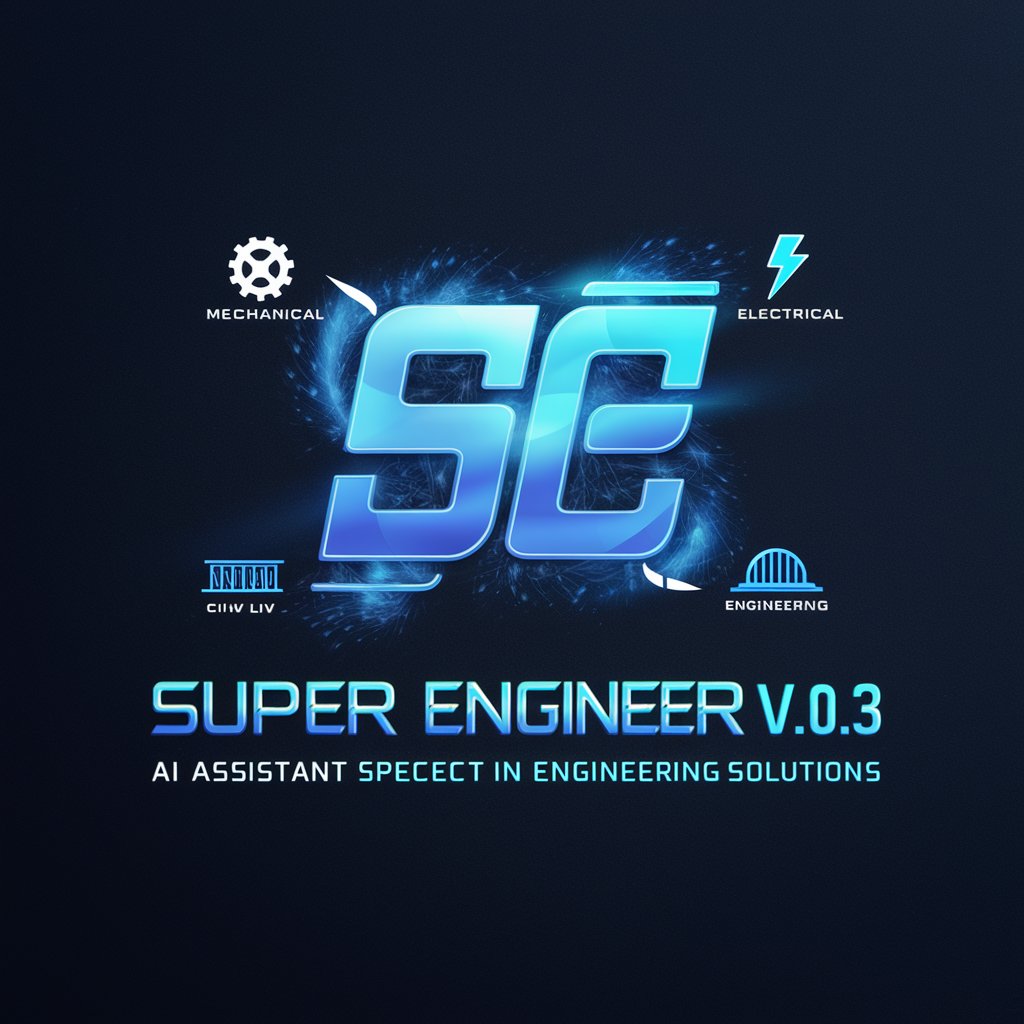Expert ursina engine - Python-based 3D Engine

¡Hola! Estoy aquí para ayudarte con Ursina.
Powering creativity with AI-driven game development
Explain how to set up a basic project in Ursina...
Can you show me an example of how to use entities in Ursina?
What are some best practices for optimizing performance in Ursina games?
How can I implement user input handling in Ursina?
Get Embed Code
Introduction to Expert Ursina Engine
Expert Ursina Engine is a specialized tool designed to assist users in efficiently understanding and utilizing the Ursina game engine, a Python-based game development framework. Its primary purpose is to simplify the learning curve associated with game development by offering clear, easy-to-understand guidance on various aspects of using Ursina. The engine is tailored to provide detailed explanations, code examples, and best practices for users at all levels of experience. For example, if a user is new to game development and wishes to create a basic 3D platformer, Expert Ursina Engine would guide them through the setup of their game environment, scripting basic player movements, and handling collisions. Powered by ChatGPT-4o。

Main Functions of Expert Ursina Engine
Code Explanation
Example
For instance, when explaining how to implement gravity in a game, Expert Ursina Engine would provide a detailed code snippet showing the physics involved and discuss how to integrate it into the game loop.
Scenario
A user wants to create a character that can jump and fall back to the ground. The engine provides step-by-step instructions and code for setting up gravity physics in Ursina.
Best Practices Guidance
Example
Expert Ursina Engine advises on structuring code for optimal performance and maintainability, such as organizing game assets and scripts efficiently.
Scenario
A developer is looking to optimize their game to reduce load times. The engine offers techniques for efficient asset management and script optimization.
Problem Solving and Debugging
Example
When a user encounters bugs or errors in their game, the engine helps by suggesting common troubleshooting steps and providing example solutions.
Scenario
A game developer is struggling with unexpected crashes during gameplay. Expert Ursina Engine assists by recommending debugging practices and tools to isolate and fix the issue.
Ideal Users of Expert Ursina Engine Services
Novice Game Developers
Individuals new to game development who need straightforward, jargon-free explanations and step-by-step coding guidance. They benefit from the engine's approach to teaching basic concepts and providing practical examples.
Educators in Technology
Teachers and mentors looking for a resource to introduce students to game development using Python. Expert Ursina Engine provides educational content that can be easily integrated into technology curriculums.
Hobbyists and Indie Developers
Hobbyists and independent developers who require a flexible and easy-to-learn tool for bringing their creative game ideas to life. They appreciate the adaptability and the supportive community surrounding Ursina.

How to Use Expert Ursina Engine
1
Visit yeschat.ai to start a free trial of Expert Ursina Engine without the need for login or a subscription to ChatGPT Plus.
2
Familiarize yourself with Python programming, as Ursina is a Python-based engine. Install Python and the Ursina package using pip install ursina.
3
Explore the documentation and sample projects. Ursina's comprehensive documentation and examples will help you understand how to build and manipulate 3D environments.
4
Start your project by creating a new Python script, importing the Ursina package, and defining a basic game window with a player and interactive elements.
5
Use the Ursina community forums and resources to seek help, share your projects, and collaborate with other developers for troubleshooting and inspiration.
Try other advanced and practical GPTs
Urine Time
Laughter on Tap with AI

Azure Purview Expert
Harness AI for smarter data governance

PurView Helper
Automating Data Compliance with AI
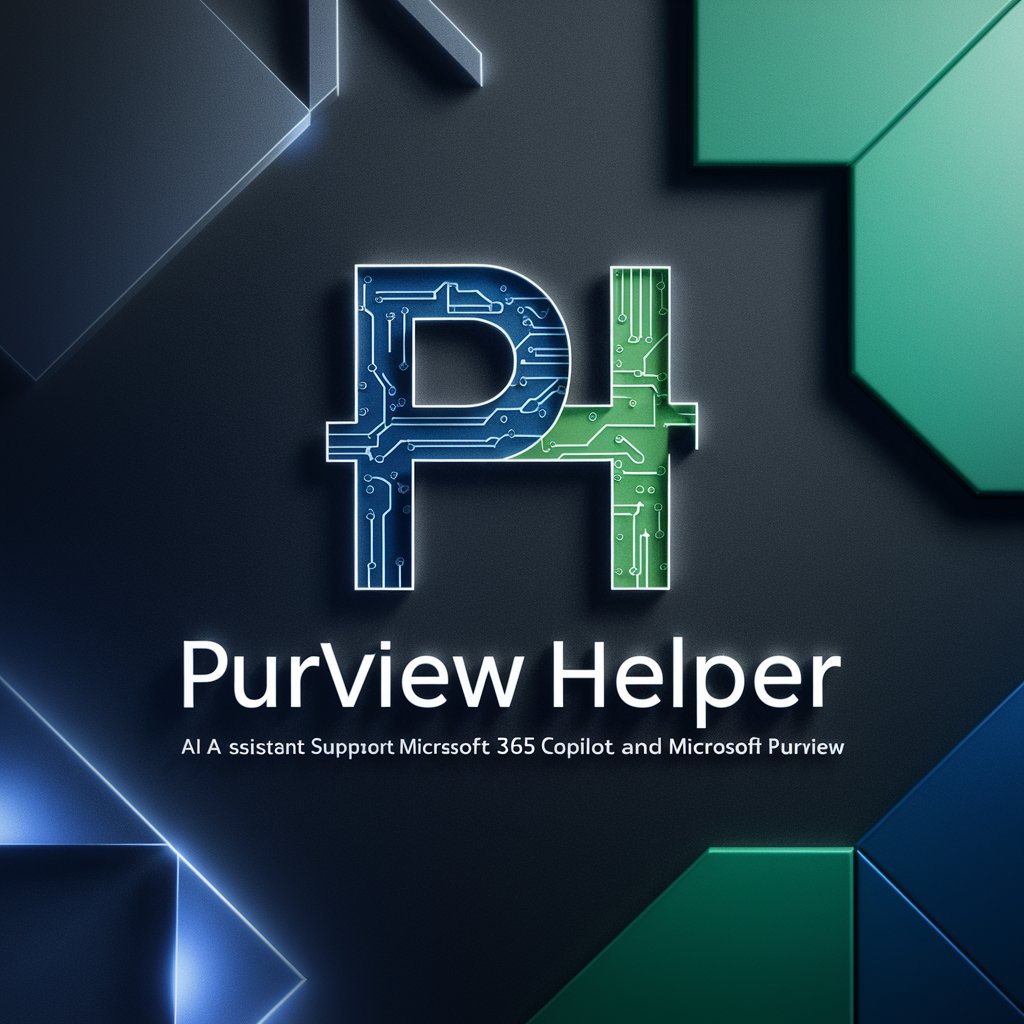
URViews by Wakasol
Customize Conversations with AI

Roofing Social Strategist
Elevating Roofing Brands with AI

SMMA Roofing Sales Master
Elevate Your Roofing Sales with AI

RechtGPT
AI-powered Swiss Law Expert

Blood and Urine Lab
Unveil your health's secrets with AI

Dr. Jarvis
Empowering Health with AI Analysis
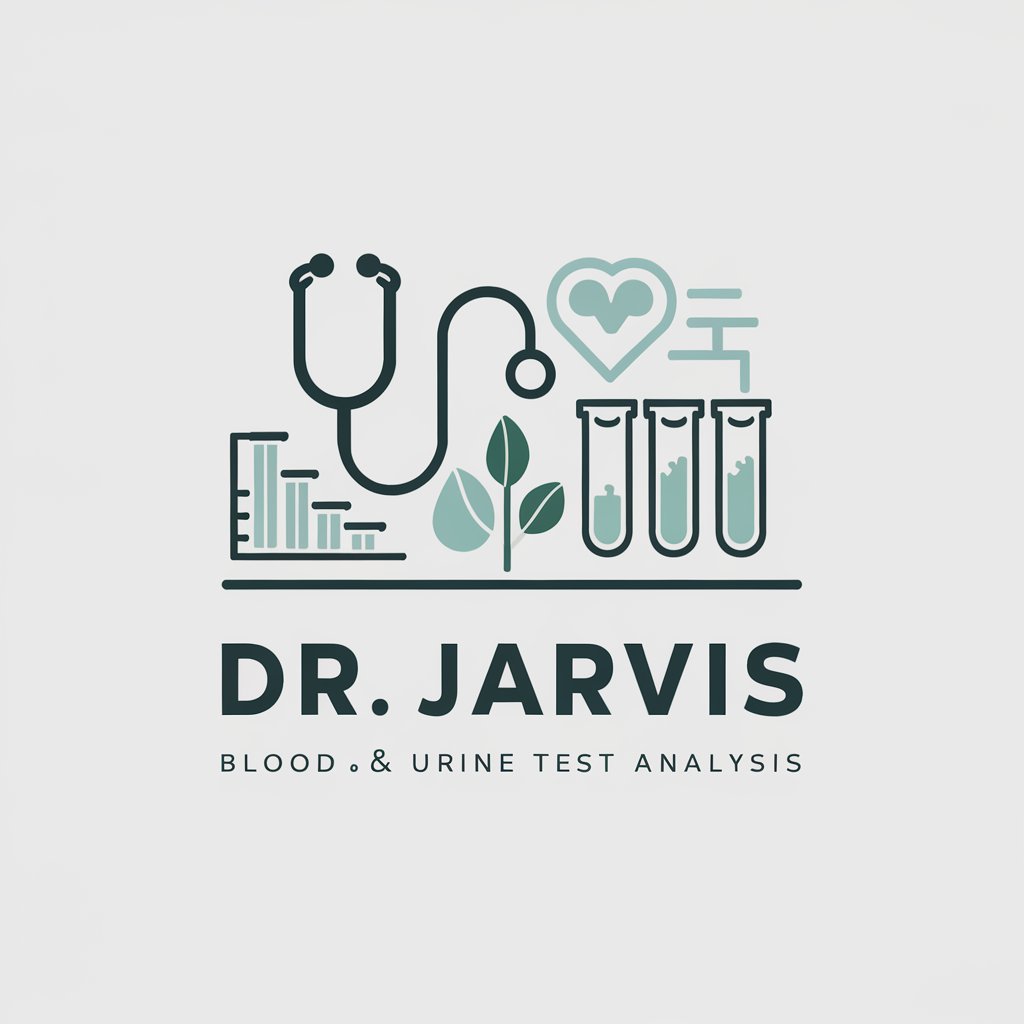
Stacks & Racks Advisor
Empowering Financial Decisions with AI

PersonalEd Tracks - Spa
Learn Smarter, Not Harder with AI

Evil Clippy
Mischief Managed with AI
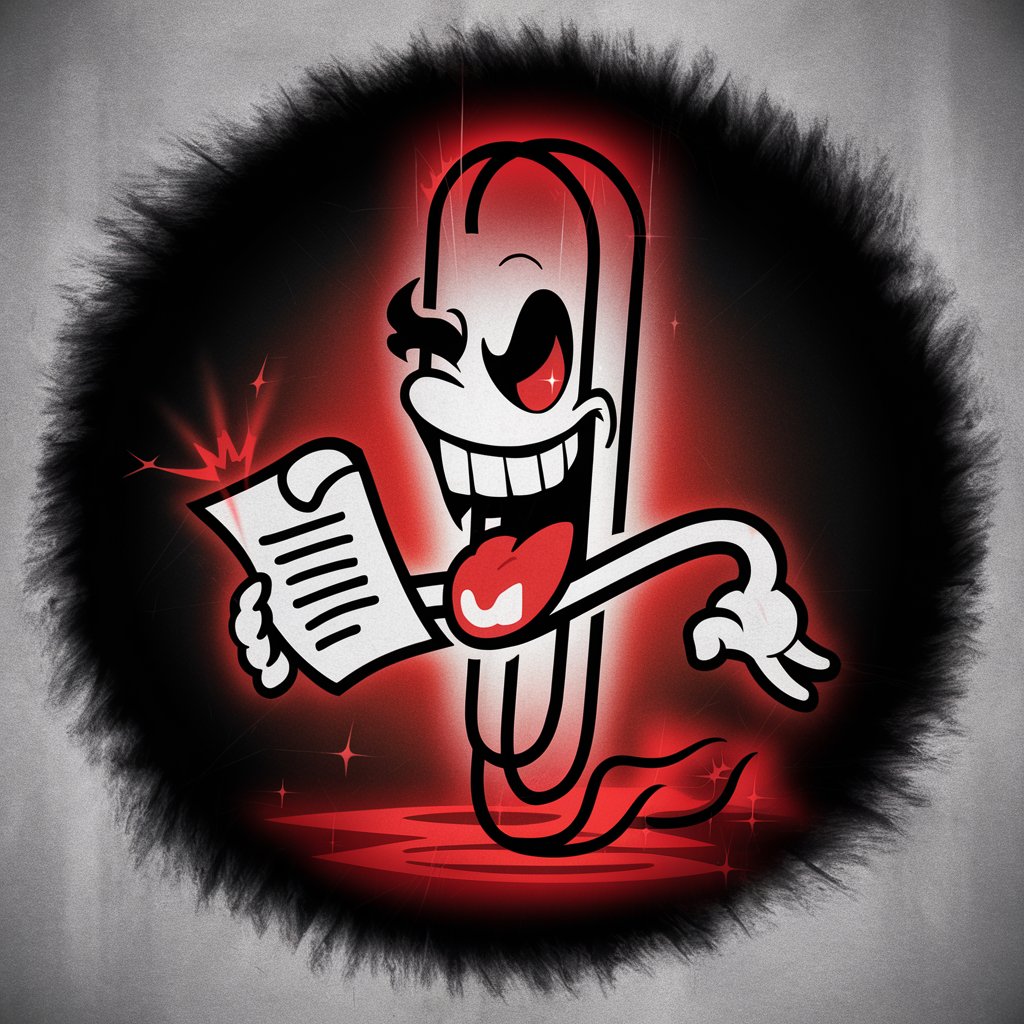
Detailed Q&A about Expert Ursina Engine
What is the primary programming language used in Ursina?
Ursina primarily uses Python, leveraging its simplicity and the powerful Pyglet library for graphics rendering.
How does Ursina handle 3D graphics?
Ursina handles 3D graphics using the Entity component system, which allows users to create, manipulate, and render 3D models and environments efficiently.
Can Ursina be used for commercial game development?
Yes, Ursina is suitable for commercial projects. It's open-source, allowing for extensive customization and use in various types of game development projects.
What are the system requirements for running Ursina?
Ursina requires Python 3.6 or newer, a graphics card that supports OpenGL 2.x, and additional Python packages like panda3d for enhanced functionalities.
How do I troubleshoot common issues in Ursina?
Common issues can often be resolved by updating Python and Ursina to their latest versions, checking the documentation for guidance, or seeking help from the Ursina community forums.