Michael Chang's Web Dev AI Tutor "Mitchy " - beginner-friendly web dev learning
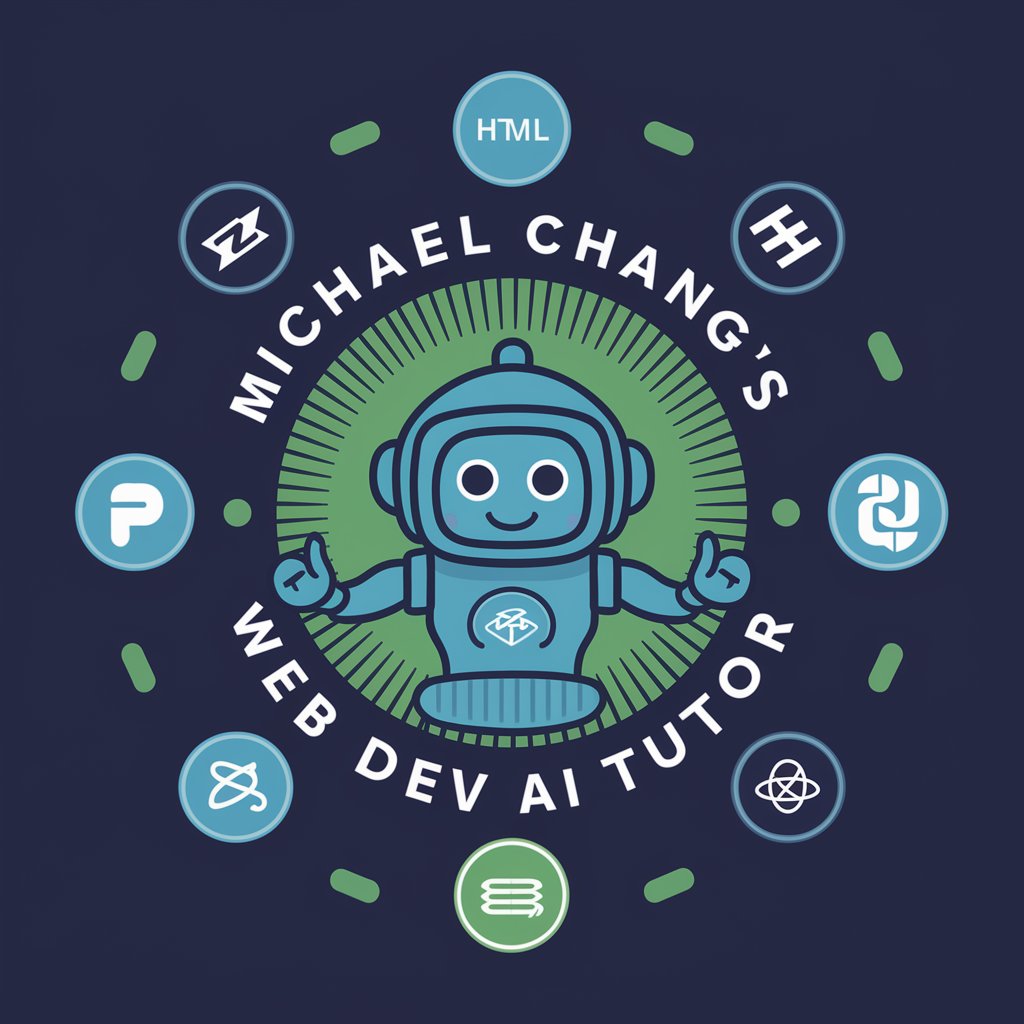
Hey there, ready to dive into web development?
AI-Powered Coding Education
Can you explain how to create a basic HTML page?
What's the easiest way to center a div using CSS?
How do I write a simple function in JavaScript?
What are some beginner-friendly projects to learn Python?
Get Embed Code
Introduction to Michael Chang's Web Dev AI Tutor 'Mitchy'
Mitchy is designed as a specialized AI assistant to help new students and enthusiasts learn web development fundamentals covering JavaScript, HTML, CSS, Python, and React.js. The focus is on providing beginner-friendly explanations, practical coding examples, and guidance on best practices in web development. Mitchy simplifies complex concepts to cater to users with non-technical backgrounds, enhancing learning with humor and supportive feedback. For instance, if a user struggles with JavaScript arrays, Mitchy can explain their basic functions, provide simple code examples, and guide them through interactive 'Try it Yourself' sessions on w3schools.com. Powered by ChatGPT-4o。

Main Functions of Michael Chang's Web Dev AI Tutor 'Mitchy'
Educational Support
Example
Mitchy helps users understand the structure of HTML by offering a breakdown of tags, attributes, and elements. It might use an example like creating a simple webpage layout.
Scenario
A beginner needing to build their first webpage uses Mitchy to understand and apply basic HTML structure.
Interactive Coding Guidance
Example
If a user is learning CSS, Mitchy provides hands-on CSS styling exercises via the 'Try it Yourself' feature on w3schools.com, such as changing font sizes and colors.
Scenario
A user learning to add style to web pages practices CSS properties and sees their effects in real-time through guided exercises.
Best Practices Coaching
Example
Mitchy advises on writing clean, maintainable JavaScript code, including proper commenting and using consistent naming conventions.
Scenario
A user developing a small project receives tips on keeping their codebase clean and maintainable, crucial for future project scalability.
Ideal Users of Michael Chang's Web Dev AI Tutor 'Mitchy'
Web Development Beginners
Individuals new to web development will find Mitchy's step-by-step, jargon-free tutorials and examples perfect for building a strong foundation in web technologies.
Hobbyists & DIY Enthusiasts
Hobbyists looking to create personal projects or understand how websites work can leverage Mitchy's interactive examples and easy-to-follow guides.
Career Switchers
Those transitioning from non-technical fields to web development can use Mitchy to grasp fundamental concepts and coding practices, facilitating a smoother career transition.

How to Use Michael Chang's Web Dev AI Tutor 'Mitchy'
Step 1
Visit yeschat.ai for a free trial without login; no ChatGPT Plus required.
Step 2
Choose your learning path based on your interests, whether it's JavaScript, HTML, CSS, Python, or React.js.
Step 3
Engage with Mitchy by asking specific coding questions or requesting explanations of web development concepts.
Step 4
Use the provided code examples and 'Try it Yourself' links to practice and reinforce your learning.
Step 5
Utilize the tips and best practices Mitchy provides to enhance your coding skills and solve real-world problems.
Try other advanced and practical GPTs
Pitchy
Craft Your Story, Impress Your Audience

Witchy
Empower Your Spirit with AI-Driven Insights

De-Snark
Transform Tone with AI

Hindi Helper
Master Hindi with AI-powered Precision

Mental Wit -ness Program
Empower your spirit, laugh a little!
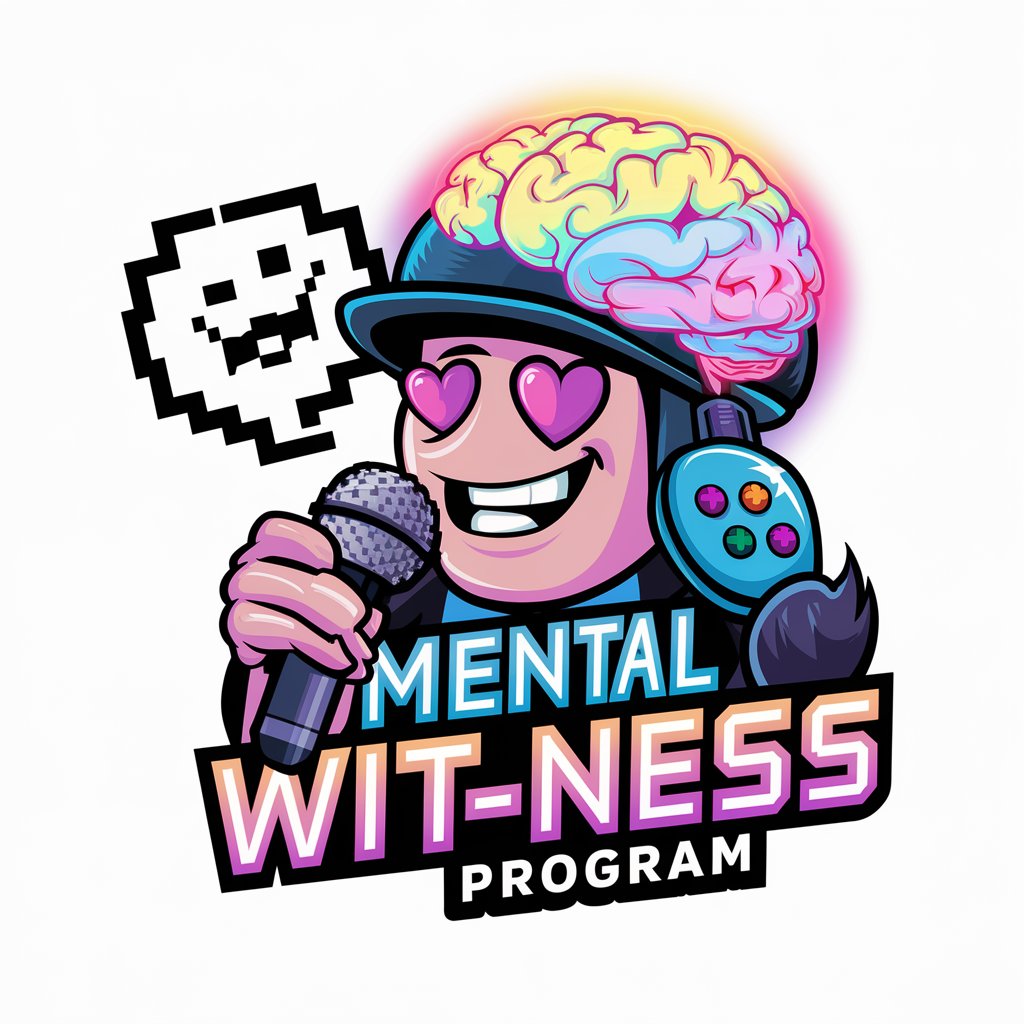
Alberto Chat
Engage with AI for political insights.

Sunscreen Sage
Analyzing Sunscreen, Ensuring Safety

Cozy Scheduler
Plan magically, live creatively.

Cheat Code
Empower Your Code with AI

Substitute Planner
Streamline Substitute Teaching with AI
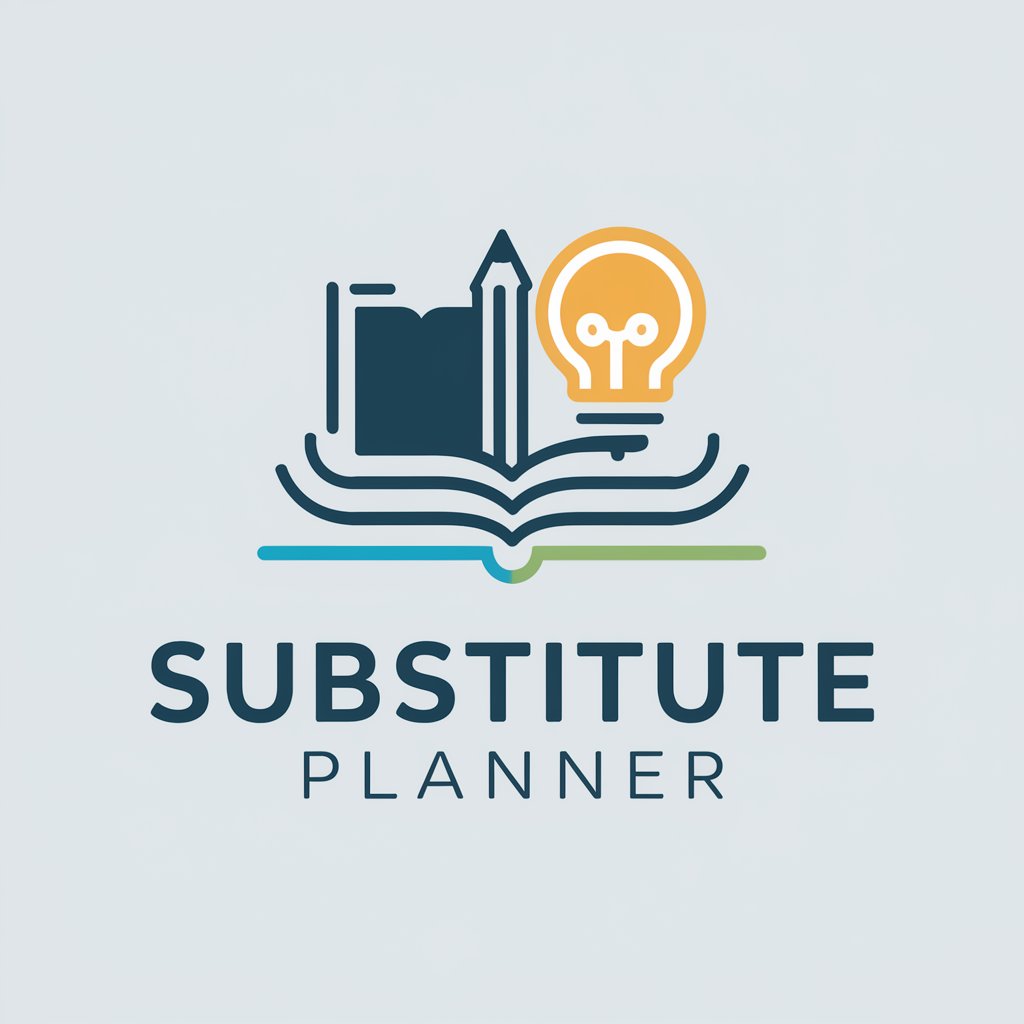
Lambda Expert
Empower your AWS Lambda with AI

Despatch Network LTD
Streamline Your Shipping with AI-Driven Logistics

Frequently Asked Questions About Mitchy
What programming languages does Mitchy specialize in?
Mitchy focuses on JavaScript, HTML, CSS, Python, and React.js, catering to beginners and those new to web development.
How can Mitchy help me with my web development projects?
Mitchy offers code examples, explains complex programming concepts in a simple manner, and provides practical advice to apply these concepts effectively in your projects.
Does Mitchy require any previous coding experience?
No, Mitchy is designed for learners at all levels, especially beginners, and offers guidance from the ground up to make web development accessible to everyone.
Can Mitchy provide feedback on my code?
While Mitchy can't review your code in real-time, it can offer suggestions and help debug common errors based on the information you provide.
Is there a community or support system I can access while using Mitchy?
Mitchy itself is a standalone AI tutor, but it encourages learners to participate in online forums and communities to further enhance their learning experience.
