
Cozy Scheduler - Online Scheduling Tool

Welcome to a world of enchanting organization!
Plan magically, live creatively.
Plan your enchanting day with...
Dive into a world of magical organization by...
Let’s weave some charm into your schedule by...
Transform your daily tasks into a delightful adventure with...
Get Embed Code
Exploring the World of Cozy Scheduler
Cozy Scheduler is designed as a digital companion to assist users in creating and managing their schedules with ease and a touch of whimsy. Inspired by the enchanting and serene aesthetics of popular farming simulation games, this tool transforms the mundane task of scheduling into a delightful experience. By incorporating elements like a visually appealing interface and intuitive design, Cozy Scheduler aims to make planning as pleasurable as wandering through a lush, virtual countryside. Imagine planning an autumn harvest festival where each task is a plant that needs just the right amount of sun and rain—Cozy Scheduler helps you provide that care, ensuring nothing is forgotten and everything blooms at the perfect time. Powered by ChatGPT-4o。

Key Functions and Real-World Applications
Daily Task Organizer
Example
Create and track daily activities and appointments with ease.
Scenario
A user can begin their morning by reviewing a list of tasks for the day, each categorized and prioritized. For example, watering plants, feeding livestock, or visiting the town market can be scheduled alongside business meetings or doctor's appointments, all presented in an easy-to-digest format that makes the day's journey feel less daunting.
Seasonal Event Planner
Example
Plan for seasonal activities and events months in advance.
Scenario
Imagine planning a winter solstice celebration or a summer solstice picnic. The user can set reminders for preparations weeks ahead, from sending invitations to preparing the menu. This ensures every detail is handled with care, mirroring the meticulous planning of a farm's planting season to reap the most bountiful harvest—or in this case, creating memorable gatherings.
Goal Tracking
Example
Set long-term goals and track progress over time.
Scenario
A user can set goals such as learning a new skill or completing a large project. Cozy Scheduler acts like a garden journal, tracking each step towards these goals. Regular updates and reminders keep the user motivated, just as a farmer would track the growth stages of their crops.
Who Benefits Most from Cozy Scheduler?
Creative Professionals
Artists, writers, and designers can use the scheduler to manage project deadlines and creativity sessions, ensuring they make time for inspiration while meeting their professional commitments.
Home Gardeners and Urban Farmers
Those who tend to home gardens or small farms can schedule planting, maintenance, and harvest times, integrating their gardening tasks with other daily responsibilities in a visually pleasing and organized manner.
Event Planners
Individuals who coordinate events, whether professionally or for personal enjoyment, can meticulously plan each phase of their events, from initial concepts to post-event follow-ups, ensuring every detail is captured as if planning a village festival.
Students
Students can organize their study schedules, extracurricular activities, and assignment deadlines, using the scheduler to keep their academic life as well-organized as a well-tended farm plot.

Guidelines for Using Cozy Scheduler
Start Your Journey
Begin by visiting yeschat.ai to embark on a magical, free trial of Cozy Scheduler, with no need for a login or ChatGPT Plus subscription.
Choose Your Theme
Select a scheduling theme that fits your personal or professional needs. Whether you're a student, a creative, or a busy professional, there's a layout that's just right for you.
Customize Your Planner
Personalize your planner with custom time blocks, color coding, and magical stickers for a truly unique planning experience.
Sync Your Devices
Connect Cozy Scheduler with your other devices to keep your enchanted schedules up-to-date and accessible wherever you go.
Explore Advanced Features
Dive deeper into Cozy Scheduler by utilizing its task prioritization, progress tracking, and reminder systems to fully harness the magic of organized time.
Try other advanced and practical GPTs
Sunscreen Sage
Analyzing Sunscreen, Ensuring Safety

Michael Chang's Web Dev AI Tutor "Mitchy "
AI-Powered Coding Education
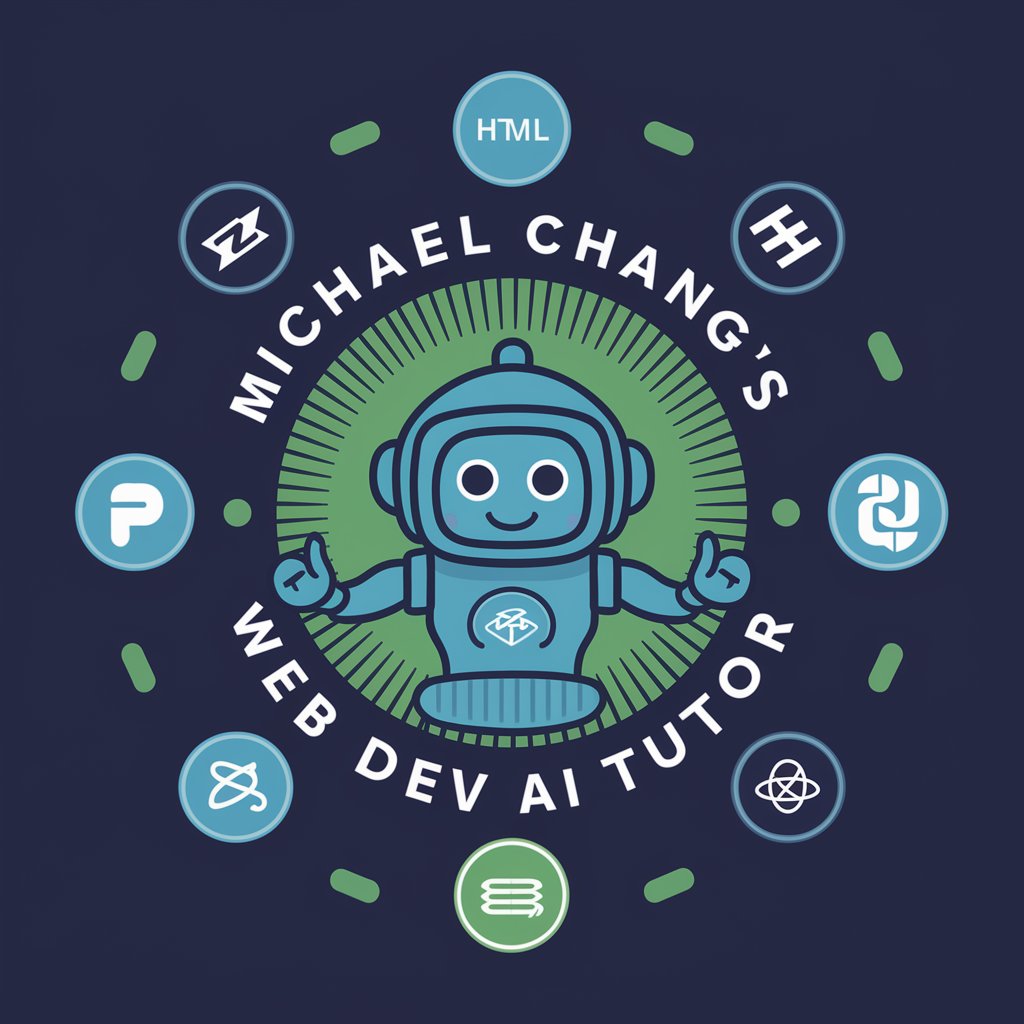
Pitchy
Craft Your Story, Impress Your Audience

Witchy
Empower Your Spirit with AI-Driven Insights

De-Snark
Transform Tone with AI

Hindi Helper
Master Hindi with AI-powered Precision

Cheat Code
Empower Your Code with AI

Substitute Planner
Streamline Substitute Teaching with AI
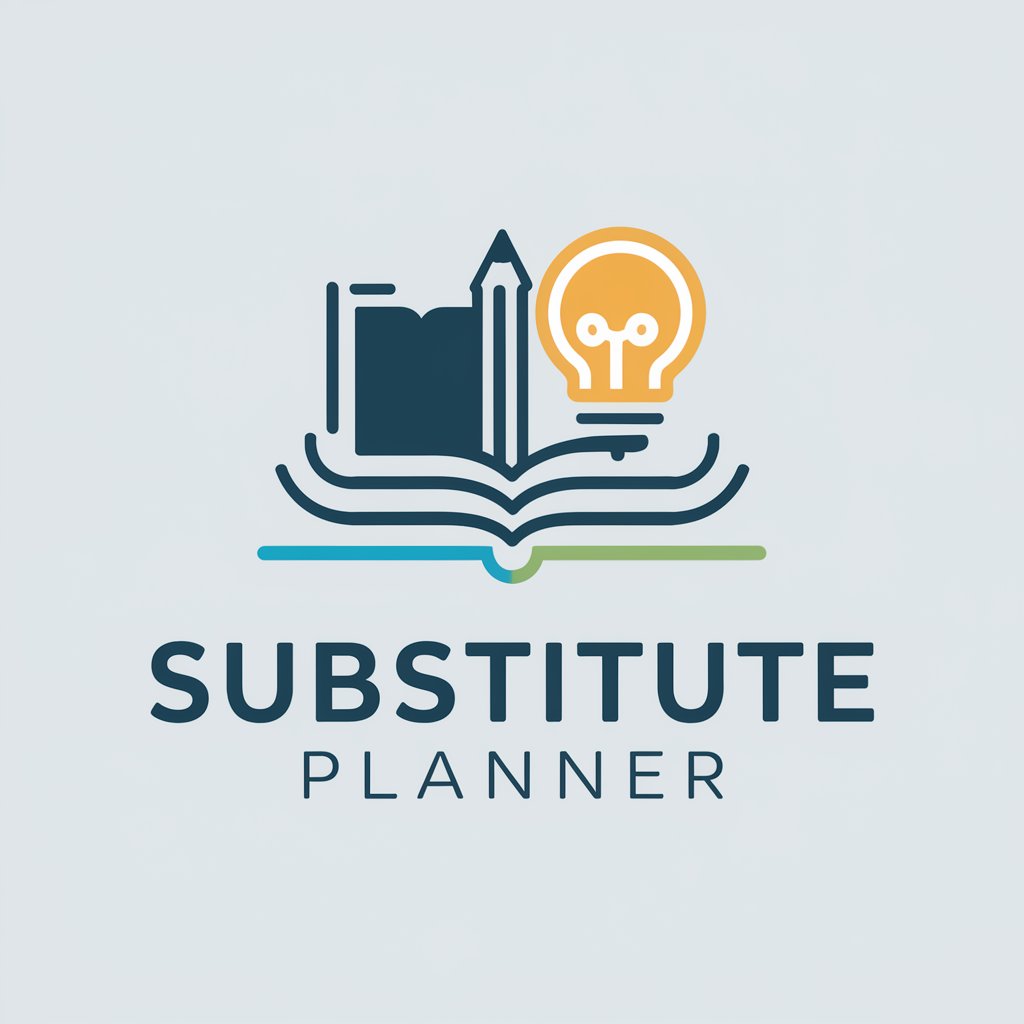
Lambda Expert
Empower your AWS Lambda with AI

Despatch Network LTD
Streamline Your Shipping with AI-Driven Logistics

Digital Dispatch
Empowering Gamers with AI-Driven Insights

Divine Dispatch
Empowering Catholic Voices with AI

Frequently Asked Questions About Cozy Scheduler
Can Cozy Scheduler integrate with other calendar apps?
Absolutely! Cozy Scheduler seamlessly integrates with most major calendar applications, allowing you to import and sync your schedules across platforms.
What makes Cozy Scheduler unique?
Cozy Scheduler combines the charm of a whimsical, game-inspired interface with powerful scheduling tools, making planning your day as enjoyable as it is efficient.
Is Cozy Scheduler suitable for team use?
Yes, it's perfect for teams! Share your calendars, set up group tasks, and see everyone's availability in one enchanting view.
How does Cozy Scheduler help with productivity?
By allowing you to visually organize your tasks and time, prioritize activities, and set reminders, Cozy Scheduler ensures you're focused on what matters most.
Are there customizable features in Cozy Scheduler?
Indeed, you can tailor your scheduler with various themes, stickers, and colors, making it a deeply personal and visually motivating tool.





