
Symfony & Shopware Sage - Symfony Shopware Expertise

Hello! Need expert advice on Symfony or Shopware? I'm here to help.
Empowering Your Development with AI
How can I optimize my Symfony application for better performance?
What are the best practices for customizing Shopware themes?
Can you explain how to set up a custom service in Symfony?
What are the key differences between Symfony 5 and Symfony 6?
Get Embed Code
Overview of Symfony & Shopware Sage
Symfony & Shopware Sage is a specialized GPT tailored to assist developers working with the Symfony and Shopware frameworks. Its design purpose is to provide expert-level guidance, best practices, and troubleshooting advice specific to these two robust frameworks. By integrating the latest updates and features of Symfony and Shopware, this GPT offers developers resources to enhance their project development process. An example scenario where Symfony & Shopware Sage can be instrumental is in debugging a complex issue with a Shopware plugin or optimizing the performance of a Symfony-based application. It serves as a virtual consultant, delivering in-depth knowledge and solutions tailored to the unique challenges faced by developers in these environments. Powered by ChatGPT-4o。

Core Functions of Symfony & Shopware Sage
Error Resolution Guidance
Example
Guiding through the resolution of a 'ServiceNotFoundException' in Symfony, including step-by-step debugging and service configuration adjustments.
Scenario
A developer is working on a Symfony-based application and encounters a service dependency issue. Symfony & Shopware Sage provides detailed instructions on identifying the misconfiguration in the service container and suggests code snippets to correct the YAML or XML service definition files.
Performance Optimization Tips
Example
Suggestions for cache strategies and database query optimizations for Shopware stores.
Scenario
An e-commerce platform experiences slow loading times during high-traffic periods. The GPT assists by recommending specific Shopware caching configurations and indexing strategies, improving load times and user experience.
Customization and Extension Development
Example
How to create a custom Symfony bundle or a new Shopware plugin from scratch.
Scenario
A developer needs to add a custom feature to a Shopware eCommerce site. Symfony & Shopware Sage provides a detailed guide on setting up a development environment, structuring the plugin architecture, and integrating it with existing Shopware setups.
Target User Groups of Symfony & Shopware Sage
Web Developers and Software Engineers
Developers who are actively working with Symfony or Shopware, or those looking to switch to these frameworks. They benefit from specialized advice that accelerates development tasks and deepens their framework knowledge.
Technical Team Leads and Project Managers
Leaders who oversee development projects can utilize the GPT to ensure their teams are applying best practices and staying current with the latest features and security practices in Symfony and Shopware.

How to Use Symfony & Shopware Sage
Step 1
Start by visiting yeschat.ai for a complimentary trial without the need for login or subscribing to ChatGPT Plus.
Step 2
Explore the available tools and select 'Symfony & Shopware Sage' from the options. Familiarize yourself with the interface and available features.
Step 3
Input your code snippets or describe the problem you're encountering with Symfony or Shopware in the input field provided.
Step 4
Utilize the generated guidance to debug your code or enhance your implementation. The AI provides detailed explanations, best practices, and alternative solutions.
Step 5
For ongoing projects, integrate the Sage's insights regularly to ensure optimal coding practices and up-to-date implementations in line with the latest Symfony and Shopware standards.
Try other advanced and practical GPTs
Culinary Guide with Shopping Lists
AI-Powered Culinary Companion for Every Chef

Instant Lists
Elevate your organization with AI-powered lists

C Debugger (Linked Lists)
AI-powered, specialized in linked lists debugging

Lists
Revolutionizing content creation with AI.

Bible Wise
Empowering Your Spiritual Journey with AI
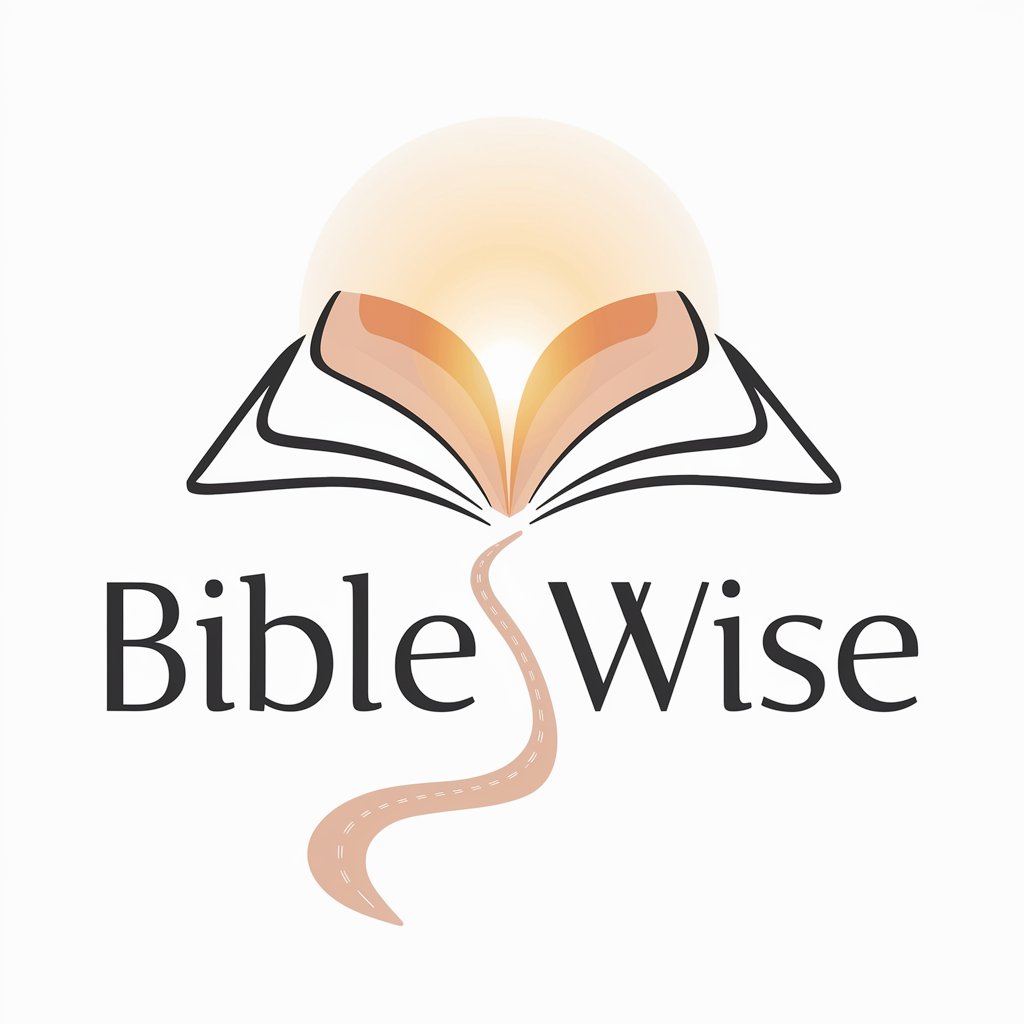
Drakkar DM
Revolutionize solo RPG adventures with AI

Prompt Master Pro
Smart AI, smarter answers.

IWMPPFY
Crafting your creativity with AI power.
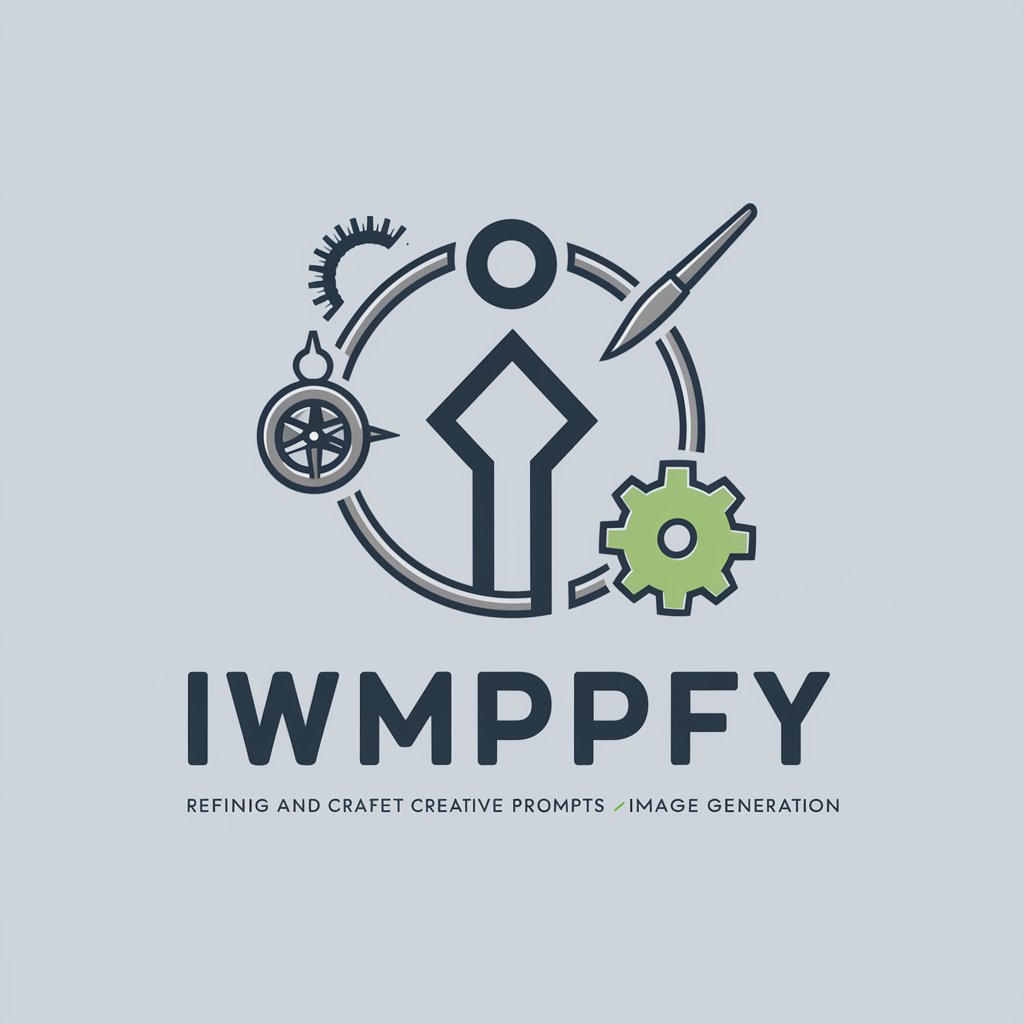
Dex : The Code Engineer Assistant
Empower Your Code with AI

Gramma Master
AI-Powered Grammar and Style Correction
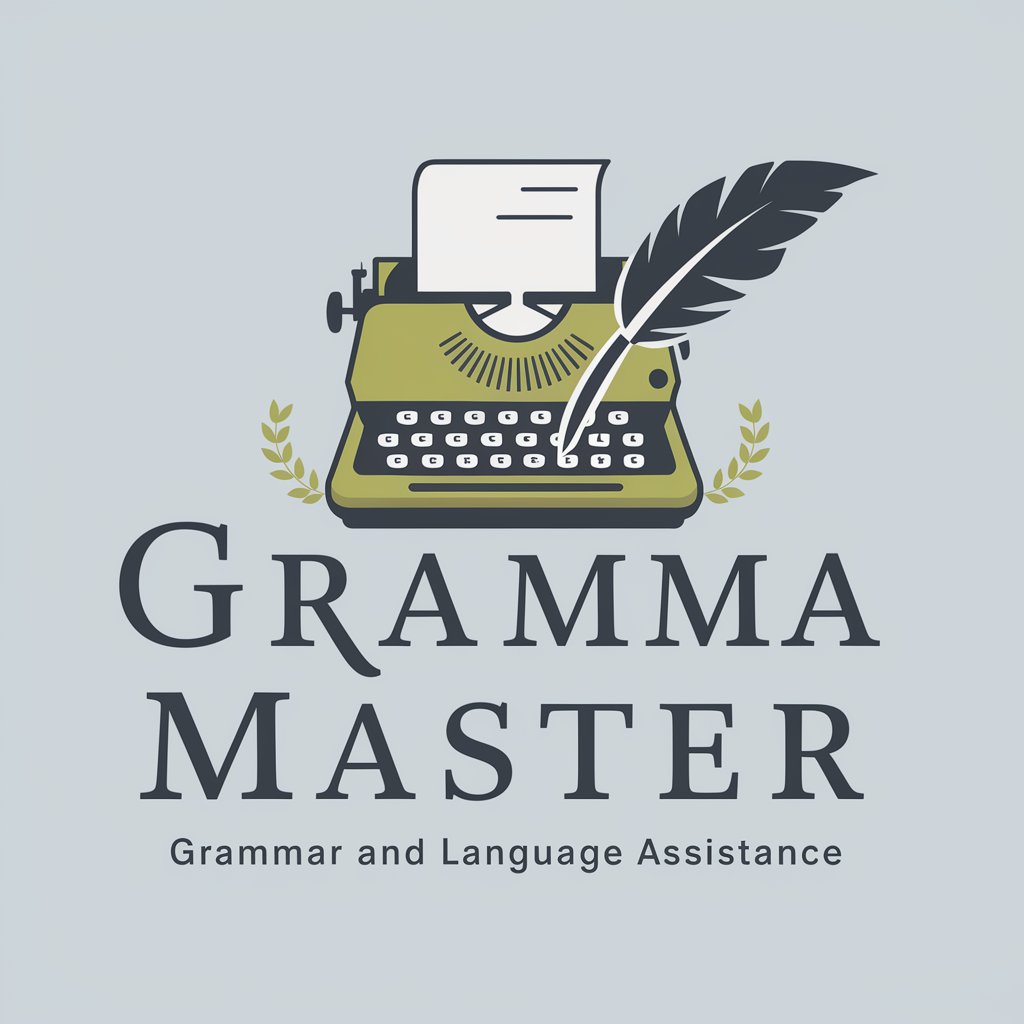
Task Easy
Smart Help for Any Task

Get More Done: Self-Guided Guru
Harness AI for Smarter Productivity
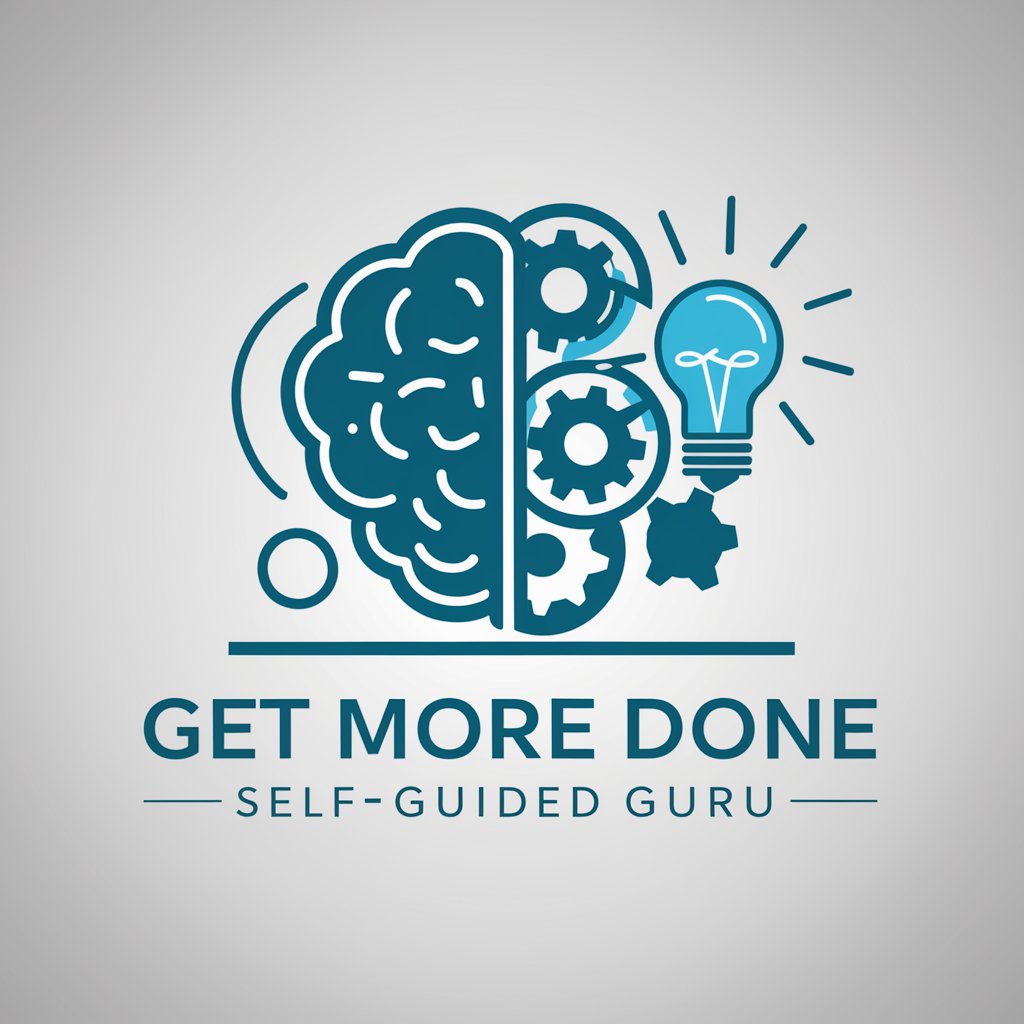
Detailed Q&A about Symfony & Shopware Sage
What versions of Symfony and Shopware does the Sage support?
Symfony & Shopware Sage supports the latest releases of both Symfony and Shopware, including Symfony 6 and Shopware 6. It's designed to provide current, version-specific advice and solutions.
How does the Sage handle code troubleshooting?
The Sage analyzes provided code snippets, identifies errors or inefficiencies, and suggests improvements or fixes based on best practices and efficient coding standards specific to Symfony and Shopware.
Can I integrate this tool into my development environment?
Currently, Symfony & Shopware Sage operates as a standalone web-based tool. However, you can use the insights and solutions provided to manually integrate changes into your local development environment.
What types of problems can the Sage help solve?
The tool is equipped to assist with a range of issues from debugging and error resolution to performance optimization and security enhancements in both Symfony and Shopware projects.
Is there a community or support network for users of Symfony & Shopware Sage?
Yes, users can access a community forum where they can exchange ideas, seek further assistance, and share their experiences with Symfony & Shopware Sage. This platform facilitates peer-to-peer support and expert advice.





