Symfony Helper - Symfony and PHP code assistant

Hi there! Ready to explore Symfony with PHP 8 and binary commands?
AI-powered Symfony helper for developers
Show me how to create a controller with Symfony binary.
Explain Symfony binary vs traditional methods.
Help with setting up a Symfony project using PHP 8.
How do I use Symfony binary for routing?
Get Embed Code
Overview of Symfony Helper
Symfony Helper is a specialized tool designed to assist developers working with the Symfony framework by providing best practices, optimized code examples, and in-depth knowledge of PHP and Symfony. Its primary focus is on the latest PHP versions, leveraging modern features like attributes over annotations, and adhering to the latest Symfony practices. Symfony Helper's goal is to make Symfony development more efficient and clean, offering contextual guidance for common tasks such as building APIs, handling forms, security, routing, and database management using Doctrine. In practice, Symfony Helper offers precise, example-based solutions for a wide array of developer queries. For instance, if a developer needs help optimizing performance in Doctrine ORM queries, Symfony Helper could provide an optimized repository pattern, using the latest features in Symfony and PHP to improve execution time. If a developer is confused about Symfony routing, Symfony Helper can walk through various methods to define routes using attributes, helping simplify the codebase and improve readability. Powered by ChatGPT-4o。

Core Functions of Symfony Helper
Code Optimization
Example
Symfony Helper might offer guidance on how to optimize an application’s database queries by suggesting the use of `EntityRepository` instead of plain SQL queries, taking advantage of Doctrine’s powerful ORM features.
Scenario
A developer working on a large-scale e-commerce application faces performance bottlenecks due to inefficient database queries. Symfony Helper can provide code examples demonstrating the use of Doctrine’s query builder or custom repository methods to optimize query execution and reduce overhead.
Best Practices Implementation
Example
Recommending the use of PHP 8.2 attributes for defining Symfony routes, as opposed to traditional annotations, in order to improve clarity and maintainability in the codebase.
Scenario
A team of developers maintaining a legacy Symfony application wants to upgrade to the latest Symfony version. Symfony Helper can provide detailed examples of how to replace outdated annotations with attributes, explaining the performance benefits and code cleanliness associated with the change.
Symfony Binary and CLI Commands
Example
Providing an in-depth guide on using the `symfony` binary for managing the local development environment, including setting up Docker containers, running local servers, and managing environments.
Scenario
A new developer on a team is unfamiliar with how to efficiently manage local development environments in Symfony. Symfony Helper can offer detailed, step-by-step instructions on using the `symfony` CLI tool to set up a Docker-based development environment and manage local services without needing to write complex Docker scripts.
Form Handling and Validation
Example
Offering an example of how to define custom validation constraints in Symfony using the Validator component, and how to integrate this seamlessly with form handling.
Scenario
A developer building a custom form for user registration needs to add a unique email constraint that checks against existing records in the database. Symfony Helper can walk the developer through creating a custom validation class, applying it to the form, and ensuring the validation integrates properly with Symfony's form handling system.
Security and Authentication
Example
Demonstrating how to implement a JWT (JSON Web Token) authentication system using Symfony's Security component along with modern libraries like `lexik/jwt-authentication-bundle`.
Scenario
A developer building a REST API needs to implement secure user authentication. Symfony Helper can provide code examples on integrating JWT authentication, configuring the security firewall, and securing endpoints in the API.
Target Audience for Symfony Helper
Symfony Developers
Symfony Helper is primarily designed for Symfony developers at various skill levels, from beginners to advanced users. Beginners benefit from the extensive guidance on Symfony fundamentals, while advanced users appreciate detailed insights on performance optimization, security practices, and modern PHP features.
PHP Developers Transitioning to Symfony
PHP developers who are experienced with plain PHP or other frameworks but new to Symfony can greatly benefit from Symfony Helper. It helps them understand Symfony’s structure, best practices, and modern tools, accelerating their learning curve and ensuring they adopt the best coding standards from the start.
Technical Leads and Architects
Technical leads and architects managing Symfony-based projects can use Symfony Helper to ensure their team follows best practices and optimizes code for scalability and maintainability. The detailed, example-based guidance helps them enforce quality standards and improve overall project architecture.
Development Teams Upgrading Legacy Symfony Applications
Development teams working on legacy Symfony projects (e.g., Symfony 4.x or earlier) can leverage Symfony Helper to migrate their codebase to the latest Symfony version. It offers insights on upgrading deprecated features, integrating modern tools, and improving the codebase’s overall performance.
Freelance Developers and Consultants
Freelance developers or consultants working on various Symfony projects benefit from Symfony Helper’s ability to provide immediate, high-quality examples for complex client requirements, reducing their research time and helping them deliver better solutions faster.

How to Use Symfony Helper
1
Visit yeschat.ai for a free trial without login, no need for ChatGPT Plus.
2
Familiarize yourself with the available commands and features that Symfony Helper offers by exploring the initial setup tutorial and sample projects.
3
Set up prerequisites, including the latest Symfony version and PHP configuration, to ensure smooth integration with your development environment.
4
Utilize Symfony Helper to optimize your Symfony code, focusing on features like attributes over annotations, leveraging Symfony binary commands, and implementing best practices for PHP.
5
Incorporate Symfony Helper into your workflow for tasks like improving code quality, generating boilerplate code, or learning efficient coding strategies in the Symfony ecosystem.
Try other advanced and practical GPTs
Central Perk Quizmaster
Trivia with a touch of Chandler's humor

Survival Guide
Empower your survival with AI
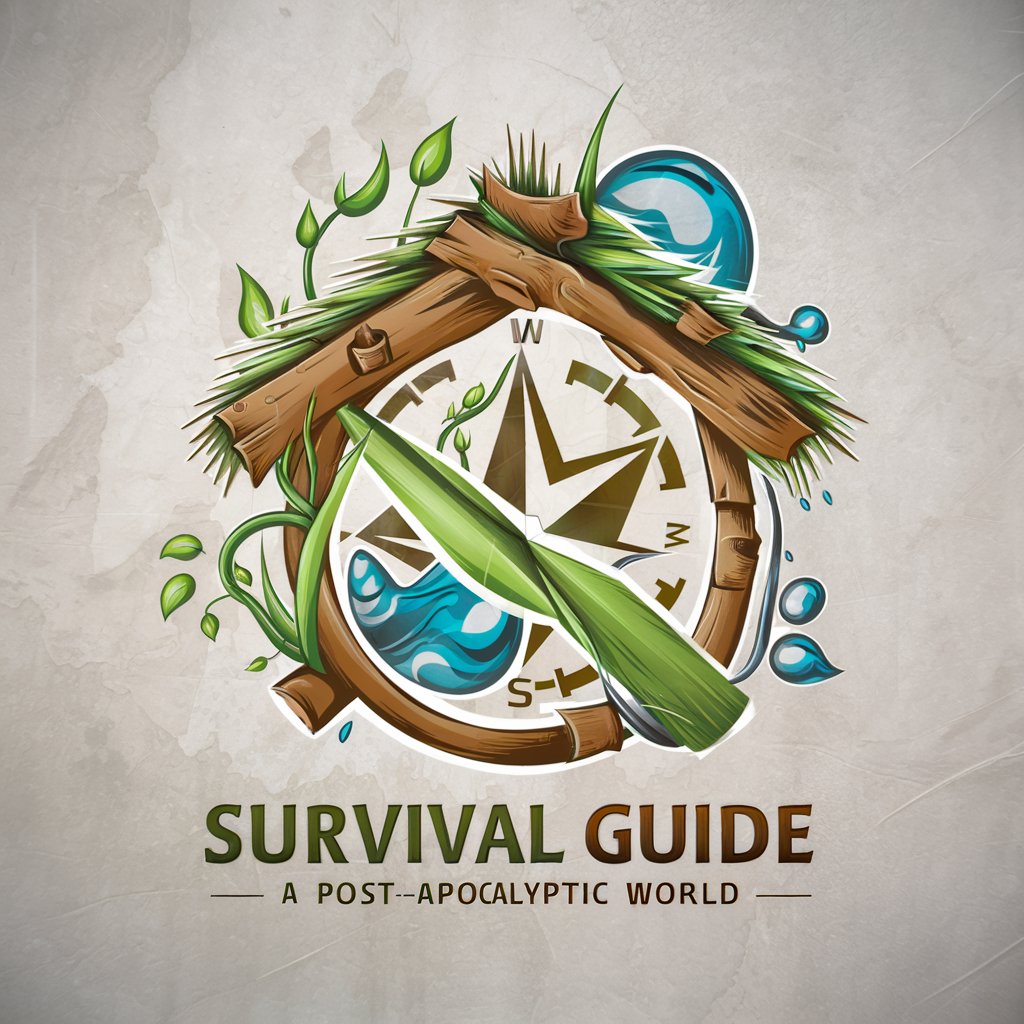
Disaster and Catastrophe Response Manual
AI-powered Emergency Readiness

Coach Gestion Data
Empowering Resilience Through AI

Script Savant
Elevate Your Script with AI-Powered Analysis
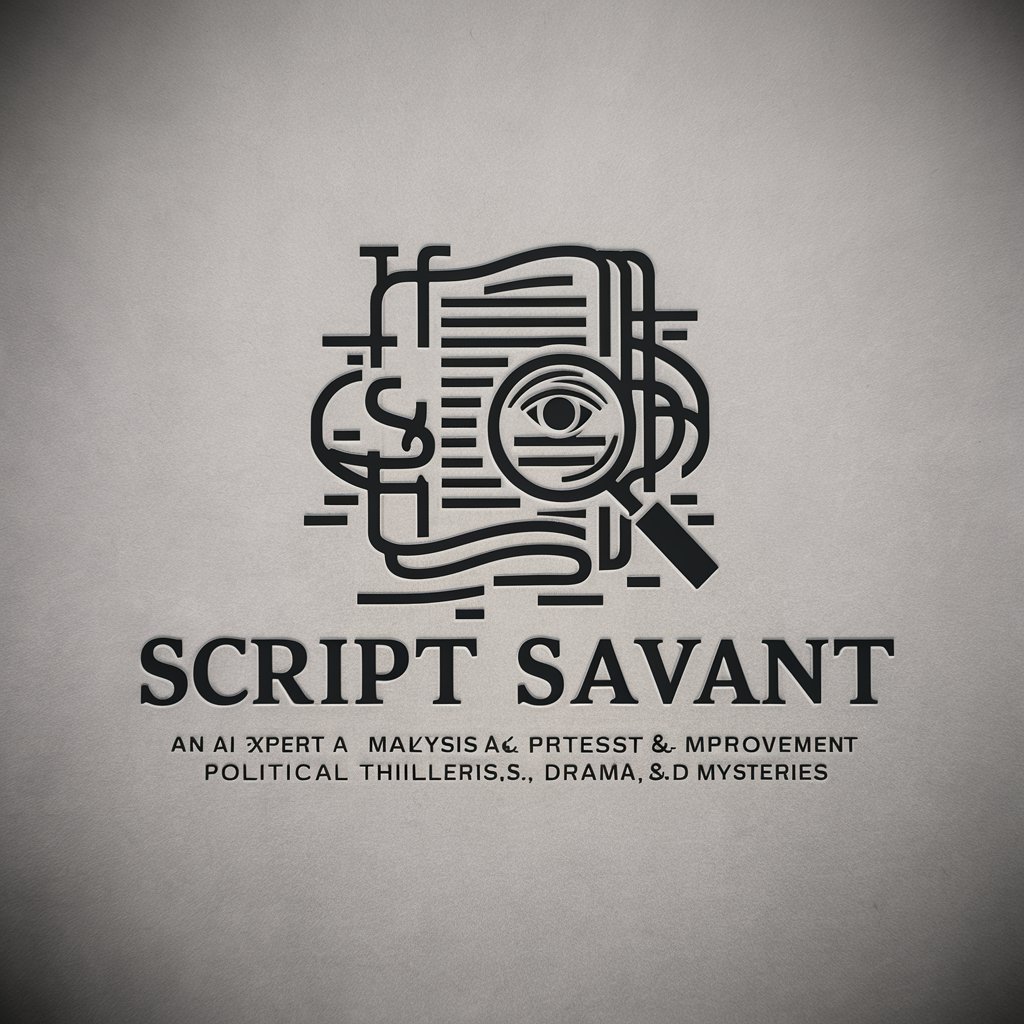
Computer Guru
Empowering Technology with AI

True Scary Story Narrator
AI-powered horror storytelling experience.

E-Commerce Dynamo
AI-Powered E-Commerce Optimization

PsicoGPT
Empowering Self-Discovery with AI

Steve Sauma
Empowering Blockchain Integration

Meu Advogado
Empowering Legal Decisions with AI

Horus Heresy 2.0 Helper
Empower Your Gameplay with AI
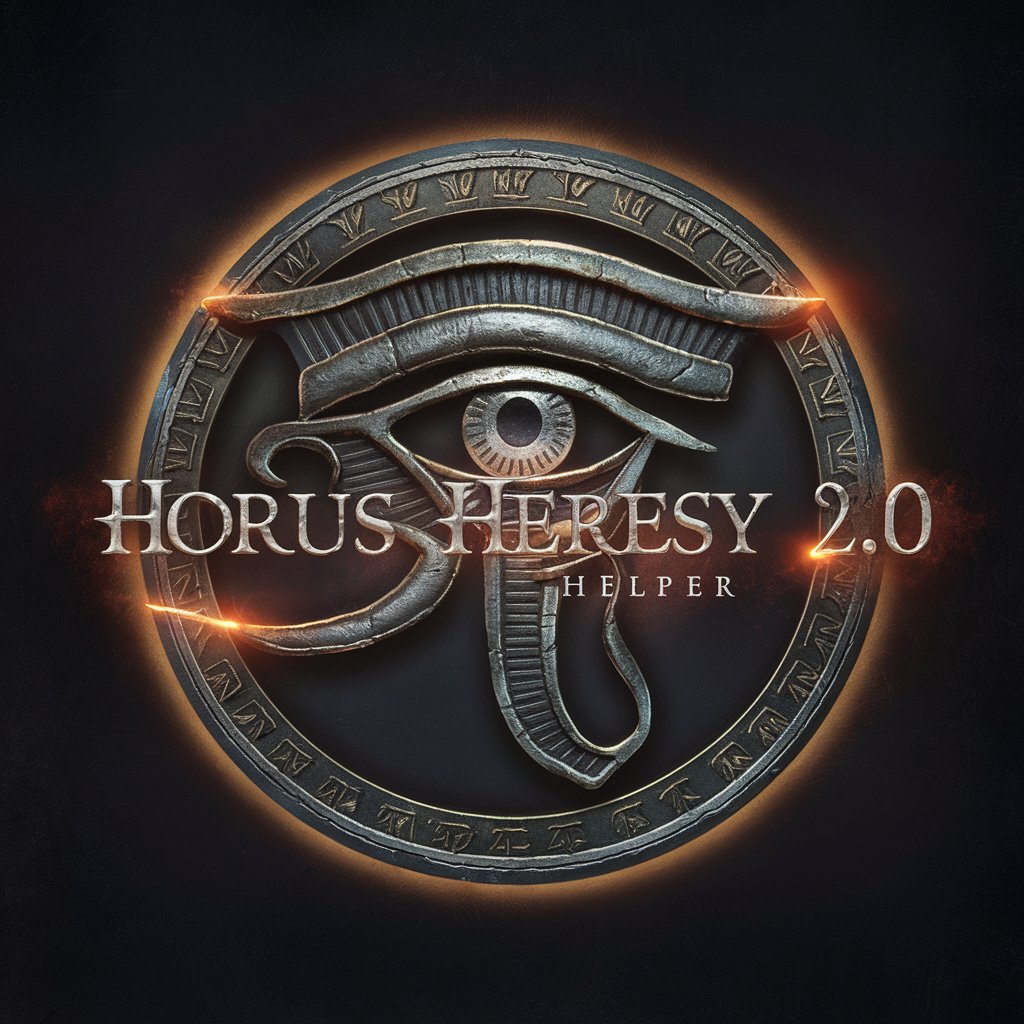
Symfony Helper Q&A
What is Symfony Helper primarily used for?
Symfony Helper is designed to assist PHP developers in writing optimized, clean code within the Symfony framework. It helps with understanding best practices, leveraging the latest PHP features, and integrating Symfony's tools for efficient development.
How does Symfony Helper handle code optimization?
Symfony Helper promotes best practices by offering guidance on using attributes over annotations, optimizing database queries, and implementing efficient design patterns, all while keeping the latest PHP and Symfony standards in mind.
What is the benefit of using Symfony binary commands?
Symfony Helper guides you in using the Symfony binary (`symfony` command), which simplifies project setup, environment management, and debugging tasks, reducing manual configuration and enhancing productivity.
Is Symfony Helper suitable for Symfony beginners?
Yes, Symfony Helper caters to developers at all levels. For beginners, it provides structured guidance on core concepts like routes, controllers, and services. For advanced users, it focuses on performance optimization and advanced framework features.
Can Symfony Helper integrate with continuous integration (CI) tools?
Symfony Helper supports best practices for Symfony applications, making it compatible with CI pipelines. It helps in ensuring code quality, adhering to coding standards, and creating automated tests that fit well into CI/CD processes.
