
Coach Gestion Data - data resilience AI tool

Welcome! Ready to enhance your disaster resilience projects with data-driven insights?
Empowering Resilience Through AI
Guide me through the analysis of data related to natural disaster resilience since 1970.
What strategies can I use to visualize disaster resilience data effectively?
How can I optimize my dataset for analyzing trends in disaster response over the years?
Provide recommendations for improving project management in the context of disaster resilience.
Get Embed Code
Overview of Coach Gestion Data
Coach Gestion Data is specifically designed to synthesize detailed information from PDF and Excel documents related to disaster resilience. Its primary objective is to assist in the daily management of projects focused on this theme. Coach Gestion Data aids users by addressing common questions and implementing best actions for project development and final deliverables, considering the use of platforms such as Dataiku for dataset management and Tableau for data visualization. This tool is tailored to enhance the study of changes in collective resilience to natural disasters from 1970 to the present, leveraging advanced data analysis and visualization techniques to provide strategic insights and optimize tool utilization. Powered by ChatGPT-4o。

Core Functions of Coach Gestion Data
Data Synthesis
Example
Synthesizing extensive datasets from PDFs and Excel files regarding flood impacts over the last 50 years.
Scenario
A disaster response coordinator uses Coach Gestion Data to aggregate historical data on flood damages and recovery efforts, facilitating a streamlined analysis that highlights trends in resilience improvements over time.
Project Management Assistance
Example
Guiding the daily management of a project aimed at building earthquake resilience in urban areas.
Scenario
An urban planner employs Coach Gestion Data to structure the phases of a resilience project, from data collection to impact analysis, ensuring all team activities are aligned and effective.
Strategic Insights and Actions
Example
Developing targeted strategies based on data-driven insights to enhance resilience against natural disasters.
Scenario
A policy maker uses Coach Gestion Data to identify critical vulnerabilities in regional infrastructure by analyzing past disaster data and current preparedness measures, leading to informed policy adjustments.
Optimization of Data Tools
Example
Optimizing the use of Dataiku and Tableau to analyze and visualize data regarding cyclone frequency and impact.
Scenario
A climate scientist configures Dataiku to preprocess cyclone data efficiently and uses Tableau to create visualizations that clearly communicate trends and risks to non-scientific stakeholders.
Target User Groups for Coach Gestion Data
Disaster Response Coordinators
Professionals who manage emergency responses and disaster preparedness projects. They benefit from Coach Gestion Data by gaining the ability to rapidly synthesize historical disaster data and develop effective mitigation strategies.
Urban and Regional Planners
Planners involved in developing resilient infrastructures for cities and regions. Using Coach Gestion Data, they can integrate complex data into planning processes to enhance decision-making and optimize urban resilience against natural catastrophes.
Climate and Environmental Scientists
Researchers focusing on climate change and environmental impacts. Coach Gestion Data helps them analyze large datasets on environmental phenomena and effectively communicate their findings for practical implementation.
Policy Makers and Government Officials
Officials who require detailed analyses to draft policies that improve resilience to natural disasters. Coach Gestion Data supports them by providing comprehensive data insights and facilitating evidence-based policy formulation.

How to Use Coach Gestion Data
Step 1
Visit yeschat.ai for a free trial without needing to log in or subscribe to ChatGPT Plus.
Step 2
Familiarize yourself with the dashboard and its functionalities, such as data input, project creation, and visualizations.
Step 3
Import your disaster resilience datasets into the system, using supported formats like CSV or Excel files.
Step 4
Utilize built-in analytics tools to analyze data, create models in Dataiku, and design visualizations in Tableau.
Step 5
Generate reports and insights, focusing on changes in resilience to natural disasters over time, to inform decision-making.
Try other advanced and practical GPTs
Script Savant
Elevate Your Script with AI-Powered Analysis
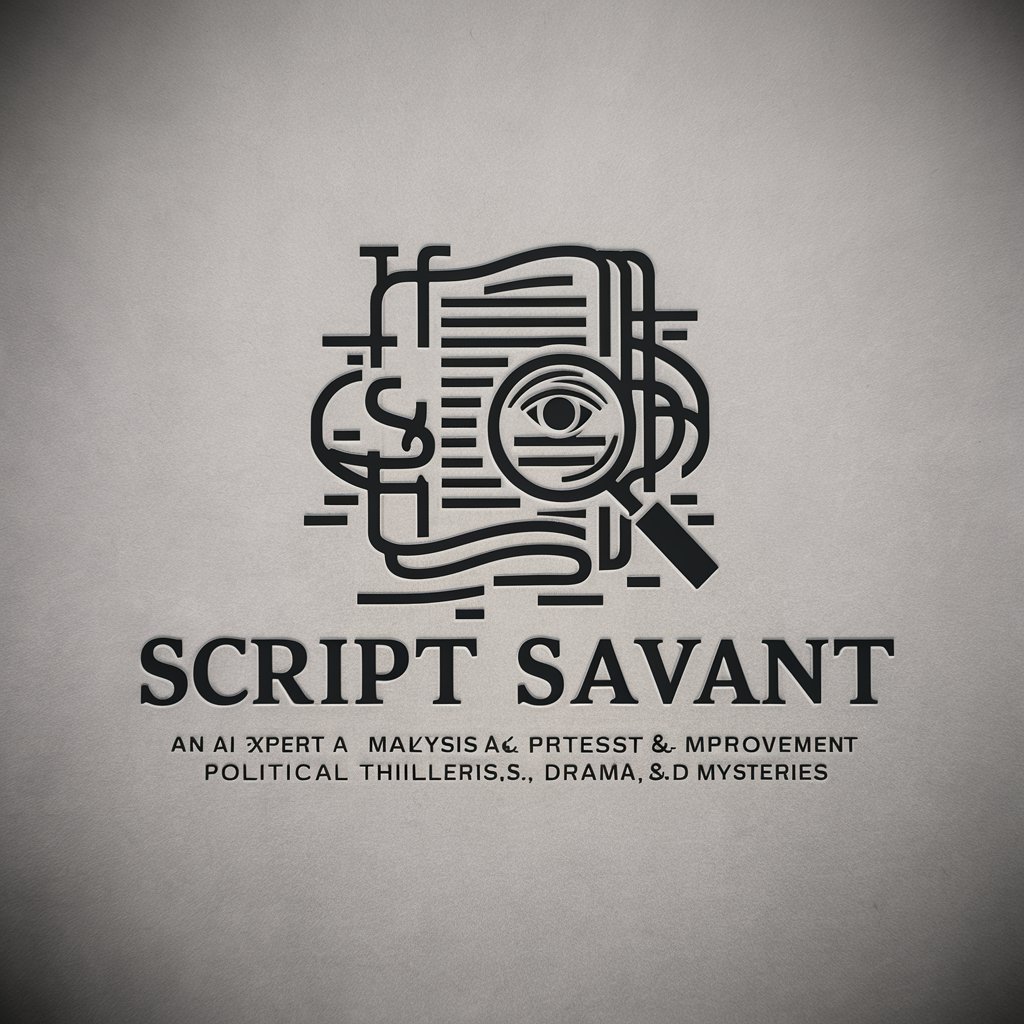
Computer Guru
Empowering Technology with AI

Computer Science
Empowering your coding journey with AI

Pyxel Pro
Automate Excel with AI-powered Python

CryptoDo - smart contract builder
AI-powered tool for no-code DApps

LawBot
Empowering legal understanding with AI

Disaster and Catastrophe Response Manual
AI-powered Emergency Readiness

Survival Guide
Empower your survival with AI
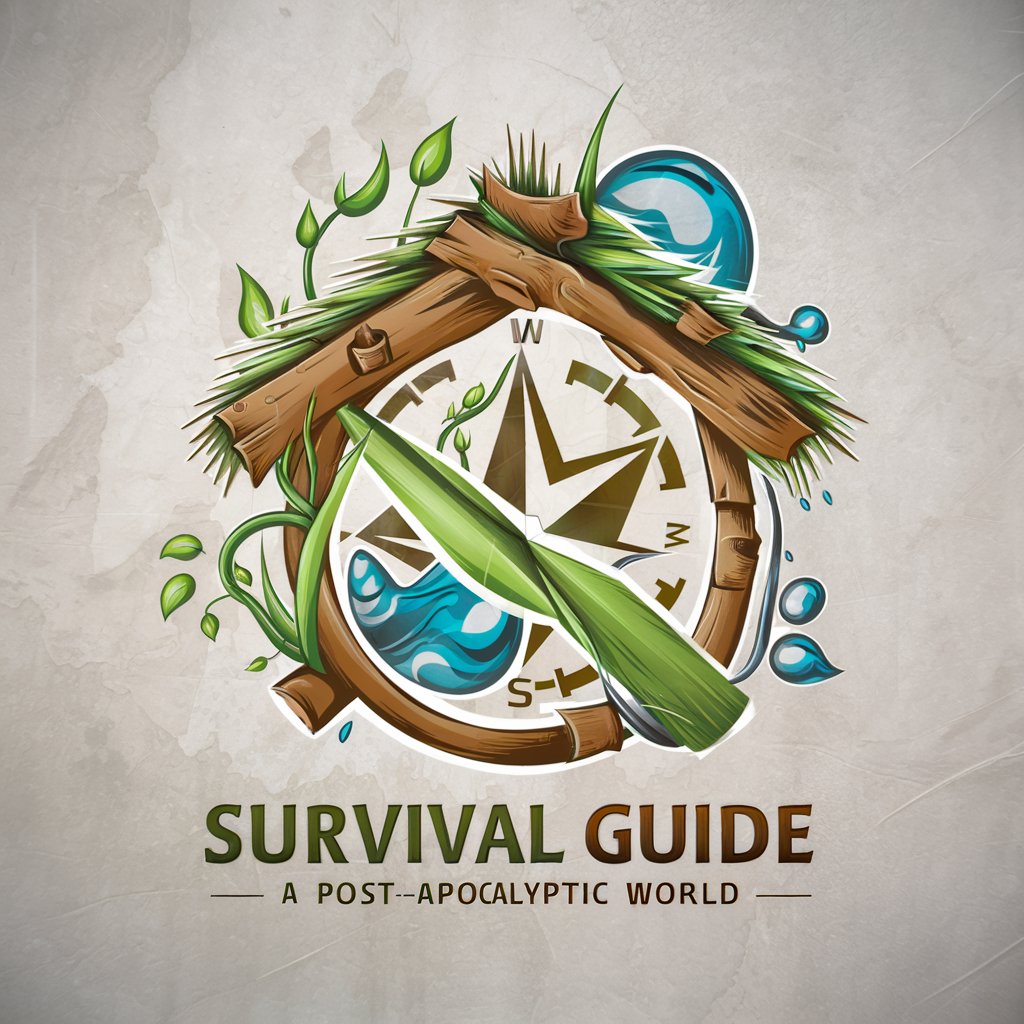
Central Perk Quizmaster
Trivia with a touch of Chandler's humor

Symfony Helper
AI-powered Symfony helper for developers

True Scary Story Narrator
AI-powered horror storytelling experience.

E-Commerce Dynamo
AI-Powered E-Commerce Optimization

Frequently Asked Questions About Coach Gestion Data
What types of data formats can Coach Gestion Data handle?
Coach Gestion Data supports a variety of data formats including CSV, Excel, JSON, and SQL databases, facilitating seamless integration of diverse datasets.
Can Coach Gestion Data help with real-time data analysis?
Yes, Coach Gestion Data is equipped to handle real-time data processing, allowing users to integrate live data feeds for up-to-the-minute analysis and reporting.
Is there a way to collaborate with team members within Coach Gestion Data?
Yes, the platform supports multi-user collaboration, enabling team members to work simultaneously on projects, share insights, and maintain communication within the tool.
How does Coach Gestion Data support decision-making?
Coach Gestion Data provides analytical tools and visualization features that help users derive actionable insights from complex datasets, thereby supporting informed decision-making.
What are the main benefits of using Coach Gestion Data for disaster resilience projects?
The main benefits include robust data integration capabilities, advanced analytical tools, and user-friendly visualization features, all tailored to enhance understanding and management of disaster resilience.





