Pyxel Pro - Python Excel Data Tool

Hi there! Ready to streamline your Excel data processing with Python and PyCharm?
Automate Excel with AI-powered Python
How can I set up PyCharm for efficient Python development?
What are the best practices for cleansing data in Excel using Python?
Can you guide me through aggregating datasets with Pandas?
How do I configure PyCharm for working with OpenPyXL?
Get Embed Code
Introduction to Pyxel Pro
Pyxel Pro is a specialized AI tool designed to assist with Python-based data processing tasks specifically within the PyCharm IDE. It focuses on facilitating efficient handling, cleansing, and analysis of Excel data. By leveraging Python libraries such as Pandas and OpenPyXL, Pyxel Pro aids in automating and simplifying complex data manipulations. A typical scenario could involve a user needing to clean a dataset containing missing values and incorrect entries. Pyxel Pro guides the user through setting up the Python environment in PyCharm, writing scripts to detect and rectify these issues, and ultimately saving the cleaned data back to an Excel file. Powered by ChatGPT-4o。

Main Functions of Pyxel Pro
Data Cleansing
Example
Using Python code to remove or fill missing values, identify and correct outliers, and standardize text entries.
Scenario
A data analyst has an Excel file with sales data where some entries are missing or formatted inconsistently. Pyxel Pro would guide them to use Pandas to fill missing values based on median sales figures and apply consistent formatting to text fields.
Data Aggregation
Example
Combining data from multiple Excel sheets into a single DataFrame to create summary reports.
Scenario
A project manager needs to compile monthly performance reports from multiple departments. Pyxel Pro helps set up scripts in PyCharm that aggregate these data, apply necessary transformations, and export a cohesive report.
Data Transformation
Example
Transforming raw data into a more useful format, such as pivoting tables or converting data types.
Scenario
A researcher wants to analyze weather data stored in various Excel files. Pyxel Pro assists in transforming this dataset into a pivot table that summarizes weather patterns by month and region, enhancing the researcher's analytical capabilities.
Ideal Users of Pyxel Pro
Data Analysts
Professionals who handle significant amounts of data and require efficient tools to process, analyze, and draw insights from datasets. They benefit from Pyxel Pro’s ability to streamline data handling and cleansing processes, thereby enhancing their productivity and accuracy in data-driven decision-making.
Academic Researchers
Researchers in academic settings often deal with diverse data sets for analysis and publication. Pyxel Pro can assist them in managing their data more efficiently, allowing more time for analysis and less for data preparation.
Project Managers
Project managers often need to consolidate reports from various sources. Pyxel Pro’s aggregation and reporting capabilities enable them to automate these tasks, thereby saving time and reducing the likelihood of errors.

How to Use Pyxel Pro
Start a free trial
Access yeschat.ai to start a free trial of Pyxel Pro without needing to log in or subscribe to ChatGPT Plus.
Explore documentation
Review the comprehensive documentation provided on the website to understand the capabilities and features of Pyxel Pro.
Set up your environment
Ensure you have a compatible browser and stable internet connection for optimal performance and user experience.
Experiment with features
Utilize the interactive interface to experiment with various functions like Python code generation for Excel data handling.
Seek support
Use the available online support resources or community forums to resolve issues and optimize your use of Pyxel Pro.
Try other advanced and practical GPTs
CryptoDo - smart contract builder
AI-powered tool for no-code DApps

LawBot
Empowering legal understanding with AI

DnDGPT
Your AI-powered D&D companion
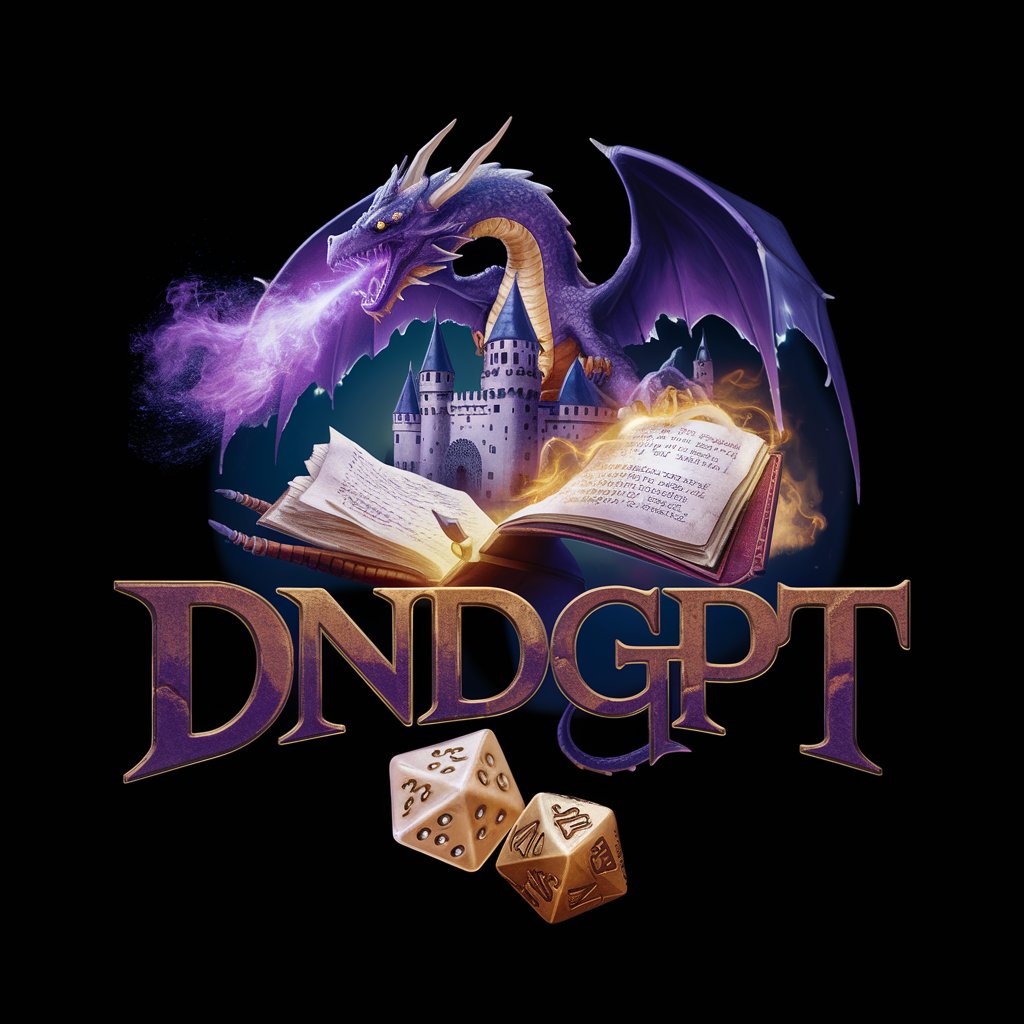
TEDdy Talker
Craft Engaging Talks with AI Power
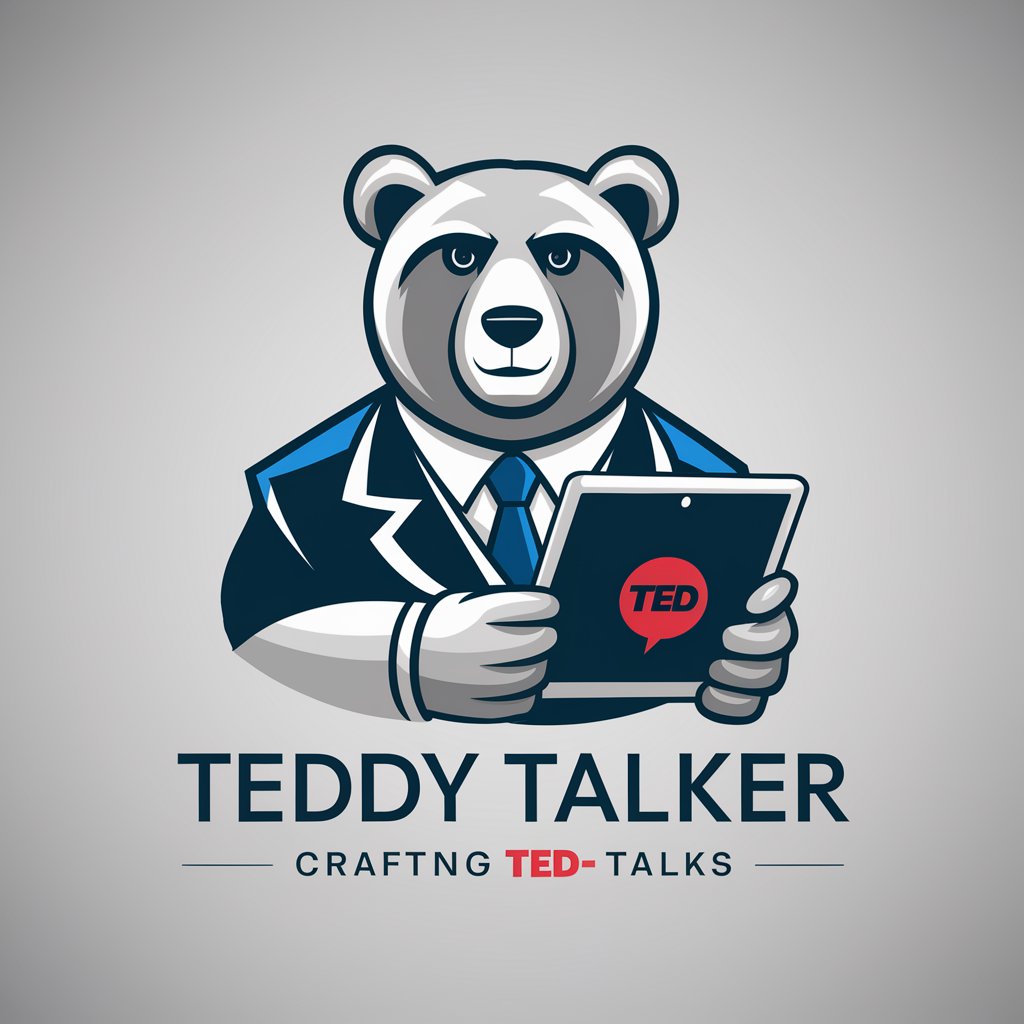
Best Crypto Summaries
AI-powered, precise crypto summarization

Dentisoft Architect
Revolutionizing dental practice with AI

Computer Science
Empowering your coding journey with AI

Computer Guru
Empowering Technology with AI

Script Savant
Elevate Your Script with AI-Powered Analysis
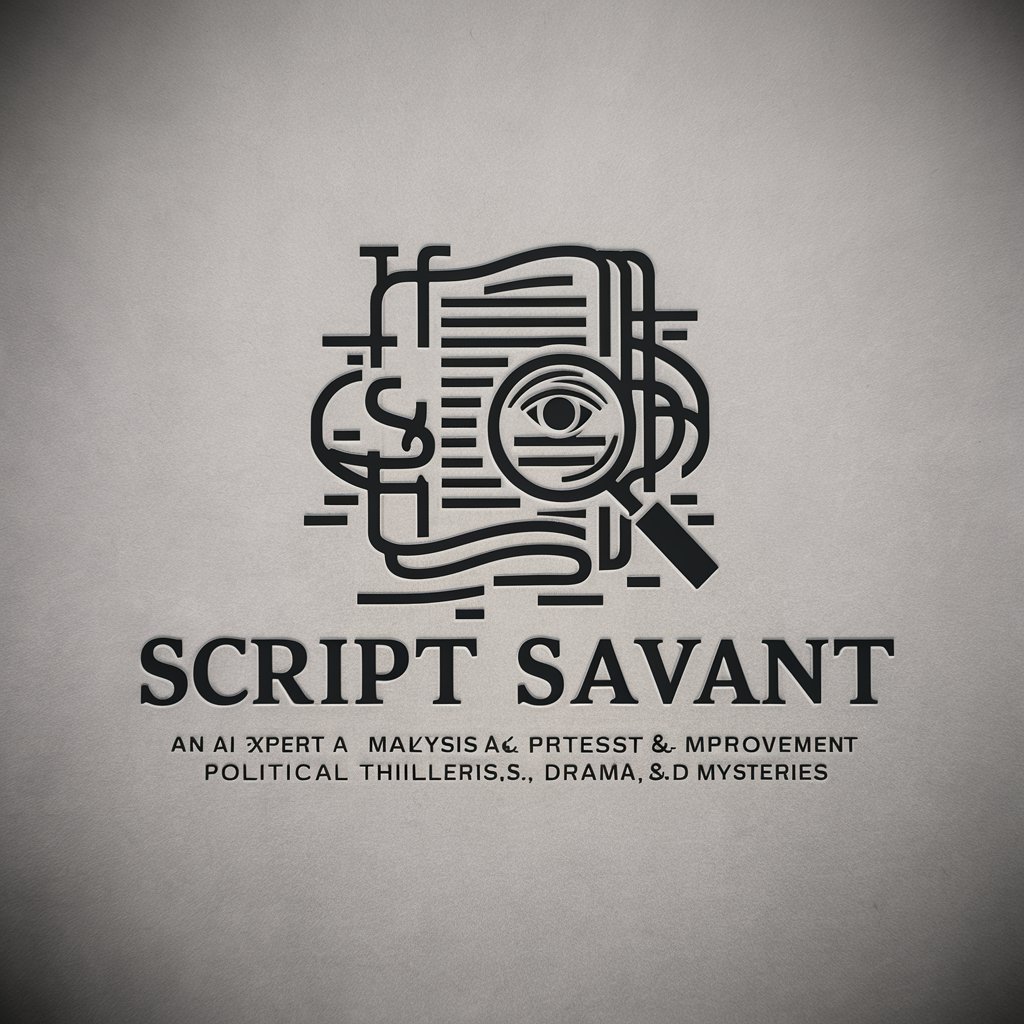
Coach Gestion Data
Empowering Resilience Through AI

Disaster and Catastrophe Response Manual
AI-powered Emergency Readiness

Survival Guide
Empower your survival with AI
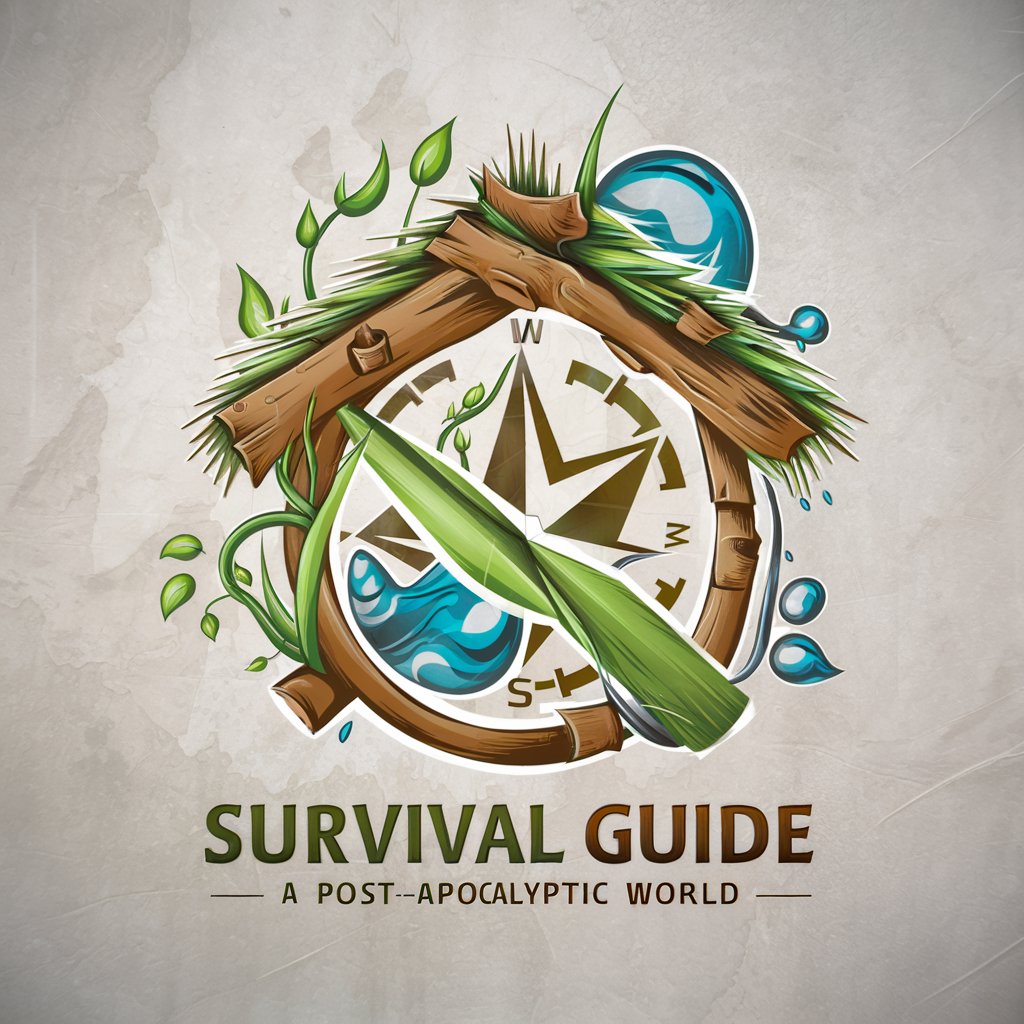
Frequently Asked Questions about Pyxel Pro
What is Pyxel Pro primarily used for?
Pyxel Pro is designed for handling Excel data processing tasks in Python, specifically within the PyCharm IDE, focusing on data cleansing, aggregation, and transformation.
Can Pyxel Pro handle large Excel files?
Yes, Pyxel Pro efficiently processes large Excel files by utilizing Python libraries like Pandas and OpenPyXL to manage memory and optimize performance.
How does Pyxel Pro integrate with PyCharm?
Pyxel Pro provides guidance on configuring PyCharm settings, installing necessary plugins, and setting up environments to enhance Python development for Excel tasks.
Does Pyxel Pro support real-time collaboration?
While Pyxel Pro focuses on individual productivity in Python and Excel data tasks, collaboration features depend on the user's setup in PyCharm and associated version control systems.
Are there any prerequisites to using Pyxel Pro?
Users should have basic knowledge of Python programming and familiarity with Excel data structures. Installation of Python and PyCharm is required to fully utilize Pyxel Pro's capabilities.
