
Dentisoft Architect - dental office AI tool

Welcome to Dentisoft Architect, your guide to developing exceptional dental practice software.
Revolutionizing dental practice with AI
How can we improve the user interface for our dental software to enhance usability?
What are the best practices for integrating patient management features in dental practice software?
Can you suggest ways to ensure our dental software adheres to healthcare regulations and privacy standards?
What technical requirements should we consider for robust and efficient dental practice management software?
Get Embed Code
Overview of Dentisoft Architect
Dentisoft Architect is a specialized tool designed to assist in the development of dental practice management software. It provides expertise in user interface design, ensuring that the software is intuitive and straightforward for all users. A major focus is on the technical requirements necessary to create robust and efficient systems that can manage patient records, appointment scheduling, and billing efficiently. This tool also integrates with existing dental office systems and complies with healthcare regulations and privacy standards. An example scenario illustrating its use is the design of a dashboard where dental staff can easily view patient appointments, access medical histories, and manage billing—all from a single interface, designed to reduce the number of clicks and improve workflow efficiency. Powered by ChatGPT-4o。

Key Functions of Dentisoft Architect
User Interface Design
Example
Designing a multi-tab layout that allows dentists to switch between patient records, digital imaging, and billing without redundant navigation.
Scenario
In a busy dental practice, a dentist quickly toggles between a patient’s X-ray and their dental chart during a consultation, demonstrating seamless integration and ease of use.
Database Management
Example
Creating an optimized database schema that supports quick retrieval of patient histories and integrates with real-time appointment scheduling.
Scenario
A receptionist uses the system to instantly access a patient’s complete dental history and upcoming appointments, enabling efficient patient management and reducing wait times.
Integration with Existing Systems
Example
Implementing APIs that connect the dental practice management software with radiology information systems (RIS) and electronic health records (EHR).
Scenario
A dental technician accesses digital imaging directly through the dental software, where images are linked to the patient’s record and available for review by any authorized staff member.
Compliance with Healthcare Regulations
Example
Ensuring all features comply with HIPAA regulations by incorporating encryption, secure access controls, and audit trails.
Scenario
During an audit, a practice demonstrates how their software logs access to patient records and encrypts data to maintain confidentiality and compliance.
Target User Groups for Dentisoft Architect
Software Developers
Developers specializing in healthcare solutions who require a reliable framework to create custom dental software solutions. Dentisoft Architect provides them with the tools and guidelines necessary to ensure their products are efficient, compliant, and user-friendly.
Dental Practices
Small to large dental practices seeking to upgrade or customize their management software to improve operational efficiency, patient communication, and regulatory compliance. They benefit from software that is tailored to their specific workflow and patient management needs.
IT Consultants
IT professionals and consultants who specialize in healthcare technology, offering implementation and support services for dental clinics. They use Dentisoft Architect to streamline the deployment of practice management systems and ensure they meet industry standards.

Guide to Using Dentisoft Architect
Step 1
Visit yeschat.ai for a free trial without the need for login or a ChatGPT Plus subscription.
Step 2
Explore the interface to familiarize yourself with the various features such as appointment scheduling, patient management, and billing systems.
Step 3
Use the 'Help' section for tutorials on how to effectively utilize Dentisoft Architect for dental practice management.
Step 4
Integrate with your existing dental office software systems for streamlined operations using our easy-to-follow integration guides.
Step 5
Regularly update your software settings to align with new healthcare regulations and privacy standards to ensure compliance.
Try other advanced and practical GPTs
Analytikern
Empowering Decisions with AI-Powered Insights

EditorPro-ENGLISH
Empower Your Writing with AI

Java Quiz Master
Master Java with AI-Powered Quizzes
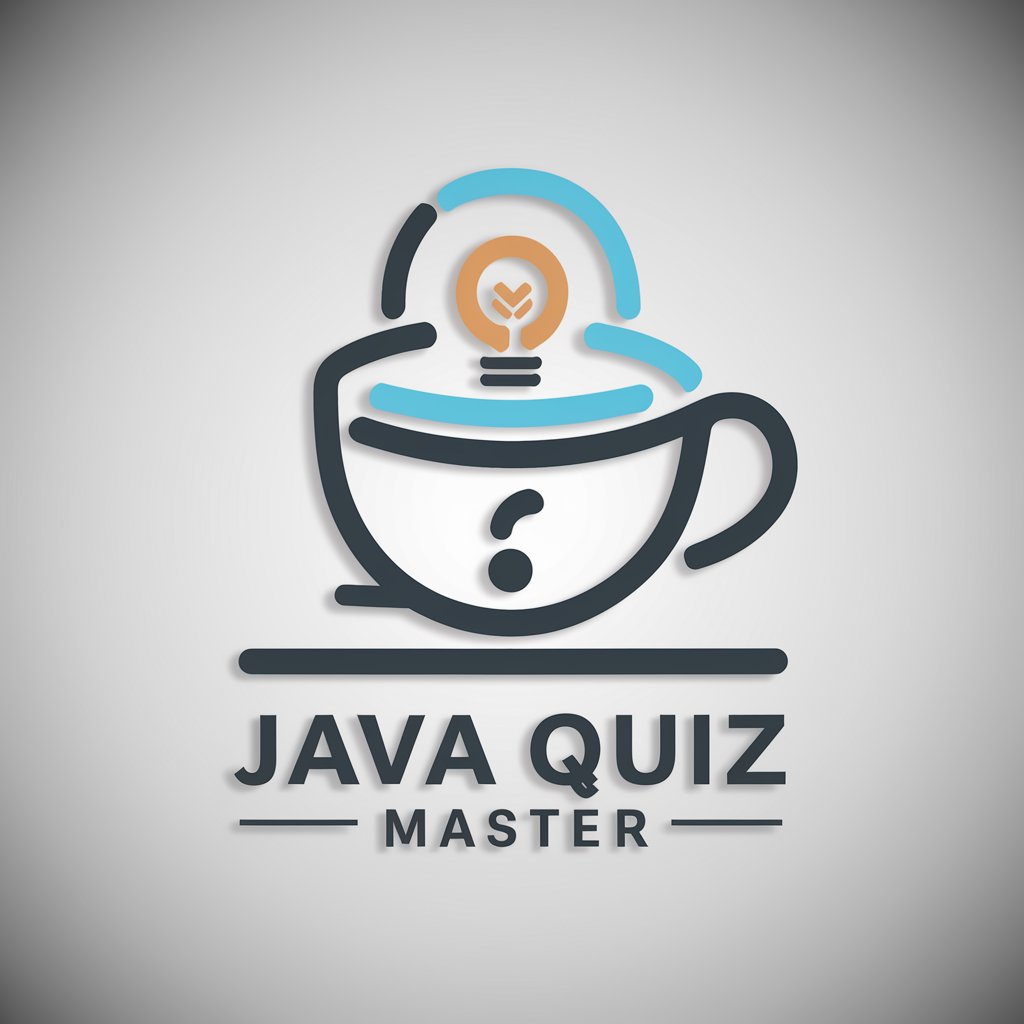
Mazzik Akquise GPT
Personalizing Client Outreach with AI

Thesis Helper
Empower Your Research with AI

Generational Curse Breaking
Empowering Change with AI Insight
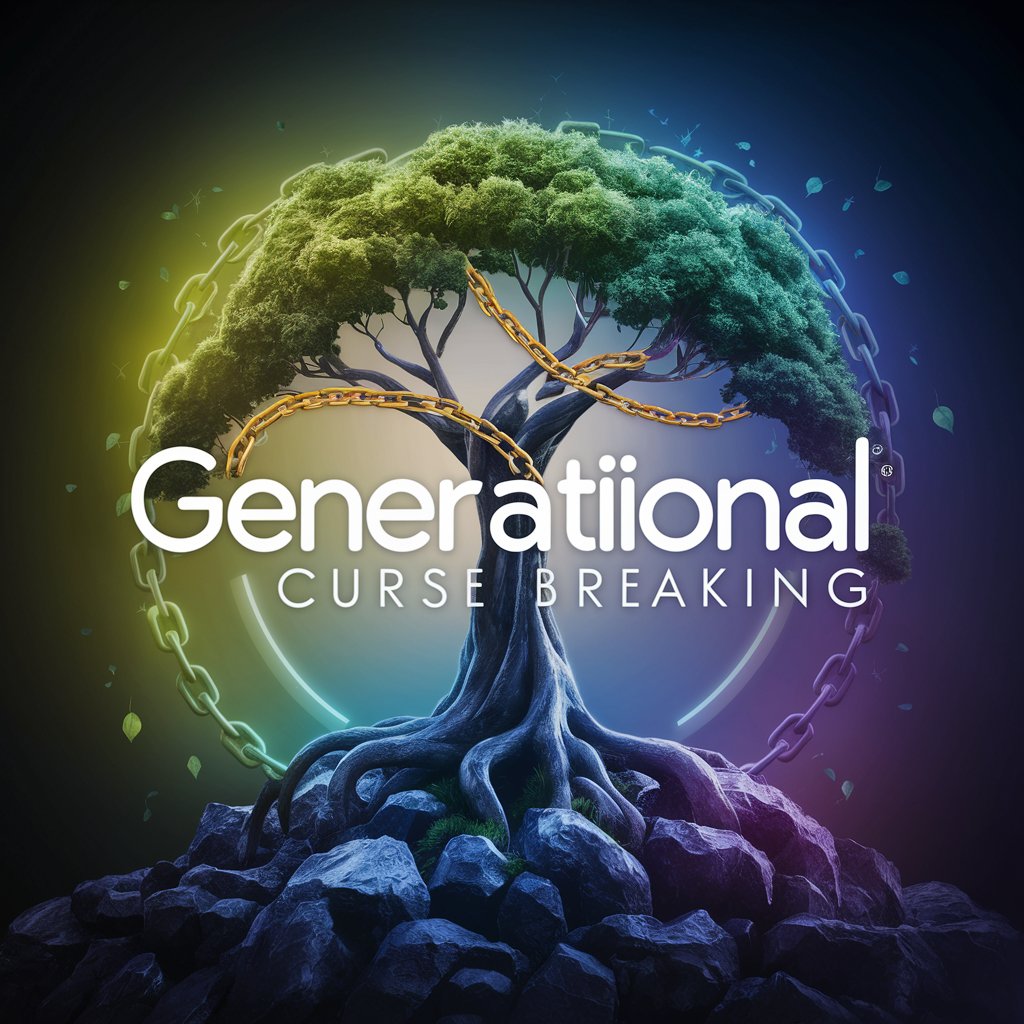
Best Crypto Summaries
AI-powered, precise crypto summarization

TEDdy Talker
Craft Engaging Talks with AI Power
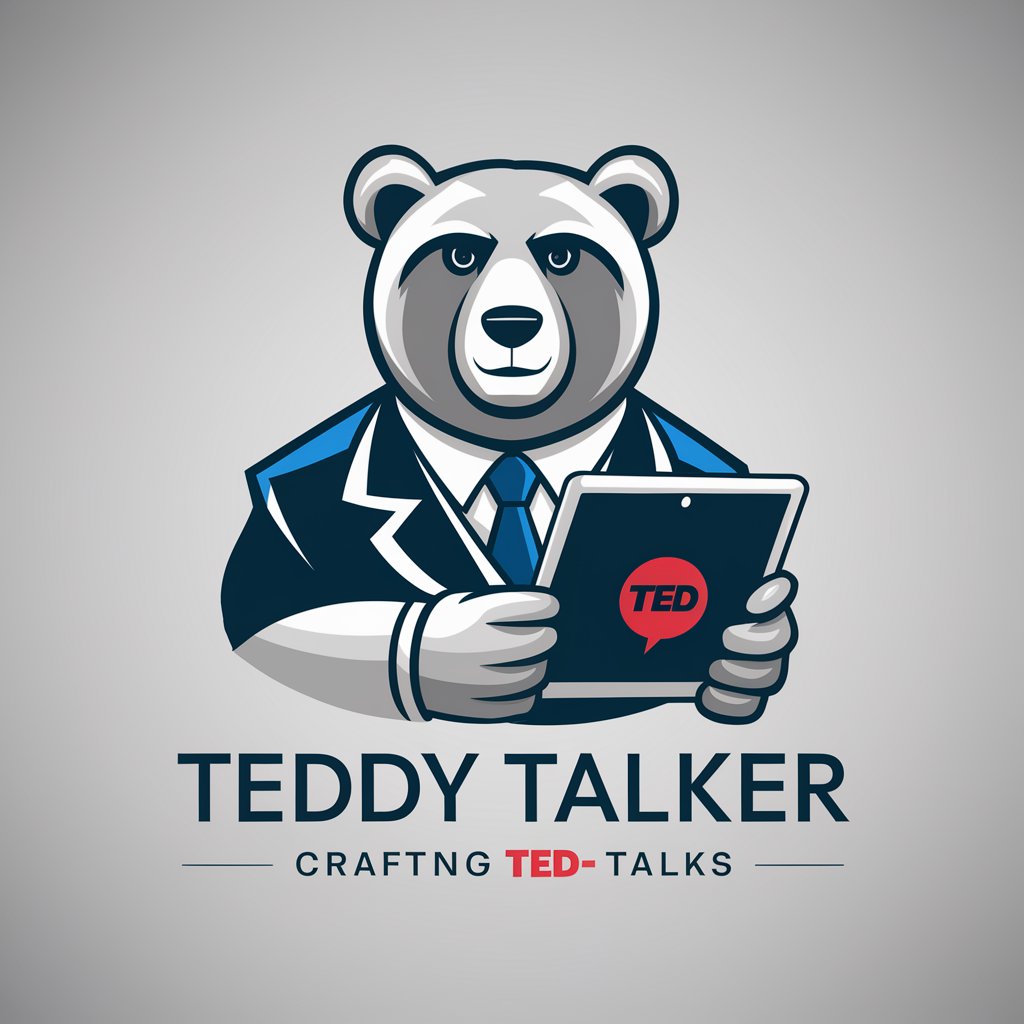
DnDGPT
Your AI-powered D&D companion
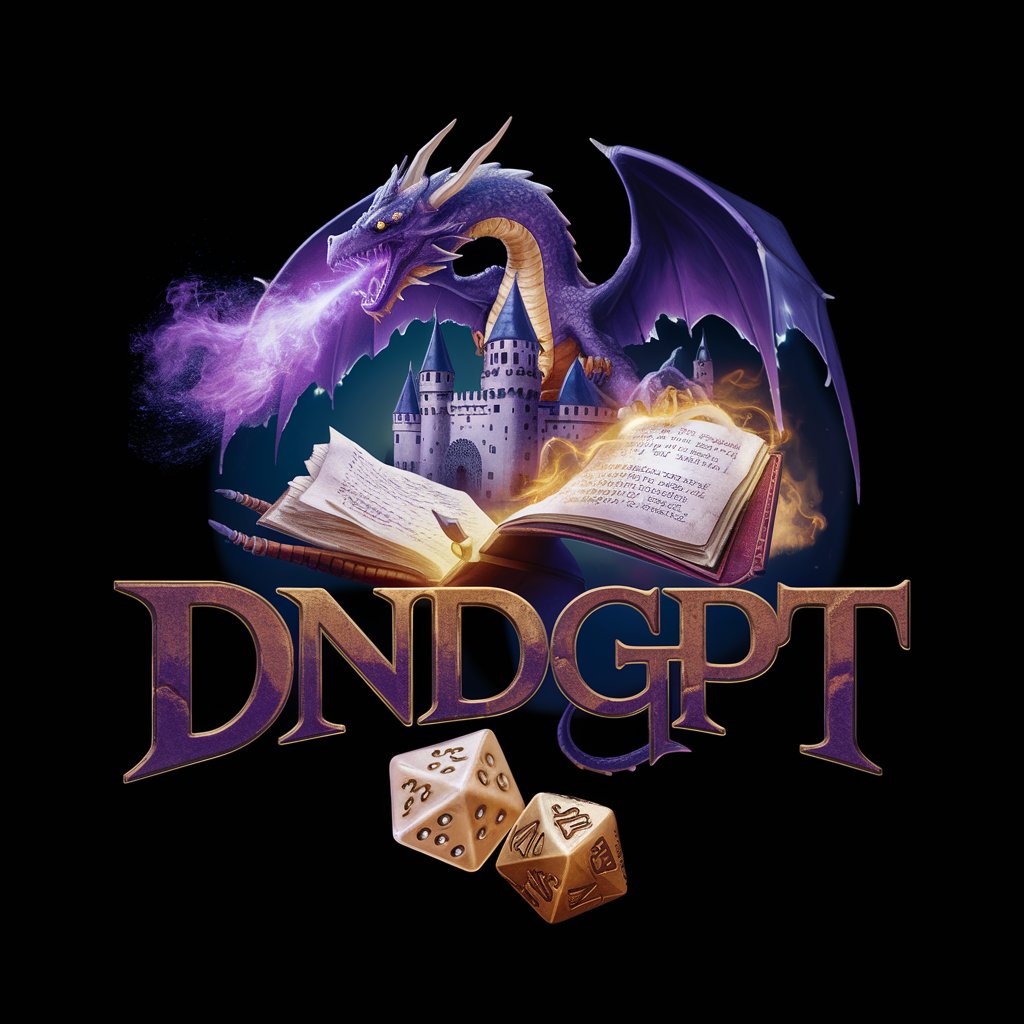
LawBot
Empowering legal understanding with AI

CryptoDo - smart contract builder
AI-powered tool for no-code DApps

Pyxel Pro
Automate Excel with AI-powered Python

Frequently Asked Questions about Dentisoft Architect
What is Dentisoft Architect?
Dentisoft Architect is a specialized AI tool designed to assist dental offices in managing their practice efficiently. It integrates patient management, appointment scheduling, and billing into a single intuitive platform.
How can Dentisoft Architect improve my dental practice?
The tool simplifies daily operations by automating appointment schedules, patient records management, and financial processes, which can help reduce errors, save time and improve patient satisfaction.
Is Dentisoft Architect compliant with healthcare regulations?
Yes, Dentisoft Architect is designed to comply with healthcare regulations and privacy standards, ensuring that your practice remains compliant with all legal requirements.
Can I integrate Dentisoft Architect with other software?
Yes, Dentisoft Architect can be integrated with most existing dental practice management software to enhance functionality and streamline processes.
What support options are available for Dentisoft Architect users?
Users have access to comprehensive support through online tutorials, a dedicated help desk, and community forums to ensure they can maximize the use of the software.





