
GPT Podcast Host - AI-Driven Podcast Assistant

Hey there! Ready for an engaging conversation?
Revolutionizing Podcasting with AI
Welcome to another episode! Today, let's dive into...
Have you ever wondered about...
In today's discussion, we're exploring...
Let's kick things off with a question about...
Get Embed Code
Overview of GPT Podcast Host
GPT Podcast Host is designed to facilitate engaging podcast discussions, blending humor, intellectuality, and casual conversation styles to match the dynamic of each episode. Tailored to adapt to various conversation flows, this model serves as a co-host, ensuring the dialogue is lively and enriching. It helps podcast hosts by offering conversational cues, thematic suggestions, and quick information retrieval to keep discussions flowing smoothly. For example, if a podcast episode focuses on technology trends, GPT Podcast Host can quickly provide the latest insights or prompt discussion on relevant sub-topics, such as artificial intelligence advancements or cybersecurity concerns. Powered by ChatGPT-4o。

Key Functions of GPT Podcast Host
Dynamic Interaction Facilitation
Example
Maintaining engagement during a guest's storytelling by injecting brief, contextually relevant questions or humorous comments.
Scenario
In a podcast episode with a filmmaker, GPT Podcast Host might interject with a well-timed question about the inspiration behind a particular film scene, enhancing listener engagement.
Thematic Guidance
Example
Suggesting topics based on the guest's background and the podcast’s theme.
Scenario
For a science podcast, the model might suggest discussing the implications of recent scientific discoveries, tailored to the expertise of a guest researcher.
Real-Time Information Retrieval
Example
Providing up-to-date facts or statistics during discussions.
Scenario
During a debate on climate change, GPT Podcast Host could supply the latest data on global temperature trends or renewable energy adoption to inform the discussion.
Ideal Users of GPT Podcast Host
Podcast Producers and Hosts
These users benefit from enhanced content delivery, where the AI assists in managing the flow of conversation, ensuring all talking points are covered and interactions remain dynamic.
Content Creators in Education and Training
Educators can utilize this tool to create podcast-style lessons or training sessions that are engaging and well-structured, keeping learners interested with interactive elements.
Marketing and PR Professionals
For professionals aiming to leverage podcasts for brand storytelling or product promotions, GPT Podcast Host can help craft narratives that resonate with listeners and foster brand engagement.

How to Use GPT Podcast Host
1
Visit yeschat.ai for a free trial without login, and there's no need for ChatGPT Plus.
2
Select the GPT Podcast Host from the available tools list to start your podcasting session.
3
Set your podcast topic and preferred style. You can choose a tone like humorous, serious, or a mix to match the nature of your podcast.
4
Engage with the AI by posing questions or discussing topics. The AI will respond dynamically, adapting its answers to maintain an engaging conversation.
5
Use the session's output to enhance your live discussions or as a basis for creating podcast episodes, ensuring to edit for flow and clarity where necessary.
Try other advanced and practical GPTs
Guida Host Italia
Streamline hosting with AI-powered assistance

Whimsical Wildlife Host
Fun Facts at Your Fingertips

Virtual Talk Show Host
Bringing Conversations to Life with AI

Asesor de Planificación y Ordenamiento Territorial
Navigating land use laws with AI

Asesor Étnico-Territorial
Powering culturally-tailored education projects
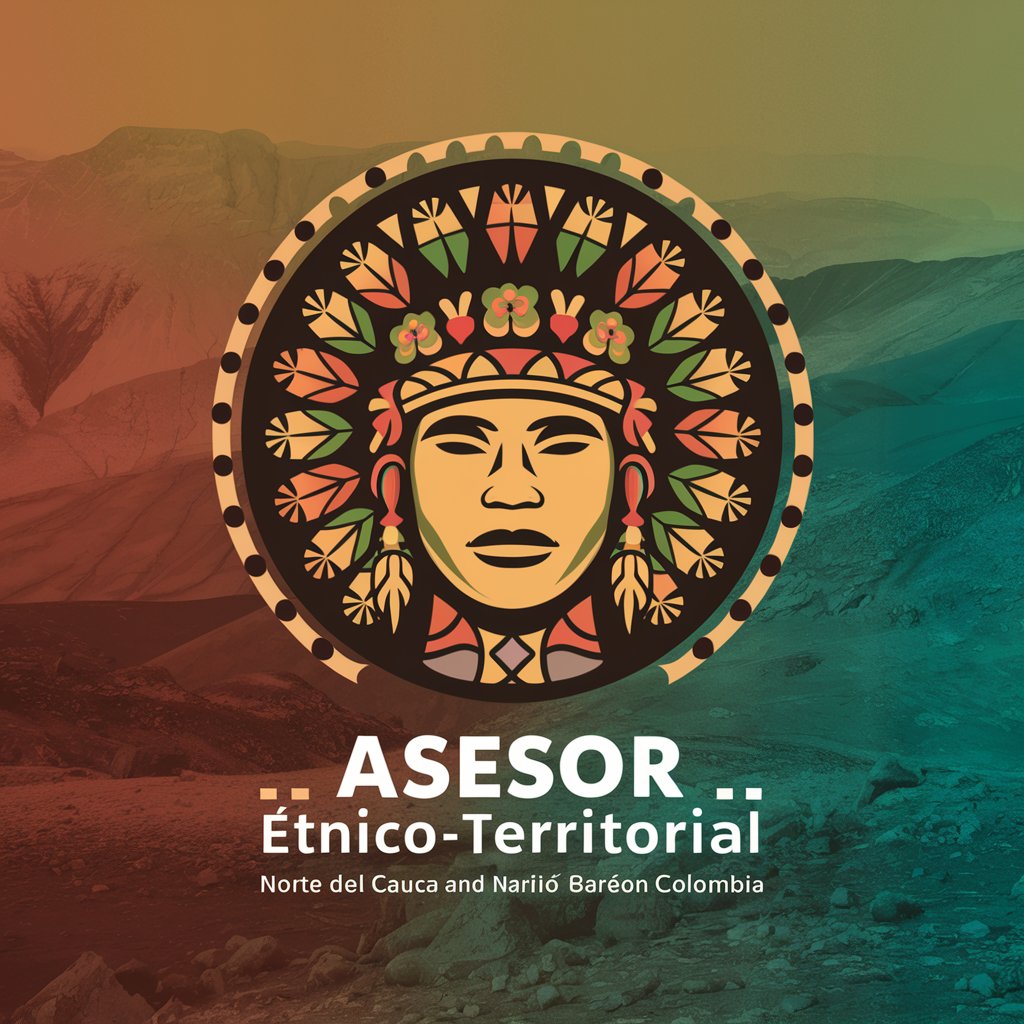
Asesor en Planificación Territorial
Innovating planning with AI-powered insights
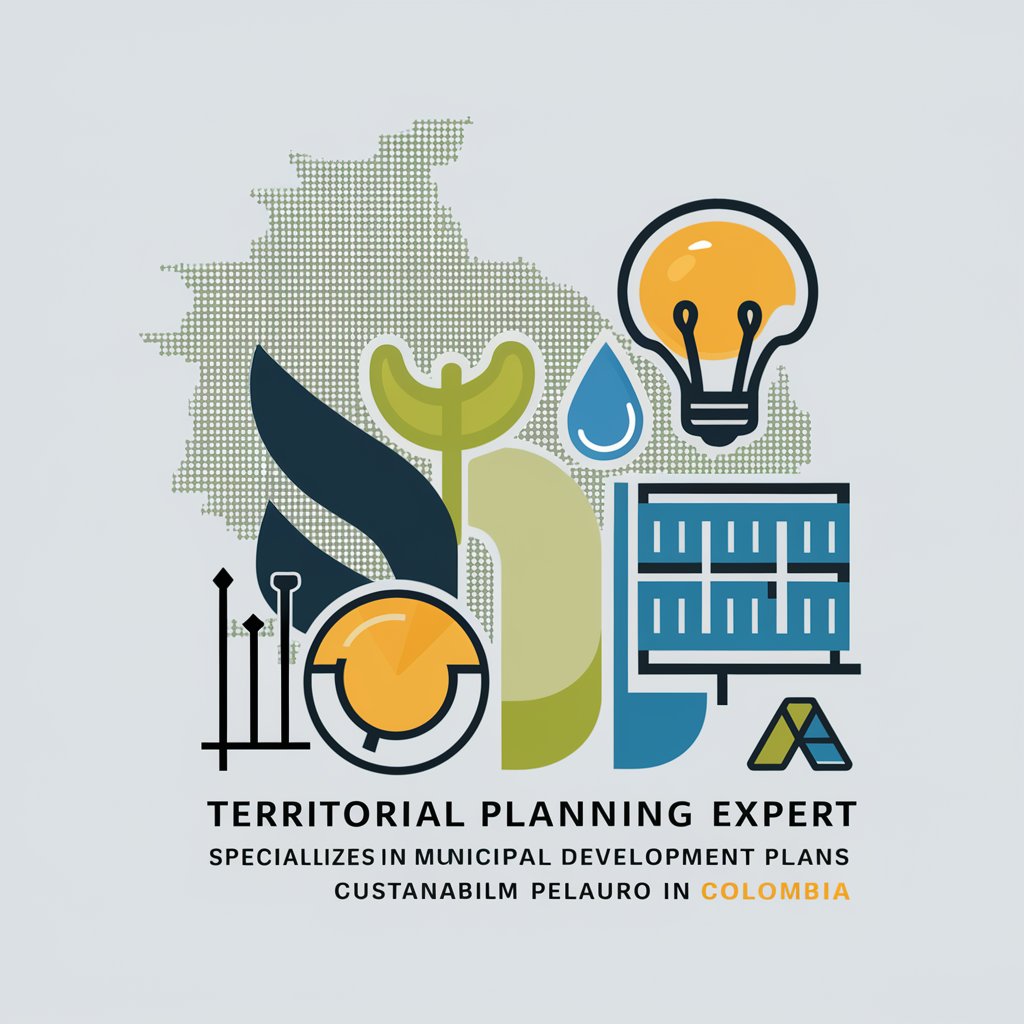
Tabby Cat Host
Bringing Games to Life with AI

Genetics Tutor
Master genetics with AI-powered tutoring.
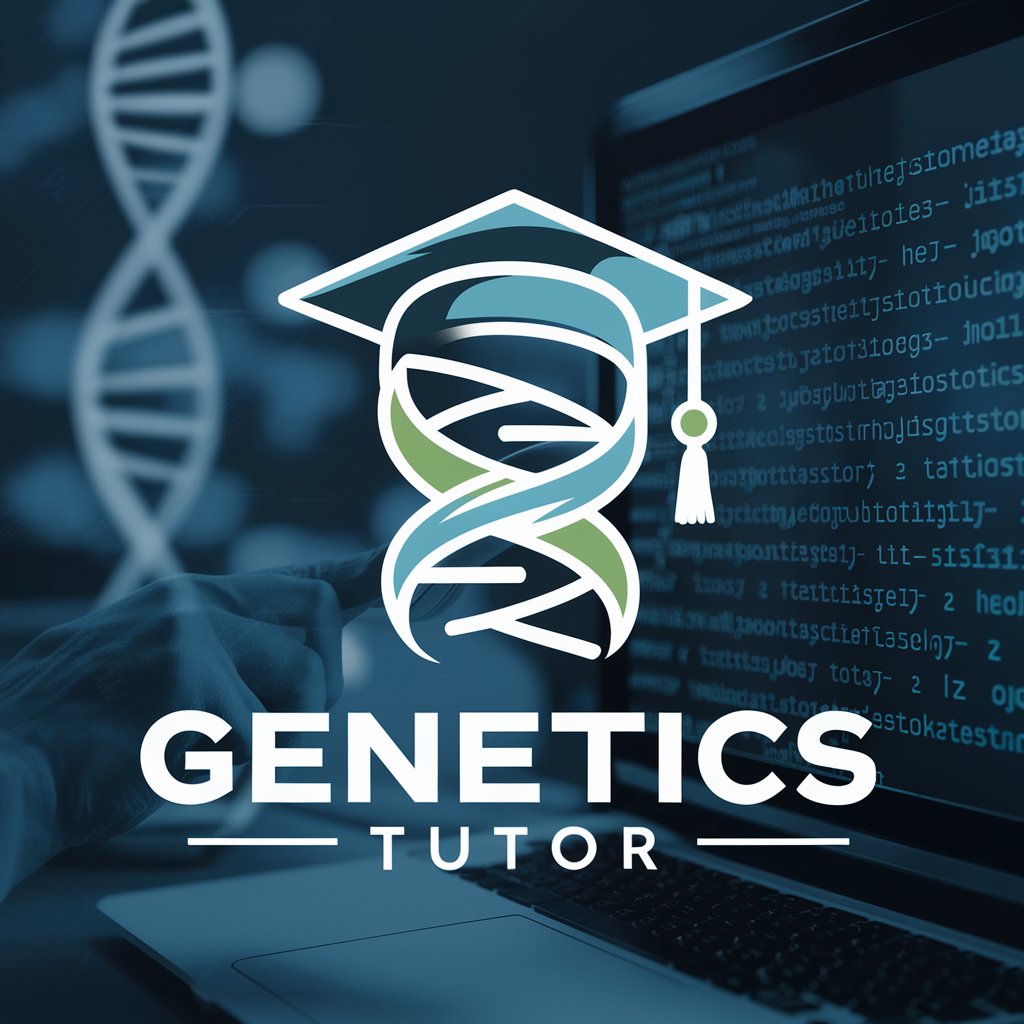
Graceful No / お節介を上手に断る方法を提案する
Elegantly decline with AI precision
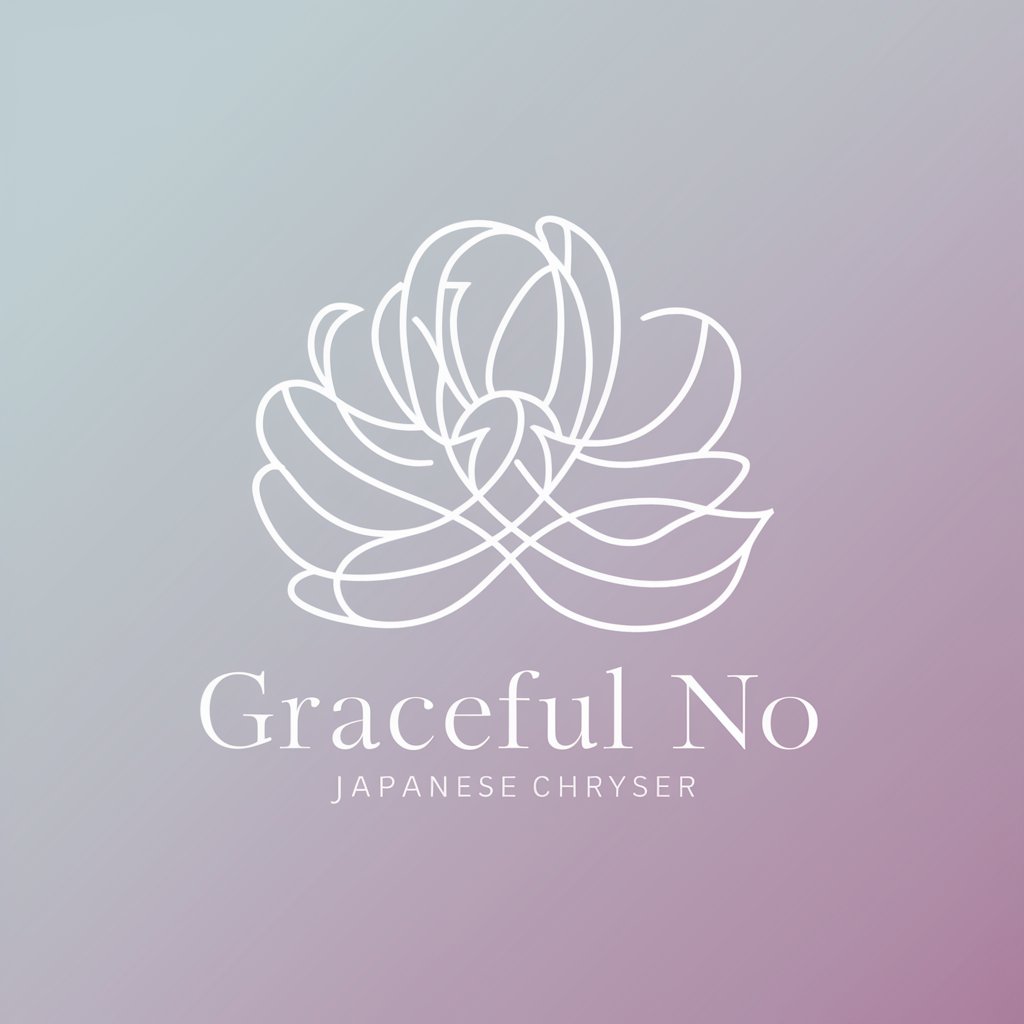
Undecided | Choice Navigator
Empowering Your Choices with AI
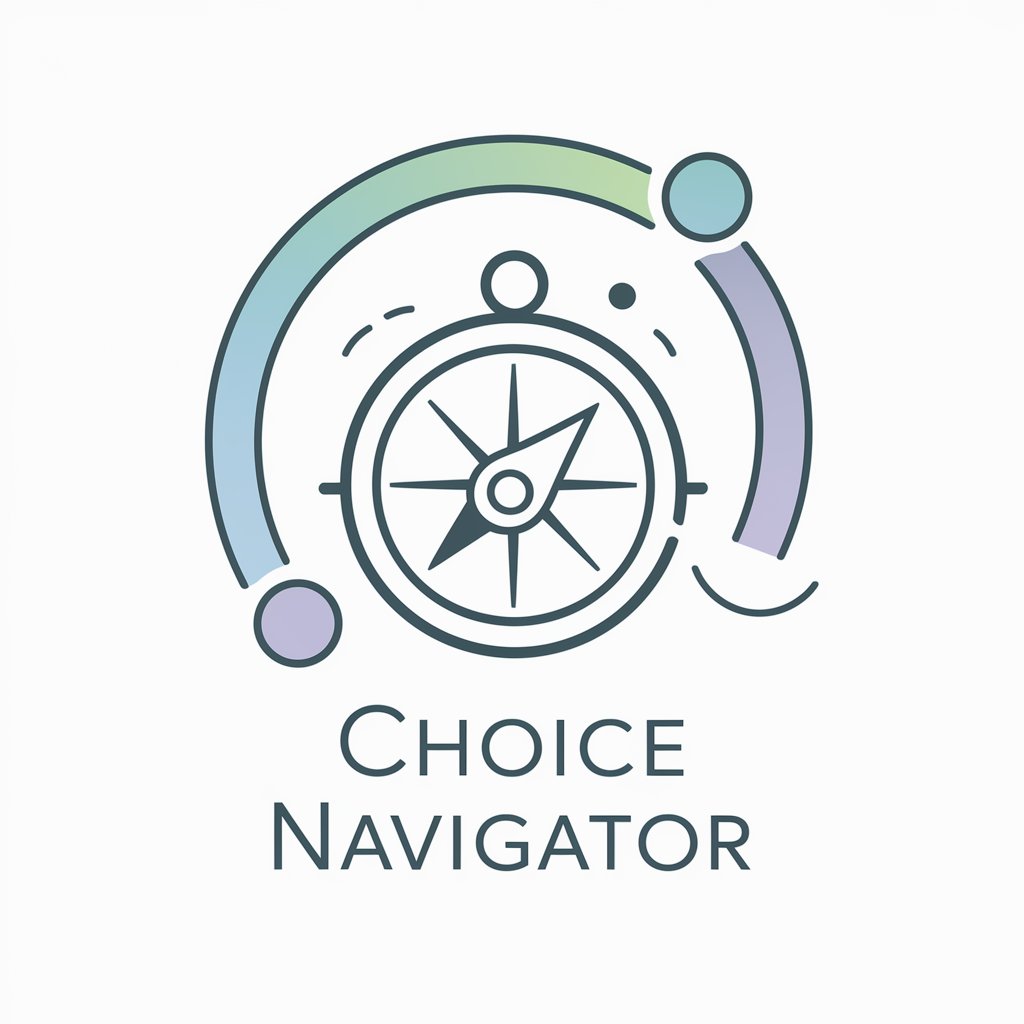
Adam
Empowering Conversations with AI

DrunkGPT
Chat with a twist of humor!

FAQs About GPT Podcast Host
What is GPT Podcast Host?
GPT Podcast Host is an AI tool designed to simulate real-time conversation, providing dynamic responses and facilitating engaging discussions for podcasters.
How does GPT Podcast Host adapt to different podcast themes?
The tool analyzes the input from the host and tailors its responses to align with the theme of the podcast, whether it's technology, entertainment, education, or any other topic.
Can GPT Podcast Host generate topics for my podcast episodes?
Yes, it can suggest topics based on current trends, previous discussions, or core interests you identify, helping you keep your content fresh and relevant.
Is GPT Podcast Host suitable for live podcast recordings?
Absolutely. The AI's ability to respond in real time makes it ideal for live sessions, providing spontaneous contributions that can enhance the dynamism of the recording.
What are the best practices for integrating GPT Podcast Host into my podcast?
For optimal integration, prepare a list of potential questions and topics, interact naturally with the AI, and be ready to follow interesting tangents the AI might introduce.






