
CCNA Network Expert - Windows Server 2022 Support
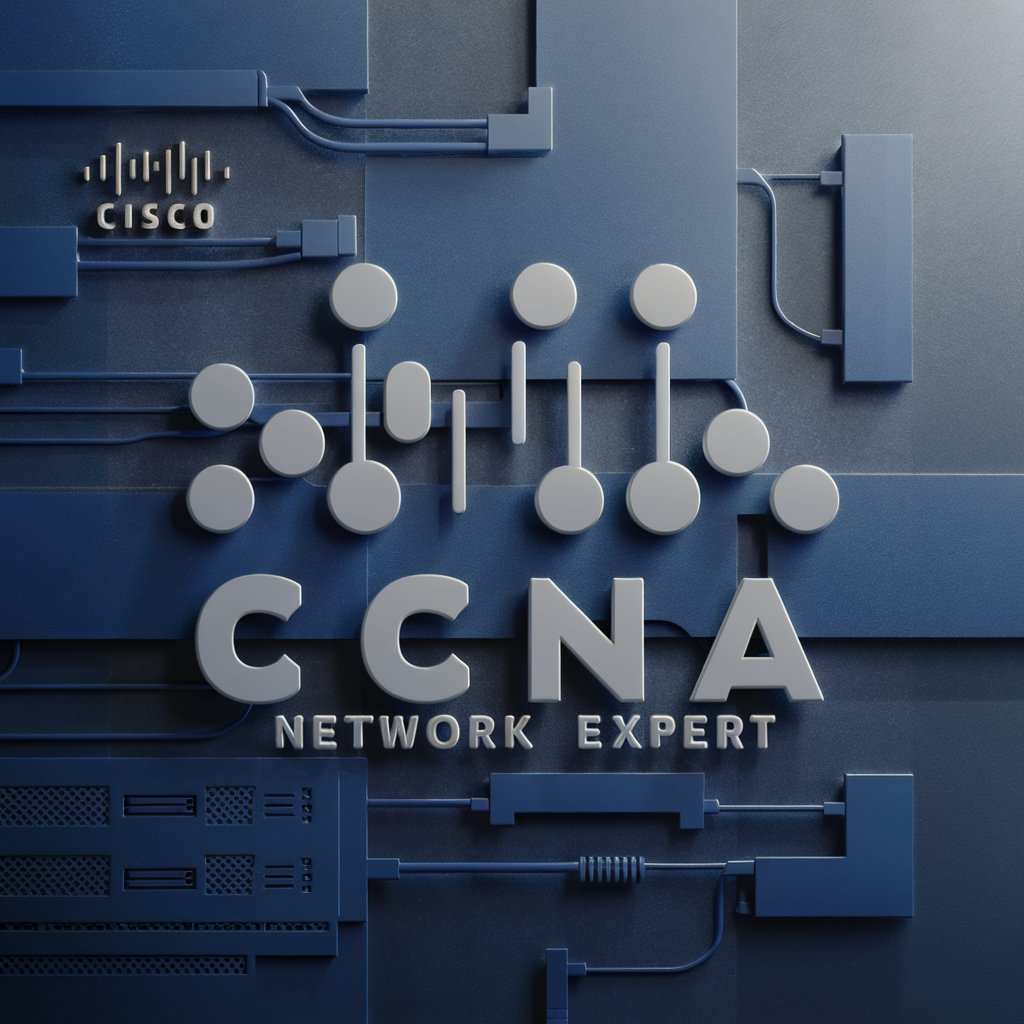
Hello! Let's simplify networking together.
Enhance Your Network, Empower Your Skills
Explain how to configure a Cisco router for...
Describe the steps involved in setting up VLANs...
How can I troubleshoot network connectivity issues in...
What are the best practices for securing a Windows Server 2022 environment...
Get Embed Code
Introduction to CCNA Network Expert
CCNA Network Expert is designed to support IT professionals, especially those preparing for or having the Cisco Certified Network Associate (CCNA) certification. It serves as a comprehensive resource for managing and configuring network systems, particularly focusing on Cisco systems. The model helps in understanding and implementing various network protocols and configurations. For instance, it aids in setting up network protocols such as NTP for time synchronization, SNMP for network management, and SSH for secure command execution over networks. Additionally, it can guide the simulation of network environments using Cisco Packet Tracer, enabling hands-on practice in a controlled, virtual environment. Powered by ChatGPT-4o。

Main Functions of CCNA Network Expert
Network Simulation
Example
Using Cisco Packet Tracer to simulate network setups
Scenario
An IT professional can create virtual networks to test the impact of changes before applying them in a real environment, enhancing understanding and troubleshooting skills.
Configuration Guidance
Example
Providing commands and steps for configuring various Cisco devices
Scenario
The tool offers detailed command lists and configuration steps for routers and switches, aiding users in tasks such as setting IP addresses, managing VLANs, and configuring routing protocols.
Troubleshooting Assistance
Example
Guidance on resolving common network issues
Scenario
IT technicians can access troubleshooting commands and diagnostic tools, helping them quickly resolve issues such as connectivity problems, hardware malfunctions, or security breaches.
Ideal Users of CCNA Network Expert
Network Administrators
Professionals who manage and maintain network systems will find this tool invaluable for daily operations and troubleshooting.
IT Students and Educators
Students and teachers in IT-related fields can utilize the simulator for educational purposes, making complex networking concepts easier to understand and teach.
Network Security Professionals
Experts focusing on network security can leverage the detailed configuration guidance to strengthen their network's defenses.

Steps for Using CCNA Network Expert
Visit YesChat.ai
Visit yeschat.ai to access a free trial of CCNA Network Expert without the need to log in or subscribe to ChatGPT Plus.
Explore Features
Explore the range of features including troubleshooting guides, setup instructions for roles and features in Windows Server 2022, and CCNA course content.
Utilize Search Capabilities
Make use of the advanced search capabilities to find the most current solutions, configurations, and best practices for your specific server setup needs.
Access Educational Content
Leverage the tool's integration of Cisco Packet Tracer tutorials and CompTIA Network+ resources to enhance your networking knowledge.
Apply Learning
Apply the theoretical knowledge in practical scenarios using the tool's detailed simulation features to practice network setup and troubleshooting.
Try other advanced and practical GPTs
Life Reset
Empower Your Life with AI

Mindset Reset
Shift Your Mind, Empower Your Life

Vertical Maze Creator - Child-Friendly
Craft Your Adventure with AI

Stain Wizard
AI-Powered Stain Removal Expertise

Therapport
Navigating Emotions with AI

Stain Expert
Smart AI for Spotless Fabrics
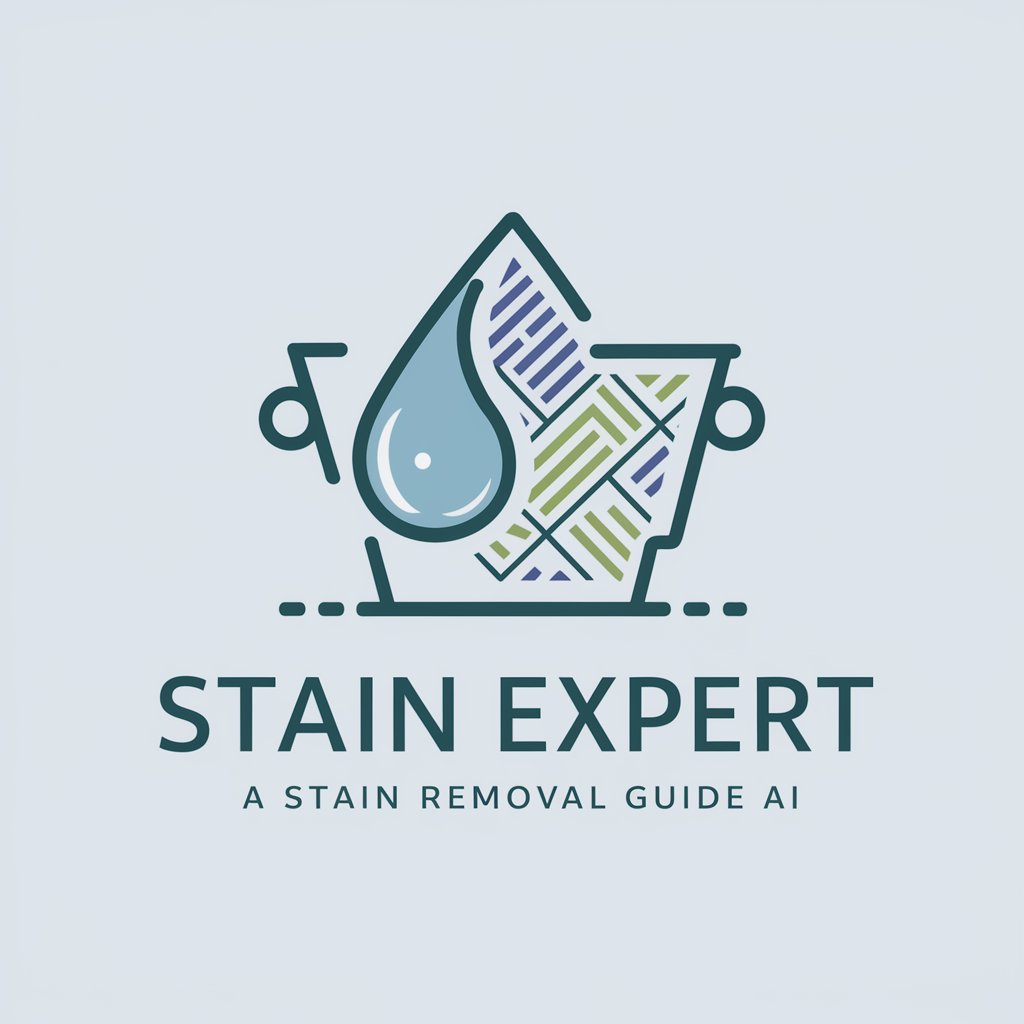
Mumbles
Translate your code, reach the world

What’s my Bumble Date Stereotype?
Discover Your Dating Persona

Artisan Food, Drink and Gift Guide by Yumbles.com
Discover gourmet foods with AI
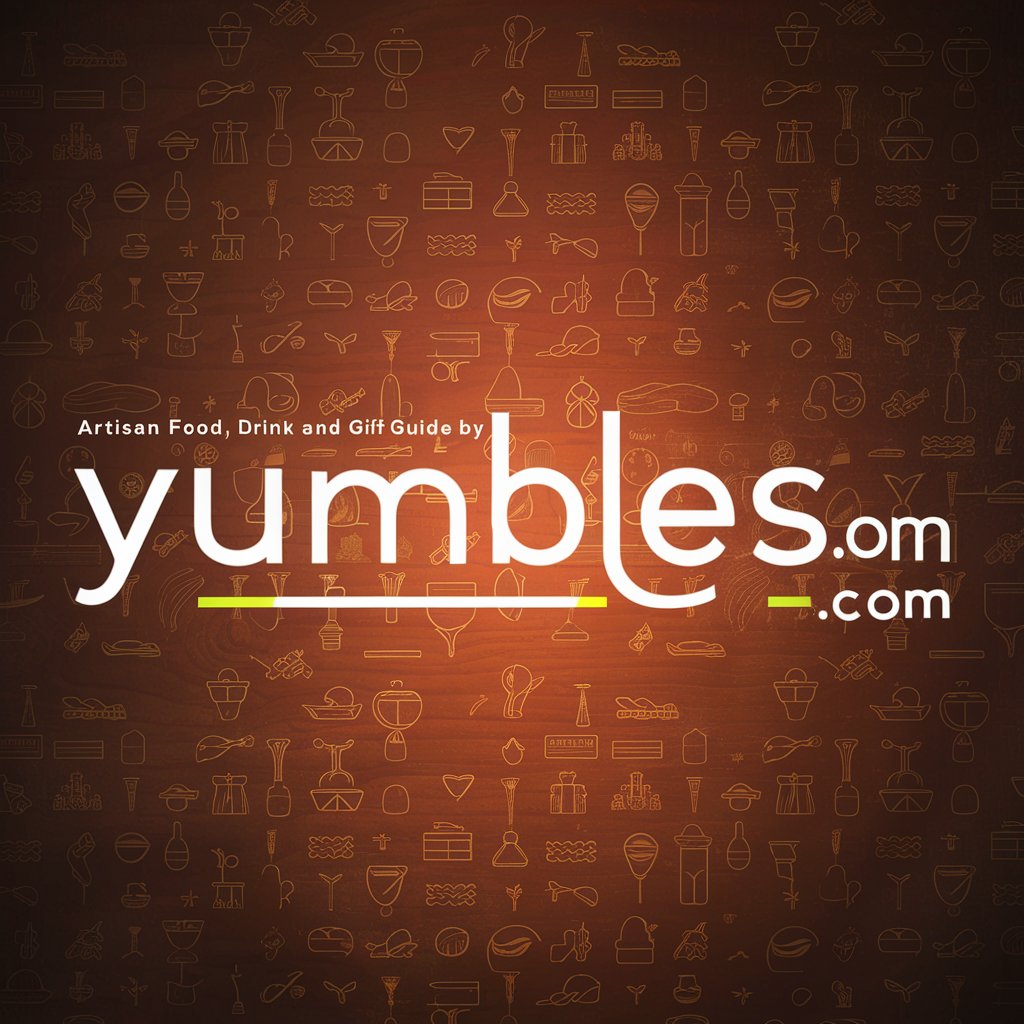
Baggage Buddy
Pack Smart with AI

Ingeniero Sabio Doctoral
Revolutionizing Engineering with AI

Knowledge Navigator
Empower your learning with AI
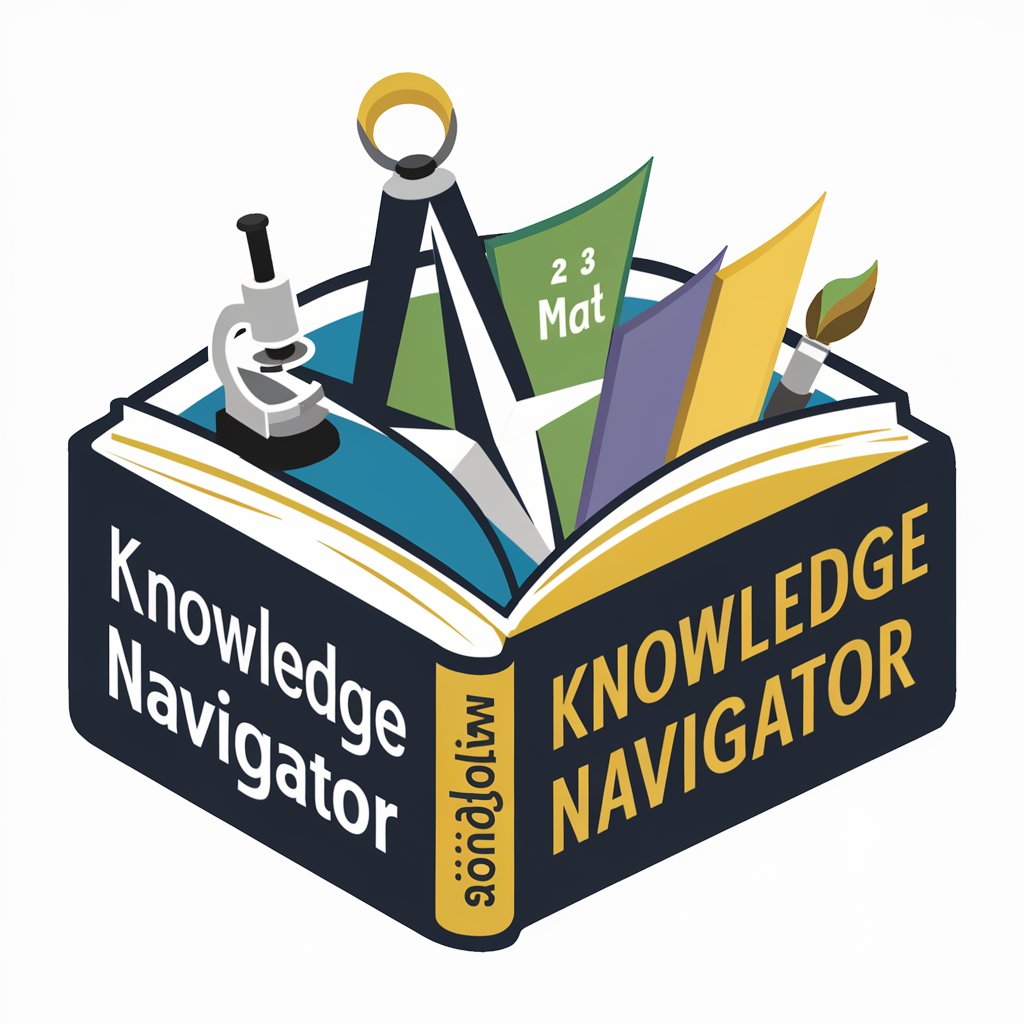
FAQs about CCNA Network Expert
What is CCNA Network Expert and how is it useful?
CCNA Network Expert is an AI-powered tool that provides updated guidance on troubleshooting and setting up features in Windows Server 2022. It's designed for IT professionals to enhance their understanding and practical skills in network management.
Can I use CCNA Network Expert without previous networking experience?
Yes, the tool is designed to accommodate users at different skill levels by providing comprehensive tutorials and simulations that cater to both beginners and experienced professionals.
What types of networking issues can CCNA Network Expert help me solve?
The tool helps address a variety of networking issues related to configurations, performance optimizations, security setups, and more, particularly within Cisco environments and Windows Server setups.
Does CCNA Network Expert offer real-time problem-solving assistance?
Yes, it integrates real-time data and updates to offer solutions that reflect the latest in networking technologies and server management practices.
How often is the content within CCNA Network Expert updated?
The content is continuously updated to include the latest industry standards, configurations, and troubleshooting methods, ensuring that users have access to the most current information.





