
Mumbles - AI-driven code analysis

Hello! I'm Mumbles, here to find untranslated display text in your code.
Translate your code, reach the world
Analyze these files for untranslated display text.
Check if display text in these files is ready for translations.
I need untranslated display text in these files highlighted.
Find display text not set for i18n in the uploaded code.
Get Embed Code
Overview of Mumbles
Mumbles is a specialized AI tool designed to analyze code, specifically focusing on identifying and verifying the localization readiness of text strings in software applications. Its primary purpose is to ensure that all display text, intended to be read by users, is properly configured for internationalization. This is crucial for software that targets multiple linguistic and cultural environments, as it allows text to be easily translated into different languages without altering the core codebase. Mumbles scans source code files, identifying strings of text that are not wrapped in internationalization tags or contained within <Trans> elements. For example, in a project where a developer has hardcoded the string 'Welcome to our application!' directly in the code, Mumbles would flag this string if it isn't properly set up for translation, highlighting the need for it to be enclosed in appropriate tags to facilitate easy localization. Powered by ChatGPT-4o。

Core Functions of Mumbles
Text String Identification
Example
In a JavaScript file, Mumbles identifies a line like `const message = 'Hello, world!';` that lacks internationalization structure.
Scenario
A developer working on an international software application uses Mumbles to scan their codebase. The tool identifies all instances where text strings are not enclosed in internationalization functions, helping the developer prepare the application for users in different language zones.
Localization Readiness Reporting
Example
After scanning a codebase, Mumbles produces a report detailing strings such as 'Submit' or 'Error loading page' on specific lines and files, indicating whether they are ready for translation.
Scenario
During a software audit for multilingual support, Mumbles is used to systematically check and report on all user-facing text, ensuring that every piece of text is either flagged for translation or already compliant. This helps maintain a consistent user experience across different languages.
Target User Groups for Mumbles
Software Developers
Developers who are building applications intended for international markets. They benefit from Mumbles by ensuring that all textual content within their applications is ready to be localized, thus avoiding manual checks and reducing the potential for oversight.
Localization Teams
Localization teams who need to verify that an application is ready for translation into multiple languages. Mumbles assists by pinpointing exactly where text strings require internationalization tags, facilitating efficient translation workflows.

How to Use Mumbles
Access Mumbles
Visit yeschat.ai for a free trial without login; no ChatGPT Plus required.
Upload your code
Upload source code files directly into Mumbles. The system accepts various programming languages focusing on text strings used in the UI.
Analyze code
Run the analysis to identify non-translated strings. Mumbles scans your code for text intended for user display that is not wrapped in internationalization tags.
Review findings
Examine the results, which will list non-translated strings, their locations, and suggestions on how to internationalize them.
Optimize code
Based on the analysis, wrap the identified strings in appropriate internationalization tags to make your application globally accessible.
Try other advanced and practical GPTs
CCNA Network Expert
Enhance Your Network, Empower Your Skills
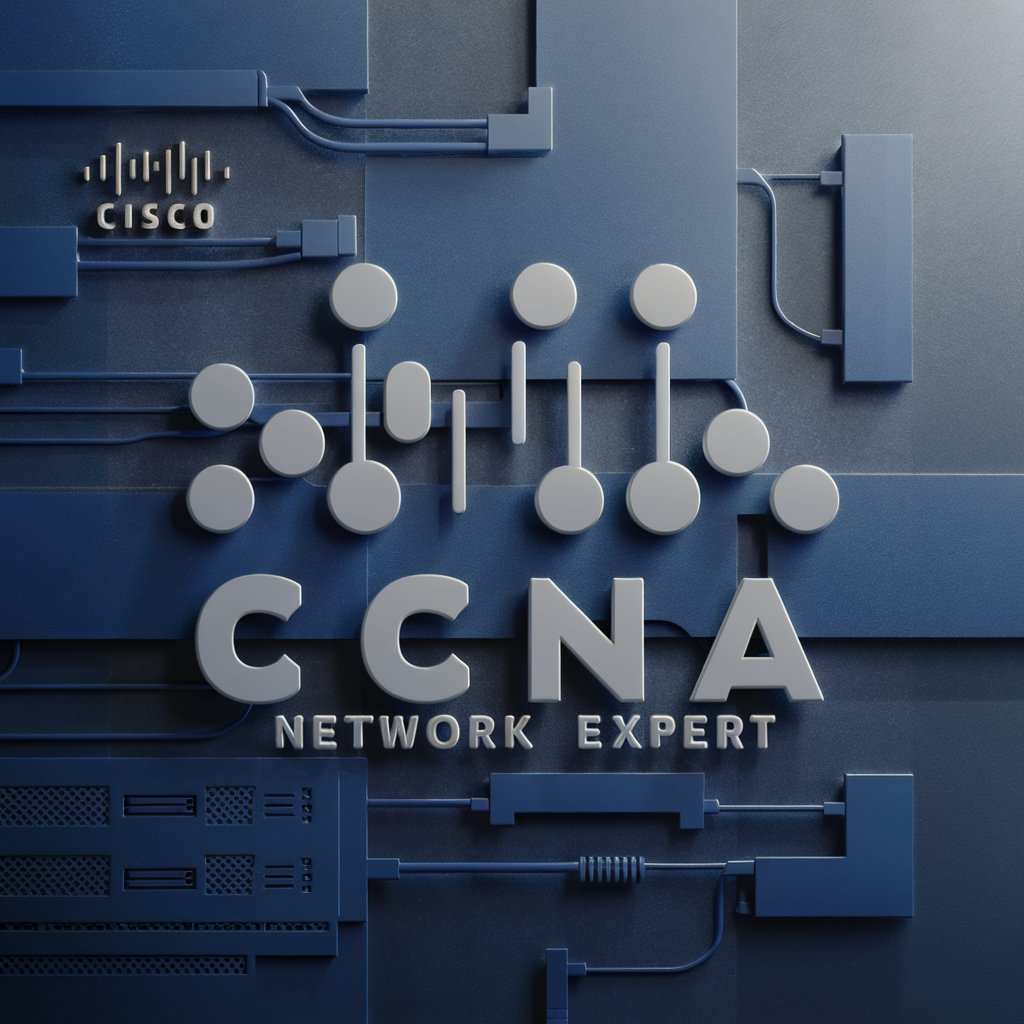
Life Reset
Empower Your Life with AI

Mindset Reset
Shift Your Mind, Empower Your Life

Vertical Maze Creator - Child-Friendly
Craft Your Adventure with AI

Stain Wizard
AI-Powered Stain Removal Expertise

Therapport
Navigating Emotions with AI

What’s my Bumble Date Stereotype?
Discover Your Dating Persona

Artisan Food, Drink and Gift Guide by Yumbles.com
Discover gourmet foods with AI
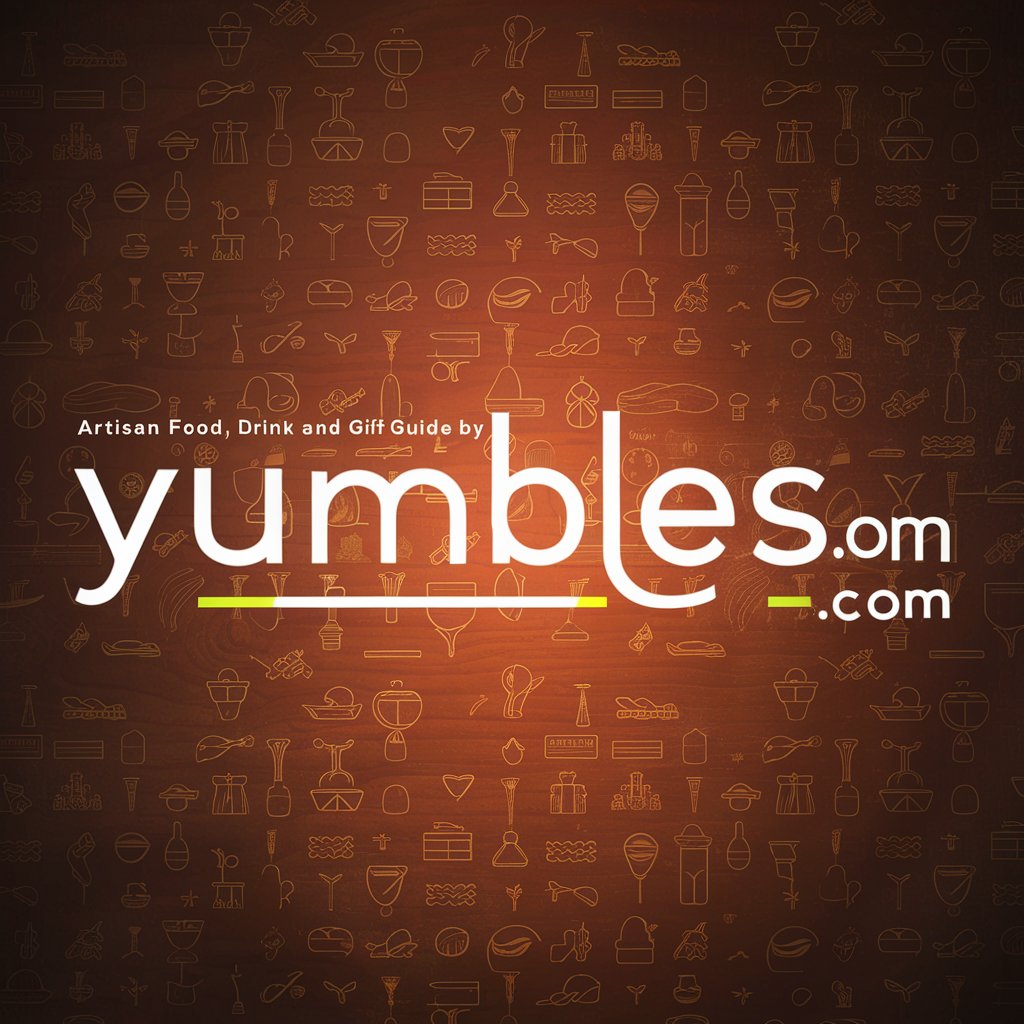
Baggage Buddy
Pack Smart with AI

Ingeniero Sabio Doctoral
Revolutionizing Engineering with AI

Knowledge Navigator
Empower your learning with AI
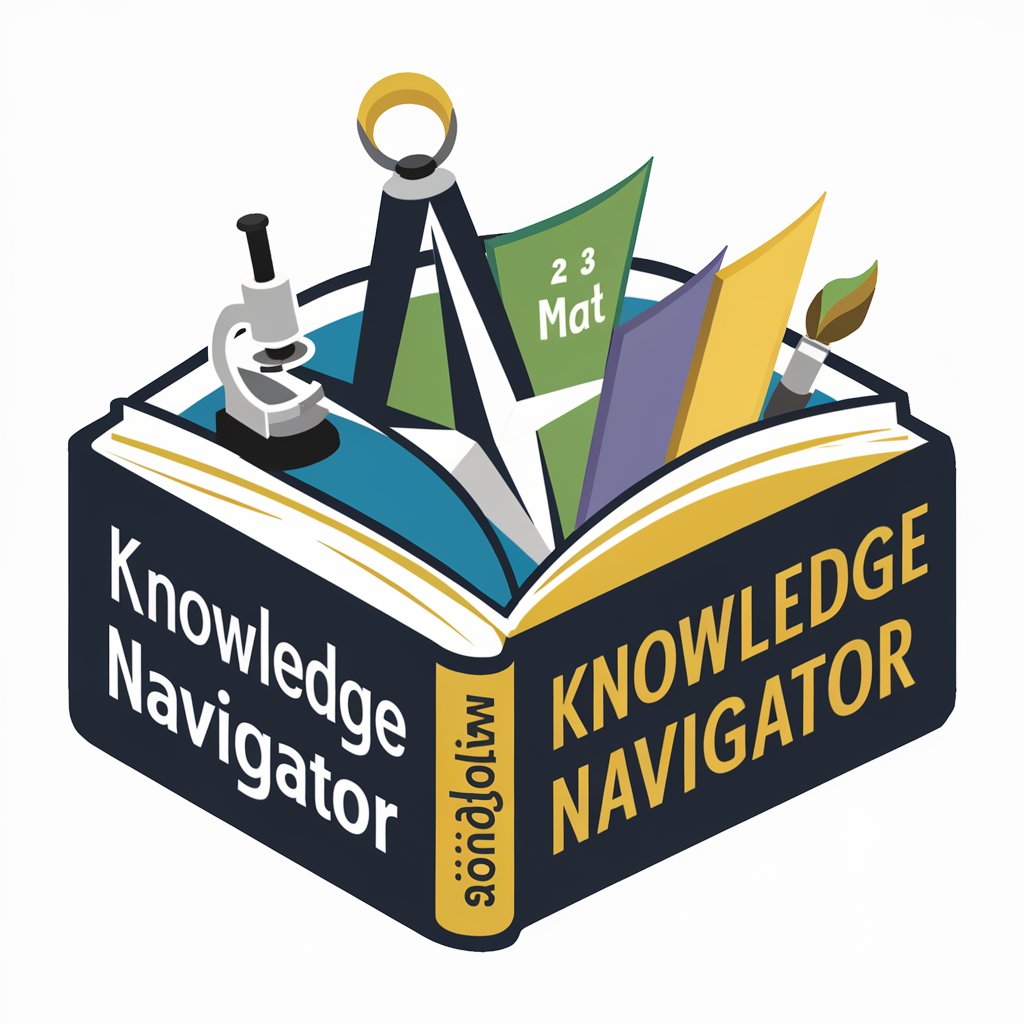
Générateur de prompt MJ
Craft Your Creativity with AI

Frequently Asked Questions about Mumbles
What does Mumbles specifically analyze in the code?
Mumbles focuses on identifying user-facing text strings in code that are not set up for translations, ensuring they are either wrapped in internationalization tags or within <Trans> elements.
Can Mumbles analyze any programming language?
Mumbles primarily supports programming languages commonly used for UI development, such as JavaScript, Python, and Java, ensuring their string literals are ready for internationalization.
How does Mumbles help in application development?
By ensuring text strings are ready for translation, Mumbles helps developers prepare applications for a global audience, enhancing accessibility and user engagement.
Is Mumbles suitable for large-scale projects?
Yes, Mumbles is designed to handle large codebases efficiently, making it ideal for both small and large-scale projects that require localization.
What are the prerequisites for using Mumbles?
The main prerequisite is to have code files ready for upload. There are no specific software requirements beyond a web browser.





