
GPT Designer - Custom ChatGPT Builder

Welcome! Ready to design your custom GPT?
Empower your workflow with AI
Generate 15 unique ideas for a chatbot designed to...
Help me create a custom chatbot that solves the problem of...
What are some effective methods for designing a chatbot that...
Can you suggest 10 innovative ways to address the challenge of...
Get Embed Code
Introduction to GPT Designer
GPT Designer is a specialized tool designed to assist users in creating custom versions of ChatGPT, referred to as GPTs. These custom chatbots are tailored to solve specific problems or perform particular tasks efficiently. GPT Designer aids in the entire development process, from ideation through deployment. For example, if a user wants to create a GPT that assists with educational tutoring, GPT Designer would guide the user through generating ideas, choosing a problem-solving approach, and creating detailed instructions that define how the GPT interacts with users. This tool is particularly useful in designing chatbots that incorporate unique solutions, integrate external data via uploaded files, and can interact with other software through API actions. Powered by ChatGPT-4o。

Main Functions of GPT Designer
Idea Generation
Example
GPT Designer can generate a list of potential ideas for GPTs within specified categories such as education, programming, or lifestyle. This helps users brainstorm viable applications for their custom GPT.
Scenario
For instance, a user interested in creating an educational GPT might receive ideas ranging from a 'Math Tutor GPT' to a 'History Quiz GPT', each tailored to different learning needs and educational outcomes.
Custom Instruction Creation
Example
Users can develop detailed, customized instructions for their GPT to follow. These instructions dictate how the GPT should interact with users, analyze problems, and offer solutions.
Scenario
A scenario might involve creating a 'Recipe Suggester GPT' where the user inputs dietary preferences and the GPT offers customized meal suggestions. The instructions would include steps for querying user preferences, processing the information, and presenting tailored recipes.
Integration of Knowledge and Actions
Example
GPT Designer allows the integration of specific knowledge via uploaded files like PDFs or CSVs, and the setting up of API actions to enable GPTs to interact with other software.
Scenario
Consider a GPT designed to help with legal research. It could access a database of legal documents to provide relevant case law and statutes, and trigger actions like notifying a user when new relevant documents are published.
Ideal Users of GPT Designer Services
Tech Entrepreneurs and Innovators
This group includes individuals looking to launch startup products or services based around conversational AI. They benefit from GPT Designer by rapidly prototyping and testing different GPT applications before full-scale development.
Educators and Trainers
Educators can use GPT Designer to create interactive and adaptive learning assistants tailored to various educational contents and student engagement strategies. It offers a way to personalize learning experiences and automate routine educational interactions.
Customer Support Managers
These professionals can use GPT Designer to build customer support bots that handle FAQs, ticketing, and live customer interaction, thereby reducing wait times and improving the quality of customer service.

How to Use GPT Designer
Visit yeschat.ai
Begin by visiting yeschat.ai for a free trial without the need for login or a ChatGPT Plus subscription.
Choose a Template
Select a template that best matches your needs from a variety of predefined GPT models or start from scratch to create a custom GPT.
Configure Your GPT
Adjust settings and add unique functionalities specific to your GPT, such as uploading documents or defining specific API actions.
Train Your GPT
Customize and train your GPT by providing sample dialogues and corrections to enhance its accuracy and relevance to your specific use case.
Deploy and Monitor
Deploy your GPT and monitor its performance. Utilize feedback for continuous improvement and ensure optimal interaction quality.
Try other advanced and practical GPTs
10 new skillsets in 18 months - Go!
Empower your growth with AI

Customer Growth Guide
Accelerate Growth with AI Insights

Evolutionary Insight
Unleash the power of genetic algorithms
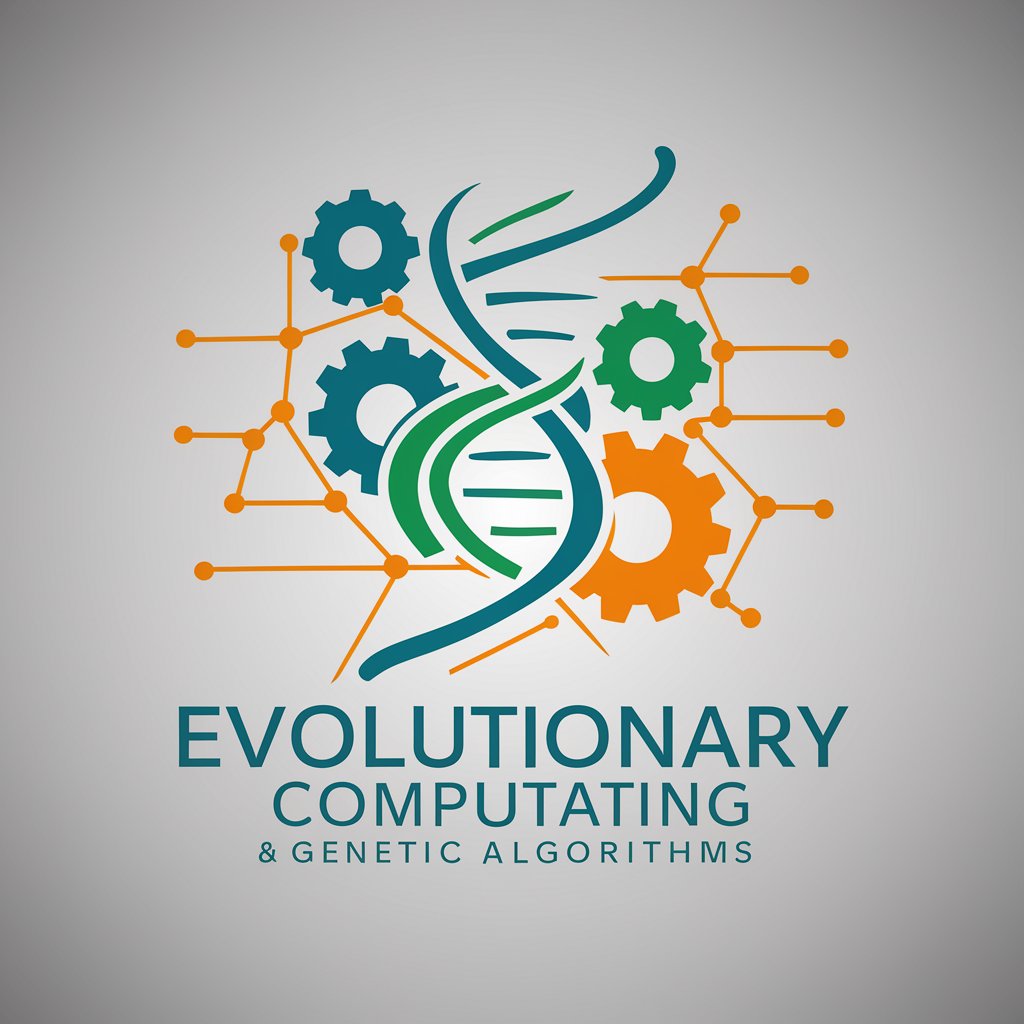
Revolutionary Tales - George Washington
Experience History with AI-Powered George Washington

Revolutionary Educator Assistant
Empowering Education with AI

Evolutionary Insights GPT
Evolutionary understanding at your fingertips

Intellect Quest
Customize Learning, Empower Growth

Carnegie Coach
Empower Your Communication with AI

Effortless Book Synopses
Power Your Reading with AI

Commercial Real Estate Developer
Revolutionizing Property Development with AI

Digitutor Français
Empower your learning with AI

Freelance Wingman
Empowering Freelancers with AI

Frequently Asked Questions About GPT Designer
What exactly is a GPT Designer?
GPT Designer is a tool that allows users to create customized versions of ChatGPT for specific applications by training on particular data sets or integrating unique functionalities.
Can GPT Designer integrate with other software?
Yes, GPT Designer can integrate with various software through API actions, allowing users to automate tasks and enhance functionality across different platforms.
What are the benefits of using GPT Designer?
GPT Designer provides a tailored AI experience, improving efficiency in specific tasks like customer service, data analysis, or educational tutoring by responding to unique user needs.
Is any technical expertise required to use GPT Designer?
Basic knowledge is beneficial but not mandatory. The platform offers a user-friendly interface with guidance and templates to help users configure their GPT without deep technical skills.
How can I ensure the privacy of the data used in GPT Designer?
GPT Designer adheres to strict data privacy regulations, and users have control over their data with options to train privately, ensuring data used for training is not exposed or misused.





