
Blogger - Easy-to-Use Blog Platform

Welcome to your go-to source for expert content creation insights.
Craft Your Story with AI-Powered Blogging
Discuss the impact of SEO techniques on content visibility.
Explore strategies for maintaining consistent brand voice in blog writing.
Analyze the latest trends in digital marketing and their implications for content creators.
Examine the role of audience engagement in driving blog traffic and retention.
Get Embed Code
Overview of Blogger
Blogger is designed as a sophisticated AI tool, tailored to support content creation and blog management. Its primary role is to assist in generating, developing, and maintaining engaging written content for a business blog. This includes crafting articles that not only capture the audience’s attention but also enhance the blog's online presence and drive traffic to the website. Blogger leverages advanced SEO techniques to optimize posts, ensuring they perform well in search engine results. An example of its application includes generating a blog post on emerging technology trends. Here, Blogger would research current data, compile an engaging narrative, and apply SEO best practices to maximize reach and reader engagement. Powered by ChatGPT-4o。

Core Functions of Blogger
Content Creation
Example
Drafting a detailed guide on SEO best practices
Scenario
Blogger can create a comprehensive post explaining the latest SEO techniques and strategies. This post would include keyword optimization, meta descriptions, and backlinking strategies to help a business improve its website's search engine ranking.
Editorial Planning
Example
Developing a quarterly content calendar
Scenario
Blogger assists in organizing a structured editorial calendar, which schedules posts on topics such as industry insights, product launches, and customer success stories, ensuring regular and timely publication to keep the audience engaged.
SEO Optimization
Example
Optimizing an article on 'The Future of Renewable Energy'
Scenario
Using targeted keywords, alt text for images, and structuring content to include H1 and H2 headings, Blogger optimizes the article to rank high on search engines, thus drawing more traffic to the blog.
Performance Analysis
Example
Reviewing blog metrics to inform future content
Scenario
Blogger uses tools like Google Analytics to track blog performance, analyzing metrics such as visitor numbers, bounce rates, and conversion rates. This data helps refine content strategy to better meet audience needs.
Audience Engagement
Example
Interacting with readers through comments and social media
Scenario
Blogger manages responses to reader comments and questions under blog posts and engages with the audience on social media platforms, fostering a community and enhancing reader loyalty.
Target User Groups for Blogger
Digital Marketing Professionals
These users benefit from Blogger’s capabilities to drive website traffic and enhance SEO rankings, crucial for successful digital marketing strategies.
Small Business Owners
Small business owners use Blogger to create engaging content that promotes their products and services effectively without needing to invest heavily in additional marketing resources.
Content Strategists
Content strategists find Blogger useful for developing and managing content calendars, analyzing engagement data, and crafting messages that resonate with their target audience.
Freelance Writers
Freelancers use Blogger to manage multiple client blogs efficiently, leveraging its editorial planning and SEO tools to deliver high-quality, optimized content.

How to Use Blogger: A Step-by-Step Guide
Start with YesChat
Begin by visiting yeschat.ai to access a free trial of Blogger without needing to log in or subscribe to ChatGPT Plus.
Choose a Template
Select a blog template that suits your content needs. Blogger offers a variety of customizable templates to reflect your style or brand identity effectively.
Create New Posts
Use the 'New Post' button to start creating content. Utilize the built-in editor to format your text, add images, and embed links, optimizing your posts for reader engagement.
Adjust Settings
Configure your blog's settings including language, privacy, and display options to align with your audience and SEO strategies. This includes setting up search engine meta tags for better visibility.
Publish and Promote
Once your post is ready, hit 'Publish'. Use Blogger’s share functionality to promote your posts on social media platforms and newsletters to drive traffic to your site.
Try other advanced and practical GPTs
Vlogger
Power Your Storytelling with AI

Go Go Travel Girl
Travel smarter with AI-driven insights

Hans GPT
Streamline software development with AI.

Hands-On Tech Mentor
Empowering Tech Journeys with AI

Hans
Your personal AI-powered German tutor

Hans
Master German with AI Guidance
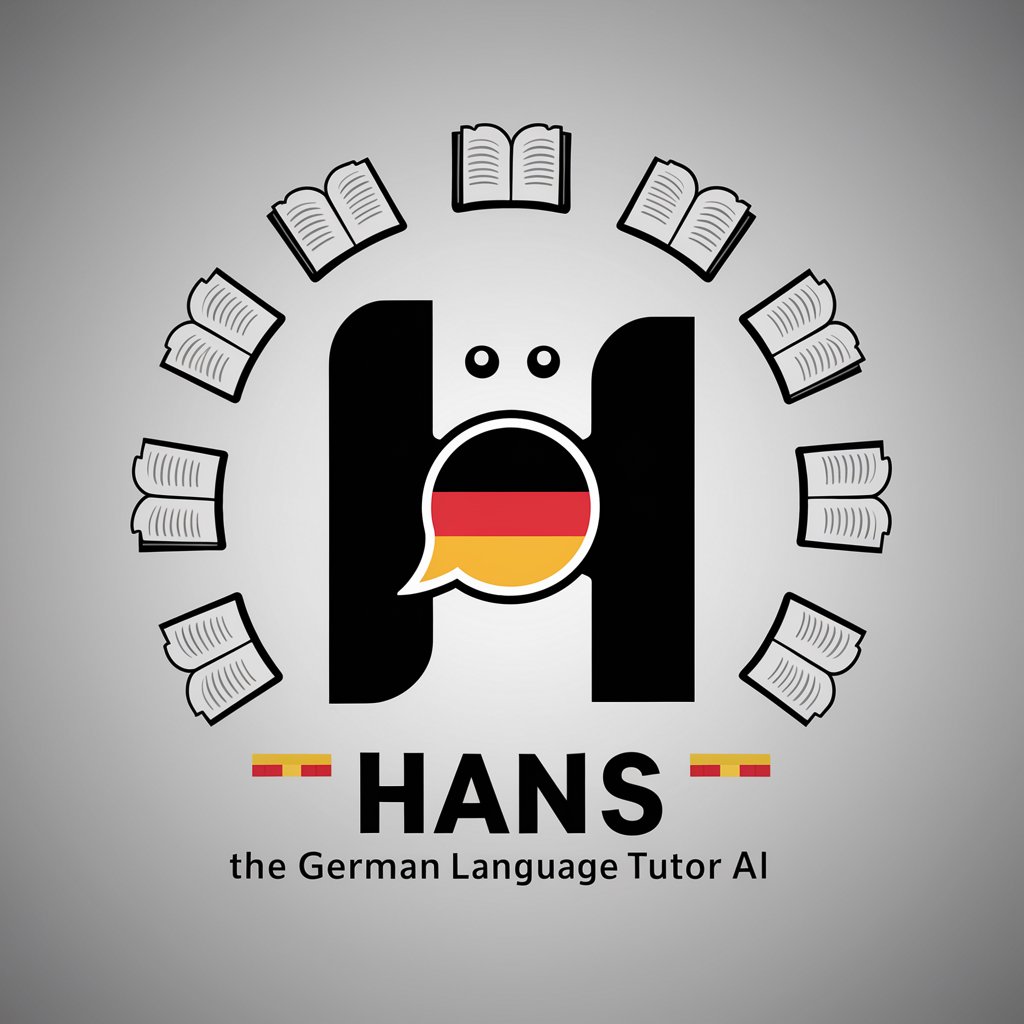
Blogger
Empower Your Words with AI

Influential Blogger
Craft Captivating Blogs with AI Power

Blogger GPT
Empower Your Writing with AI

News Blogger
Crafting insightful blogs with AI precision

Scenic Vlogger
Elevate Your Scenery with AI

Blogger Mimic
Capture any blogger’s voice, effortlessly.

Frequently Asked Questions About Blogger
What is Blogger and how is it different from other blogging platforms?
Blogger is a blog-publishing service that offers a user-friendly interface and customization through templates and widgets. Unlike platforms that require hosting and technical setup, Blogger is hosted on Google's servers and integrates easily with Google's services, making it a convenient option for those who prefer simplicity and integration with Google tools.
Can I monetize my blog on Blogger?
Yes, Blogger integrates with Google AdSense, allowing users to earn revenue from their blog by displaying ads. Setting up AdSense involves creating an account and configuring ad settings to match the content and audience of your blog.
How do I optimize my Blogger posts for SEO?
To optimize your Blogger posts, use relevant keywords in your titles and content, create quality backlinks, and ensure your blog is indexed by search engines. Also, utilize Blogger's features to add meta descriptions and alt texts for images to improve visibility in search engine results.
Is Blogger suitable for collaborative blogging?
Blogger supports multiple authors on a single blog, making it suitable for collaborative projects. Administrators can manage author permissions and roles, allowing for a coordinated and controlled content creation process.
How can I secure my Blogger blog?
Secure your Blogger blog by using a strong password, enabling two-factor authentication, and regularly updating your recovery information. Also, be cautious with the permissions you grant to third-party gadgets and apps.





