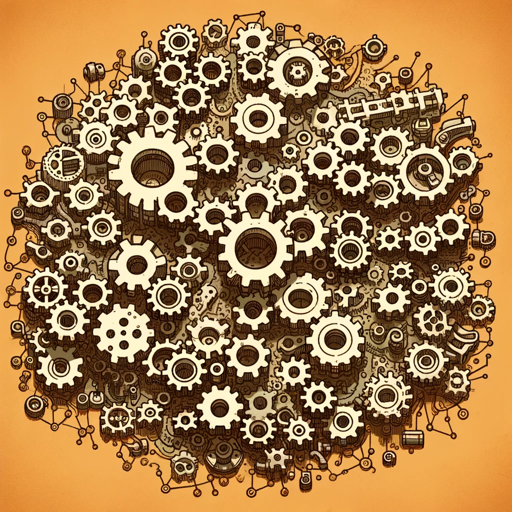Quake 1 Modding - Quake 1 Modding Guidance

Welcome to Quake 1 Modding Assistant!
Empower Your Quake Mods with AI
How can I modify enemy behavior in Quake 1 using QuakeC?
What tools do I need to start level designing in Quake 1?
Can you guide me through creating a custom entity in Quake 1?
How do I implement new gameplay mechanics in Quake 1 mods?
Get Embed Code
Introduction to Quake 1 Modding
Quake 1 modding refers to the customization and enhancement of the Quake game, originally released by id Software in 1996. This modding involves altering or completely changing the game's mechanics, graphics, levels, and gameplay through user-created modifications. The basic functions of Quake 1 modding include creating new game levels (maps), adding or altering entities (objects within the game that can interact in various ways), and scripting new behaviors and game rules using QuakeC, the game’s scripting language. An example of this is creating a mod that introduces new weapons or enemy types, which can significantly alter the game’s dynamics, providing a fresh gameplay experience within the familiar Quake engine. Powered by ChatGPT-4o。

Main Functions of Quake 1 Modding
Level Design
Example
Creating a multiplayer map that consists of complex, interconnected structures with multiple levels and hidden rooms.
Scenario
In a real-world application, a modder might design a map that features vertical gameplay elements to enhance strategic play, such as platforms that only can be reached by teleporters or jump pads.
Custom Entities
Example
Designing a new enemy type that can cloak itself and only becomes visible when attacking.
Scenario
This entity could be used in a mod focusing on stealth and surprise elements, dramatically changing player strategies and making the game more challenging.
Gameplay Modifications
Example
Implementing a mod that changes the game's physics, allowing players to perform double jumps.
Scenario
This functionality could be applied in a competitive mod where enhanced mobility leads to more dynamic combat and new tactics in both single-player and multiplayer modes.
Ideal Users of Quake 1 Modding Services
Game Developers and Hobbyists
This group includes individuals with an interest in game development, seeking to understand and utilize game design principles through the practical application of modifying an existing game. They benefit from learning about level design, game mechanics, and programming within a real-time 3D environment.
Educators in Game Design
Educators can use Quake modding as a teaching tool to illustrate game design, programming concepts, and project management in an engaging way. This approach allows students to see the immediate impact of their work in a live game setting.
Retro Gaming Enthusiasts
Individuals who have a passion for retro games and wish to keep classic games alive by adding new content or enhancing existing features. These users enjoy both the nostalgia of older games and the challenge of adding modern twists.

Getting Started with Quake 1 Modding
Initiate a Free Trial
Start by visiting yeschat.ai to activate a free trial without the need for a login or ChatGPT Plus subscription.
Install Necessary Tools
Download and install Quake 1 and appropriate modding tools like QuakeC compiler and a map editor like TrenchBroom.
Learn QuakeC
Familiarize yourself with QuakeC programming language, which is essential for creating or modifying game logic and entity behaviors.
Create or Modify Maps
Use your map editor to create new levels or modify existing ones, integrating custom entities and textures.
Test and Iterate
Regularly test your mods in Quake 1. Use player feedback to make adjustments and improve your mod before release.
Try other advanced and practical GPTs
Duck - Pseudo Quacker
AI-powered Code Translation at Your Fingertips

Quaker Guide
Exploring Quakerism with AI
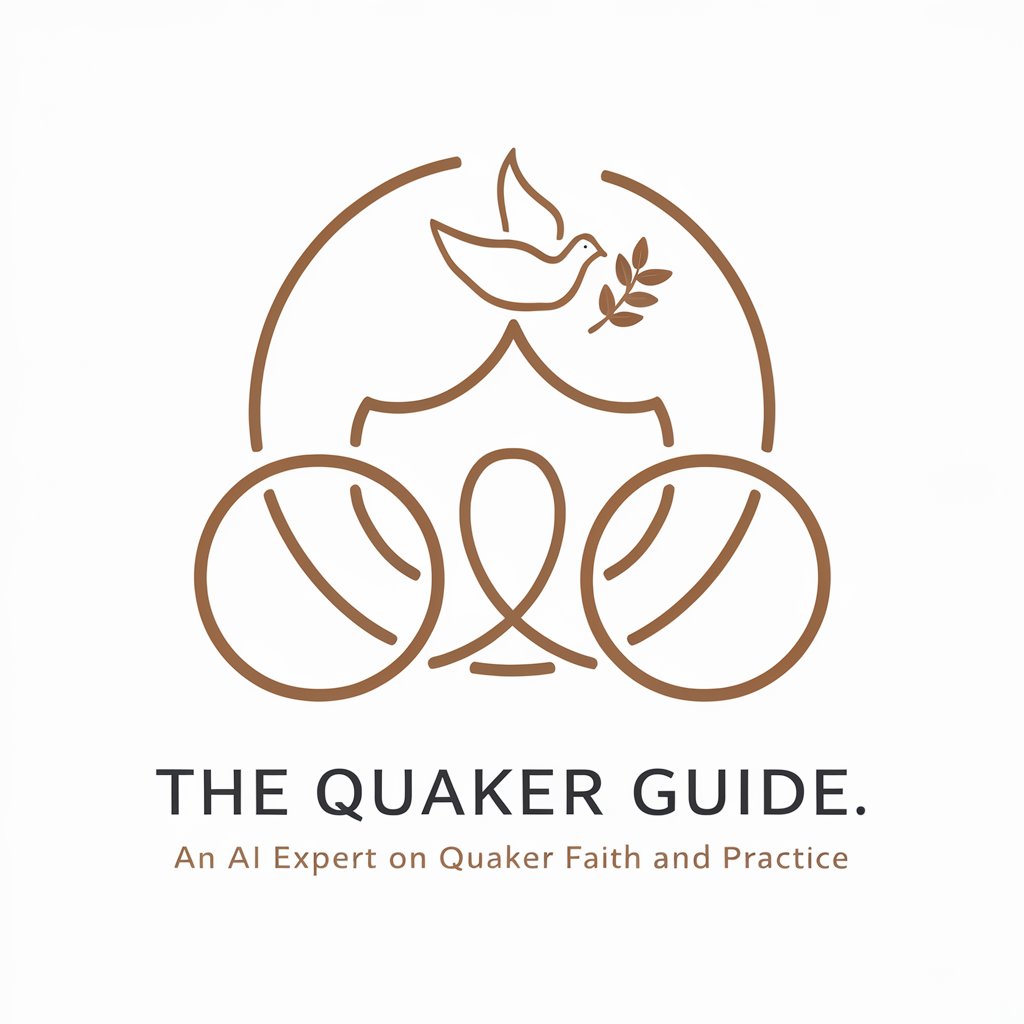
QuakeGPT
AI-Powered Assistant for Deep Knowledge
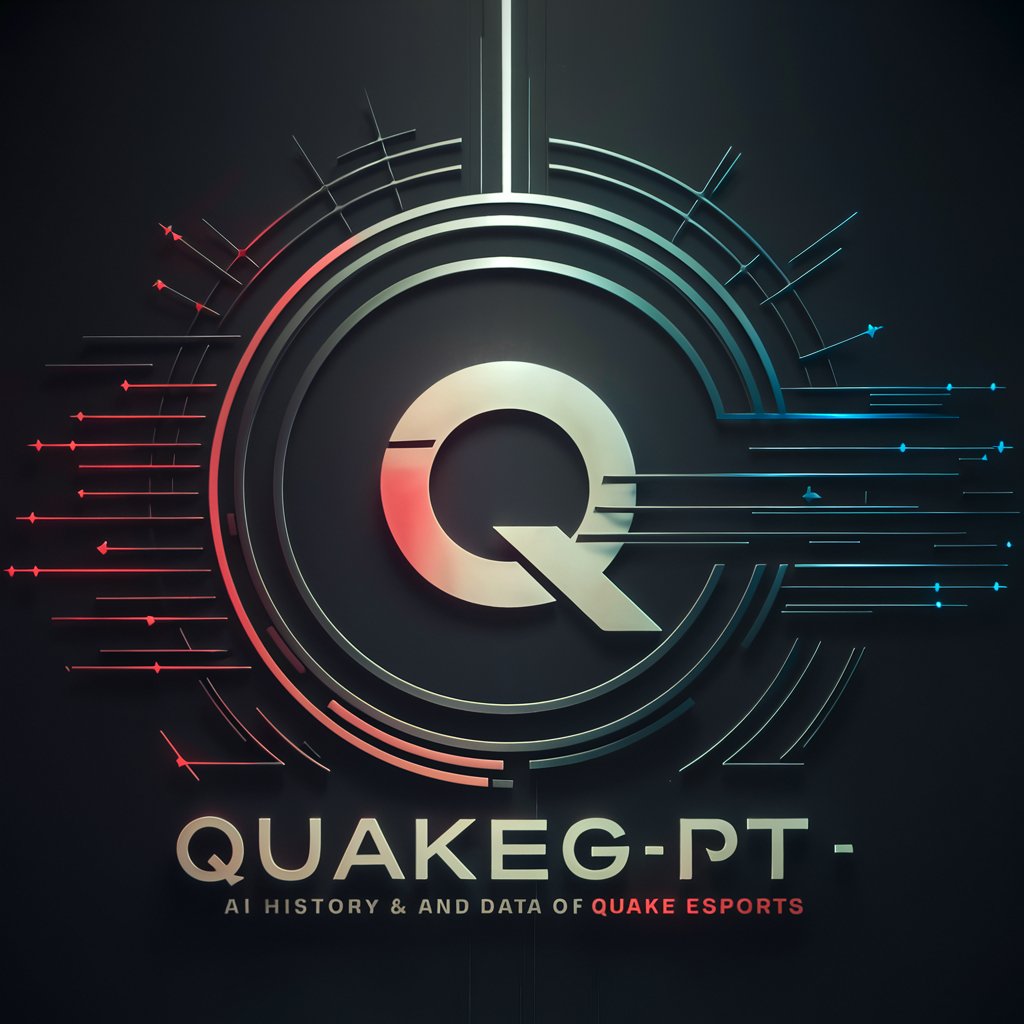
Arnold Vision
Relive History with AI
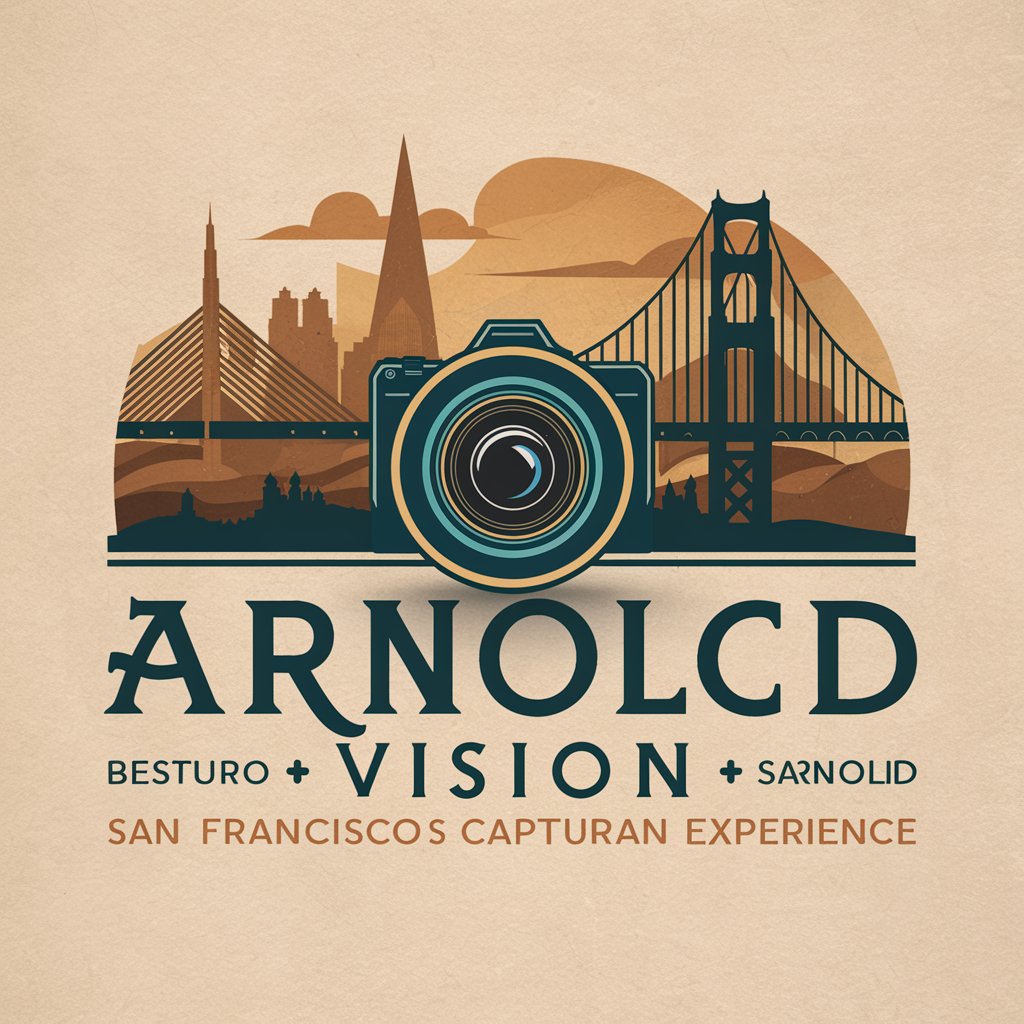
Quake
AI-driven, precise earthquake forecasts

Code Quacker
Enhancing coding with AI-powered insights

Quake Companion
Stay Grounded with AI-driven Earthquake Insights

Code Quacker
Your AI Companion for Coding Queries

Code Quacker
AI-powered Programming Guidance

Blog Builder Buddy
Harness AI for Easy Blogging

Handlebars Mentor
Elevate your email templates with AI-powered guidance.

Python Practice - Stepwise Snake -
Learn Python with AI-driven guidance

Detailed Q&A on Quake 1 Modding
What is QuakeC and how is it used in Quake 1 modding?
QuakeC is a scripting language designed specifically for Quake 1. It allows modders to customize and control game logic, entity behaviors, and game rules. Modders write QuakeC scripts that are compiled into bytecode, which the Quake engine executes to alter or extend gameplay.
How do I create custom entities in Quake 1?
Custom entities in Quake 1 can be created by defining new properties and behaviors in QuakeC. You can specify attributes like health, size, and abilities, and script how entities interact with the player and the environment.
What are some common tools used for Quake 1 level design?
Common tools for Quake 1 level design include TrenchBroom for map building, QuArK, and GtkRadiant. These tools allow for the creation and editing of map geometry, placement of entities, and texture mapping.
Can I integrate modern graphics into Quake 1 mods?
While Quake 1's engine has limitations, modern source ports like DarkPlaces and QuakeSpasm allow for enhanced graphics and effects. These ports support higher resolution textures and complex lighting effects, enabling a more visually appealing modding experience.
What are some tips for testing and debugging Quake 1 mods?
Effective testing of Quake 1 mods involves iterative testing and debugging. Use the console to check for errors, play through new maps with varying strategies, and gather feedback from players. Debugging tools and logs can help identify and fix issues with game logic or performance.